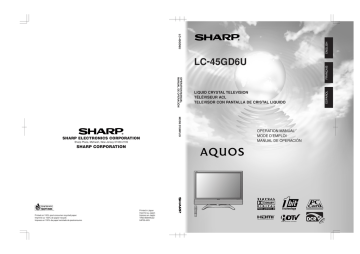advertisement
▼
Scroll to page 2
of
103
advertisement
Key Features
- 45-inch Liquid Crystal Display for stunning clarity and detail
- Built-in digital tuner for over-the-air broadcasts
- Multiple HDMI ports for connecting external devices
- USB port for connecting external storage devices
- Advanced sound system for a rich and immersive audio experience
- Sleek and stylish design that complements any home décor
Related manuals
Frequently Answers and Questions
How do I connect my external devices to the TV?
The LC-45GD6U features multiple HDMI ports and a USB port for connecting external devices. Simply use the appropriate cables to connect your devices to the TV.
Can I stream content from my favorite apps on the TV?
Yes, the LC-45GD6U supports streaming from popular apps like Netflix, Hulu, and Amazon Prime Video.
How do I adjust the sound settings on the TV?
You can adjust the sound settings on the LC-45GD6U using the remote control. Press the "Menu" button, select "Sound", and then adjust the settings to your liking.
advertisement