- No category
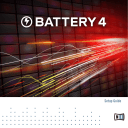
advertisement
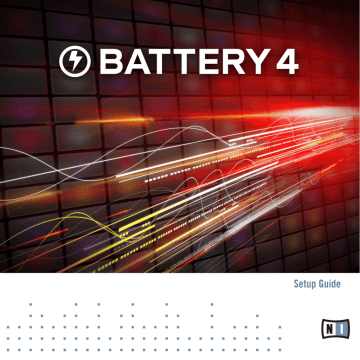
Software Installation
Installation on Windows
The VST plug-in folder selection screen.
1.
Select or specify the folder to install the VST plug-ins (32 and 64 bit versions) to. These folders are usually shared by all software applications making use of the VST plug-ins.
2.
Click Next to proceed.
2.3.5
Complete the Software Installation
Once you have confirmed your selection, you will be forwarded to the final screen of the installation program.
►
On the final screen of the installation program, click Finish to complete the installation and exit the installation program.
►
Continue reading in chapter
3, Product Activation With Service Center of this Setup
Guide for information about product activation.
BATTERY 4 - Setup Guide - 14
advertisement
* Your assessment is very important for improving the workof artificial intelligence, which forms the content of this project
Related manuals
advertisement
Table of contents
- 6 Document Conventions
- 8 Read Before Installing
- 8 Installation on Mac OS X
- 8 Locate and Start the Installation Program
- 8 Select the Components to Install
- 10 Enter Your Password
- 10 Complete the Installation
- 11 Installation on Windows
- 11 Locate and Start the Installation Program
- 11 Select the Components to Install
- 12 Select the Application Installation Path
- 13 Select the VST Plug-in Installation Path
- 14 Complete the Software Installation
- 15 Activating Your Product Online
- 15 Start Service Center
- 16 Log In Into Your User Account
- 17 Activate the Product
- 18 Finish the Online Activation
- 19 Updating Your Product
- 19 Select Updates
- 20 Download the Updates
- 21 Open Your Download Folder
- 22 Install the Updates
- 22 Activating Your Product Offline
- 23 Start the Offline Activation
- 24 Create the Activation Request File
- 25 Enter the Serial Number
- 26 Transfer the Activation Request File
- 27 Open the Activation Return File
- 28 Finish the Offline Activation
- 32 Installation Folder Not Found by an Update Installer
- 32 User Account Control and Internet Security
- 33 Audio Clicks and Drop-outs When Playing Tracks
- 33 More Troubleshooting Resources