advertisement
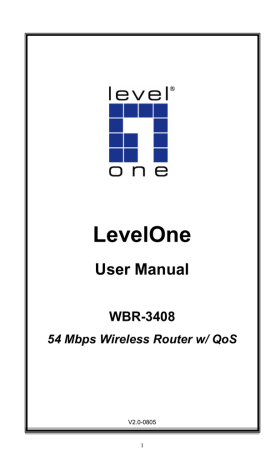
Introduction
Physical Details
Front-mounted LEDs
Power
Color
Green
WLAN Green
Internet Green
LAN Green
WAN Green
WPS
WPS
Button
Green
Figure 2: Front Panel
Description
On -Power On
Off - No Power
On - Wireless connection available; Wireless Access
Point is ready for use.
Off - No Wireless connection available.
Blinking - Data is transmitted or received via the
Wireless access point.
This includes "network traffic" as well as user data.
On
–Router is connected to Internet
Blinking
–Router is attempting to connect to internet.
10/100Mbps:Blinking - Receiving/ Transmitting Data
On - WAN Connection is Established
Off - No WAN Connection Available
Blinking - Data is being transmitted or received via the WAN port.
On - WPS Encryption is Enabled
Off
– WPS Encryption is Disabled
Press button to activate WPS function
9
Introduction
Rear Panel
Antenna
WAN
LAN
Reset Button
Figure 3: Rear Panel
One 2 dbi antenna.
Connect the DSL or Cable Modem here. If your modem came with a cable, use the supplied cable. Otherwise, use a standard
LAN cable.
Use standard LAN cables (RJ45 connectors) to connect your
PCs to these ports.
This button has two (2) functions:
Reboot. When pressed and released, the Wireless Router will reboot (restart).
Clear All Data. This button can also be used to clear ALL data and restore ALL settings to the factory default values.
Note: If pressed and held for 5 seconds, twice in a row, the router will enter debug mode. Please power off, then on to restart the unit.
Connect the supplied power adapter here.
Power Port
10
advertisement
* Your assessment is very important for improving the workof artificial intelligence, which forms the content of this project
Related manuals
advertisement
Table of contents
- 5 CHAPTER 1 INTRODUCTION
- 5 Wireless Router Features
- 8 Package Contents
- 9 Physical Details
- 11 CHAPTER 2 INSTALLATION
- 11 Requirements
- 11 Procedure
- 13 CHAPTER 3 SETUP
- 13 Overview
- 14 Configuration Program
- 16 Setup Wizard
- 19 LAN Screen
- 21 Wireless Screen
- 29 Password Screen
- 30 CHAPTER 4 PC CONFIGURATION
- 30 Overview
- 30 Windows Clients
- 42 Macintosh Clients
- 42 Linux Clients
- 42 Other Unix Systems
- 43 Wireless Station Configuration
- 44 CHAPTER 5 OPERATION AND STATUS
- 44 Operation
- 45 Status Screen
- 47 Connection Status - PPPoE
- 49 Connection Status - PPTP
- 50 Connection Status - L2TP
- 52 Connection Status - Telstra Big Pond
- 53 Connection Details - SingTel RAS
- 55 Connection Details - Fixed/Dynamic IP Address
- 57 CHAPTER 6 ADVANCED FEATURES
- 57 Overview
- 57 Access Control
- 61 Dynamic DNS (Domain Name Server)
- 63 Advanced Internet Screen
- 67 URL Filter
- 69 Define Schedule
- 70 User Groups
- 71 Virtual Servers
- 75 WAN Port Configuration
- 79 CHAPTER 7 ADVANCED ADMINISTRATION
- 79 Overview
- 80 Config File
- 83 Network Diagnostics
- 84 Options
- 85 PC Database
- 89 Remote Admin
- 91 Routing
- 96 Security
- 98 Upgrade Firmware
- 99 APPENDIX A TROUBLESHOOTING
- 99 Overview
- 99 General Problems
- 99 Internet Access
- 100 Wireless Access
- 102 APPENDIX B ABOUT WIRELESS LANS
- 102 Modes
- 102 BSS/ESS
- 103 Channels
- 103 WPA-PSK
- 104 WPA2-PSK
- 104 Wireless LAN Configuration
- 105 APPENDIX C SPECIFICATIONS
- 105 Multi-Function Wireless Router
- 105 Wireless Interface