- No category

advertisement
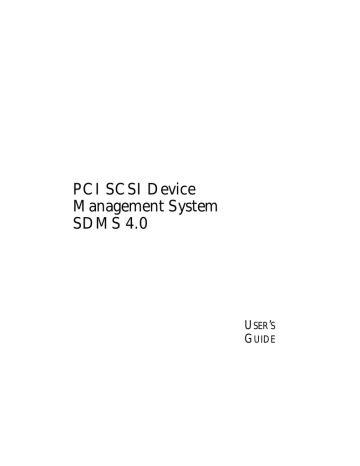
Symbios Logic PCI SDMS User’s Guide
Table of Contents
Device Drivers for Windows NT
Chapter 8
Device Drivers for Windows
NT
Introduction for Windows NT 3.5x/4.x
Features
Description
Installing Your SYMC8XX.SYS Driver
Preparing a Symbios Driver Diskette
New System Installation
Existing System Installation
Windows NT 4.x
Windows NT 3.5x
Disk Mirroring
Command Line Options
Troubleshooting
8-1
8-2
8-3
8-4
8-4
8-4
8-6
8-6
8-7
8-9
8-11
8-11
Symbios Logic PCI SDMS User’s Guide
Table of Contents
Device Drivers for Windows NT
Symbios Logic PCI SDMS User’s Guide
Device Drivers for Windows NT
8
Introduction for Windows NT 3.5x/4.x
Introduction for Windows NT
3.5x/4.x
8
Windows NT 3.5x/4.x is an operating system designed to run on processors using current technology. It provides a graphical user interface environment incorporating many high-level features (refer to the Microsoft Windows NT
3.5x/4.x documentation for details). I/O requests in
Windows NT 3.5x/4.x are handled by an I/O manager. To address a SCSI peripheral, the I/O manager goes through the appropriate drivers. Class drivers for hard disk, floptical, CD-ROM, printer, and scanner peripherals are provided in Windows NT 3.5x/4.x. Other class drivers, provided by peripheral manufacturers, may be added to support new devices. Tape device support is built into the operating system itself and does not require a class driver.
Symbios Logic/Microsoft provide a miniport driver, called SYMC8XX.SYS, to complete the path to a
Symbios Logic controller or processor with an optional
SDMS SCSI BIOS. The following sections describe this driver and its installation.
Symbios Logic PCI SDMS User’s Guide
8 -1
Device Drivers for Windows NT
Introduction for Windows NT 3.5x/4.x
Figure 8-1
8
SCSI I/O Flow in Windows NT
WINDOWS NT
DISK
CLASS DRIVER
WINDOWS NT
CD_ROM
CLASS DRIVER
WINDOWS NT
OTHER
CLASS DRIVER
WINDOWS NT
PORT DRIVER
SDMS MINIPORT DRIVER
Symbios Logic SCSI Chip
Features
8
●
●
●
●
●
●
●
●
●
●
●
●
●
Synchronous negotiation (including Fast/Ultra SCSI)
Wide negotiation
Tagged command queuing
Supports multiple host adapters
Supports multiple Logical Unit Numbers (LUNs)
Disconnect/Reselect
Scatter-Gather
Differential support
Supports SCSI pass-through functionality
BUS device reset
Scan order change (scans the bus from SCSI ID 0 to
MAX SCSI ID [7 or 15])
Supports disk array configurations with no LUN 0
Supports disk array configurations with noncontiguous LUNs
8-2 Symbios Logic PCI SDMS User’s Guide
Description
Device Drivers for Windows NT
Introduction for Windows NT 3.5x/4.x
●
●
●
●
●
●
Ultra SCSI (Fast 20) support (20 MB/s narrow, 40
MB/s wide)
Target initiated negotiation support
Auto request sense
Renegotiation of wide/sync parameters on request sense commands
Maximum 256K block size support
Full NVRAM support (wide/sync parameters, SCSI
ID)
8
SYMC8XX.SYS is designed to Microsoft's specification for miniport drivers. This driver allows connection of
SCSI devices including disk drives, CD-ROMs, and tape drives for PCI-based machines. To support a new SCSI device the Windows NT 3.5x/4.x architecture requires that a class driver for that type device be present (usually supplied by Microsoft, or possibly by the peripheral manufacturer). No changes to SYMC8XX.SYS are required. This driver is only supported under Windows
NT 3.5 and later versions (including NT 4.0). It does not run under earlier versions of NT.
SCSI commands are passed directly from a Windows application to the SCSI devices by using the SCSI passthrough facility (refer to the Microsoft Windows NT
3.5x/4.x documentation for details). This facility allows applications to directly control and access SCSI devices by filling in a data structure and calling in to the port driver.
The SYMC8XX.SYS driver supports Ultra SCSI protocol, providing twice the raw data transfer rate of Fast
SCSI for disk drives and Symbios Logic host adapters that support Ultra SCSI. However, Ultra SCSI requires more stringent SCSI bus cabling setups than Fast SCSI.
Symbios Logic PCI SDMS User’s Guide 8-3
Device Drivers for Windows NT
Installing Your SYMC8XX.SYS Driver
Installing Your
SYMC8XX.SYS Driver
Preparing a Symbios
Driver Diskette
8
Copy the files listed below to the root directory of a clean floppy diskette, and use this Symbios Driver diskette during installation:
SYMC8XX.SYS
SYMC8XX.TAG
OEMSETUP.INF
TXTSETUP.OEM
New System
Installation
8
This procedure installs the SYMC8XX.SYS driver onto a
Windows NT system. Use this procedure when installing
NT onto an unused SCSI drive. NT automatically adds the driver to the registry and copies the driver to the appropriate directories.
1
Start the NT installation by booting from the
Microsoft Setup floppy disk.
2
Press Enter when the Welcome to Setup screen appears.
3
On the Setup Method screen, choose Custom Setup by pressing C. (If Express Setup is chosen, the installation program scans for SCSI adapters and finds the Symbios Logic PCI (53C810) driver
(NCRC810.SYS for NT 3.5x, SYMC810.SYS for
NT 4.0), which is an older version of the
SYMC8XX.SYS driver. Let the installation continue.
8
8-4 Symbios Logic PCI SDMS User’s Guide
Device Drivers for Windows NT
Installing Your SYMC8XX.SYS Driver
When installation completes, change the driver. To change the driver, see the “Existing System
Installation” section.)
4
Press S to skip mass storage device detection. (If
Enter is pressed, the installation program scans for
SCSI adapters and finds the Symbios Logic PCI
(53C810) driver (NCRC810.SYS for NT 3.5x,
SYMC810.SYS for NT 4.0), which is an older version of the SYMC8XX.SYS driver. Let installation continue. When the installation completes, change the driver. To change the driver, see the “Existing System
Installation” section.)
5
When a screen displays the SCSI adapters found, choose S to configure additional SCSI adapters.
6
Move the highlight bar to Other and press Enter.
7
When prompted for Manufacturer-supplied hardware support disk, insert your Symbios Driver diskette and press Enter.
8
The Symbios Logic PCI (53C8XX) Miniport driver,
Symbios Logic PCI <53C8XX>, is shown highlighted. Press Enter to proceed.
9
NT should now recognize the Miniport driver and the
SCSI hardware. Press Enter to continue.
At this point, simply follow the Microsoft Windows NT installation procedure.
Symbios Logic PCI SDMS User’s Guide 8-5
Device Drivers for Windows NT
Installing Your SYMC8XX.SYS Driver
Existing System
Installation
8
This procedure installs the SYMC8XX.SYS driver onto an existing Windows NT system.
NOTE:
Windows NT 4.x uses the Windows 95 user interface, resulting in minor changes to the procedure for updating SCSI drivers. Procedures for both NT 4.x and
NT 3.5x are listed.
Windows NT 4.x
1
Boot NT and log on as Administrator.
8
2
Click the Start button, move to Settings, then to
Control Panel, and click.
3
Double-click on SCSI Adapters.
4
Click the Drivers tab. If NCRSDMS.SYS,
NCRC810.SYS, NCRC8XX.SYS, or
SYMC8XX.SYS drivers are listed, select the driver(s) and choose Remove before adding the new driver.
Select OK when the Remove Driver message prompts, “Are you sure you want to remove this driver?”. Another message may display saying “The
SCSI Adapter has been marked as a boot device...”.
Click OK.
5
Click Add. A list of installed adapters is displayed.
6
Click the Have Disk button.
7
When prompted, insert your Symbios Driver diskette.
For the path to the files, leave a:\ and select OK.
8-6 Symbios Logic PCI SDMS User’s Guide
Device Drivers for Windows NT
Installing Your SYMC8XX.SYS Driver
8
On the Select Manufacturer Driver menu, the
Miniport driver, Symbios Logic PCI (53C8XX), is shown highlighted. If it is not highlighted, select it.
Choose OK.
At this point, the following message may occur:
“The driver(s) for this SCSI Adapter are already on the system. Do you want to use the currently installed driver(s) or install new one(s)?”
Selecting Current uses the driver already on the system, and selecting New uses the driver on the floppy disk. Unless you want to use the older version already on the system, choose New. If you chose
Current, go to step 10.
9
For the path to the OEM SCSI Adapter files, leave a:\ and select Continue.
10 A System Settings Change message displays “You must restart your computer before the new settings take effect. Do you want to restart your computer now?” Choose OK to restart and reboot NT. If you choose Cancel, remember that you must restart before the new driver is loaded.
11 Rebooting loads your new Miniport driver.
Windows NT 3.5x
1
Boot NT and log on as Administrator.
2
Open the Main window in the Program Manager.
3
Double-click on Windows NT Setup.
8
Symbios Logic PCI SDMS User’s Guide 8-7
Device Drivers for Windows NT
Installing Your SYMC8XX.SYS Driver
4
Choose Options, then choose Add/Remove SCSI
Adapters.... If NCRSDMS.SYS, NCRC810.SYS,
NCRC8XX.SYS, or SYMC8XX.SYS drivers are listed, select the driver(s) and choose Remove before adding the new driver. Select OK when the Setup
Message prompts, “Are you sure you want to remove the selected SCSI Adapter?”
5
Then choose Add, and select OK when the Setup
Message prompts, “Are you sure you want to add a
SCSI Adapter?”
6
On the SCSI Adapter list, go to the bottom and choose Other.
7
When prompted, insert your Symbios Driver diskette.
For the path to the files, leave a:\ and select OK.
8
On the Select OEM Option menu, the Miniport driver, Symbios Logic PCI (53C8XX), is shown highlighted. If it is not highlighted, select it. Choose
OK.
9
On the Select SCSI Adapter Option menu, choose
Install with the SYMBIOS LOGIC Inc. PCI
(53C8XX) driver highlighted.
At this point, the following message may occur:
“The driver(s) for this SCSI Adapter are already on the system. Do you want to use the currently installed driver(s) or install new one(s)?”
Selecting Current uses the driver already on the system, and selecting New uses the driver on the floppy disk. Unless you want to use the older version
8-8 Symbios Logic PCI SDMS User’s Guide
Disk Mirroring
Device Drivers for Windows NT
Installing Your SYMC8XX.SYS Driver
already on the system, choose New. If you chose
Current, go to step 11.
10 For the path to the OEM SCSI Adapter files, leave a:\ and select Continue.
11 On the SCSI Adapter Setup menu, choose Close.
12 Rebooting loads your new Miniport driver.
8
Note:
This section only applies to Intel x86-platforms where Symbios Logic's 4.x PCI SCSI BIOS is used.
Symbios Logic's 4.x PCI SCSI BIOS loads only one image in the memory when the system boots regardless if single or multiple host bus adapters (HBAs) are used in the system. All the disk drives on any HBAs will be recognized through the INT 13h function call. Because of this implementation, disk mirroring under NT needs to be done via the following instructions which might be different from Microsoft's documentation.
Here's how to create a NT Fault Tolerance (FT) floppy so that you can boot from the mirrored partition in case the primary partition fails.
1
Format a floppy disk under NT using either Windows
Explorer or the format option in My Computer. This allows the floppy boot block to print to the NTLDR program.
2
From the root directory of the primary partition, copy
NTLDR, NTDETECT.COM, and BOOT.INI to the formatted floppy disk which will become the FT floppy.
Symbios Logic PCI SDMS User’s Guide 8-9
Device Drivers for Windows NT
Installing Your SYMC8XX.SYS Driver
3
Temporarily remove the read-only attribute of the
BOOT.INI so that it can be modified and saved.
4
Edit BOOT.INI on the FT floppy and modify the following line where you want to boot the mirrored partition.
multi(0)disk(0)rdisk(x)partition(y)\<winnt_directory> where multi(0) and disk(0) should always remain same.
x = (the drive number of the mirrored partition in the
INT 13 chain - 80h).
The drive number of the mirrored partition can be found during system bootup of Symbios Logic's 4.x
PCI SCSI BIOS when the primary partition doesn't exist. It should say either BOOT (=80h), 81h, 82h, and higher. Therefore the value of x would be 0 when
BOOT, 1 when 81h, 2 when 82h, etc.
y = the partition number on the drive (starts at 1 which equals single partition on drive)
For example, let's say there are two Symbios Logic's
8xx HBAs in the system. The first HBA, HBA #0 which is the boot path, has two SCSI hard drives on
ID 0 and ID 5.
The second HBA, HBA #1, has two SCSI hard drives on ID 2 and ID 4. Assuming that SCSI bus scan starts from ID 0 and goes up, the drive number of INT 13h will look like this:
HBA #0, ID 0= BOOT (which is 80h)
HBA #0, ID 5= 81h
HBA #1, ID 2= 82h
HBA #1, ID 4= 83h
8-10 Symbios Logic PCI SDMS User’s Guide
Command Line
Options
Device Drivers for Windows NT
Installing Your SYMC8XX.SYS Driver
Now NT is installed on the boot drive, HBA #0 ID 0, and a mirrored partition is established on HBA #1 ID
2. If the primary partition fails, for example due to a power failure, then the drive number of INT 13h will change:
HBA #0, ID 5= BOOT (which is 80h)
HBA #1, ID 2= 81h
HBA #1, ID 4= 82h
Therefore, the following line should be used in the
BOOT.INI to boot from the mirrored partition, HBA
#1 ID 2. Note that rdisk(1) was calculated from x=81h-80h.
multi(0)disk(0)rdisk(1)partition(1)\<winnt_directory>
5
Save the BOOT.INI and restore the read-only attribute.
8
There are no command line options with the Windows
NT device driver.
Troubleshooting
8
DURING INSTALLATION, NO SCSI DEVICES ARE
FOUND.
a
Insure that the custom setup is chosen on the Setup
Method screen.
b
Insure that all devices are powered on and terminated correctly.
c
Check that no devices have duplicate SCSI IDs.
d
Make sure INT A is assigned for the PCI slot(s) where your SCSI host adapter(s) are installed.
Symbios Logic PCI SDMS User’s Guide 8-11
Device Drivers for Windows NT
Installing Your SYMC8XX.SYS Driver
SYSTEM CRASHES DURING INSTALLATION
WITH A MESSAGE INDICATING INACCESSIBLE
BOOT DEVICE.
a
This error is usually associated with an IRQ, DMA channel, I/O (chip) address, or BIOS address conflict.
Set the SCSI host adapter to use a different interrupt.
b
This error is sometimes caused by a virus infecting the
Master Boot Record of the boot device. Use a writeprotected DOS bootable flex containing virus scanning and cleaning software to check for any viruses on the boot device, and remove if any are found.
A DISK DRIVE IS RECOGNIZED AS SEVEN
DIFFERENT DEVICES WHEN ONLY ONE IS
PHYSICALLY CONNECTED TO THE SCSI BUS.
This error is usually caused by older SCSI devices incorrectly indicating to NT that they support multiple LUNs. Contact the device manufacturer for a firmware upgrade.
PROBLEMS WITH CERTAIN SCSI DEVICES
WHEN USING AN ULTRA SCSI ADAPTER
Some SCSI devices do not function properly when the adapter attempts to negotiate Ultra SCSI transfer rates. If a device is not operating properly, check the transfer speed setting using the PCI BIOS
Configuration Utility (press Control-C when the
Symbios Logic PCI BIOS banner is displayed during the system boot process). Devices that don't support
Ultra SCSI should be set to a maximum of 10 MB/sec for narrow (8 bits), 20 MB/sec for wide (16 bits).
8-12 Symbios Logic PCI SDMS User’s Guide
Device Drivers for Windows NT
Installing Your SYMC8XX.SYS Driver
PROBLEMS WITH ULTRA SCSI (FAST 20)
DEVICES USING ULTRA SCSI PROTOCOL
a
If the system is configured with a Symbios Logic host adapter that supports Ultra SCSI, and an Ultra SCSI device is on the SCSI bus, intermittent problems and possible system crashes can occur if the SCSI bus cable and terminators do not conform to the Ultra
SCSI specification.
b
Disable Ultra SCSI support for all devices via the 4.x
PCI BIOS Configuration Utility (press Control-C when the Symbios Logic PCI BIOS banner is displayed during the system boot process).
c
If the system operates properly without Ultra SCSI enabled, it is highly likely that the SCSI bus cable and terminators are not configured correctly for Ultra
SCSI. See the Symbios Logic host adapter User's
Guide for information on Ultra SCSI cabling requirements.
Symbios Logic PCI SDMS User’s Guide 8-13
Device Drivers for Windows NT
Installing Your SYMC8XX.SYS Driver
8-14 Symbios Logic PCI SDMS User’s Guide
A
B
Glossary
Glossary
Active Termination The electrical connection required at each end of the SCSI bus, composed of active voltage regulation and a set of termination resistors. Ultra and
Ultra2 SCSI require active termination.
Address A specific location in memory, designated either numerically or by a symbolic name
API Application Programming Interface. A standard bridge (or specification) for which software is written, allowing the passing of information and instructions between the various parts of a computer system.
ASPI Advanced SCSI Programming Interface. A specification for a common structured method of supporting SCSI peripherals. It provides an interface between host adapters and SCSI device drivers.
Asynchronous Data Transfer One of the ways data is transferred over the SCSI bus. It is slower than synchronous data transfer.
Bernoulli box A high-capacity data storage device that uses a removable, non-volatile cartridge.
Binary code Software instructions reduced to ones and zeros that are readable by a computer.
BIOS Basic Input/Output System. Software that provides basic read/write capability. Usually kept as firmware
(ROM based). The system BIOS on the mainboard of a computer is used to boot and control the system. The
SCSI BIOS on your host adapter acts as an extension of the system BIOS.
Symbios Logic PCI SDMS User’s Guide Glossary -1
Glossary
C
Glossary-2
Bit A binary digit. The smallest unit of information a computer uses. The value of a bit (0 or 1) represents a two-way choice, such as on or off, true or false, and so on.
Boot disk A disk with all the necessary files to set the computer into operation.
Bootable solution A SCSI implementation that allows booting from a SCSI device. This requires a resident
ROM.
Bundled Drivers are distributed with the operating system by the OS vendor.
Bus A collection of unbroken signal lines across which information is transmitted from one part of a computer system to another. Connections to the bus are made via taps on the lines.
Bus Mastering A high-performance way to transfer data.
The host adapter controls the transfer of data directly to and from system memory without bothering the computer’s microprocessor. This is the fastest way for multitasking operating systems to transfer data.
Byte A unit of information consisting of eight bits.
CAM Common Access Method. A specification (API), developed by an industry committee, for a common structured method of supporting SCSI peripherals.
CD-ROM Compact Disk-Read Only Memory. An optical storage technology that uses compact disks to store up to
650 megabytes of data per disk.
Compile To translate source code written in a high-level language into object code.
Symbios Logic PCI SDMS User’s Guide
D
Glossary
Concatenated Driver A SCSI driver with a SCSI BIOS added on to it. Sacrifices SCSI drive bootability in favor of connectivity and lower cost.
Configuration Refers to the way a computer is set up; the combined hardware components (computer, monitor, key board, and peripheral devices) that make up a computer system; or the software settings that allow the hardware components to communicate with each other.
CPU Central Processing Unit. The “brain” of the computer that performs the actual computations. The term Micro Processor Unit (MPU) is also used.
Device Driver A program that allows a microprocessor
(through the operating system) to direct the operation of a peripheral device.
Differential SCSI A hardware configuration for connecting
SCSI devices. It uses a pair of lines for each signal transfer
(as opposed to single-ended SCSI which references each
SCSI signal to a common ground.)
DMA Direct Memory Access. The ability of an I/O system to transfer data to and from a memory subsystem without CPU intervention.
DMA Bus Master A feature that allows a peripheral to control the flow of data to and from system memory by blocks, as opposed to PIO (Programmed I/O) where the flow is by byte.
Driverless Solution A SCSI implementation, supported by the SCSI BIOS alone, that provides adequate features for a limited system (hard disks only).
Symbios Logic PCI SDMS User’s Guide Glossary-3
Glossary
E
F
H
Glossary-4
EISA Extended Industry Standard Architecture. An extension of the 16-bit ISA bus standard. It allows devices to perform 32-bit data transfers.
External SCSI Device A SCSI device installed outside the computer cabinet. These devices are connected in a continuous chain using specific types of shielded cables.
Fast-20 An extension of the SCSI-3 standard that expands the bandwidth of the SCSI bus, allowing faster synchronous transfer rates (approximately double).
Fast-40 The SCSI trade association (STA) supports the use of “Ultra2 SCSI” over the term “Fast-40”. Please see
Ultra2 SCSI.
Fast SCSI A standard for SCSI data transfers. It allows a transfer rate of up to 10 MBytes/sec over an 8-bit SCSI bus and up to 20 MBytes/sec over a 16-bit SCSI bus.
File A named collection of information stored on a disk.
Formatting To prepare a disk to receive information by organizing its surface into tracks and sectors.
HAB Host Adapter Board. A circuit board that provides a bus connection to a computer system.
Hard Disk A disk made of metal and permanently sealed into a drive cartridge. A hard disk can store very large amounts of information.
HBA Host Bus Adapter. An integrated circuit that supplies a bus connector to a computer system.
Host The computer system in which a SCSI host adapter is installed. It uses the SCSI host adapter to transfer information to and from devices attached to the SCSI bus.
Symbios Logic PCI SDMS User’s Guide
I
K
L
Glossary
Host Adapter A circuit board or integrated circuit that provides a SCSI bus connection to the computer system.
Internal SCSI Device A SCSI device installed inside the computer cabinet. Internal SCSI devices are connected in a continuous chain using an unshielded ribbon cable.
IRQ Interrupt Request Channel. A path through which a device can get the immediate attention of the computer’s
CPU. The PCI bus assigns an IRQ path for each SCSI host adapter.
ISA Industry Standard Architecture. A type of computer bus used in most PC’s. It allows devices to send and receive data 16-bits at a time.
KByte Kilobyte. A measure of computer storage equal to
1024 bytes.
Link To produce an executable program from compiled modules (programs, routines, libraries) by merging the object code and resolving interconnecting references.
Local Bus A way to connect peripherals directly to computer memory. It bypasses the slower ISA and EISA busses. PCI is a local bus standard.
Logical Unit A subdivision, either logical or physical, of a
SCSI device (actually the place for the device on the SCSI bus). Most devices have only one logical unit, but up to eight are allowed for each of the eight possible devices on a SCSI bus.
LUN Logical Unit Number. An identifier, zero to seven, for a logical unit.
LVDlink Low Voltage Differential Link allows greater
Ultra2 SCSI device connectability and longer SCSI
Symbios Logic PCI SDMS User’s Guide Glossary-5
Glossary
M
N
cables. LVDlink lowers the amplitude of noise reflections and allows higher transmission frequencies.
Main board A large circuit board that holds RAM, ROM, the microprocessor, custom integrated circuits, and other components that make a computer work. It also has expansion slots for host adapters and other expansion boards.
Main Memory The part of a computer’s memory which is directly accessible by the CPU (usually synonymous with
RAM).
Motherboard See Mainboard. In some countries, the term Motherboard is not appropriate.
Multi-tasking The executing of more than one command at the same time. This allows programs to operate in parallel.
Multi-threading The simultaneous accessing of data by more than one SCSI device. This increases the data transfer rate.
Network A collection of devices, such as computers and printers, that are connected together. A network is a tool for communication that allows users to store and retrieve information, share printers, and exchange information.
NVRAM Non-Volatile Random Access Memory. Actually an EEPROM (Electronically Erasable Read Only
Memory chip) used to store configuration information.
Glossary-6 Symbios Logic PCI SDMS User’s Guide
O
P
Glossary
Object code Software instructions that are compiled as an intermediate step between source code and binary code.
Operating System A program that organizes the internal activities of the computer and its peripheral devices. An operating system performs basic tasks such as moving data to and from devices, and managing information in memory. It also provides the user interface.
Parity Checking A way to verify the accuracy of data transmitted over the SCSI bus. One bit in the transfer is used to make the sum of all the 1 bits either odd or even
(for odd or even parity). If the sum is not correct, an error message appears.
Partition A logical portion of space on a hard disk designated by a drive letter.
Passive Termination The electrical connection required at each end of the SCSI bus, composed of a set of resistors.
It improves the integrity of bus signals.
PCI Peripheral Component Interconnect. A local bus specification that allows connection of peripherals directly to computer memory. It bypasses the slower ISA and
EISA busses.
Peripheral Device A piece of hardware (such as a video monitor, disk drive, printer, or CD-ROM) used with a computer and under the computer’s control. SCSI peripherals are controlled through a SCSI host adapter.
PIO Programmed Input/Output. A way the CPU can transfer data to and from memory via the computer’s I/O ports. PIO is faster than DMA, but requires CPU time.
Port Address Also Port Number. The address through which commands are sent to a host adapter. This address is assigned by the PCI bus.
Symbios Logic PCI SDMS User’s Guide Glossary-7
Glossary
Q
R
S
Glossary-8
Port Number See Port Address.
POST Power On Self Test. A set of routines stored in
ROM that test various system components before booting can proceed.
Processor A computer hardware component that performs computations directed by software commands.
Queue Tags A way to keep track of multiple commands that allows for increased throughput on the SCSI bus.
RAM Random Access Memory. The computer’s primary working memory in which program instructions and data are stored and are accessible to the CPU. Information can be written to and read from RAM. The contents of RAM are lost when the computer is turned off.
Removable media A computer data storage device in which the magnetic disk or tape is enclosed in a removable cassette or cartridge.
RISC Core Symbios Logic SCSI chips contain a RISC
(Reduced Instruction Set Computer) processor, programmed through microcode scripts.
ROM Read Only Memory. Memory from which information can be read but not changed.The contents of
ROM are not erased when the computer is turned off.
SCAM SCSI Configured AutoMatically. A method to automatically allocate SCSI IDs via software when SCAM compliant SCSI devices are attached.
Scatter/Gather A device driver feature that lets the host adapter modify a transfer data pointer so that a single host adapter transfer can access many segments of memory.
This minimizes interrupts and transfer overhead.
Symbios Logic PCI SDMS User’s Guide
Glossary
SCSI Small Computer System Interface. A specification for a high performance peripheral bus and command set.
The original standard is referred to as SCSI-1.
SCSI-2 The current SCSI specification which adds features to the original SCSI-1 standard.
SCSI Bus A host adapter and one or more SCSI peripherals connected by cables in a linear chain configuration. The host adapter may exist anywhere on the chain, allowing connection of both internal and external SCSI devices. A system may have more than one
SCSI bus by using multiple host adapters.
SCSI Device Any device that conforms to the SCSI standard and is attached to the SCSI bus by a SCSI cable.
This includes SCSI host adapters and SCSI peripherals.
SCSI ID A way to uniquely identify each SCSI device on the SCSI bus. Each SCSI bus has eight available SCSI
IDs numbered 0 through 7 (or 0 through 15 for Wide
SCSI). The host adapter usually gets ID 7 giving it priority to control the bus.
SDMS SCSI Device Management System. A Symbios
Logic software product that manages SCSI system I/O.
Single Ended SCSI A hardware specification for connecting SCSI devices. It references each SCSI signal to a common ground. This is the most common method
(as opposed to differential SCSI which uses a separate ground for each signal).
Software The entire set of programs, procedures, and related documentation associated with a computer system.
Source code Software instructions written as text in a high level programming language. It is readable by humans who know the language.
Symbios Logic PCI SDMS User’s Guide Glossary-9
Glossary
V
W
T
U
Glossary-10
Synchronous Data Transfer One of the ways data is transferred over the SCSI bus. Transfers are clocked with fixed-frequency pulses. It is faster than asynchronous data transfer, but cannot be used for certain kinds of transfers, so some negotiation is required.
System BIOS Controls the low level POST (Power On
Self Test), and basic operation of the CPU and computer system.
Tape drive A storage device designed to back up data from another storage device onto magnetic tape at a high rate of speed. Data is stored sequentially (no random access).
Ultra SCSI A standard for SCSI data transfers. It allows a transfer rate of up to 20 MB/sec over a 8-bit SCSI bus and up to 40 MB/sec over a 16-bit SCSI bus. STA (SCSI
Trade Association) supports using the term “Ultra2
SCSI” over the term “Fast-20”.
Ultra2 SCSI A standard for SCSI data transfers. It allows a transfer rate of up to 80 MB/sec over a 16-bit SCSI bus.
STA (SCSI Trade Association) supports using the term
“Ultra2 SCSI” over the term “Fast-40”.
Virtual Memory Space on a hard disk that can be used as if it were RAM.
Wide SCSI A SCSI-2 feature allowing 16 or 32-bit transfers on the SCSI bus. This dramatically increases the transfer rate over the standard 8-bit SCSI bus.
Word A two byte (or 16-bit) unit of information.
Symbios Logic PCI SDMS User’s Guide
Glossary
WORM Write Once Read Many. An optical storage device, like CD-ROM, used to permanently store data.
Symbios Logic PCI SDMS User’s Guide Glossary-11
Glossary
Glossary-12 Symbios Logic PCI SDMS User’s Guide
J13972I
0297-15MH
©1997 Symbios Logic
Printed in USA
PCI SCSI Device Management System SDMS 4.0
User’s Guide
advertisement
* Your assessment is very important for improving the workof artificial intelligence, which forms the content of this project
Related manuals
advertisement
Table of contents
- 24 General Description
- 24 Overview
- 24 SCSI BIOS
- 24 SDMS Device Drivers
- 24 Before You Begin
- 24 Installation
- 25 Introduction
- 25 When You Need to Load Drivers
- 25 Automatic Installation of SDMS for DOS
- 25 Using the DOS Installation Utility
- 25 About Your ASPI8XX.SYS Driver
- 25 Features
- 25 Description
- 25 Installing Your ASPI8XX.SYS Driver
- 25 Command Line Options
- 25 Troubleshooting
- 25 About Your SYMDISK.SYS Driver
- 25 Features
- 25 Description
- 27 Installing Your SYMDISK.SYS Driver
- 27 Command Line Options
- 27 Troubleshooting
- 27 About Your SYMCD.SYS Driver
- 27 Features
- 27 Description
- 27 Installing Your SYMCD.SYS Driver
- 27 Command Line Options
- 27 Troubleshooting
- 27 About Your WIN8XX.386 Driver
- 27 Features
- 27 Description
- 27 Installing Your WIN8XX.386 Driver
- 27 Command Line Options
- 27 Troubleshooting
- 27 Users
- 27 Windows
- 27 Restrictions
- 27 Important Additional Information For DOS Users
- 27 Assignment of Drive Letters
- 27 Using the SCSI Low-level Format Utility
- 27 Features
- 27 Description
- 27 Troubleshooting
- 27 Using the SCSI SYM53C8XX CONFIG Utility
- 27 Features
- 27 Description
- 27 Troubleshooting
- 27 Using the SCSI SYM53C8XX VERIFY Utility
- 27 Features
- 74 Description
- 74 Troubleshooting
- 74 Using the Host Adapter Flash Utility
- 74 Features
- 74 Description
- 75 Introduction for Windows
- 75 Features
- 75 Description
- 75 Installing Your SYMC8XX.MPD Driver
- 75 Preparing a Symbios Driver Diskette
- 75 New System Installation
- 75 Existing System Installation
- 75 Driver
- 75 Verifying Correct Driver Installation
- 75 Command Line Options
- 75 Troubleshooting
- 75 Important Additional Information
- 75 Support
- 75 Considerations
- 76 Introduction
- 76 Features of the SDMS OS/2 Driver
- 110 Description of the SDMS OS/2 Driver
- 110 Installing Your SDMS OS/2 Driver
- 110 installed)
- 110 a SCSI Hard Drive
- 110 CD-ROM to a SCSI Hard Drive
- 110 Driver Order in the CONFIG.SYS File
- 110 Command Line Options
- 110 Troubleshooting
- 111 Introduction
- 111 Features
- 111 Description
- 111 Installing Your SCO UNIX Driver
- 111 Procedure 1 Existing System Installation
- 111 Procedure 2 New System Installation
- 111 Troubleshooting
- 111 Important Additional Information
- 112 Introduction
- 112 Features
- 112 Description
- 148 Installing Your SDMS UnixWare Driver
- 148 Installation
- 148 Updating UnixWare 2.xx With the C8xx Driver
- 148 Troubleshooting
- 149 Introduction
- 149 Symbios Logic NWPA Driver
- 149 Features
- 149 Description
- 149 ASPI Support
- 149 Installing Your NWPA NetWare Drivers
- 149 Preparing Your System for NWPA Drivers
- 149 Installed
- 149 For NetWare 4.11 New Installations
- 149 Reconfiguring Driver Options
- 149 For NetWare 4.11 SFT-III Installations
- 149 Reconfiguring Driver Options
- 149 NWPA Command Line Options
- 149 Information Options
- 149 Important Additional NWPA Information
- 149 DOS Access Dependencies
- 149 Supported DOS Configurations
- 149 When Using the 3.XX BIOS
- 149 When Using the 4.XX BIOS
- 151 When Using ASPI8XX.SYS
- 151 When Using No SDMS BIOS
- 151 Symbios Logic SDMS Drivers
- 151 Features
- 151 Description
- 151 ASPI Support
- 151 Installing Your SDMS NetWare Drivers
- 151 Drivers Installed
- 151 For NetWare v3.12 New Installations
- 151 For NetWare v4.xx New Installations
- 151 For NetWare v4.1x SFT-III Installations
- 151 For NetWare v4.1x NWOS2 Installations
- 151 Command Line Options
- 151 The SDMS Power Management Utilities
- 151 Installing the Power Management Utilities
- 151 Using the PMMAKE.NLM Utility
- 151 Using the PMSCHED.NLM Utility
- 151 Important Additional SDMS Information
- 151 About Memory Allocation
- 151 Optimal Use of Command Line Options
- 151 DOS Access Dependencies
- 151 Supported DOS Configurations
- 151 When Using An SDMS 3.XX BIOS
- 151 When Using An SDMS 4.XX BIOS
- 151 When Using No SDMS BIOS
- 152 Introduction for Windows NT 3.5x/4.x
- 203 Features
- 203 Description
- 203 Installing Your SYMC8XX.SYS Driver
- 203 Preparing a Symbios Driver Diskette
- 203 New System Installation
- 203 Existing System Installation
- 203 Disk Mirroring
- 203 Command Line Options
- 203 Troubleshooting