- No category

advertisement
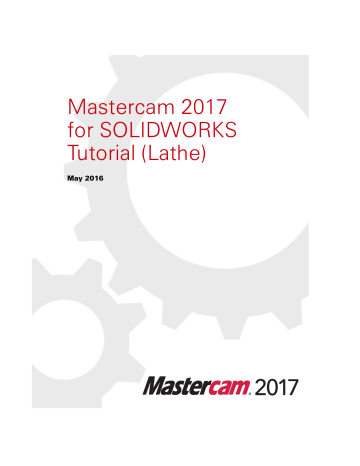
L E S S O N 7
7
Post Output
Posting refers to the process by which the toolpaths in your Mastercam for SOLID-
WORKS part files are converted by a specialized processing program to a format that can be understood by your machine tool’s control.
Tool numbers that are output to your NC file come from the Toolpath parameters tab or Tool page for each operation. When you select a tool for an operation, Mastercam for SOLIDWORKS generates a default tool number and default tool offsets. If your machine only accepts a limited range of tool numbers, Mastercam for SOLIDWORKS lets you reassign tool numbers for operations in a machine group.
In the final lesson of this tutorial, you renumber the tools used in the operations you created, and then post the entire set to the NC file.
Lesson Goals
Renumber all tools used to cut the part
Post your work for inspection
Exercise 1: Renumbering Tools
In this exercise, you renumber the tools for each operation.
1
Select all operations in the
Toolpaths Manager.
2
Right-click the machine group.
132 MASTERCAM 2017 FOR SOLIDWORKS / Post Output
3
Select Edit selected operations, Renumber tools from the menu.
4
The Renumber tools dialog box displays.
Clear the last option to renumber tools that are not used in any operation.
5
Click OK.
The tools in the Toolpaths Manager are renumbered relative to the current order of the operations.
MCFSW LATHE TUTORIAL
POSTING 133
TIP: Use the procedure above to reassign tool numbers after you have already created toolpaths. To number tools in the machine group by operation before you create toolpaths, select the option on the Tool
Settings tab in the Machine Group Properties dialog box.
Exercise 2: Posting
In this exercise, you post the operations in the machine group.
1
2
If necessary, select all operations in the Toolpaths Manager.
Click the Post selected operations button in the Toolpaths Manager.
If you have not selected all the operations in a machine group, Mastercam for
SOLIDWORKS will ask if you want to post all the operations.
The Post processing dialog box displays. Mastercam for
SOLIDWORKS uses these settings to handle the files that are generated when posting.
3
Click OK.
MCFSW LATHE TUTORIAL
advertisement
* Your assessment is very important for improving the workof artificial intelligence, which forms the content of this project
advertisement
Table of contents
- 1 Title Page
- 5 Introduction
- 6 Tutorial Goals
- 6 General Tutorial Requirements
- 9 General Setup
- 9 Lesson Goals
- 9 Getting Ready to Work
- 12 Exercise 1: Loading a Machine Definition
- 15 Exercise 2: Creating a Work Coordinate System (WCS)
- 15 Lathe Coordinates
- 19 Exercise 3: Setting Up the Stock in the Main Spindle
- 22 Exercise 4: Defining the Chuck Jaws
- 27 Facing, Roughing, and Finishing the Outer Diameter
- 27 Lesson Goals
- 27 Exercise 1: Facing the Part
- 31 Exercise 2: Roughing the Outer Diameter
- 39 Exercise 3: Finishing
- 42 Exercise 4: Backplotting the Toolpaths
- 47 Adding Grooves and Threads
- 47 Lesson Goals
- 47 Exercise 1: Grooving on the Outer Diameter: Multiple Chains
- 54 Exercise 2: Grooving on the Outer Diameter: Rough Pass Only
- 56 Exercise 3: Finishing with Plunge Cuts
- 62 Exercise 4: Adding a Thread Toolpath
- 68 Exercise 5: Verifying the Toolpaths
- 73 C-Axis Drilling Operations
- 73 Lesson Goals
- 73 Exercise 1: Adding a New Toolpath Group
- 74 Exercise 2: Creating a C-Axis Drill Operation
- 81 Exercise 3: Copying the Drilling Operation
- 82 Exercise 4: Modifying the Drilling Parameters
- 87 Cutoff and Stock Flip
- 87 Lesson Goals
- 87 Exercise 1: Cutting Off the Part
- 91 Exercise 2: Programming a Stock Flip
- 99 Machining the Inner Diameter
- 99 Lesson Goals
- 99 Exercise 1: Creating New Tools in the Lathe Tool Manager
- 107 Exercise 2: Facing the Back of the Part
- 108 Exercise 3: Drilling the First Inner Diameter
- 111 Exercise 4: Drilling the Second Inner Diameter
- 114 Exercise 5: Roughing and Finishing the Third Inner Diameter
- 122 Exercise 6: Adding an ID Thread
- 125 Exercise 7: Refining Your Verification Results
- 131 Post Output
- 131 Lesson Goals
- 131 Exercise 1: Renumbering Tools
- 133 Exercise 2: Posting
- 134 Conclusion
- 134 Mastercam for SOLIDWORKS Resources
- 135 Mastercam for SOLIDWORKS Documentation
- 135 Contact Us