advertisement
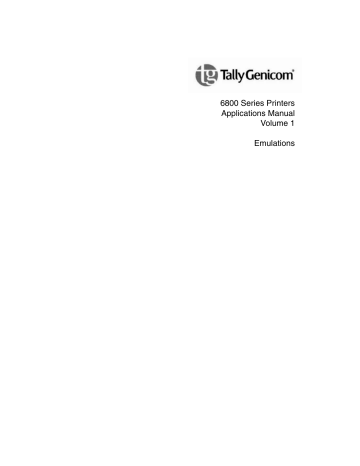
Emulation Differences
MTPL
The MTPL emulation is defined by MTPL Emulation Programmer’s
Application Manual, Part Number 255557-001.
Also included in the MTPL emulation is a bar code and larger character printing (LCP) language which is defined by Barcode and LCP Programmer’s
Application Manual, MT Part Number 255557-001 attached to the Graphics
Applications Manual.
Emulation Differences
The primary purpose for implementing MTPL is to gain compatibility with Tally
SIDM printers. The following are differences between the MT360 SIDM printer and the 6800 MTPL Emulation.
Double Underlines
The 6800 MTPL Emulation only allows for one underline row in text, so this attribute was implemented as a single underline. Also, the MT360 printer draws its double underlines 1/180” apart, which on our printer would be 1/72 inch, giving different results.
The Cancel Control Code
On the 6800 MTPL Emulation, the CAN control code (hex 18) removes from the print buffer all characters which have been sent to the printer since the last attribute change. The MT360 printer does not seem to implement this code, though it is described in the MTPL Programmer’s manual.
Font Substitutions
The 6800 MTPL Emulation approximates any MT360 fonts that it does not support. The ten font register default setting substitutions are as follows:
Reg #
Font 0
Font 1
Font 2
Font 3
Font 4
Font 5
Font 6
Font 7
Font 8
MT360 Font 6800 Font
Draft
Courier NLQ
Draft
Courier
Courier LQ Courier
San Serif NLQ Gothic
San Serif LQ
Roman LQ
Script LQ
Prestige LQ
OCRB LQ
Gothic
Courier
Courier
Courier
OCRB
101
Chapter 1
MTPL
Reg #
Font 9
MT360 Font
OCRA LQ
6800 Font
OCRA
Right Justification
The 6800 MTPL Emulation supports this feature, though it is not implemented on the MT360. The sequence is described in the MTPL Programmer’s
Manual.
Underlines
In the 6800 MTPL Emulation, underlines are drawn relative to the vertical positioning of the text (superscript, subscript and microscript specifically), while on the MT360 underlines are always in the same vertical position.
Clearing Tabs on the Current Line
When the 6800 MTPL Emulation receives this sequence, the tabs are cleared for the rest of the current line, and restored on the next one. The MT360 permanently clears the tabs, although that is handled by another sequence.
Select Size Units
The 6800 MTPL Emulation implements the different units described in the
MTPL Programmer’s Manual, though the MT360 only supports the decipoint unit.
Unprintable Regions
The 6800 MTPL Emulation does not allow the user to print between the bottom margin of one form and the top margin of the next. The MT360 printer allows the user to move backwards into this region and print.
Proportional Print
The 6800 MTPL Emulation supports proportional printing for only Data
Processing font at 10 characters per inch. If one of these attributes is different, the text is printed at the normal character horizontal distance.
Optical Character Recognition Fonts
The 6800 OCRA and OCRB fonts do not support non-alphanumeric characters. When the user attempts to print special characters in these fonts
(either explicitly or through a language setting), it instead uses Gothic font.
Afterwards, the font returns automatically to OCRA or OCRB.
102
Emulation Differences
Print Quality
The 6800 MTPL Emulation does not support different print quality modes.
Instead, it approximates the effects of high, medium and low print quality through font changes:
Print Quality
Draft
Fast Draft
Font Substitution
Data Processing
Data Processing
Loading Menus
When the 6800 MTPL Emulation receives the “Load Menu” sequence, it changes the configuration to one of the following:
2
3
0
1
4
Parameter Configuration Loaded
Default (Tally ANSI emulation is selected)
Powerup
Alternate
Unused
Unused
Transparent Escape Sequence
The CSI Pn SP r escape sequence is an undocumented feature of the MT360 printer. It makes each normally unprintable control code (n) into a printable character. The characters printed by each control code are shown in the table below, indexed by nibble:
Figure 7. MTPL Printable Control Codes
1
Uppercase L with dot
2
Lowercase L with dot
3
Lowercase Script L
4
Lowercase N with apostrophe
103
advertisement
Related manuals
advertisement
Table of contents
- 9 Tally ANSI
- 9 Character Definition And Format
- 25 Page Formatting
- 32 Paper And Print Position Movement
- 38 Plot Mode
- 47 Miscellaneous Functions
- 52 Reserved Control Codes
- 53 Escape Sequence Summary
- 56 Genicom ANSI
- 56 Emulation Definition
- 90 Emulation Exceptions
- 92 Emulation Enhancements
- 92 Printronix P5000
- 92 Printronix P6000
- 93 Printronix P600
- 93 HP 2564C
- 96 Emulation Enhancements
- 96 DEC LG01
- 97 Epson FX-1180
- 100 IBM Proprinter III XL
- 101 MTPL
- 101 Emulation Differences
- 104 Emulation Enhancements
- 104 PJL
- 107 MT660 Industrial Graphics
- 107 QMS Code V
- 107 Printronix Graphics Language
- 109 Filter Structure and Logic
- 110 Filter Procedure for Matching Targets
- 111 Target Matching Rules
- 112 Building, Testing, and Implementing Intellifilter
- 112 IFILTER.EXE
- 113 BUILDLOD.EXE
- 115 TallyGenicom Customer Support Center
- 115 TallyGenicom Supplies Department
- 116 Corporate Offices