Building, Testing, and Implementing Intellifilter. TallyGenicom 6600 Series, 6800
Add to My manuals122 Pages
advertisement
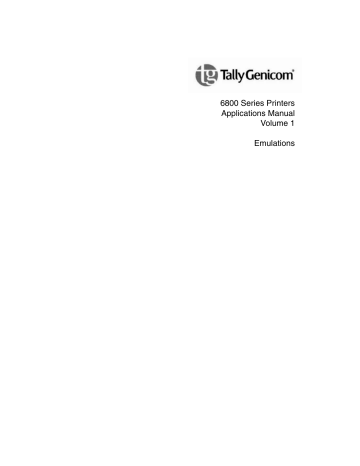
Chapter 3
Building, Testing, and Implementing Intellifilter
Building, Testing, and Implementing Intellifilter
1.
Capture and analyze all data files that will be sent to the printer.
2.
Design and write the filter files in a comprehensive text editor. Make sure the filter is sufficiently discriminating that it not only works correctly on the files that require action, but that it does not false on any other file that comes to the printer.
3.
Test the filter against the captured data, using IFILTER.EXE, a DOSbased program that simulates the Intellifilter function of the printer. Verify the result by viewing the resulting output file in the editor, and/or by sending it to the printer.
When satisfied, install the Intellifilter in the printer as follows:
4.
Make a command file that indicates whether the files are to go to flash or hard disk, and that names all the files in the suite.
5.
Run BUILDLOD.EXE which reads the command file, and builds the composite OUTPUT.LOD file.
6.
Set up the printer to accept an Intellifilter download (see Operator
Manual) and send OUTPUT.LOD directly to the printer to install the filter suite.
7.
Send the captured data files to the printer to verify correct operation.
IFILTER.EXE
By simulating the Intellifilter logic in the printer, IFILTER.EXE permits rapidly testing filter designs. IFILTER.EXE reads an Intellifilter file suite, plus a data file, and produces an output file based on the actions commanded.
IFILTER.EXE runs under DOS on a PC. All input and output files are in the default (current) directory.
The output of IFILTER.EXE is IFILTER.OUT, a file which can be analyzed in a text editor, or sent to a printer to verify the result. IFILTER.EXE also reports status and errors related to the filtering operation. These include parsing of the configuration files as well as the actual data filtering.
The command is:
IFILTER MASTER-CONFIG-FILE DATA-STREAM-FILE (Y|N) strip-ctrl-d: N = no (default, Y = yes
When the master configuration file is loaded into the printer, it must be named
FMASTER.CFG, but a different name, for example TEST.CFG, can be used with IFILTER.EXE. Be sure either to rename or copy it to FMASTER.CFG before compiling it.
If the master configuration file calls other filter files, you do not need to name them. IFILTER.EXE will identify them by following all the chains.
DATA-STREAM-FILE is the name of the file to be acted upon. The contents of this file will be modified by the commands of the Intellifilter suite, and the result written in IFILTER.OUT.
112
BUILDLOD.EXE
BUILDLOD.EXE
BUILDLOD.EXE is a DOS-Based program that combines and compiles individual files into a single file, OUTPUT.LOD, which serves as a vehicle to directly transfer them into a TallyGenicom printer’s non-volatile storage.
The command is BUILDLOD FILELIST.CMD
1.
The command file can have any name and extension, but usually is given a name related to the customer or application, and with a .CMD extension.
2.
Files named in FILELIST.CMD will be processed by BUILDLOD.EXE and incorporated into OUTPUT.LOD
3.
The main Intellifilter file must be named FMASTER.CFG.
Command File Structure:
FILELIST.CMD
FORMAT
TYPE OTHER
INPUT CONTINUE.CFG
The FORMAT command is required if it is desired to format the flash file system prior to loading the files.
The TYPE OTHER indicates flash memory which is the only storage option for line printers.
113
Chapter 3
Building, Testing, and Implementing Intellifilter
114
advertisement
Related manuals
advertisement
Table of contents
- 9 Tally ANSI
- 9 Character Definition And Format
- 25 Page Formatting
- 32 Paper And Print Position Movement
- 38 Plot Mode
- 47 Miscellaneous Functions
- 52 Reserved Control Codes
- 53 Escape Sequence Summary
- 56 Genicom ANSI
- 56 Emulation Definition
- 90 Emulation Exceptions
- 92 Emulation Enhancements
- 92 Printronix P5000
- 92 Printronix P6000
- 93 Printronix P600
- 93 HP 2564C
- 96 Emulation Enhancements
- 96 DEC LG01
- 97 Epson FX-1180
- 100 IBM Proprinter III XL
- 101 MTPL
- 101 Emulation Differences
- 104 Emulation Enhancements
- 104 PJL
- 107 MT660 Industrial Graphics
- 107 QMS Code V
- 107 Printronix Graphics Language
- 109 Filter Structure and Logic
- 110 Filter Procedure for Matching Targets
- 111 Target Matching Rules
- 112 Building, Testing, and Implementing Intellifilter
- 112 IFILTER.EXE
- 113 BUILDLOD.EXE
- 115 TallyGenicom Customer Support Center
- 115 TallyGenicom Supplies Department
- 116 Corporate Offices