
advertisement
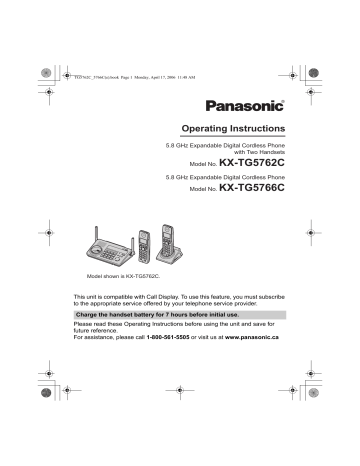
TG5762C_5766C(e).book Page 35 Monday, April 17, 2006 11:48 AM
Using Call Display service
This unit is Call Display compatible. To use
Call Display features, you must subscribe to Call Display service of your telephone service provider.
Call Display features
When an outside call is being received, the calling party’s name and telephone number are displayed.
Caller information for the last 50 callers is logged in the caller list by the most recent call to the oldest.
L
Generally caller information is displayed from the 2nd ring.
L
If the unit cannot receive caller information, the following is displayed:
– “Unavailable Name & No.”: The caller dialed from an area which does not provide Call Display service.
– “Private caller”: The caller requested not to send caller information.
– “Long distance”: The caller called you long distance.
L
If the unit is connected to a PBX system, caller information may not be received properly. Consult your PBX supplier.
Missed calls
If a call is not answered, the unit treats the call as a missed call. “Missed call” is displayed on the handset display. This lets you know if you should view the caller list to see who called while you were out.
You can view the number of missed calls by pressing {CID} (left soft key).
Call Display Service
Note:
L
If you press {CID}, then press {OFF} without viewing all missed calls in the caller list, “Missed call” disappears from the display. When you receive another new call, it is displayed again.
Private name display
When caller information is received and it matches a phone number stored in the phonebook, the stored name is displayed and logged in the caller list.
Talking Call Display
This feature lets you know who is calling without looking at the display. When a call comes in, the handset and base unit announce the caller’s name displayed on the handset following every ring.
To use this feature, you must subscribe to
Call Display service of your telephone service provider.
L
The unit announces the caller’s name as received from the telephone company. If the caller’s phone number is stored in the phonebook with a name that is different from the name received from the telephone company, the name announced and the name displayed may be different.
L
Name pronunciation may vary. This feature may not pronounce all names correctly.
L
Call Display supports names of up to 15 letters. If the caller’s name has more than 15 letters, the name is not displayed or announced correctly.
L
When you receive a call while on the phone, the 2nd caller’s name is not announced even if you subscribe to both
35
TG5762C_5766C(e).book Page 36 Monday, April 17, 2006 11:48 AM
Call Display Service
Call Display and Visual Call Waiting services.
L
The announcement is heard at the ringer volume (page 26, 45).
L
This feature can be turned on or off
(page 45).
Ringer ID
This feature can help you identify who is calling by using different ringers for different callers stored in the phonebook
(page 29). You can assign a different ringer to each phonebook item. When a call is received from a caller stored in the phonebook, the assigned ringer rings after caller information is displayed.
Light-up ID
This feature can help you identify who is calling by using different ringer indicator colours for different callers stored in the handset phonebook (page 29). You can assign a different indicator colour to each handset phonebook item. When a call is received from a caller stored in the handset phonebook, the assigned indicator colour flashes after caller information is displayed.
Picture ID (Colour display models only)
Important:
L
Only KX-TG5766C and KX-TGA571C support this feature.
This feature can help you identify who is calling by using different pictures for different callers stored in the handset phonebook (page 29). You can assign a different picture to each phonebook item.
When a call is received from a caller stored in the phonebook, the assigned picture is displayed after caller information is displayed.
Note:
L
You can also download original images from your computer. Refer to the help section of the GIGARANGE USB Utility for details.
Visual Call Waiting service
If you subscribe to both Call Display and
Visual Call Waiting services, the 2nd caller’s information is displayed after you hear a Call Waiting tone (page 27).
Please contact your telephone company for details and availability of this service in your area.
36
TG5762C_5766C(e).book Page 37 Monday, April 17, 2006 11:48 AM
For Call Waiting Deluxe service users
To use Call Waiting Deluxe, you must subscribe to your telephone company’s
Call Waiting Deluxe service.
This feature not only allows your handset to display a 2nd caller’s information, but also offers you a variety of ways to deal with the 2nd call.
Important:
L
Please contact your telephone company for details and availability of this service in your area.
L
This feature must be turned on before it can be used.
To turn Call Waiting Deluxe on/off
To use Call Waiting Deluxe, you must turn this feature on. The default setting is
“Off”.
1
{
MENU} (middle soft key) i
{#}{
2}{1}{5}
2
Select the desired setting. i {SAVE} i
{OFF}
Call Waiting Deluxe service options
When a 2nd call is received, you can choose how to handle the call by selecting an option shown on the handset display.
Note:
L
Your telephone company may not offer all of the options shown on the right.
Call Display Service
Displayed option
Function
Answer
Hold
Answers the waiting call, while keeping the 1st call on hold.
Holds the waiting call.
The caller will hear the prerecorded hold message played by the telephone company.
Announcement
The caller will hear the prerecorded busy message played by the telephone company (for example, “We are not
available now.”) and will then be disconnected.
Forward
Drop
Forwards the waiting call to the Voice Mail service provided by your telephone company. You must subscribe to Voice
Mail service to use this function.
Disconnects (drops) the current call and answers the waiting call.
Conference
Answers the waiting call and combines it with the current call to make a conference call (3-party call).
37
advertisement
Related manuals
advertisement
Table of contents
- 3 Introduction
- 4 About these operating instructions
- 6 Expanding your phone system
- 8 Accessory information
- 10 Important safety instructions
- 12 For best performance
- 13 Setting up the base unit
- 14 Setting up the handset
- 17 Controls
- 20 Displays
- 22 instructions
- 23 Setting the unit before use
- 24 Making calls
- 25 Answering calls
- 26 Useful features during a call
- 29 Handset phonebook
- 34 Base unit speed dialer
- 35 Using Call Display service
- 38 Caller list
- 40 Programmable settings
- 47 display
- 52 Using Voice Mail service
- 55 Intercom
- 57 Transferring calls
- 58 Conference calls
- 59 Registering a handset
- 60 Wall mounting (Charger)
- 60 Additional accessories
- 61 Error messages
- 63 Troubleshooting
- 67 Important information
- 69 Specifications
- 70 Warranty
- 71 Index