How to Use. StarTech.com SV565UTPDUA
Add to My manuals10 Pages
StarTech.com SV565UTPDUA lets you extend your USB and DVI-D monitor up to 1640 feet away from your computer via a single CAT5e or CAT6 cable. This KVM console extender supports high-quality resolutions up to 1920x1200 and provides a seamless extension for your keyboard, mouse, and microphone/speakers. With DDC2B emulation, the extender maintains communication with the attached display to ensure compatibility, even in the most demanding video setups.
advertisement
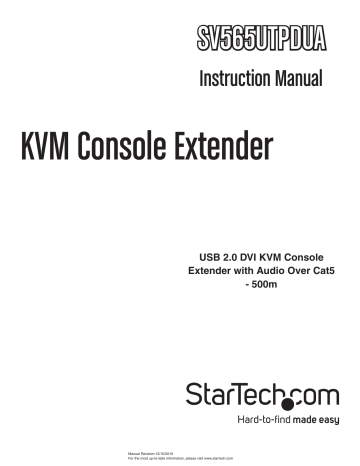
How to Use
LEDs
LED
Status
Link
Description
• Solid green indicates ready status.
• Flashing green indicates the unit is booting up.
• Off indicates no power.
• Solid green indicates a connection between the Local and Remote units.
• Off indicates no connection between the Local and Remote units.
Video
USB
• Solid green indicates a connection to the Remote unit and the Host computer.
• Flashing green indicates a video signal from the Host computer is being transmitted.
• Solid amber indicates that no video source is connected to the Local unit or no monitor is connected to the Remote unit.
• Flashing amber indicates an incompatible video resolution is detected.
• Off indicates no connection between the Local and Remote units.
• Solid green indicates a successful USB connection to the Host computer.
• Flashing green indicates USB data transmission.
• Solid amber indicates no USB connection to the Host computer.
• Flashing amber indicates over-current (short) on one of the USB connections.
• Off indicates no connection between the Local and Remote units.
Audio
The audio component of the extender uses a built-in USB Audio Device to transmit audio from the Host computer to the Remote unit. The Host computer system should detect and automatically install the audio adapter once the USB cable is connected, usually setting it as the default audio adapter for the system. Check in the Audio Properties of the operating system (i.e. “Sound and Audio Devices” in Control Panel for Windows
XP or “Sound” in System Preferences for Mac OS X) to verify the installation and status of the USB audio adapter. If the audio component of the extender will not be used, then you may wish to set the default audio device back to the onboard audio.
3
advertisement
Related manuals
advertisement
Table of contents
- 4 Introduction
- 4 Packaging Contents
- 4 System Requirements
- 4 Front View
- 4 Rear View
- 5 Connecting Your KVM Extender
- 5 Preparing Your Site
- 5 Local Unit Installation
- 5 Installing the Remote Unit
- 6 How to Use
- 6 Audio
- 7 Compatibility
- 7 Setup & Equipment
- 8 Specifications
- 9 Technical Support
- 9 Warranty Information