advertisement
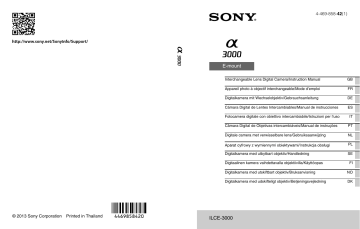
GB
38
Others
Checking the number of recordable images
Once you insert a memory card into the camera and set the power switch to ON, the number of images that can be recorded (should you continue to shoot using the current settings) is displayed on the LCD screen.
Notes
• When “0” (the number of recordable images) flashes in yellow, the memory card is full. Replace the memory card with another one, or delete images in the current
• When “NO CARD” (the number of recordable images) flashes in yellow, it means no memory card has been inserted. Insert a memory card.
x
Number of still images and time of movies recordable on a memory card
Still images
The following table shows the approximate number of still images that can be recorded on a memory card formatted with this camera. The values are defined using Sony standard memory cards for testing. The values may vary depending on the shooting conditions.
Image Size: L 20M
Aspect Ratio: 3:2 *
(Units: images)
Capacity
Quality
Standard
Fine
RAW & JPEG
2GB
385
240
65
4GB
780
485
125
8GB
1550
980
260
16GB
3150
1950
520
32GB
6300
3900
1050
64GB
12500
7800
2100
* When [Aspect Ratio] is set to [16:9], you can record more images than the numbers shown in the table above.
Movies
The following table shows the approximate recording times available. These are the total times for all movie files.
(h (hour), m (minute))
Capacity
Record Setting
60i 24M(FX)
50i 24M(FX)
60i 17M(FH)
50i 17M(FH)
24p 24M(FX)
25p 24M(FX)
24p 17M(FH)
25p 17M(FH)
1440×1080 12M
VGA 3M
2GB
10 m
10 m
10 m
10 m
4GB
20 m
30 m
20 m
30 m
8GB
40 m
1 h
40 m
1 h
16GB
1 h 30 m
2 h
1 h 30 m
2 h
32GB
3 h
4 h 5 m
3 h
4 h 5 m
64GB
6 h
8 h 15 m
6 h
8 h 15 m
20 m 40 m 1 h 20 m 2 h 45 m 5 h 30 m 11 h 5 m
1 h 10 m 2 h 25 m 4 h 55 m 10 h 20 h 5 m 40 h 15 m
GB
Notes
• The recording time of movies varies because the camera uses VBR (Variable Bit
Rate), an encoding method that automatically adjusts image quality according to the shooting situation.
When you record a fast-moving subject, the image is clearer but the recording time is shorter because much memory is used.
The recording time also vary depending on the shooting condition or your subject or the setting of image quality/size.
• The duration of time available for movie recording varies with the temperature or condition of the camera before you start recording. If you frequently recompose or shoot still images after the power is turned on, the temperature inside the camera rises and the recording time available will be shorter.
• If the camera stops movie recording due to the temperature, leave the camera for several minutes with the power turned off. Restart recording after the temperature inside the camera goes down.
• If you observe the following points, the recording time is longer.
– Keep the camera out of direct sunlight.
– Turn the camera off when it is not being used.
• The maximum size of a movie file is about 2 GB. When the file size is about 2 GB, the movie recording stops automatically when [File Format] is set to [MP4], and a new movie file is created automatically when [File Format] is set to [AVCHD].
• The continuous recording time of MP4 12M is approximately 20 minutes (limited by 2 GB file size).
GB
39
x
Continuous movie recording
The values below are the time from when the camera starts recording until the camera stops recording. The continuous recording time for movies depends on the ambient temperature or camera usage status before recording movies.
Ambient temperature
20 °C (68 °F)
30 °C (86 °F)
40 °C (104 °F)
Continuous recording time for movies
Approx. 29 minutes
Approx. 29 minutes
Approx. 18 minutes x
Recordable time and number of recordable shooting/ playback images on a single charge of the battery pack
Shooting (Still images)
Actual shooting
(movies)
LCD screen
Viewfinder
LCD screen
Viewfinder
Continuous shooting
(movies)
LCD screen
Viewfinder
Playback (Still images)
Recordable time
Approx. 235 min.
Approx. 230 min.
Approx. 80 min.
Approx. 80 min.
Approx. 150 min.
Approx. 150 min.
Number of images
Approx. 470 images
Approx. 460 images
–
–
–
–
Approx. 430 min.
Approx. 8600 images
GB
40
• The table above shows the approximate recordable time or number of images when using a fully charged battery pack. Note that the actual numbers may vary depending on the conditions of use.
• The recordable time and the number of recordable images are calculated when using a fully charged battery pack under the following conditions:
– At an ambient temperature of 25 °C (77 °F).
– When an E 18-55 mm F3.5-5.6 OSS lens is attached.
– Using Sony “Memory Stick PRO Duo” media (sold separately).
– [LCD Brightness]: [Manual] [±0]
• The number of still images is based on the CIPA standard under the following conditions. (CIPA: Camera & Imaging Products Association)
– [Autofocus Mode] is set to [Single-shot AF].
– Shooting once every 30 seconds.
– The flash strobes once every two shots.
– The power is turned on and off once every ten shots.
• The movie recordable time is based on the CIPA standard under the following conditions.
– Movie quality: AVCHD FH
– “Actual shooting (movies)”: Indicates the approximate shooting time as a guideline when you repeatedly perform shooting, zooming, standby for shooting, and turning on and off the camera.
– “Continuous shooting (movies)”: When continuous shooting ends because of set limits (29 minutes), press the MOVIE button again to continue shooting. No other operations such as zoom are performed.
GB
GB
41
GB
42
List of icons on the LCD screen
Icons are displayed on the screen to indicate the camera status.
You can change the screen display using DISP (Display Contents) on the control wheel.
Shooting standby
A
Display Indication
Shoot Mode
P A S M
Graphic display
Movie recording
Playback
Scene Selection
Scene Recognition icon
Memory card/
Upload
100
Number of recordable still images
123Min
Recordable time of movies
Aspect ratio of still images
20M 17M 10M
8.4M 5.0M 4.2M
Image size of still images
Display
RAW+J
FINE STD
60i/50i
60i/50i
24p/25p
24p/25p
Indication
Image quality of still images
Recording mode of movies
100%
Remaining battery
Flash charge in progress
AF illuminator
Live view
Does not record sound during movie recording
Wind noise reduction is activated
SteadyShot/
SteadyShot warning
Overheating warning
Database file full/
Database file error
Zoom magnification
Smart Zoom
Clear Image Zoom
Display
101-0012
Indication
Digital Zoom
View mode (Still/
Movie Select)
Playback folder –
File number
Protect
Print order
B
Display Indication
Soft keys
GB
C
Display Indication
Flash Mode/Red
Eye Reduction
±0.0
Flash compensation
Drive Mode
Metering Mode
Focus mode
Focus area mode
GB
43
GB
44
Display Indication
Face Detection
AWB
7500K
A7 G7
White Balance
Soft Skin Effect
DRO/Auto HDR
Auto Object
Framing
Creative Style
Smile Shutter
Picture Effect
Smile detection sensitivity indicator
D
Display z
1/125
F3.5
±0.0
±0.0
ISO200
REC 0:12
2013-1-1
9:30AM
12/12
Indication
Focus status
Shutter speed
Aperture value
Metered manual
Exposure compensation
ISO sensitivity
AE lock
Shutter speed indicator
Aperture indicator
Recording time of the movie (m:s)
Recorded date/time of the image
Image number/
Number of images in the view mode
Appears when HDR did not work on the image.
Appears when
[Picture Effect] did not work on the image.
Histogram
Learning more about the camera
(
α
Handbook)
The “
α
Handbook” can be downloaded from the Internet. Refer to the
“
α
Handbook” for in-depth instructions on the many camera functions.
1
Access the Sony support page.
http://www.sony.net/SonyInfo/Support/
2
Select your country or region.
3
Search for the model name of your camera within the support page.
• Check the model name on the bottom of your camera.
GB
GB
45
GB
46
Precautions
On the functions available with the camera
Your camera is 1080 60i-compatible or 1080 50i-compatible.
To check whether the camera is
1080 60i-compatible or 1080
50i-compatible, check for the following marks on the bottom of the camera.
1080 60i-compatible camera: 60i
1080 50i-compatible camera: 50i
Creating an image database file
If you insert a memory card that does not contain an image database file into the camera and turn on the power, the camera automatically creates an image database file using some of the memory card’s capacity.
The process may take a long time and you cannot operate the camera until the process is completed.
If a database file error occurs, export all images to your computer using
“PlayMemories Home,” and then format the memory card using the camera.
On the LCD screen and lens
• The LCD screen is manufactured using extremely high-precision technology so over 99.99 % of the pixels are operational for effective use. However, there may be some tiny black points and/or bright points (white, red, blue or green in color) that constantly appear on the
LCD screen. These points are normal in the manufacturing process and do not affect the images in any way.
Black, white, red, blue and green points
• Images may trail across on the
LCD screen in a cold location.
This is not a malfunction. When turning on the camera in a cold location, the LCD screen may become temporarily dark.
• Do not press against the LCD screen. The monitor may be discolored and that may cause a malfunction.
• Do not expose the camera to direct sunlight. If reflected sunlight is focused on a nearby object, it may cause a fire. When you must place the camera under direct sunlight, attach the front lens cap.
On using the lenses and accessories
It is recommended that you use Sony lenses/accessories designed to suit the characteristics of this camera.
Using the products of other manufacturers may cause the camera not to operate to its capability, or result in accidents and malfunctions of the camera.
Do not use/store the camera in the following places
• In an extremely hot, dry or humid place
In places such as in a car parked in the sun, the camera body may become deformed and this may cause a malfunction.
• Storing under direct sunlight or near a heater
The camera body may become discolored or deformed, and this may cause a malfunction.
• In a location subject to rocking vibration
• Near strong magnetic place
• In sandy or dusty places
Be careful not to let sand or dust get into the camera. This may cause the camera to malfunction, and in some cases this malfunction cannot be repaired.
On storing
Be sure to attach the front lens cap when not using the camera.
Care
The surface of the LCD screen has a coating that may peel off if scratched.
Please note the following points for handling and care.
• Grease or hand cream left on the
LCD screen by your hands may dissolve the coating. If any grease or cream gets on the LCD screen, wipe it off immediately.
• Wiping forcefully with tissue paper or other materials may damage the coating.
• Before wiping dirt, dust the dirt or sand off in advance using a blower, etc.
• When wiping off dirt, wipe gently with a soft cloth, such as a cloth for cleaning glasses.
On the temperature of the camera
Your camera and battery may get hot due to continuous use, but it is not a malfunction.
On operating temperatures
Your camera is designed for use under the temperatures between 0 °C and 40 °C (32 °F and 104 °F).
Shooting in extremely cold or hot places that exceed this range is not recommended.
GB
GB
47
GB
48
On moisture condensation
If the camera is brought directly from a cold to a warm location, moisture may condense inside or outside the camera. This moisture condensation may cause a malfunction of the camera.
How to prevent moisture condensation
When bringing the camera from a cold place to a warm place, seal the camera in a plastic bag and allow it to adapt to conditions at the new location over about an hour.
If moisture condensation occurs
Turn off the camera and wait about an hour for the moisture to evaporate. Note that if you attempt to shoot with moisture remaining inside the lens, you will be unable to record clear images.
On the internal rechargeable battery
This camera has an internal rechargeable battery for maintaining the date and time and other settings regardless of whether the power is on or off, or the battery is installed or not. This rechargeable battery is continually charged as long as you are using the camera. However, if you use the camera for only short periods, it gradually discharges. If you do not use the camera at all for about three months it becomes completely discharged. In this case, be sure to charge this rechargeable battery before using the camera.
However, even if this rechargeable battery is not charged, you can still use the camera as long as you do not record the date and time. If the camera resets to the default settings each time you charge the battery pack, the internal rechargeable battery may be dead. Consult your
Sony dealer or local authorized Sony service facility.
Charging method of the internal rechargeable battery
Insert a charged battery pack into the camera, or turn off the camera and charge the battery pack (supplied)
for 24 hours or more (page 11).
On memory cards
Do not attach a label, etc. on a memory card or a card adaptor. This may cause a malfunction.
Notes on disposal or transfer of the camera
For the protection of personal information, perform the following operations when you dispose of or transfer the camera.
• [Initialize] t [Factory Reset]
On recording/playback
• When you use a memory card with this camera for the first time, it is recommended to format the card using the camera for stable performance of the memory card before shooting. Note that formatting permanently erases all data on the memory card, and is unrecoverable. Save precious data on a computer, etc.
• If you repeatedly record/delete images, fragmentation of data may occur on the memory card. Movies may not be able to be saved or recorded. In such a case, save your images to a computer or other storage location, and then format the memory card.
• The recorded contents cannot be compensated for even if recording or playback is not possible due to a malfunction of the camera or memory card, etc.
• To avoid the potential risk of data loss, always copy (back up) data to other media.
• Before you record one-time events, make a trial recording to make sure that the camera is working correctly.
• This camera is neither dust-proof, nor splash-proof, nor water-proof.
• Do not aim the camera at the sun or other bright light. It may cause the malfunction of the camera.
• Do not look at the sun or a strong light through a removed lens. This may cause irrecoverable damage to your eyes. Or it may cause a malfunction of the lens.
• Do not use the camera near a place that generates strong radio waves or emits radiation. The camera may not be able to record or play back properly.
• Using the camera in sandy or dusty place may cause malfunctions.
• If moisture condensation occurs, remove it before using the camera
• Do not shake or strike the camera.
In addition to malfunctions and an inability to record images, this may render the memory card unusable, or cause image data breakdown, damage or loss.
• Clean the flash surface with a soft cloth. The heat of flash emission may cause dirt to adhere on the flash surface, resulting in smoking or scorching.
• Keep the camera, supplied accessories, etc., out of the reach of children. A memory card, etc., may be swallowed. If such problem occurs, consult a doctor immediately.
Importing AVCHD movies to a computer
When importing AVCHD movies to a computer, for Windows, use the software “PlayMemories Home.”
On RAW images
To view RAW images recorded with the camera, “Image Data Converter” is required. If you do not intend to modify the images you record, we recommend that you shoot images using the JPEG format.
GB
GB
49
GB
50
Notes on playing movies on other devices
• This camera uses MPEG-4 AVC/
H.264 High Profile for AVCHD format recording. Movies recorded in AVCHD format with this camera cannot be played by the following devices.
– Other devices compatible with
AVCHD format that does not support High Profile
– Devices incompatible with the
AVCHD format
• This camera also uses MPEG-4
AVC/H.264 Main Profile for MP4 format recording. For this reason, play back movies recorded in MP4 format with this camera on
MPEG-4 AVC/H.264 supported devices.
• Discs recorded with HD (high definition) image quality can be played back only on AVCHD format-compatible devices. DVDbased players or recorders cannot play back HD image quality discs, as they are incompatible with the
AVCHD format. Also, DVD-based players or recorders may fail to eject HD image quality discs.
Warning on copyright
Television programs, films, videotapes, and other materials may be copyrighted. Unauthorized recording of such materials may be contrary to the provisions of the copyright laws.
The pictures used in this manual
The photographs used as examples of pictures in this manual are reproduced images, and are not actual images shot using this camera.
On the data specifications described in this manual
The data on performance and specifications are defined under the following conditions, except as described in this manual: at an ordinary ambient temperature of
25 ºC (77 °F), and using a battery pack that has been fully charged for about an hour after the charge lamp has turned off.
On image data compatibility
• This camera conforms with DCF
(Design rule for Camera File system) universal standard established by JEITA (Japan
Electronics and Information
Technology Industries
Association).
• Playback of images recorded with your camera on other equipment and playback of images recorded or edited with other equipment on your camera are not guaranteed.
Specifications
Camera
[System]
Camera type: Interchangeable lens digital camera
Lens: E-mount lens
[Image sensor]
Image sensor: APS-C format
(23.2 mm × 15.4 mm) CMOS image sensor
Total pixel number of image sensor:
Approx. 20 400 000 pixels
Effective pixel number of camera:
Approx. 20 100 000 pixels
[Auto focus system]
System: Contrast detection system
Sensitivity range: EV0 to EV20 (at ISO
100 conversion, with F2.8 lens)
[Exposure control]
Metering method: 1 200-segment metering by the image sensor
Metering range: EV0 to EV20 (at ISO
100 conversion, with F2.8 lens)
ISO sensitivity (Recommended exposure index):
Still images: AUTO, ISO 100 –
ISO 16000
Movies: AUTO, ISO 100 –
ISO 3200 equivalent
Exposure compensation:
±3.0 EV (1/3 EV step)
[Shutter]
Type: Electronically-controlled, vertical-traverse, focal-plane type
Speed range:
Still images: 1/4 000 second to
30 seconds, BULB
Movies: 1/4 000 second to
1/4 second (1/3 EV step),
1080 60i-compatible device up to
1/30 second in AUTO mode
1080 50i-compatible device up to
1/25 second in AUTO mode
Flash sync speed: 1/160 second
[Recording media]
“Memory Stick XC Duo” media,
“Memory Stick PRO Duo” media,
SD card
[Electronic viewfinder]
Type: Electronic viewfinder
Screen size: 0.5 cm (0.20 type)
Total number of dots:
201 600 dots equivalent
Frame coverage: 100%
Magnification: 0.70 × with 50 mm lens at infinity, –1 m
–1
(diopter)
Eye point: Approx. 21 mm from the eyepiece, 15 mm from the eyepiece frame at –1 m
–1
(diopter)
Diopter adjustment:
–4.0 m
–1
to +3.5 m
–1
(diopter)
[LCD screen]
LCD panel: Wide, 7.5 cm (3.0 type)
TFT drive
Total number of dots: 230 400 dots
GB
GB
51
GB
52
[Input/output terminals]
Multi/Micro USB Terminal*:
USB communication
* Supports Micro USB compatible device.
[Power]
Battery type: Rechargeable battery pack NP-FW50
[Power consumption]
When using an E 18-55 mm F3.5-5.6
OSS lens
When using the viewfinder:
Approx. 2.0 W
When using an LCD screen:
Approx. 1.9 W
[Others]
Exif Print: Compatible
PRINT Image Matching III:
Compatible
DPOF: Compatible
Dimensions (CIPA compliant)
(Approx.):
128.0 mm × 90.9 mm × 84.5 mm
(5 1/8 inches × 3 5/8 inches ×
3 3/8 inches) (W/H/D)
Mass (CIPA compliant) (Approx.):
411 g (14.5 oz) (including battery and “Memory Stick PRO Duo” media)
353 g (12.5 oz) (camera only)
Operating temperature: 0 °C to 40 °C
(32 °F to 104 °F)
File format:
Still image: JPEG (DCF Ver. 2.0,
Exif Ver. 2.3, MPF Baseline) compliant, RAW (Sony ARW
2.3 Format)
Movie (AVCHD format): AVCHD format Ver. 2.0 compatible
Video: MPEG-4 AVC/H.264
Audio: Dolby Digital 2ch
Dolby Digital Stereo Creator
• Manufactured under license from
Dolby Laboratories.
Movie (MP4 format):
Video: MPEG-4 AVC/H.264
Audio: MPEG-4 AAC-LC 2ch
USB communication:
Hi-Speed USB (USB 2.0)
[Flash]
Flash guide number:
4 (in meters at ISO 100)
Recycling time: Approx. 4 seconds
Flash coverage: Covering 16 mm lens
(focal length that the lens indicates)
Flash compensation:
±2.0 EV (1/3 EV step)
Rechargeable battery pack
NP-FW50
Battery type: Lithium-ion battery
Maximum voltage: DC 8.4 V
Nominal voltage: DC 7.2 V
Maximum charge voltage: DC 8.4 V
Maximum charge current: 1.02 A
Capacity: Typical 7.7 Wh (1 080 mAh)
Minimum 7.3 Wh (1 020 mAh)
Maximum dimensions (Approx.):
31.8 mm × 18.5 mm × 45 mm
(1 5/16 inches × 3/4 inches ×
1 13/16 inches) (W/H/D)
Mass (Approx.): 57 g (2.1 oz)
Lens
Lens
Equivalent 35 mm-format focal length
1)
(mm)
Lens groups – elements
Angle of view
1)
Minimum focus
2)
(m (feet))
Maximum magnification (×)
Minimum aperture
E18 – 55 mm zoom lens
27 – 82.5
9 – 11
76° – 29°
0.25 (0.82)
0.3
f/22 – f/32
Filter diameter (mm)
Dimensions (max. diameter × height)
(Approx. mm (in.))
Mass (Approx. g (oz.))
49
62.0 × 60.0
(2 1/2 × 2 3/8)
SteadyShot
194 (6.8)
Available
1)
2)
The values for equivalent 35 mm-format focal length and angle of view are based on digital cameras equipped with an APS-C sized image sensor.
Minimum focus is the shortest distance from the image sensor to the subject.
GB
Design and specifications are subject to change without notice.
On focal length
The picture angle of this camera is narrower than that of a 35 mm-format camera.
You can find the approximate equivalent of the focal length of a 35 mm-format camera, and shoot with the same picture angle, by increasing the focal length of your lens by half.
For example, by using a 50 mm lens, you can get the approximate equivalent of a
75 mm lens of a 35 mm-format camera.
GB
53
GB
54
Trademarks
• The following are trademarks of
• Facebook and “f” logo are trademarks or registered trademarks of Facebook, Inc.
Sony Corporation.
, “Memory Stick,”
“Memory Stick PRO,”
,
, “Memory
• YouTube and the YouTube logo are trademarks or registered trademarks
Stick Duo,” ,
“Memory Stick PRO Duo,”
, “Memory
Stick PRO-HG Duo,” of Google Inc.
• In addition, system and product names used in this manual are, in general, trademarks or registered
, “Memory trademarks of their respective developers or manufacturers.
Stick XC-HG Duo,”
, “Memory
However, the ™ or ® marks are not used in all cases in this manual.
Stick Micro,” ,
“MagicGate,” ,
“InfoLITHIUM”
• Blu-ray Disc™ and Blu-ray™ are trademarks of the Blu-ray Disc
Association.
• “AVCHD” and “AVCHD” logotype are trademarks of Panasonic
Corporation and Sony Corporation.
• Dolby and the double-D symbol are trademarks of Dolby Laboratories.
• Microsoft, Windows, and Windows
Vista are either registered trademarks or trademarks of Microsoft
Corporation in the United States and/ or other countries.
• Mac and Mac OS are trademarks or registered trademarks of Apple Inc.
• Intel, Intel Core, and Pentium are trademarks or registered trademarks of Intel Corporation.
• SDXC logo is a trademark of SD-3C,
LLC.
• Eye-Fi is a trademark of Eye-Fi Inc.
• “ ” and “PlayStation” are registered trademarks of Sony Computer
Entertainment Inc.
• Adobe is a registered trademark or a trademark of Adobe Systems
Incorporated in the United States and/ or other countries.
• Add further enjoyment with your
PlayStation 3 by downloading the application for PlayStation 3 from
PlayStation Store (where available).
• The application for PlayStation 3 requires PlayStation Network account and application download.
Accessible in areas where the
PlayStation Store is available.
Additional information on this product and answers to frequently asked questions can be found at our
Customer Support Website.
GB
GB
55
Français
Monture E
Aide-mémoire
Les numéros de modèle et de série se situent sous l’appareil. Prendre en note le numéro de série dans l’espace prévu ci-dessous. Se reporter à ces numéros lors des communications avec le détaillant Sony au sujet de ce produit.
Modèle no ILCE-3000
No de série _____________________________
AVERTISSEMENT
Afin de réduire les risques d’incendie ou de décharge électrique, n’exposez pas cet appareil à la pluie ou à l’humidité.
ATTENTION
[
Batterie
Toute erreur de manipulation de la batterie peut provoquer son explosion, entraîner un incendie, voire même des brûlures de substances chimiques. Respectez les précautions suivantes :
• Ne démontez pas la batterie.
• N’écrasez et n’exposez pas la batterie à des chocs ou à une force extérieure. Vous ne devez pas la frapper avec un marteau, la laisser tomber ou marcher dessus.
• Ne court-circuitez pas les bornes de la batterie et maintenez-les à l’écart de tout contact avec des objets métalliques.
• N’exposez pas la batterie à des températures supérieures à 60 °C (140 °F), notamment les rayons directs du soleil ou l’habitacle d’un véhicule garé au soleil.
• N’incinérez pas la batterie et ne la jetez pas au feu.
• Ne manipulez jamais des batteries lithium ion qui sont endommagées ou présentent une fuite.
• Veillez à recharger la batterie à l’aide d’un chargeur Sony authentique ou d’un appareil capable de la recharger.
• Tenez la batterie hors de la portée des petits enfants.
• Gardez la batterie au sec.
• Remplacez-la uniquement par une batterie de même type ou d’un type équivalent recommandé par Sony.
• Mettez les batteries au rebut sans attendre, de la manière décrite dans les instructions.
[
Adaptateur secteur
Lorsque vous utilisez l’adaptateur secteur, branchez-le à une prise murale se trouvant à proximité. En cas de dysfonctionnement lors de l’utilisation de l’appareil, débranchez
FR
2 immédiatement l’adaptateur secteur de la prise murale.
Pour les utilisateurs au Canada
[
RECYCLAGE DES ACCUMULATEURS AUX IONS DE LITHIUM
Les accumulateurs aux ions de lithium sont recyclables.
Vous pouvez contribuer à préserver l’environnement en rapportant les piles usagées dans un point de collecte et de recyclage le plus proche.
Pour plus d’informations sur le recyclage des accumulateurs, téléphonez au numéro gratuit 1-800-822-8837 (Etats-Unis et Canada uniquement), ou visitez http://www.call2recycle.org/
Avertissement :
Ne pas utiliser des accumulateurs aux ions de lithium qui sont endommagés ou qui fuient.
[
Batterie et objectif (dans le cas où l’objectif est fourni)
Cet appareil est conforme à la section 15 des règlements FCC. Son fonctionnement est soumis aux deux conditions suivantes : (1) cet appareil ne doit pas provoquer d’interférences nuisibles, (2) cet appareil doit accepter toute interférence, y compris celles susceptibles de provoquer son fonctionnement indésirable.
CAN ICES-3 B/NMB-3 B
FR
FR
3
À l’intention des clients aux É.-U.
UL est une organisation de sécurité reconnue internationalement.
La marque UL sur le produit signifie que celui-ci est listé par UL.
Pour toute question au sujet de cet appareil, appeler :
Sony Centre d’information à la clientèle
1-800-222-SONY (7669).
Le numéro ci-dessous concerne seulement les questions relevant de la Commission fédérale des communications des États-Unis (FCC).
[
Information réglementaire
Déclaration de conformité
Nom commercial : SONY
No de modèle : ILCE-3000
Responsable : Sony Electronics Inc.
Adresse : 16530 Via Esprillo, San Diego, CA 92127 É.-U.
No de téléphone : 858-942-2230
Cet appareil est conforme à la Partie 15 de la réglementation de la FCC des États-Unis.
Son utilisation est sujette aux deux conditions suivantes : (1) Cet appareil ne doit pas générer d’interférences nuisibles et (2) il doit être en mesure d’accepter toute interférence reçue, y compris les interférences pouvant générer un fonctionnement indésirable.
[
AVERTISSEMENT
Par la présente, vous êtes avisé du fait que tout changement ou toute modification ne faisant pas l’objet d’une autorisation expresse dans le présent manuel pourrait annuler votre droit d’utiliser l’appareil.
FR
4
[
Note :
L’appareil a été testé et est conforme aux exigences d’un appareil numérique de Classe B, conformément à la Partie 15 de la réglementation de la FCC.
Ces critères sont conçus pour fournir une protection raisonnable contre les interférences nuisibles dans un environnement résidentiel. L’appareil génère, utilise et peut émettre des fréquences radio ; s’il n’est pas installé et utilisé conformément aux instructions, il pourrait provoquer des interférences nuisibles aux communications radio. Cependant, il n’est pas possible de garantir que des interférences ne seront pas provoquées dans certaines conditions particulières. Si l’appareil devait provoquer des interférences nuisibles à la réception radio ou à la télévision, ce qui peut être démontré en allumant et éteignant l’appareil, il est recommandé à l’utilisateur d’essayer de corriger cette situation par l’une ou l’autre des mesures suivantes :
– Réorienter ou déplacer l’antenne réceptrice.
– Augmenter la distance entre l’appareil et le récepteur.
– Brancher l’appareil dans une prise ou sur un circuit différent de celui sur lequel le récepteur est branché.
– Consulter le détaillant ou un technicien expérimenté en radio/téléviseurs.
Le câble d’interface fourni doit être utilisé avec l’appareil pour que celui-ci soit conforme aux critères régissant les appareils numériques, conformément à la sous-partie B de la
Partie 15 de la réglementation de la FCC.
Note pour les clients européens
[
Avis aux consommateurs des pays appliquant les Directives UE
Fabricant : Sony Corporation, 1-7-1 Konan Minato-ku Tokyo, 108-0075 Japon
Pour toute question relative à la conformité des produits dans l’UE : Sony Deutschland
GmbH, Hedelfinger Strasse 61, 70327 Stuttgart, Allemagne
[
Avis
Si l’électricité statique ou les champs électrostatiques entraînent une interruption lors du transfert des données (échec), redémarrez l’application ou débranchez, puis rebranchez le câble de connexion (USB, etc.).
Cet appareil a été testé et jugé conforme aux limites établies par la réglementation EMC visant l’utilisation de câbles de connexion de moins de 3 mètres (9,8 pi.).
Le champ électromagnétique à des fréquences particulières peut avoir une incidence sur l’image et le son de cet appareil.
[
Traitement des appareils électriques et électroniques en fin de vie (Applicable dans les pays de l’Union Européenne et aux autres pays européens disposant de systèmes de collecte sélective)
Ce symbole, apposé sur le produit ou sur son emballage, indique que ce produit ne doit pas être traité avec les déchets ménagers. Il doit être remis
à un point de collecte approprié pour le recyclage des équipements
électriques et électroniques. En vous assurant que ce produit sont mis au rebut de façon appropriée, vous participez activement à la prévention des conséquences négatives que leur mauvais traitement pourrait provoquer sur l’environnement et sur la santé humaine. Le recyclage des matériaux contribue par ailleurs à la préservation des ressources naturelles. Pour toute information complémentaire au sujet du recyclage de ce produit, vous pouvez contacter votre municipalité, votre déchetterie locale ou le point de vente où vous avez acheté le produit.
FR
5
[
Elimination des piles et accumulateurs usagés (Applicable dans les pays de l’Union Européenne et aux autres pays européens disposant de systèmes de collecte sélective)
Ce symbole, apposé sur les piles et accumulateurs ou sur les emballages, indique que les piles et accumulateurs fournis avec ce produit ne doivent pas être traités comme de simples déchets ménagers.
Sur certains types de piles, ce symbole apparaît parfois combiné avec un symbole chimique. Les symboles pour le mercure (Hg) ou le plomb (Pb) sont rajoutés lorsque ces piles contiennent plus de 0,0005% de mercure ou
0,004% de plomb.
En vous assurant que ces piles et accumulateurs sont mis au rebut de façon appropriée, vous participez activement à la prévention des conséquences négatives que leur mauvais traitement pourrait provoquer sur l’environnement et sur la santé humaine. Le recyclage des matériaux contribue par ailleurs à la préservation des ressources naturelles.
Pour les produits qui pour des raisons de sécurité, de performance ou d’intégrité de données nécessitent une connexion permanente à une pile ou à un accumulateur, il conviendra de vous rapprocher d’un service technique qualifié pour effectuer son remplacement.
En rapportant votre appareil électrique en fin de vie à un point de collecte approprié vous vous assurez que la pile ou l’accumulateur incorporé sera traité correctement.
Pour tous les autres cas de figure et afin d’enlever les piles ou accumulateurs en toute sécurité de votre appareil, reportez-vous au manuel d’utilisation. Rapportez les piles ou accumulateurs usagés au point de collecte approprié pour le recyclage.
Pour toute information complémentaire au sujet du recyclage de ce produit ou des piles et accumulateurs, vous pouvez contacter votre municipalité, votre déchetterie locale ou le point de vente où vous avez acheté ce produit.
FR
6
Nom du modèle
Dans le présent manuel, le modèle « ILCE-3000K » est appelé « ILCE-3000 » .
Nom du modèle
ILCE-3000K
Objectif
DT18 – 55 mm
advertisement
Related manuals
advertisement
Table of contents
- 2 English
- 6 Preparing the camera
- 6 Checking the supplied items
- 7 Identifying parts
- 11 Charging the battery pack
- 16 Attaching/removing the lens
- 18 Inserting a memory card (sold separately)
- 20 Adjusting the viewfinder (diopter adjustment)
- 21 Turning on the camera and setting the clock
- 23 Mastering the basic operation
- 23 Shooting still images
- 25 Recording movies
- 26 Playing back images
- 28 Deleting images
- 29 Operating the camera
- 30 Menu list
- 31 Using the guide function of the camera
- 32 Using the recording functions
- 32 Shooting with various shooting modes
- 33 Viewing images on a computer
- 33 What you can do with software
- 35 Installing the software
- 38 Others
- 38 Checking the number of recordable images
- 42 List of icons on the LCD screen
- 45 Learning more about the camera (a Handbook)
- 46 Precautions
- 51 Specifications
- 56 Français
- 61 Préparation de l’appareil photo
- 61 Vérification des éléments fournis
- 62 Identification des pièces
- 66 Charge de la batterie
- 72 Installation/retrait de l’objectif
- 74 Insertion d’une carte mémoire (vendue séparément)
- 77 Réglage du viseur (ajustement du dioptre)
- 78 Mise sous tension de l’appareil et réglage de l’horloge
- 80 Maîtrise des fonctions de base
- 80 Prise d’images fixes
- 82 Enregistrement de films
- 83 Visualisation d’images
- 85 Suppression d’images
- 86 Fonctionnement de l’appareil photo
- 87 Liste des menus
- 88 Utilisation de la fonction de guide de l’appareil photo
- 89 Utilisation des fonctions d’enregistrement
- 89 Photographier avec différents modes de prise de vue
- 90 Affichage d’images sur un ordinateur
- 90 Ce que vous pouvez faire avec le logiciel
- 92 Installation du logiciel
- 95 Divers
- 95 Vérification du nombre d’images enregistrables
- 99 Liste des icônes sur l’écran LCD
- 103 En savoir plus sur l’appareil photo (Guide pratique de a)
- 104 Précautions
- 110 Spécifications
- 116 Deutsch
- 119 Vorbereitung der Kamera
- 119 Überprüfen des mitgelieferten Zubehörs
- 120 Identifizierung der Teile
- 124 Laden des Akkus
- 129 Anbringen/Abnehmen des Objektivs
- 131 Einsetzen einer Speicherkarte (getrennt erhältlich)
- 134 Einstellen des Suchers (Dioptrien- Einstellung)
- 135 Einschalten der Kamera und Einstellen der Uhr
- 137 Beherrschen der Grundfunktionen
- 137 Standbildaufnahme
- 139 Filmaufnahme
- 140 Bildwiedergabe
- 142 Löschen von Bildern
- 143 Bedienung der Kamera
- 144 Menüliste
- 145 Verwenden der Hilfefunktion der Kamera
- 146 Verwenden der Aufnahmefunktionen
- 146 Aufnahme mit verschiedenen Aufnahmemodi
- 147 Betrachten von Bildern auf einem Computer
- 147 Mit der Software verfügbare Möglichkeiten
- 149 Installieren der Software
- 152 Sonstiges
- 152 Überprüfen der Anzahl der aufnehmbaren Bilder
- 156 Auflistung der Symbole auf dem LCD-Monitor
- 159 Weitere Informationen über die Kamera (a Handbuch)
- 160 Vorsichtsmaßnahmen
- 167 Technische Daten
- 172 Español
- 175 Preparación de la cámara
- 175 Comprobación de los elementos suministrados
- 176 Identificación de las partes
- 180 Carga de la batería
- 185 Colocación/extracción del objetivo
- 187 Inserción de una tarjeta de memoria (se vende por separado)
- 189 Ajuste del visor (ajuste de dioptrías)
- 190 Encendido de la cámara y ajuste del reloj
- 192 Dominio de las operaciones básicas
- 192 Toma de imágenes fijas
- 194 Grabación de películas
- 195 Reproducción de imágenes
- 197 Borrado de imágenes
- 198 Funcionamiento de la cámara
- 199 Lista de menús
- 200 Utilización de la función de guía de la cámara
- 201 Utilización de las funciones de grabación
- 201 Toma de imágenes con diversos modos de toma
- 202 Visualización de imágenes en un ordenador
- 202 Lo que puede hacer con el software
- 204 Instalación del software
- 207 Otros
- 207 Comprobación del número de imágenes que pueden grabarse
- 211 Lista de iconos en la pantalla LCD
- 215 Más información sobre la cámara (Guía práctica de a)
- 216 Precauciones
- 222 Especificaciones
- 228 Italiano
- 231 Preparazione della fotocamera
- 231 Verifica dei componenti in dotazione
- 232 Identificazione delle parti
- 236 Caricamento del pacco batteria
- 241 Montaggio/rimozione dell’obiettivo
- 243 Inserimento di una scheda di memoria (in vendita separatamente)
- 246 Regolazione del mirino (regolazione della diottria)
- 247 Accensione della fotocamera e impostazione dell’orologio
- 249 Uso ottimale delle operazioni di base
- 249 Ripresa di fermi immagine
- 251 Registrazione di filmati
- 252 Riproduzione delle immagini
- 254 Cancellazione delle immagini
- 255 Funzionamento della fotocamera
- 256 Elenco dei menu
- 257 Uso della funzione di guida della fotocamera
- 258 Uso delle funzioni di registrazione
- 258 Ripresa con vari modi di ripresa
- 259 Visione delle immagini su un computer
- 259 Che cosa è possibile fare con il software
- 261 Installazione del software
- 264 Altro
- 264 Controllo del numero di immagini registrabili
- 268 Elenco delle icone sullo schermo LCD
- 272 Ulteriori informazioni sulla fotocamera (Guida all’uso a)
- 273 Precauzioni
- 279 Dati tecnici
- 284 Português
- 288 Preparar a câmara
- 288 Verificação dos itens fornecidos
- 289 Identificação dos componentes
- 293 Carregar o pack de baterias
- 298 Colocar/Retirar a objetiva
- 300 Inserção de um cartão de memória (vendido separadamente)
- 303 Ajustar o visor (ajuste de dioptria)
- 304 Ligar a câmara e acertar o relógio
- 306 Dominar o funcionamento básico
- 306 Fotografar imagens fixas
- 308 Gravação de filmes
- 309 Reprodução de imagens
- 311 Apagar imagens
- 312 Operação da câmara
- 313 Lista do menu
- 314 Utilização da função guia da câmara
- 315 Utilização das funções de gravação
- 315 Captar imagens com os vários modos de disparo
- 316 Visualização de imagens num computador
- 316 O que pode fazer com o software
- 318 Instalação do software
- 321 Outros temas
- 321 Verificação do número de imagens graváveis
- 325 Lista de ícones no ecrã LCD
- 329 Saber mais sobre a câmara (Manual da a)
- 330 Precauções
- 336 Características técnicas
- 342 Nederlands
- 345 De camera voorbereiden
- 345 De bijgeleverde items controleren
- 346 Onderdelen herkennen
- 350 De accu opladen
- 355 De lens bevestigen/verwijderen
- 357 Een geheugenkaart plaatsen (los verkrijgbaar)
- 360 De zoeker afstellen (diopterinstelling)
- 361 De camera inschakelen en de klok instellen
- 363 De eenvoudige bedieningshandelingen leren
- 363 Stilstaande beelden opnemen
- 365 Bewegende beelden opnemen
- 366 Weergeven
- 368 Beelden wissen
- 369 De camera bedienen
- 370 Menulijst
- 371 De helpfunctie van de camera gebruiken
- 372 De opnamefuncties gebruiken
- 372 Opnemen met verschillende opnamefuncties
- 373 Beelden bekijken op een computer
- 373 Wat u kunt doen met software
- 375 De software installeren
- 378 Overige
- 378 Controleren hoeveel beelden kunnen worden opgenomen
- 382 Lijst van pictogrammen op het LCD-scherm
- 386 Meer te weten komen over de camera (a-handboek)
- 387 Voorzorgsmaatregelen
- 393 Technische gegevens
- 398 Polski
- 401 Przygotowanie aparatu
- 401 Sprawdzenie dostarczonych elementów
- 402 Elementy aparatu
- 406 Ładowanie akumulatora
- 411 Zakładanie/zdejmowanie obiektywu
- 413 Wkładanie karty pamięci (sprzedawanyoddzielnie)
- 416 Ustawienie wizjera (korekta dioptrii)
- 417 Włączanie aparatu i ustawianie zegara
- 419 Opanowanie podstawowych operacji
- 419 Fotografowanie
- 421 Nagrywanie filmów
- 422 Odtwarzanie obrazów
- 424 Usuwanie obrazów
- 425 Obsługa aparatu
- 426 Lista menu
- 427 Korzystanie z funkcji pomocy w aparacie
- 428 Korzystanie z funkcji nagrywania
- 428 Rejestrowanie obrazów w różnych trybach
- 429 Oglądanie zdjęć na komputerze
- 429 Możliwości oprogramowania
- 431 Instalowanie oprogramowania
- 434 Pozostałe informacje
- 434 Sprawdzanie liczby możliwych dozarejestrowania zdjęć
- 438 Wykaz symboli wyświetlanych na ekranie LCD
- 442 Więcej informacji o aparacie (Podręcznik α)
- 443 Środki ostrożności
- 449 Dane techniczne
- 454 Svenska
- 457 Förberedelser för att använda kameran
- 457 Kontroll av medföljande delar
- 458 Uppladdning av batteripaketet
- 463 Montering/avtagning av objektivet
- 465 Isättning av ett minneskort (säljs separat)
- 468 Justering av sökaren (dioptrijustering)
- 469 Påslagning av kameran och inställning av klockan
- 471 För att lära dig kamerans grundfunktioner
- 471 Hur man använder kamerans guidefunktioner
- 472 För att titta på bilder på en dator
- 472 Vad som går att göra med mjukvaran
- 474 Installation av mjukvaran
- 477 Övrigt
- 477 För att lära dig mer om kameran (Bruksanvisning till a)
- 478 Försiktighetsåtgärder
- 486 Suomi
- 489 Kameran valmistelu
- 489 Mukana tulleiden varusteiden tarkastaminen
- 490 Akun lataaminen
- 495 Objektiivin kiinnittäminen/irrottaminen
- 497 Muistikortin asettaminen (myydään erikseen)
- 499 Etsimen säätäminen (diopterin säätö)
- 500 Kameran kytkeminen päälle ja kellon asettaminen
- 502 Peruskäytön hallinta
- 502 Kameran opastoiminnon käyttö
- 503 Kuvien katselu tietokoneessa
- 503 Mitä ohjelmistolla voi tehdä
- 505 Ohjelmiston asentaminen
- 508 Muut
- 508 Lisätietojen saaminen kamerasta (a-käsikirja)
- 509 Varotoimia
- 516 Norsk
- 519 Klargjøre kameraet
- 519 Kontrollere leverte deler
- 520 Lade batteriet
- 525 Sette på/ta av objektivet
- 527 Sette inn et minnekort (selges separat)
- 529 Justere søkeren (diopterjustering)
- 530 Slå på kameraet og stille klokken
- 532 Beherske grunnleggende bruk
- 532 Bruke kameraets veiviserfunksjon
- 533 Vise bilder på en datamaskin
- 533 Hva du kan gjøre med programvare
- 535 Installere programvaren
- 538 Annet
- 538 Lære mer om kameraet (Brukerhåndbok for a)
- 539 Forholdsregler
- 546 Dansk
- 549 Forberedelse af kameraet
- 549 Kontrol af de medfølgende dele
- 550 Opladning af batterienheden
- 555 Montering/fjernelse af objektivet
- 557 Indsættelse af et hukommelseskort (sælges separat)
- 559 Justering af søgeren (dioptri-justering)
- 560 Tænding af kameraet og indstilling af uret
- 562 Beherskelse af den grundlæggende betjening
- 562 Brug af kameraets vejledningsfunktion
- 563 Visning af billeder på en computer
- 563 Dette kan du gøre med softwaren
- 565 Installation af softwaren
- 568 Andet
- 568 Lær mere om kameraet (a Håndbog)
- 569 Forsigtig