advertisement
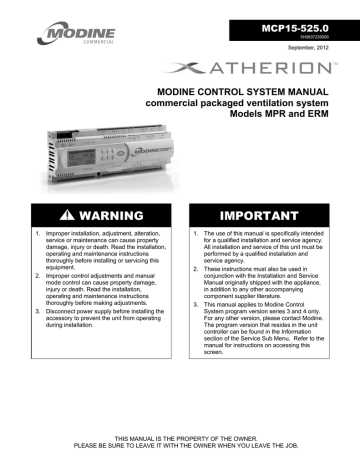
MCP15-525.0
5H0837230000
September, 2012
MODINE CONTROL SYSTEM MANUAL commercial packaged ventilation system
Models MPR and ERM
WARNING
1. Improper installation, adjustment, alteration, service or maintenance can cause property damage, injury or death. Read the installation, operating and maintenance instructions thoroughly before installing or servicing this equipment.
2. Improper control adjustments and manual mode control can cause property damage, injury or death. Read the installation, operating and maintenance instructions thoroughly before making adjustments.
3. Disconnect power supply before installing the accessory to prevent the unit from operating during installation.
IMPORTANT
1. The use of this manual is specifically intended for a qualified installation and service agency.
All installation and service of this unit must be performed by a qualified installation and service agency.
2. These instructions must also be used in conjunction with the Installation and Service
Manual originally shipped with the appliance, in addition to any other accompanying component supplier literature.
3. This manual applies to Modine Control
System program version series 3 and 4 only.
For any other version, please contact Modine.
The program version that resides in the unit controller can be found in the Information section of the Service Sub Menu. Refer to the manual for instructions on accessing this screen.
THIS MANUAL IS THE PROPERTY OF THE OWNER.
PLEASE BE SURE TO LEAVE IT WITH THE OWNER WHEN YOU LEAVE THE JOB.
MODINE CONTROL SYSTEM MANUAL
Models MPR & ERM
General Information
Controls are one of the most important components of specialized HVAC equipment. The Modine Control System is designed and engineered around the design of the Atherion™ to ensure that the unit operates safely, reliably, with optimized performance, and maintaining maximum energy efficiency.
Table of Contents
Model Nomenclature – Model MPR ............................................................. 4
Model Nomenclature – Model ERM ............................................................. 5
Main Menu – Tree of Functions ................................................................. 13
Clock/Scheduler Sub Menu ........................................................................ 22
2 MCP15-525.0
MODINE CONTROL SYSTEM MANUAL
Models MPR & ERM
Electronic Expansion Valves Carel CDSS Mode ...................................... 79
Main Unit Controller Inputs/Outputs ......................................................... 83 pCO
Typical BMS – EMS – BAS System Variables .......................................... 87
MCP15-525.0 3
MODINE CONTROL SYSTEM MANUAL
Models MPR & ERM
Model Nomenclature – Model MPR
12
SB
1, 2, 3 4, 5 6 7 8 9 10 11
UT UNC CS AC EC CMP HGR
Digits 1, 2, 3 - Unit Type (UT)
MPR - Commercial Packaged Ventilation Unit
Digits 4, 5 - Unit Nominal Cooling (UNC)
15 - 15 ton
20 - 20 ton
26 - 26 ton
30 - 30 ton
6 - Cabinet Size (CS)
C - "C" Cabinet
7 - Air Control Configuration (AC)
A - Fresh & Return Air Dampers
D - Fresh Air Dampers (no Return Air)
E - Fresh Air Dampers (with Exhaust Air Opening and
Interface to Energy Recovery Module)
F - Fresh Air Dampers (with Exhaust Air Opening and
Interface to Power Exhaust Module)
G - Return Air Opening only (No Dampers or Fresh Air)
8 - Evaporator Coil (EC)
1 - High Capacity 4 Row, 14fpi DX Coil
2 - High Capacity 4 Row, 14fpi DX Coil with E-Coat
9 - Compressor Staging (CMP)
A - Tandem Digital Scroll Compressor
10 - Hot Gas Reheat (HGR)
0 - No Hot Gas Reheat
1 - Modulating Hot Gas Reheat
2 - Modulating Hot Gas Reheat with E-Coat
11 - Condenser Arrangement (CA)
A - Standard Fans, VFD Control, Microchannel Coils
B - Standard Fans, VFD Control, Microchannel Coils with E-Coat and UV Top Coat
12 - Supply Blower Configuration (SB)
3 - 20" Backward Inclined Airfoil Plenum Fan
5 - 25” Backward Inclined Airfoil Plenum Fan
6 - 28" Backward Inclined Airfoil Plenum Fan
13 - Supply Blower Motor HP (HP)
C or Q
D or R
E or S
F or T
G o r U
H or V
J or W
-
-
-
-
-
-
-
1hp
1-1/2hp
2hp
3hp
5hp
7-1/2hp
10hp
K or X - 15hp
C thru K include a factory mounted/wired motor starter.
Q thru X are Variable Frequency Drive (VFD) ready.
CA
13 14 15 16 17 18 19
HP MT SV SA HT UNH TR
14 - Supply Blower Motor Type (MT)
1 - ODP - NEMA Premium Efficiency
2 - TE - NEMA Premium Efficiency
15 - Unit Supply Voltage (SV)
4 - 208V/3ph
5 - 230V/3ph
6 - 460V/3ph
7 - 575V/3ph
16 - Supply Blower Sheave Assy (SA)
Refer to AccuSpec
17 - Heating Section Type (HT)
0 - None
1 - Electric
2 - Natural Gas
3 - Natural Gas with 20kW Aux Elec Heat
- Nominal kW rating, derated for 208V/3ph.
18 - Nominal Heat Capacity (UNH)
N - No Heating
A - 20kW Electric
B - 40kW Electric
C - 60kW Electric
D - 80kW Electric
E - 100kW Electric
J - 300 MBH Gas - 80%
K 400 MBH Gas - 80%
L - 500 MBH Gas - 80%
- Nominal kW rating, derated for 208V/3ph.
19 - Temperature Rise (TR)
N - Not Applicable
(300MBH Gas Only and Electric)
H - High Air Temp Rise (75°F and Higher)
(400 and 500 MBH Gas Only)
L - Low Air Temp Rise (Under 75°F)
(400 and 500 MBH Gas Only)
20 - Heat Control (HC)
N - No Heating
A - Single Stage (Electric Only)
B - Two Stage (Electric Only)
C - Four Stage (Electric Only)
D - Modulating (Gas or Electric)
20
HC
4 MCP15-525.0
MODINE CONTROL SYSTEM MANUAL
Models MPR & ERM
Model Nomenclature – Model ERM
1, 2, 3
UT
4, 5
NWD
6 7 8 9
CS ERT EBP EBC
10
HP
11
MT
12
SV
13
SA
Digits 1, 2, 3 - Unit Type (UT)
ERM - Energy Recovery Module
Digits 4, 5 – Nominal Wheel Diameter (NWD)
48 - 48” (6000 CFM limit)
58 - 58” (8700 CFM limit)
6 - Cabinet Size (CS)
C - "C" Cabinet
7 – Energy Recovery Type (ERT)
T - Total Energy Recovery Wheel
8 – Economizer Bypass (EBP)
E - Economizer Bypass
9 – Exhaust Blower Configuration (EBC)
3 - 20" Backward Inclined Airfoil Plenum Fan
6 - 28" Backward Inclined Airfoil Plenum Fan
10 - Exhaust Blower Motor HP (HP)
C or Q
D or R
E or S
F or T
G o r U
- 1hp
- 1-1/2hp
- 2hp
- 3hp
- 5hp
H or V
J or W
-
-
7-1/2hp
10hp
C thru J include a factory mounted/wired motor starter.
Q thru W are Variable Frequency Drive (VFD) ready.
11 - Exhaust Blower Motor Type (MT)
1 - ODP - NEMA Premium Efficiency
2 - TE - NEMA Premium Efficiency
12 - ERM Supply Voltage (SV) (must match base model MPR unit)
4 - 208V/3ph
5 - 230V/3ph
6 - 460V/3ph
7 - 575V/3ph
13 - Exhaust Blower Sheave Assy (SA)
Refer to AccuSpec
14 – Electric Preheat (PH)
0 - No Heating
A - 20kW Electric (Nominal kW rating, derated for 208V/3ph.)
14
PH
MCP15-525.0 5
MODINE CONTROL SYSTEM MANUAL
Models MPR & ERM
Identification of Superheat Control
This manual includes information that varies based on the superheat controller used. The Atherion uses one of two different superheat controllers. The controller can be identified in the unit serial number as follows:
If Digit 12=1, Emerson EC3 Superheat Control is used: If Digit 12=2, Carel EVD Superheat Control is used:
Sample Unit Serial Plate
6 MCP15-525.0
MODINE CONTROL SYSTEM MANUAL
Models MPR & ERM
Controller Overview
Description and Features
The Modine Control System utilizes a Carel pCO
3
programmable microprocessor controller. Highly advanced with a powerful microprocessor and fast processing speed, the controller features a high number of I/O’s for complex HVAC/R applications.
The main controller board is housed in a plastic case that ensures a high index of protection and reduces the risk of electrostatic discharges due to incorrect handling. The controller offers greater safety due to the optical isolation of the serial pLAN, protection of the analog inputs in the event of incorrect connections, and an extended range of operating temperatures. Given the increasing demand for integration, pCO3 can interface with BMS systems via many of the most commonly-used serial communication standards, using optional boards.
Some of the features of the Carel pCO
3
programmable microprocessor controller include:
•
10 Analog Inputs o Uses 10K NTC temperature sensors o 4-20ma Humidity and CO2 sensors for reliability
•
6 Analog Outputs o 0-10vdc for easy fault finding
•
18 Digital inputs o Used to monitor all aspects of the unit
•
18 Digital Outputs o True relayed outputs for reliability
•
Real Time Clock o With battery backup and day light savings adjustment
•
pLAN Communication o To allow connectivity to space sensors and other controllers
•
Built In Display o Backlit easy to use and easy to read
•
Alarm Logging o With a snapshot of the unit sensors
•
Run Hours logging o With maintenance setpoints
•
Password Protection o Three levels of password protection
•
Manual Control o For easy startup and service
•
Simple Interface o Easy to understand menus and settings
•
Built in Scheduler o Up to 7 periods per day – Either On/Off control or Occupied/Unoccupied o Holiday Scheduler with up to 20 holiday periods
•
Remote Display option o Can be 100ft from unit using standard RJ12 cable
•
All reset points fully adjustable
MCP15-525.0 7
MODINE CONTROL SYSTEM MANUAL
Models MPR & ERM
Standard and Optional Sensors Monitored
The Modine Control System monitors a number of sensors within the Atherion unit as follows:
Standard sensors monitored:
•
Supply Air (Field Installed – see main unit Installation Manual) o Main DOAS – HOAS control
•
Outside Temperature (Unit Mounted) and Outside Humidity (Unit Mounted) o Used to calculate OA enthalpy and dew point
•
Suction Pressure (Unit Mounted) o Used for superheat and dehumidification control
•
Liquid Line Pressure (Unit Mounted) o Used for head pressure control
•
Compressor High Pressure Switch (Unit Mounted) o With retry control
•
Compressor Low Pressure Switch (Unit Mounted) o With retry control
•
Supply Fan Air Proving Switch (Unit Mounted) o Pressure differential switch
•
Damper End Switch (Unit Mounted) o Used to enable the supply fan
•
Digital Compressor Alarm (Unit Mounted) o Monitors the compressor protection and superheat modules
•
Cooling Coil Condensate High Level Alarm (Unit Mounted) o Disables the compressors if the drain pan is not draining properly
Optional sensors available:
•
CO
2
Sensor (Field Installed) o Used for demand ventilation control
•
Building Pressure Sensor (Field Installed) o Used to control supply fan, exhaust fan, or dampers
•
Duct Pressure Sensor (Field Installed) o Used to control supply fan
•
Return Air Sensor (Unit Mounted) o Only applicable if the unit has return air
•
pAD Space Temperature and Humidity (Field Installed) o Used for space temperature and humidity control
•
Filter Dirty Switch (Unit Mounted) o Pressure differential switch
8 MCP15-525.0
MODINE CONTROL SYSTEM MANUAL
Models MPR & ERM
PCO
3
Controller Layout
Reference Description
1 Power supply connector [G (+), G0 (-)]
2
3
4
Yellow power LED and 3 status LEDs
Additional power supply for the terminal and 0 to 5 V ratiometric probes
Universal analogue inputs: NTC, 0 to 1 V, 0 to 5 V ratiometric, 0 to 10 V, 0 to 20 mA, 4 to 20 mA
9
10
11
12
7
8
5
6
Passive analog inputs: NTC, PT1000, ON/OFF
0 to 10 V analog outputs
24 Vac/Vdc digital inputs
230 Vac or 24 Vac/Vdc digital inputs
Connector for the display panel (external panel with direct signals)
Connector for all standard pCO series terminals and for downloading the application program
Relay digital outputs
Connector for connection to the I/O expansion board
13
14
15
16 pLAN network connector
Cover for inserting the supervisor and maintenance option
Cover for inserting the field card option
Built-In terminal (LCD, buttons and LEDs)
MCP15-525.0 9
MODINE CONTROL SYSTEM MANUAL
Models MPR & ERM
Display/Keypad Functions pCO
3
Display Keypad pGD1 Remote Display Keypad (Optional)
Refer to Literature #MCP15-543 for installation instructions. Refer to the Board Settings section for instructions on programming the remote display keypad to the controller.
Standard Buttons pCO
3
Builtin Display pGD1
Remote
Display
Function Description
ALARM
When one or more alarms are active the ALARM button will illuminate red.
Pressing the ALARM button once will indicate information regarding any active alarms.
Pressing the ALARM button twice will reset any active manual-reset alarms.
Prg PRG Pressing the PRG button will select the main navigation menu.
Esc ESC
UP
Pressing the ESC button will return the user to the main display screen showing unit status.
Pressing the UP button can either:
Scroll through the various display screens, providing the cursor is in the top left position.
Increase the value of a set point adjustment.
ENTER
Pressing the ENTER button will confirm any set point adjustments and move the cursor to the next available set point.
DOWN
Pressing the DOWN button can either:
Scroll through the various display screens, providing the cursor is in the top left position.
Decrease the value of a set point adjustment.
Extra Function Button Sequences pCO
3
Built-in Display pGD1
Remote Display
Key
Combinations
Description
+ +
.+.
.+.
UP + DOWN+
ENTER
Allows access to controller address.
+
ALARM +
ENTER
+
Allows access to controller system information.
ENTER + UP Change unit on remote display keypad. (ERM Only)
+
+
10 MCP15-525.0
MODINE CONTROL SYSTEM MANUAL
Models MPR & ERM
Menu Navigation
The following instructions refer to the built-in display keypad buttons. See the table on the previous page for the corresponding buttons if using the remote keypad.
The Main Status Screen is displayed when the unit is first turned on or after one minute of keypad inactivity. From this Main
Prg
Status Screen, eight sub menus can be accessed by pressing the button and using the or buttons to move to the desired menu. The selected menu will be highlighted with a black bar. Press to enter the selected menu.
Navigation Sub Menus
Sub Menu
A. Unit On/Off
Description
Switch on or switch off the unit.
B. Setpoints View the user setpoints.
C. Clock/Scheduler View the current time and date and set on/off time zones.
D. Input/Output View the status of the controller inputs and outputs.
E. Alarm Log View the alarm log.
F. Board Switch
G. Service
H. Manufacturer
Change the controller pLAN board address.
View maintenance related parameters, such as hours run, sensor calibration and manual overrides.
Manufacturer menu and adjustment of various manufacturer related parameters, such as unit configuration and timing settings.
Details on the Main Status Screen and each sub menu will be covered in the following sections of this manual.
Example Navigation to On/Off Sub Menus
(Similar for all other sub menus):
Prg
From the Main Status Screen, press the key to access the Sub Menu selection screen. Use the or buttons to navigate to the On/Off sub menu as shown in the following picture:
Press to access the On/Off sub menu screen:
Press to navigate to the parameter to change, then use the or button to change the value. Press again to confirm the setting. Press the
Esc
button to exit the sub menu screen, back to the Main Status Screen.
MCP15-525.0 11
MODINE CONTROL SYSTEM MANUAL
Models MPR & ERM
Password Protection
WARNING
Improper control adjustments and manual mode control can cause property damage, injury or death. Read the installation, operating and maintenance instructions thoroughly before making adjustments.
To prevent unauthorized adjustments, a password is required to gain access to certain menus. When a password is requested use the or keys to enter the number and to access the page. The passwords for the sub menus are as follows:
SETPOINTS: None
CLOCK/SCHEDULER: None
SERVICE SETTINGS: 0001
MANUFACTURER: Contact Modine
Adjusting Customer Control Settings
The following procedure is used to access and adjust control parameters (refer to Parameters List and Factory Values).
1. After entering the correct password the cursor will appear at the top left corner (Home location).
2. Use the or keys to move to the desired menu.
3. To move the flashing cursor to the required adjustable fields press .
4. Use the or keys to change the values and press the key to move the cursor to the next field or Home location.
5. When the cursor is Home either use the or keys to scroll to the next sub-menu or the
Esc
key to exit and return to the Main Menu page.
12 MCP15-525.0
MODINE CONTROL SYSTEM MANUAL
Models MPR & ERM
Main Menu – Tree of Functions
Prg
Irrespective of the current screen displayed, pressing the key accesses the main menu, as shown below:
Unit Status
A.
B.
C.
D.
E.
F.
G.
H.
On/Off Unit
On/Off By Display
On/Off By pAD (Optional)
Setpoints
Supply Air Setpint
Damper Min Position
Room Space Temperature (Optional)
Room Space Humidity (Optional)
Building Pressure (Optional)
Clock/Scheduler
Date/time
Daylight Savings
Scheduler
Holidays
Input/Output a. Analog inputs b. Digital inputs c. Analog outputs d. Digital outputs
Data Logger
Board Switch
Service b. Information d. Working Hours e. BMS config.
f. Service Settings
To access the branches in this area, enter password
PW1 g. Manual Management
Manufacturer a. Configuration
To access the b. I/O Configuration branches in this area, enter password c. ERM (Optional)
PW2 d. Initialization e. pAD settings (Optional) a. Working hours set b. Probe adjustment c. Control Settings d. User Dev/Change PW1
MCP15-525.0 13
MODINE CONTROL SYSTEM MANUAL
Models MPR & ERM
Main Status Screen
The Main Status Screen is displayed when the unit is first turned on or after one minute of keypad inactivity.
The following information is displayed on the Main Status Screen:
•
Time/date
•
Unit number
•
Supply Air Temperature
•
Current Supply Air Setpoint
•
Unit Status
•
Unit Mode
Once this screen is displayed, the user can navigate up and down through the list of Main Status Screen Parameters by using the
+ buttons. These screens are described in further detail in the next section.
Note that the main unit controller will always show as Unit: 01. If the unit is also equipped with an ERM module, it has its own controller, which is Unit: 02. The keypad at the main controller or the remote key pad can be used to change the Main Status
Screen to display either Unit 01 or 02.
To change the controller being displayed, press the + buttons. If you are viewing the main controller display, pressing those buttons will switch to displaying the ERM controller. Pressing those buttons again will revert back to displaying the main controller.
Main Status Screen Parameters
The status screens can be seen when the + buttons are pressed on the Main Status Screen. The following table describes the menu parameters (Note: Change in shading indicates change to next screen):
PARAMETER DESCRIPTION
Time and date
Unit network address
Supply Air Temperature
Supply Air Setpoint
Unit Status
Occupied Mode
Unit Mode
FACTORY VALUE
Current time and date
Actual Value
Actual Value
Actual Value
Current status of unit
Current Occupied Mode
Note: Unless a pAD Wall Stat is installed the unit only operate in Occupied Mode
Current Mode of operation
RANGE
1
Unit On
OFF by Alarm
OFF by pLAN
OFF by BMS
OFF by Clock
OFF by Digital In
OFF by Keypad
OFF by Demand
OFF - Door Open
Off Manually
Wait - Damper
Wait Sup Fan
Unoccupied
Occupied – BMS
Occupied – CLK
Occupied – DIG
Occupied
Venting
Cooling
Heating
Dehum
UNITS
°F / °C
°F / °C
(continued on next page)
14 MCP15-525.0
MODINE CONTROL SYSTEM MANUAL
Models MPR & ERM
Main Status Screen Parameters (continued)
The status screens can be seen when the + buttons are pressed on the main status screen. The following table describes the menu parameters (Note: Change in shading indicates change to next screen):
RANGE UNITS PARAMETER DESCRIPTION
Note: The screen below will only be displayed if the optional Space wall stat is installed (pAD)
pAD Space Temperature pAD Space Humidity pAD Space Enthalpy pAD Space Dew Point
Actual Value
Actual Value
FACTORY VALUE
Actual Value (Calculated)
Actual Value (Calculated)
Note: The screen below will only be displayed if the unit has a Return Air Damper or ERM
Return Temperature Actual Value
Return Air Humidity
Return Air Enthalpy
Return Air Dew Point
Outside Air Temperature
Outside Air Humidity
Outside Air Enthalpy
Outside Air Dew Point
Note: The screen below will only be displayed if the unit has an ERM module
Actual Value
Actual Value (Calculated)
Actual Value (Calculated)
Actual Value
Actual Value
Actual Value (Calculated)
Actual Value (Calculated)
ERM Leaving Air Temperature
ERM Leaving Air Humidity
ERM Leaving Air Enthalpy
ERM Leaving Air Dew Point
Cooling Demand
Heating Demand
Outside Air Damper Position
Return Air Damper Position (Optional)
Hot Gas Reheat Valve (If Enabled)
Dehum Demand (If Enabled)
Supply Fan
Supply Fan Modulation (If Enabled)
Exhaust Fan (If Enabled)
Exhaust Fan Modulation (If Enabled)
Actual Value
Actual Value
Actual Value (Calculated)
Actual Value (Calculated)
Actual Value
Actual Value
Actual Value
Actual Value
Actual Value
Actual Value
Actual Value
Actual Value
Actual Value
Actual Value
Note: The screen below will only be displayed if the unit has an ERM module
ERM Exhaust Fan (If Enabled)
ERM Exhaust Fan Modulation (If Enabled)
Actual Value
Actual Value
0-100
0-100
0-100
0-100
0-100
0-100
On or Off
0-100
On or Off
0-100
On or Off
0-100
°F / °C
%RH
BTU/Lb
°F / °C
°F /°C
%RH
BTU/Lb
°F /°C
°F /°C
%RH
BTU/Lb
°F /°C
%
%
%
%
%
%
°F /°C
%RH
BTU/Lb
°F /°C
%
%
%
(continued on next page)
MCP15-525.0 15
MODINE CONTROL SYSTEM MANUAL
Models MPR & ERM
Main Status Screen Parameters (continued)
The status screens can be seen when the + buttons are pressed on the main status screen. The following table describes the menu parameters (Note: Change in shading indicates change to next screen):
UNITS PARAMETER DESCRIPTION
Note: The screen below will only be displayed if the unit has an ERM module
ERM Wheel
ERM Wheel Status (Optional)
Count On: Off:
Wheel minimum on and off counter
FACTORY VALUE
Actual Value
Actual Value
Actual Value
On or Off
RANGE
Stopped or Running
ERM By-Pass Damper
ERM Pre-Heater
Actual Value
On or Off
ERM Door Switch
Note: The screen below will only be displayed if the unit has Gas or Electric Heat
Open or Closed
Gas Or Electric Stages On
Heat Modulation
Actual Value
Actual Value
Open or Closed
0-2 (gas) 0-4 Elec. Heat
0-100
Heating is locked out Heating Lockout
Note: The screen below will only be displayed if the unit is in EC3 Mode
Warning
Compressor 1 Status
Compressor 1 Minimum On Time
Compressor 1 Minimum Off Time
Compressor 2 Status
Compressor 2 Minimum On Time
On or Off
Actual Value (Counts Down)
Actual Value (Counts Up)
On or Off
0-120
0-120
Actual Value (Counts Down) 0-120
Compressor 2 Minimum Off Time
Digital Compressor Modulation
Note: The screen below will only be displayed if the unit is in CDSS mode
Actual Value (Counts Up)
Actual Value
0-120
0-100
Status (Digital Compressor)
Countdown
Maximum Power Admitted
Digital Compressor
Valve
Requested Capacity
Current Capacity
Actual value
Actual Value
Actual Value
Actual Value
Actual Value
Actual Value
Off
Start-up
On
Alarm
Off By Time
On By Time
0-100
On or Off
On or Off
0-100
16.6-100
Sec
%
S
S
S
S
%
%
%
S
%
(continued on next page)
16 MCP15-525.0
MODINE CONTROL SYSTEM MANUAL
Models MPR & ERM
Main Status Screen Parameters (continued)
The status screens can be seen when the + buttons are pressed on the main status screen. The following table describes the menu parameters (Note: Change in shading indicates change to next screen):
UNITS PARAMETER DESCRIPTION
Note: The screen below will only be displayed if the unit is in CDSS mode
Cooling Lockout
Compressor Enthalpy Lockout
Compressor Lockout
FACTORY VALUE
Compressor 2 Status
Compressor 2 Minimum On Time
On or Off
Actual Value (Counts Down) 0-120
0-120 Compressor 2 Minimum Off Time
Note: The screen below will only be displayed if the unit is in CDSS mode
Actual Value (Counts Up)
RANGE
No Enthalpy Lockout
Enthalpy LO Comp 1
Enthalpy LO Comp 2
Enthalpy LO Comp 1&2
Compressor Held Off by
Lockout timers
0-100 Condenser Fan Modulation
Discharge Pressure
Discharge Temperature (If in CDSS Mode)
Actual Value
Actual Value
Actual value
Suction Pressure
Note: The screen below will only be displayed if the unit is in CDSS mode
Actual Value
Liquid Line Temperature
Condensing Temperature
Sub-Cool
Actual value
Calculated
Calculated
Capacity Reduction
Note: The screen below will only be displayed if the unit is in CDSS mode
Super-Heat
Actual Value
Calculated
0-100
Suction Line Temperature
Suction Pressure
Evaporating Temperature
EEV Valve Steps
EEV Value Percentage
Valve Regulation
Actual Value
Actual Value
Calculated
Actual Value
Actual Value
Depends On Valve Type
0-100
Close
On
Position
Wait
Stand-By
Note: The next screen will only be displayed if a clock schedule is enabled
Clock Override
Override Time
Manual Control Status & Reset Actual Value
On or Off
1-9
I/O Automatic or
I/O Manual
Reset Manual Controls
S
S
%
PSIG
°F /°C
PSIG
F /°C
F /°C
F /°C
%
F /°C
F /°C
PSIG
F /°C
Steps
%
Hrs.
MCP15-525.0 17
MODINE CONTROL SYSTEM MANUAL
Models MPR & ERM
On/Off Sub Menu
Main Status Screen On/Off
The following table describes the menu parameters (Note: Change in shading indicates change to next screen):
PARAMETER DESCRIPTION
Unit Address
Power By Display
FACTORY VALUE
Actual Value
Status Actual Value
RANGE
1
On or Off
Unit On
OFF by Alarm
OFF by pLAN
OFF by BMS
OFF by Clock
OFF by Digital In
OFF by Keypad
OFF by Demand
OFF - Door Open
Off Manually
Wait - Damper
Wait Sup Fan
UNITS
Note: The screen below will only be displayed if the optional Space wall stat is installed (pAD) pAD Number
On / Off
Actual Value 1
Permanently Off - On or Off
18 MCP15-525.0
MODINE CONTROL SYSTEM MANUAL
Models MPR & ERM
Setpoint Sub Menu
Main Status Screen Setpoint
The following table describes the menu parameters (Note: Change in shading indicates change to next screen):
PARAMETER DESCRIPTION
Supply Air Setpoint
Current Setpoint
Note: The screen below will only be displayed if the optional Space wall stat is installed (pAD)
70
FACTORY VALUE
Actual Value
RANGE
50-99 pAD Thermostat Number
Space Cooling Temperature Setpoint
Note: Heating Setpoint equals cooling setpoint minus 4°F
Space Humidity Setpoint
Space Humidity Differential
Unoccupied Cooling Setpoint
Unoccupied Heating Setpoint
Note: The screen below will only be displayed if Dew Point
Dehumidification is enabled
Occupied OA Dew point Setpoint
Actual Value
74
60
5
85
62
50-100
30-100
0-10
60-100
40-100
Occupied OA Dew point Differential
Unoccupied Space Dew point Setpoint
Unoccupied Space Dew point Differential
Note: The screen below will only be displayed if the optional space wall stat is installed (pAD)
Occupied Space Humidity Setpoint
55
3
55
3
40-70
0-10
40-70
0-10
Occupied Space Humidity Differential
Unoccupied Space Humidity Setpoint
Unoccupied Space Humidity Differential
Note: The screens below will only be displayed if the unit is setup for
HOAS damper control
60
5
60
5
30-100
0-10
30-100
0-10
Outside Air Minimum Damper Position
Note: The Return Air Damper (Optional) will be the inverse of this value
OA Damper Position 1
Note: The Return Air Damper (Optional) will be the inverse of this value
OA Damper Position 2
OA Damper Position 3
OA Damper Position 4
Note: The Screen below will only be displayed if Damper CO2 Control is selected
CO2 Setpoint
CO2 Level
Setting depends on Unit type
30% ID15 and ID 16 Open
0-100
0-100
50% ID15 Closed ID 16 Open 0-100
75% ID15 Open ID 16 Closed 0-100
100% ID15 and ID 16 Closed 0-100
800
Actual Value
0-2000
0-2000
(continued on next page)
UNITS
°F /°C
°F /°C
°F / °C
%RH
%
°F / °C
°F / °C
°F /°C
°F /°C
°F /°C
°F /°C
%RH
%
%RH
%
%
%
%
%
%
PPM
PPM
MCP15-525.0 19
MODINE CONTROL SYSTEM MANUAL
Models MPR & ERM
Setpoint Sub Menu (continued)
Main Status Screen Setpoint
The following table describes the menu parameters (Note: Change in shading indicates change to next screen):
FACTORY VALUE RANGE PARAMETER DESCRIPTION
Note: The Screen below will only be displayed if Damper Building
Pressure Control is selected
Building Pressure Setpoint 0.2 0-0.5
Building Pressure Actual Value 0-0.5
UNITS
Inch W.G.
Inch W.G.
Note: The screen below will only be displayed if Supply Fan CO2 Control is selected
CO2 Setpoint 800
Actual Value CO2 Level
Note: The Screen below will only be displayed if Supply Fan Building
Pressure Control is selected
Building Pressure Setpoint 0.2
Actual Value Building Pressure
Note: The screen below will only be displayed if Supply Fan Duct Static
Pressure Control is selected
1.0
Actual Value
Duct Static Pressure Setpoint
Duct Pressure
Note: The Screen below will only be displayed if Supply Fan Constant
Volume Control is selected
Supply Fan Speed 1
Supply Fan Speed 2
100% ID15 and ID 16 Open
0-2000
0-2000
0-0.5
0-0.5
0-5
0-5
0-100
85% ID15 Closed ID 16 Open 0-100
75% ID15 Open ID 16 Closed 0-100
50% ID15 and ID 16 Closed 0-100
Supply Fan Speed 3
Supply Fan Speed 4
Note: The screen below will only be displayed if Exhaust Fan Building
Pressure On/Off Control is selected
Building Pressure Setpoint
Building Pressure Differential
Building Pressure
0.2
0.1
Actual Value
0-0.5
0-0.5
0-5
Note: The Screen below will only be displayed if Exhaust Fan Building
Pressure Control is selected
Building Pressure Setpoint
Building Pressure
Note: The screen below will only be displayed if Exhaust Fan Offset
(from Supply Fan) Control is selected
0.2
Actual Value
0-0.5
0-0.5
20 0-100 Exhaust Fan Offset Setpoint (From Sup. Fan)
(continued on next page)
PPM
PPM
Inch W.G.
Inch W.G.
Inch W.G.
Inch W.G.
%
%
%
%
Inch W.G.
Inch W.G.
Inch W.G.
Inch W.G.
Inch W.G.
%
20 MCP15-525.0
MODINE CONTROL SYSTEM MANUAL
Models MPR & ERM
Setpoint Sub Menu (continued)
Main Status Screen Setpoint
The following table describes the menu parameters (Note: Change in shading indicates change to next screen):
FACTORY VALUE RANGE PARAMETER DESCRIPTION
Note: The Screen below will only be displayed if Exhaust Fan Constant
Volume Control is selected
Exhaust Fan Speed 1
Exhaust Fan Speed 2
Exhaust Fan Speed 3
Exhaust Fan Speed 4
Note: The screen below will only be displayed if ERM Exhaust Fan
Building Pressure Control is selected
Building Pressure Setpoint
Building Pressure
ERM Exhaust Fan Minimum Speed
Note: The Screen below will only be displayed if ERM is Enabled
ERM Exhaust Fan Minimum Speed
100% ID15 and ID 16 Open
85% ID15 Closed ID 16 Open 0-100
75% ID15 Open ID 16 Closed 0-100
50% ID15 and ID 16 Closed 0-100
0.2
Actual Value
50
50
0-100
0-0.5
0-5
0-100
0-100
UNITS
%
%
%
%
Inch W.G.
Inch W.G.
%
%
MCP15-525.0 21
MODINE CONTROL SYSTEM MANUAL
Models MPR & ERM
Clock/Scheduler Sub Menu
Main Status Screen Clock/Scheduler
Note: The Schedule/Holidays can be used to either turn the unit On/Off or to Cycle the unit from Occupied to Unoccupied (when an Optional Space Sensor is installed).
The following table describes the menu parameters (Note: Change in shading indicates change to next screen):
PARAMETER DESCRIPTION
Day
Date
Hour (Military Time)
Daylight Savings
Transition Time
Start (Spring)
End (Fall)
Number Of Schedules
Note: The screen below will only be shown if at least one schedule is set
Schedule Number
Time On 00:00
Time Off 00:00
Days Enabled – Selects the days the schedule is to take effect. None
Number of Holidays
Note: If a Holiday is one day the Start – Stop will be the same e.g. 7/4 – 7/4
0
Holiday 1 Start - Stop
Holiday 2 Start - Stop
Holiday 3 Start - Stop
Holiday 4 Start - Stop
0
0
0
0
Holiday 5 Start - Stop
Holiday 6 Start - Stop
Holiday 7 Start - Stop
Holiday 8 Start - Stop
Holiday 9 Start - Stop
Holiday 10 Start - Stop
Holiday 11 Start - Stop
Holiday 12 Start - Stop
Holiday 13 Start - Stop
Holiday 14 Start - Stop
Holiday 15 Start - Stop
Holiday 16 Start - Stop
0
0
0
0
0
0
0
0
0
0
0
0
Actual day
FACTORY VALUE
Actual date
Actual time
On
60
Second Sunday in March @ 2:00am
First Sunday In November @ 3:00am
0 0-7
RANGE
Monday – Sunday
MM/DD/YY
00:00-23:59
On / Off
0-60
1-7
00:00 – 23:59
00:00 – 23:59
MTWTFSS
0-16
1/1/ - 12/31
1/1/ - 12/31
1/1/ - 12/31
1/1/ - 12/31
1/1/ - 12/31
1/1/ - 12/31
1/1/ - 12/31
1/1/ - 12/31
1/1/ - 12/31
1/1/ - 12/31
1/1/ - 12/31
1/1/ - 12/31
1/1/ - 12/31
1/1/ - 12/31
1/1/ - 12/31
1/1/ - 12/31
UNITS
-
S
-
-
-
-
Hrs:Min
Hrs:Min
Days
Days
Days
Days
Days
Days
Days
Days
Days
Days
Days
Days
Days
Days
Days
Days
Days
Days
22 MCP15-525.0
MODINE CONTROL SYSTEM MANUAL
Models MPR & ERM
Input / Output Sub Menu
Analog Inputs:
Main Status Screen Input/Output Analog Inputs
The following table describes the menu parameters (Note: Change in shading indicates change to next screen):
PARAMETER DESCRIPTION
Return Air Humidity (Optional)
CO2 (Optional)
Building Pressure (Optional) or
Duct Static Pressure
Outside Air Temperature
Return Air Temperature (Optional)
B1
B2
INPUT
B3
FACTORY VALUE
Actual
Actual
RANGE
0-100
0-2000
Actual 0-4
UNITS
%RH
PPM
“WG
Discharge Line Temperature (In CDSS Mode) or Liquid Line Pressure (In EC3 Mode)
B4
B5
B6
Actual
Actual
-999.9-999.9
-999.9-999.9
-999.9-999.9
0-650
0-100
°F / °C
°F / °C
°F / °C
PSIG
%RH Outside Air Humidity B7
Not Used (In CDSS Mode) or Suction Pressure
(In EC3 Mode)
B8
Mixed Air Temperature
Supply Air Temperature
B9
B10
Actual
Actual
Actual
Actual
0-500
-999.9-999.9
-999.9-999.9
PSIG
°F / °C
°F / °C
Digital Inputs:
Main Status Screen Input/Output Digital Inputs
The following table describes the menu parameters (Note: Change in shading indicates change to next screen):
PARAMETER DESCRIPTION
High Pressure
Low Pressure
Supply Fan Air Flow Switch
Smoke Detector
Filter Dirty
Damper End Switch
Occupied
Not Used In CDSS Mode or
Digital Compressor EC3 Alarm (In EC3 Mode)
Condensate Pan Float
Gas Valve 1
Gas Valve 2
Freeze Stat
Supply Fan Door Switch
Remote On Off
Supply Fan Speed 2 or Damper Position 2
Supply Fan Speed 3 or Damper Position 2
Exhaust Fan Air Flow Switch
(continued on next page)
ID9
ID10
ID11
ID12
ID13
ID14
ID15
ID16
ID17
ID4
ID5
ID6
ID7
INPUT
ID1
ID2
ID3
ID8 Actual
Actual
Actual
Actual
Actual
Actual
Actual
Actual
FACTORY VALUE
Actual
RANGE
C/O
Actual
Actual
Actual
Actual
Actual
Actual
C/O
C/O
C/O
C/O
C/O
C/O
Actual
Actual
MCP15-525.0
C/O
C/O
C/O
C/O
C/O
C/O
C/O
C/O
C/O
C/O
UNITS
Normally Closed
Normally Closed
Closed Fan On
Normally Closed
Normally Open
Cls = Damp. Open
Cls = Occupied
Normally Closed
Normally Closed
Cls = Valve Open
Cls = Valve Open
Not Used
Cls = Door Closed
Cls = Unit On
See Setpoints
See Setpoints
Closed on Fan On
23
MODINE CONTROL SYSTEM MANUAL
Models MPR & ERM
Input / Output Sub Menu (continued)
Analog Outputs:
Main Status Screen Input/Output Analog Outputs
The following table describes the menu parameters (Note: Change in shading indicates change to next screen):
PARAMETER DESCRIPTION
Not Used (In CDSS Mode) or Compressor
Modulation (EC3 Mode)
Digital Compressor Control Signal to the EC3
Module
Condenser Fan
Control Signal to the Condenser Fan VFD Drive
OUTPUT
AO1
AO2
Note: The screen below will only be displayed if Dehumidification Control is Enabled
Supplemental Electric Heat (In CDSS Mode) or
Hot Gas Re-Heat (EC3 Mode)
Control Signal to the Modulating Hot Gas Re-Heat
Interface Board (In EC3 Mode)
AO3
Heat
Control Signal to Either the Modulating Gas
Valves or the Electric Heat SCR controller
Supply Fan
Control Signal for the Supply Fan VFD (Optional)
AO4
AO5
FACTORY VALUE
Actual
Actual
Actual
Actual
Actual
RANGE
0-10
0-10
0-10
0-10
0-10
UNITS
Volts DC
Volts DC
Volts DC
Volts DC
Volts DC
Digital Relay Outputs:
Main Status Screen Input/Output Digital Outputs
The following table describes the menu parameters (Note: Change in shading indicates change to next screen):
PARAMETER DESCRIPTION
Supply Fan
Condenser Fans
Compressor 1
Compressor 2
Outside Air Damper Open
Outside Air Damper Closed
Electric Heat 3
Electric Heat 4
Gas or Electric Heat 1
Gas or Electric Heat 2
Hot Gas Re-Heat Stage 2
Gas Heat 1 Exhaust Fan High
Gas Heat 2 Exhaust Fan High
Digital Compressor Valve (In CDSS Mode) or
Hot Gas Re-Heat Close Off Valve (EC3 Mode)
General Alarm
Return Air Damper Open (Optional)
Return Air Damper Close (Optional)
Exhaust Fan (Optional)
24
DO1
DO2
DO9
DO10
DO11
DO12
DO13
OUTPUT
DO7
DO8
DO3
DO4
DO5
DO6
DO14
DO15
DO16
DO17
DO18
Actual
Actual
Actual
Actual
Actual
Actual
Actual
Actual
Actual
Actual
FACTORY VALUE RANGE
Actual
Actual
On/Off
On/Off
Actual
Actual
Actual
Actual
On/Off
On/Off
On/Off
On/Off
Actual
Actual
Actual
On/Off
On/Off
On/Off
On/Off
On/Off
On/Off
On/Off
On/Off
On/Off
On/Off
On/Off
On/Off
On/Off
MCP15-525.0
-
-
-
-
-
-
-
-
-
-
-
UNITS
-
-
-
-
-
-
-
MODINE CONTROL SYSTEM MANUAL
Models MPR & ERM
Data Logger Sub Menu
Main Status Screen Data Logger
To access contents of the Data Logger menu simply press the button. The most recent alarm will be displayed on the screen.
The upper bar will display the time and date of the most recent alarm. The second line will indicate the alarm generated. The rest of the page will contain readings of certain variables at the time of the alarm.
Use the button to navigate through previous alarms and the button to navigate to the most recent. The alarms are chronologically stored and the most recent alarm will be the first displayed.
An example of an alarm log is shown below:
Board Switch Sub Menu
Main Status Screen Board Switch
The Board Switch screen will indicate the current devices connected to the pLAN network (Keypad, pAD Wall Stat, and/or ERM unit). In the screen below, the main controller is on address 1.
The pCO
3
controller is factory defaulted to the following for modules communicated with on the pLAN:
• pCO
3
Controller: Address 1
•
ERM Module: Address 2
•
Remote Wall Stat (pAD): Address 4
•
Superheat Control (EVD only): Address 30
•
Remote Display (pGD1): Address 32
In the situation that module addresses need to be set up, the board address can be changed within the Board Switch sub menu.
MCP15-525.0 25
MODINE CONTROL SYSTEM MANUAL
Models MPR & ERM
Programming the Remote Display Keypad to the Controller
In the situation that the terminal display address is required to be set up, the following procedure applies:
1. Set the correct address on the display, connect to the controller and then power up the unit.
2. By simultaneously pressing and holding + + , the display will show the Display Address screen.
3. Pressing will change the I/O board address to the controller address 1. Press to display the following screen:
4. Press again. The display will show the following terminal configuration screen:
5. To select Terminal 1, press until the cursor is underneath Trm1 00 Pr.
6. Pressing or will change the 00 to the required value 32.
7. To set as Private or Shared, press until the cursor is underneath the Pr (PRIVATE) symbol.
8. Pressing or will change the Pr to Sh (SHARED) symbol. Pr For Normal – Sh if the unit has and ERM unit.
9. Press until the cursor is underneath the NO.
10. Pressing or will change the NO to YES. Press and the display is programmed.
26 MCP15-525.0
MODINE CONTROL SYSTEM MANUAL
Models MPR & ERM
Service Sub Menu
Information
Main Status Screen Service Information
The following table describes the menu parameters (Note: Change in shading indicates change to next screen):
PARAMETER DESCRIPTION
Code (Name of Program)
Software Version
Bios Version
Boot Version pCO Type
Total flash
RAM
Built-In type
T memory writes
Main cycle
Control Power Status
Last Off Time
Last On Time
FACTORY VALUE
Actual Value
Actual Value
Actual Value
Actual Value pCO3 Large
Actual Value
Actual Value
Actual Value
Actual Value
Actual Value
Actual Value
Actual Value
RANGE
-
-
0 – 99.99
0 – 99.99
-
-
-
0-9999
0-9999
-
0-9999
UNITS
-
-
-
-
-
KB
KB
-
-
Cycle/s
-
MM/DD/YY –
HH:MM:SS
MM/DD/YY –
HH:MM:SS
Note: The screen below will only be displayed if the unit is in CDSS mode
EVO Firmware Version Actual Value
(continued on next page)
MCP15-525.0 27
MODINE CONTROL SYSTEM MANUAL
Models MPR & ERM
Service Sub Menu (continued)
Working Hours
Main Status Screen Service Working Hours
The following table describes the menu parameters (Note: Change in shading indicates change to next screen):
PARAMETER DESCRIPTION
Supply Fan Hours
Supply Fan Number of Starts
Compressor 1 Hours
Compressor 1 Number of Starts
Compressor 2 Hours
Compressor 2 Number of Starts
Actual Value
Actual Value
Actual Value
-
Actual Value
-
FACTORY VALUE
Note: The following three screens will only be displayed if Gas Heat is enabled
Heat Exhaust Fan 1 Hours Actual Value
RANGE
0-999,999
0-999,999
0-999,999
0-999,999
0-999,999
0-999,999
Heat Exhaust Fan 1 Number of Starts
Heat Exhaust Fan 2 Hours
Heat Exhaust Fan 2 Number of Starts
Gas Heat 1 Hours
Gas Heat 1 Number of Starts
-
Actual Value
-
Actual Value
-
0-999,999
0-999,999
0-999,999
0-999,999
0-999,999
0-999,999
0-999,999
0-999,999
Gas Heat 2 Hours
Gas Heat 2 Number of Starts
ERM Exhaust Fan Hours
ERM Exhaust Fan Number of Starts
ERM Wheel Hours
ERM Wheel Number of Starts
ERM Preheater Hours
ERM Preheater Number of Starts
(continued on next page)
Actual Value
-
Note: The following four screens will only be displayed if Electric Heat is enabled
Electric Heat 1 Hours
Electric Heat 1 Number of Starts
Electric Heat 2 Hours
Electric Heat 2 Number of Starts
Electric Heat 3 Hours
Electric Heat 3 Number of Starts
Electric Heat 4 Hours
Electric Heat 4 Number of Starts
Exhaust Fan Hours
Exhaust Fan Number of Starts
Note: The following four screens will only be displayed if the ERM Module is enabled
Actual Value
-
Actual Value
-
Actual Value
-
Actual Value
-
Actual Value
-
Actual Value
-
Actual Value
-
Actual Value
-
0-999,999
0-999,999
0-999,999
0-999,999
0-999,999
0-999,999
0-999,999
0-999,999
0-999,999
0-999,999
0-999,999
0-999,999
0-999,999
0-999,999
0-999,999
0-999,999
Hours
-
Hours
-
Hours
-
Hours
-
Hours
-
Hours
-
Hours
-
Hours
-
Hours
-
Hours
-
Hours
-
Hours
-
UNITS
Hours
-
Hours
-
Hours
-
28 MCP15-525.0
MODINE CONTROL SYSTEM MANUAL
Models MPR & ERM
Service Sub Menu (continued)
BMS Configuration
Main Status Screen Service BMS Configuration ( requires password PW1)
The following table describes the menu parameters (Note: Change in shading indicates change to next screen):
RANGE PARAMETER DESCRIPTION
Protocol
Note: The following three screens will only be displayed if
BACnet IP/Ethernet is selected and Enable Plugin is Yes.
The information set must be supplied by the controls integrator.
FACTORY VALUE
NA
Lon
BACnet IP\Eth
BACnet MSTP
PCOLOAD
MODBUS
MODEM
CAREL
Device Instance Actual Value
IP Address of the Device
SubNet
Gateway
DNS 1
DNS 2
Actual Value
Actual Value
Actual Value
Actual Value
Type
Function
Update
IP
Read
No
The Modine Control System supports the following Protocols:
Lon
BACnet IP/Eth
BACnet MSTP
0-99,000
0.0.0.0 – 255.255.255.255
255.0.0.0 – 255.255.255.0
0.0.0.0 – 255.255.255.255
0.0.0.0 – 255.255.255.255
0.0.0.0 – 255.255.255.255
IP
Ethernet
Read: Reads the settings from the card
Write: Write the setting to the card
Yes: Sends a Read or Write request to the card (depending on the Function setting)
Note: The following two screens will only be displayed if
BACnet MSTP is selected and Enable Plugin is Yes.
The information set must be supplied by the controls integrator.
Device Instance Actual Value
Baud Rate (of the MSTP Network)
MAC Address (MSTP Station)
MaxMasters
MaxInfoFrames
Function
Update
38400
0
0
0
Read
No
0-99,000
9600
19200
38400
76800
0-127
0-127
1-99
Read: Reads the settings from the card
Write: Write the setting to the card
Yes: Sends a Read or Write request to the card (depending on the Function setting)
UNITS
-
-
-
- bps
-
-
-
-
-
-
-
-
MCP15-525.0 29
MODINE CONTROL SYSTEM MANUAL
Models MPR & ERM
Service Sub Menu (continued)
Working Hour Setpoint
Main Status Screen Service Service Settings Working Hour Setpoint ( requires password PW1)
The following table describes the menu parameters (Note: Change in shading indicates change to next screen):
PARAMETER DESCRIPTION
As the Working Hours for each component has already been listed (see “Working Hours”) only the supply fan is detailed here but all outputs listed under Working Hours have the same settings
-
FACTORY VALUE
Run Hours
Can be change if required.
Setpoint
When the Run Hours exceeds this setpoint an alarm is generated but no other action is taken
Reset to Zero
Resets the Run Hours back to zero
Actual Value
Actual Value
-
-
0-32,000,000
0-32,000,000
No/Yes
RANGE UNITS
-
Hours
Hours
-
Probe adjustment
Main Status Screen Service Service Settings Probe adjustment ( requires password PW1)
The following table describes the menu parameters (Note: Change in shading indicates change to next screen):
RANGE UNITS PARAMETER DESCRIPTION FACTORY VALUE
As the probes (sensors) for each component have already been listed (see “Analog Inputs”) only the
Supply Air Temperature is detailed here but all sensors listed under Analog Inputs have the same settings
-
Supply Air Temperature Input B10
Offset: Calibration Offset
Value
The actual value after the offset has been added
0.0
Actual Value
(continued on next page)
-
-99.9-99.9
-
-
-
Depends on Type
-
30 MCP15-525.0
MODINE CONTROL SYSTEM MANUAL
Models MPR & ERM
Service Sub Menu (continued)
Control Settings
Main Status Screen Service Service Settings Control Settings ( requires password PW1)
The following table describes the menu parameters (Note: Change in shading indicates change to next screen):
RANGE UNITS PARAMETER DESCRIPTION
Enable Unit On/Off
Note: Only enable one of the following four selections. The unit will only cycle On and Off by the selected parameter and will not have unoccupied control.
-
FACTORY VALUE
By Digital Input
When On Digital Input 14 (ID14) will cycle the unit
On and Off (On = Input Closed)
Off
By Supervisor
When set to On a network variable (Lon or
BACnet) will cycle the unit On and Off (On =
Variable Active)
Off
By pLAN
When set to On the pAD (Wall Stat) will cycle the unit On and Off (pAD Wall Stat required)
By Schedule
When set to On the Clock Schedule will cycle the unit On and Off.
Off
Off
Temperature Differential Alarm
If the compressor or heating comes on and the supply air temperature does not drop or increase by this amount in this time an alarm will be generated, no other action is taken
Differential Alarm Enable
-
Cooling Differential
Cooling Alarm Delay
Heating Differential
Heating Alarm Delay
Low Limit Differential
Low Limit Delay
Supply Air High Temperature Alarm
Alarm only, no other action is taken
Supply Air High Temperature Alarm Delay
5
3
Supply Air Alarms
If the supply air temperature does not reach the
Low Limit setting within the delay setting, the unit will shut down. The temperature has to increase to the setpoint plus differential before the unit will restart.
Note: If this occurs three times within an hour the unit will be locked out permanently requiring an alarm reset.
Low Limit Temperature 36
Disable
1
10
10
10
150
3
(continued on next page)
-
On/Off
On/Off
On/Off
On/Off
-
Enable/Disable
0-10
0-99
0-10
0-99
32-45
1-99
0-99
100-200
0-10
-
-
-
-
-
-
°F /°C
Min
°F /°C
Min
°F /°C
°F /°C
Min
°F /°C
Min
MCP15-525.0 31
MODINE CONTROL SYSTEM MANUAL
Models MPR & ERM
Service Sub Menu (continued)
Control Settings (continued)
Main Status Screen Service Service Settings Control Settings ( requires password PW1)
The following table describes the menu parameters (Note: Change in shading indicates change to next screen):
RANGE UNITS PARAMETER DESCRIPTION
Supply Fan Alarm Delay
The time delay to allow the supply fan air proving switch to make. If the switch does not make during this delay, an alarm will be generated and the heating and cooling locked out while the fan continues to run. (Auto Reset)
15
FACTORY VALUE
Supply Fan Shutdown Delay
The time delay to allow the supply fan air proving switch to make. If the switch does not make during this delay, the supply fan will shut down.
Note: If this occurs two times within an hour the unit will be locked out permanently requiring an alarm reset.
180
Compressor High Limit Alarm
If the Liquid Line Pressure exceeds the high limit setpoint
(after the delay) compressor 2 will be locked out, if the pressure exceeds the alarm setpoint both compressors will be locked out and an alarm generated.
High Limit
High Limit Delay
High Limit Differential
High Limit Alarm
Compressor Alarm
If a compressor alarm occurs, the compressor will be disabled, but the unit will still run. If a unit shutdown is required on a compressor alarm change to Yes.
Compressor Enthalpy Lockouts
When the outside Enthalpy (or the Off Wheel Enthalpy if an
ERM module is fitted) is below the lockout setpoint the compressor will be locked out.
580
10
100
620
No
-
C1 (Compressor 1)
C2 (Compressor 2)
Atmospheric Pressure
Enthalpy correction for various altitudes
18.0
21.0
1000
Note: The screen below will only be displayed if the optional Space Wall Stat is installed (pAD)
Space Supply Air Reset
-
-
Cool Setpoint
If the space temperature is above this setpoint the supply air setpoint will be reset to the SA Reset value
74
(continued on next page)
0-99
0-999
500-600
0-100
0-200
500-650
Yes - No
-
0-99
0-99
0-3000
-
-
60-90
Sec
Sec
PSIG
Sec
PSIG
PSIG
-
BTU/Lb
BTU/Lb mBar
-
-
-
32 MCP15-525.0
MODINE CONTROL SYSTEM MANUAL
Models MPR & ERM
Service Sub Menu (continued)
Control Settings (continued)
Main Status Screen Service Service Settings Control Settings ( requires password PW1)
The following table describes the menu parameters (Note: Change in shading indicates change to next screen):
0-9.9
RANGE UNITS
°F /°C
PARAMETER DESCRIPTION
Cool Differential
SA (Supply Air) Reset
The supply air temperature setpoint when the space requires cooling
1
55 pAD Reset Unoccupied
The space unoccupied cooling setpoint that will turn the unit on for cooling if the space temperature is above the setpoint
85
Heat Offset
Used to calculate the heating setpoint. Heating setpoint equals cooling setpoint – heat offset
4
FACTORY VALUE
Note: The screen below will only be displayed if the optional Space wall stat is installed (pAD)
Space Supply Air Reset
-
-
Heat Setpoint (calculated from the Cool Setpoint)
If the space temperature is above this setpoint the supply air setpoint will be reset to the SA Reset value
70
Heat Differential 1
SA (Supply Air) Reset
The supply air temperature setpoint when the space requires heating pAD Reset Unoccupied
The Space unoccupied heating setpoint. If the unit is in unoccupied mode and the space temperature drops below this setpoint the unit will come on and heat the space
Heat Cool Lockouts Outside Air Limits
Controls whether the unit will be in heating or cooling mode
80
62
Heating
When the outside air temperature is above this setpoint the unit will be in cooling mode. It will remain in cooling mode until the outside air temperature drops below the cooling lockout setpoint
Heat Cool Changeover Delay
The time delay the unit has to wait before cycling from cooling to heating or heating to cooling.
68
Cooling
When the outside air temperature is below this setpoint the unit will be in heating mode. It will remain in heating mode until the outside air temperature increase above the heating lockout setpoint
62
2
(continued on next page)
45-65
70-90
0-9.9
-
-
60-90
0-9.9
60-100
70-90
40-90
40-90
0-10
°F /°C
°F /°C
°F /°C
-
-
°F /°C
°F /°C
°F /°C
°F /°C
°F /°C
°F /°C
Min
MCP15-525.0 33
MODINE CONTROL SYSTEM MANUAL
Models MPR & ERM
Service Sub Menu (continued)
Control Settings (continued)
Main Status Screen Service Service Settings Control Settings ( requires password PW1)
The following table describes the menu parameters (Note: Change in shading indicates change to next screen):
RANGE UNITS PARAMETER DESCRIPTION
Note: The screen below will only be displayed if unit is set to Space Neutral Air Reset.
-
FACTORY VALUE
Neutral Air Reset Heating
OA:
SA:
The maximum supply air temperature based on the outside air temperature. When the outside temperature is at 30°F, the supply air setpoint will be 78°F
OA: SA:
The minimum supply air temperature based on the outside air temperature. When the outside air is at 60°F the supply air will be 70°F
Note: The screen below will only be displayed if unit is set to Space Neutral Air Reset.
-
30
60
-
78
70
Neutral Air Reset Cooling
OA: SA:
This is the maximum supply air temp. When the outside temperature is at 70°F the supply air setpoint will be 65°F
-
70 65
OA: SA:
This is the Minimum supply air temp. When the outside air is at 85°F the supply air will be 55°F
85 55
Note: The screen below will only be displayed if
Dehumidification Control is enabled
Hot Gas Re-Heat
-
-
Modulation
Enables Hot Has Reheat Modulation Control
On
Setpoint
The supply air temperature control setpoint when HGRH Set is selected (see below)
70
Setpoint Selection
If SA Set is selected, the HGRH setpoint will be the same as the supply air setpoint with all the required resets
If HGRH Set is selected it will control at the HGRH Setpoint
(above) and will not have any reset control.
SA Set
Stage 2 On
The percentage at which the 2 nd
stage Hot Gas Re-Heat will be enabled
40
Stage 2 Band
Stage 2 Disabled. Off = Stage 2 On minus Band
10
(continued on next page)
-
-
-
0-9.9
-
-
-
0-9.9
-
-
On
Off
50-90
SA Set
HGRH Set
0-100
0-100
-
-
°F /°C
°F /°C
-
-
°F /°C
°F /°C
-
-
-
°F /°C
-
%
%
34 MCP15-525.0
MODINE CONTROL SYSTEM MANUAL
Models MPR & ERM
Service Sub Menu (continued)
Control Settings (continued)
Main Status Screen Service Service Settings Control Settings ( requires password PW1)
The following table describes the menu parameters (Note: Change in shading indicates change to next screen):
RANGE UNITS PARAMETER DESCRIPTION
Note: The screen below will only be displayed if
Dehumidification Control is enabled
Hot Gas Re-Heat Flush
Flush Time
The time the unit will run in Flush mode
Flush Percentage
The HGRH level at which point a Flush Cycle is enabled when the HGRH level falls below this value
-
-
3
20
Flush Cycle Time
The time HGRH has to be running before a Flush Cycle will occur
20
Off Flush Cycle Time
The time for a Flush Cycle when Dehum is terminated
Supply Air Temperature Control
2
-
FACTORY VALUE
-
-
0-10
0-100
0-99
0-10
-
-
Min
%
Min
Min
-
Cntrl
The type of PID control
Both
PI
Half
-
Both
Rev
Dir
P
P+I
P+I+D
Half
Full
-
Band
Proportional Band
Integration Time
Output Period
Supply Air Temperature Control
Dead Band
Above Setpoint
Below Setpoint
Condenser Fan
Cntrl
The type of PID control
40
0
-
80
500
-
Off
0
DIR
PI
FULL
20-100
0-100
0-1000
-
On/Off
0-10
0-10
-
Both
Rev
Dir
P
P+I
P+I+D
Half
Full
°F /°C
S ms
-
°F /°C
°F /°C
-
-
Band
Proportional Band
Integration Time
Output Period
(continued on next page)
110
80
500
20-100
0-100
0-1000
°F /°C
S ms
MCP15-525.0 35
MODINE CONTROL SYSTEM MANUAL
Models MPR & ERM
Service Sub Menu (continued)
Control Settings (continued)
Main Status Screen Service Service Settings Control Settings ( requires password PW1)
The following table describes the menu parameters (Note: Change in shading indicates change to next screen):
RANGE PARAMETER DESCRIPTION
Condenser Fan
Dead Band
Above Setpoint
Below Setpoint
Note: The screen below will only be displayed if
Dehumidification Control is enabled
Hot Gas Re-Heat
Cntrl
The type of PID control
0
0
FACTORY VALUE
-
Off
-
-
REV
PI
FULL
-
On/Off
0-10
0-10
-
-
Both
Rev
Dir
P
P+I
P+I+D
Half
Full
UNITS
-
°F /°C
°F /°C
-
-
-
Band
Proportional Band
Integration Time
Output Period
Hot Gas Re-Heat
Dead Band
Above Setpoint
Below Setpoint
Note: The screen below will only be displayed if
Dehumidification Control is enabled
Dehumidification
Cntrl
The type of PID control
40
0
0
80
500
-
Off
-
-
DIR
PI
FULL
20-100
-
Both
Rev
Dir
P
P+I
P+I+D
Half
Full
0-100
0-1000
-
On/Off
0-10
0-10
-
°F /°C
S ms
-
°F /°C
°F /°C
-
-
-
Band
Proportional Band
Integration Time
Output Period
Dehumidification
Dead Band
Above Setpoint
Below Setpoint
(continued on next page)
36
20
80
1
-
Off
0
0
MCP15-525.0
20-100
0-100
0-1000
-
On/Off
0-10
0-10
°F /°C
S ms
-
°F /°C
°F /°C
MODINE CONTROL SYSTEM MANUAL
Models MPR & ERM
Service Sub Menu (continued)
Control Settings (continued)
Main Status Screen Service Service Settings Control Settings ( requires password PW1)
The following table describes the menu parameters (Note: Change in shading indicates change to next screen):
FACTORY VALUE RANGE UNITS PARAMETER DESCRIPTION
Note: The screen below will only be displayed if the
ERM is enabled
ERM Exhaust Fan
-
-
- -
-
Cntrl
The type of PID control
DIR
PI
FULL
-
Both
Rev
Dir
P
P+I
P+I+D
Half
Full
-
Band
Proportional Band
Integration Time
Output Period
ERM Exhaust Fan
Dead Band
Above Setpoint
Below Setpoint
ERM Pre-Heater
Dead Band
Above Setpoint
Below Setpoint
Supply Fan Building Pressure
Cntrl
The type of PID control
0.5
100
500
-
Off
0
0
0
0
-
Off
-
REV
PI
20-100
0-100
0-1000
-
On/Off
0-10
0-10
-
On/Off
0-10
0-10
-
Both
Rev
Dir
P
P+I
P+I+D
“WG
-
S ms
-
°F /°C
°F /°C
-
°F /°C
°F /°C
-
Band
Proportional Band
Integration Time
Output Period
Supply Fan Building Pressure
Dead Band
Above Setpoint
Below Setpoint
(continued on next page)
10
0
0
100
1
-
Off
20-100
0-100
0-1000
-
On/Off
0-10
0-10
°F /°C
S ms
-
°F /°C
°F /°C
MCP15-525.0 37
MODINE CONTROL SYSTEM MANUAL
Models MPR & ERM
Service Sub Menu (continued)
Control Settings (continued)
Main Status Screen Service Service Settings Control Settings ( requires password PW1)
The following table describes the menu parameters (Note: Change in shading indicates change to next screen):
PARAMETER DESCRIPTION
Supply Fan Static Pressure
Cntrl
The type of PID control
FACTORY VALUE
-
REV
PI
-
Both
Rev
Dir
P
P+I
P+I+D
RANGE UNITS
-
-
Band
Proportional Band
Integration Time
Output Period
Supply Fan Static Pressure
Dead Band
Above Setpoint
Below Setpoint
CO2 Damper Control
Cntrl
The type of PID control
10
0
0
-
DIR
PI
100
1
-
Off
20-100
0-100
0-1000
-
On/Off
0-10
0-10
-
Both
Rev
Dir
P
P+I
P+I+D
°F /°C
S ms
-
°F /°C
°F /°C
-
-
Band
Proportional Band
Integration Time
Output Period
CO2 Damper Control
Dead Band
Above Setpoint
Below Setpoint
Exhaust Fan Building Pressure
Cntrl
The type of PID control
20
0
-
DIR
PI
100
1
-
Off
0
20-100
0-100
0-1000
-
On/Off
0-10
0-10
-
Both
Rev
Dir
P
P+I
P+I+D
°F /°C
S ms
-
°F /°C
°F /°C
-
-
Band
Proportional Band
Integration Time
Output Period
(continued on next page)
5
100
1
20-100
0-100
0-1000
°F /°C
S ms
38 MCP15-525.0
MODINE CONTROL SYSTEM MANUAL
Models MPR & ERM
Service Sub Menu (continued)
Control Settings (continued)
Main Status Screen Service Service Settings Control Settings ( requires password PW1)
The following table describes the menu parameters (Note: Change in shading indicates change to next screen):
PARAMETER DESCRIPTION
Exhaust Fan Building Pressure
Dead Band
Above Setpoint
Below Setpoint
Note: The screen below will only be displayed if the unit is in
CDSS mode
0
EVO 1 Regulation
Setpoint Superheat
Low Superheat Threshold
Below this point the unit will go into alarm (after a time delay) and shut down the compressor
10
3
Low Operating Pressure
This is the evaporating pressure converted to temperature, below this point the unit will go into alarm (after a time delay) and shut down the compressor
-1
Maximum Operating Pressure
This is the evaporating pressure converted to temperature, above this point the unit will go into alarm (after a time delay) and shut down the compressor.
100
FACTORY VALUE
-
Off
0
-
On/Off
0-10
0-10
5-15
RANGE
Do Not Adjust
Do Not Adjust
Do Not Adjust
UNITS
-
°F /°C
°F /°C
°F /°C
°F /°C
°F /°C
°F /°C
User DEV/Change PW1
Main Status Screen Service Service Settings User DEV/Change PW1 ( requires password PW1)
The following table describes the menu parameters (Note: Change in shading indicates change to next screen):
RANGE UNITS PARAMETER DESCRIPTION
User Default Settings
Allows the user to save all the changes they have made to a separate part of the memory
-
FACTORY VALUE
Save
Saves the User settings
Restore
Restores the user settings
Insert new passwords
Allows the user to view and change the level one password
Service (PW1)
Off
Off
-
0001
(continued on next page)
-
On/Off
On/Off
-
0000-9999
-
-
MCP15-525.0 39
MODINE CONTROL SYSTEM MANUAL
Models MPR & ERM
Service Sub Menu (continued)
Manual Management
WARNING
Improper control adjustments and manual mode control can cause property damage, injury or death. Read the installation, operating and maintenance instructions thoroughly before making adjustments.
Manual Control Reset
Main Status Screen Service Manual Management Manual Control Reset ( requires password PW1)
The following table describes the menu parameters (Note: Change in shading indicates change to next screen):
PARAMETER DESCRIPTION
Manual Control Reset
Enable
If Enable is On, the unit will be revert to Full Auto control after the time period
(below) has elapsed.
Time
-
FACTORY VALUE
On
30
-
On/Off
0 – 500
RANGE UNITS
-
-
Min
Analog Input:
Main Status Screen Service Manual Management Analog Input ( requires password PW1)
The following table describes the menu parameters (Note: Change in shading indicates change to next screen):
RANGE PARAMETER DESCRIPTION
As the analog inputs have been listed under “Inputs/Outputs” section, only the supply air sensor has been detailed.
Supply Temperature
Manual Control B10
Puts the input into manual mode
-
FACTORY VALUE
Off
Manual Position
Set the manual value for this input (only has an affect when the input is in manual control, item above is On).
0
Value
Actual value of input
0
(continued on next page)
-
On/Off
-32768 – 32768
-32768 – 32768
UNITS
-
-
°F /°C
°F /°C
40 MCP15-525.0
MODINE CONTROL SYSTEM MANUAL
Models MPR & ERM
Service Sub Menu (continued)
Digital Input:
Main Status Screen Service Manual Management Digital Input ( requires password PW1)
The following table describes the menu parameters (Note: Change in shading indicates change to next screen):
PARAMETER DESCRIPTION
As the digital inputs have been listed under “Inputs/Outputs” section, only the door switch has been detailed.
FACTORY VALUE
- Door Switch
Manual Digital Input 13
Put the input into manual mode
Manual Position
Changes the inputs state (only has an affect when the input is in manual control, item above is On).
Off
-
Digital Input 13 Status
Actual status of input
-
-
On/Off
RANGE
Open/Closed
Open/Closed
Relay Output:
Main Status Screen Service Manual Management Relay Output ( requires password PW1)
The following table describes the menu parameters (Note: Change in shading indicates change to next screen):
RANGE PARAMETER DESCRIPTION
As the Digital Outputs have been listed under “Inputs / Output” section only the supply fan has been detailed.
Supply Fan
Manual Relay 7
Puts the output into manual mode
-
FACTORY VALUE
Off
Manual Position
Changes the output state (only has an affect when the output is in manual control, item above is On).
Off
Relay 7 Status
Actual status of output
-
-
On/Off
On/Off
On/Off
Analog Output:
Main Status Screen Service Manual Management Analog Output ( requires password PW1)
The following table describes the menu parameters (Note: Change in shading indicates change to next screen):
RANGE PARAMETER DESCRIPTION
As the Analog Outputs have been listed under “Inputs / Output” section only the condenser fan has been detailed.
-
FACTORY VALUE
Condenser Fan
Mode
Puts the output into manual mode
-
Auto
Manual Value
Changes the output value (only has an affect when the output is in manual control, item above is On).
0.0
Output
Actual value of output
-
-
-
Auto/Hand
0.0-10.0
0.0-10.0
UNITS
-
-
-
-
UNITS
-
-
-
-
UNITS
-
-
-
VDC
VDC
MCP15-525.0 41
MODINE CONTROL SYSTEM MANUAL
Models MPR & ERM
Manufacturer Sub Menu
Configuration
Main Status Screen Manufacturer Configuration ( requires password PW2)
The following table describes the menu parameters (Note: Change in shading indicates change to next screen). Do NOT make any changes to these settings without contacting the factory.
RANGE UNITS PARAMETER DESCRIPTION
Disable Buzzer
Disables the buzzer on the keypad (during an Alarm event)
Temperature Units
PAD
Enables the pAD Wall Stat when installed
Dehum Mode
If set to Space the Dehum sequence will be initiated when the Space
Humidity exceeds the Space humidity Setpoint (pAD required)
If set to Dew point the Dehum sequence will be initiated when the
Outside Air Dew point exceeds the Outside Air Dew point Setpoint
Unit Setup Heat Cool:
FACTORY VALUE
Yes
°F
Off
ERM
Enables the ERM (Energy Wheel) Module when installed
Digital Scroll
This selects whether the unit has an Emerson EC3 Digital Scroll
Controller or the Carel Digital Scroll Solution
Note: Consult Modine before making any changes
Off
CDSS
EVD EVO
This shows the Carel Electronic Expansion Valve (EEV) driver as enabled automatically if CDSS is selected above. This is a read only field, it cannot be adjusted.
Enabled
Reset Type
If set to Space the Supply Air Setpoint will be reset if there is a space cooling or heating requirement (pAD required)
If set to Neutral Air the Supply Air Setpoint will be reset dependent upon the outside air temperature (see Reset control under Service Settings)
None
None
Yes/No
°F /°C
On/Off
On/Off
EC3/CDSS
Enabled/Disabled
None
Space
Neutral Air
Space and Neutral Air
None
Space
Dew Point
Space and Dew Point
-
-
-
Heating Type Gas
Gas
Electric
None
Mod (Heating)
Selects the type of modulation control, in Vernier control the modulated output will sequence with each stage of heat.
Demand
Qty (Heating)
Number of stages of Heating
Mod (Compressor)
Selects the type of modulation control
2
Vernier
Qty (Compressor)
Number of Stages of Cooling
Dehum Reheat using Gas or Electric
Using “New Energy” for reheat is typically not allowed by Code, but under emergency situations it can be enabled. If enabled the unit will use gas or electric heat as dehumidification reheat.
2
No
(continued on next page)
42 MCP15-525.0
Vernier
Demand
0-2 for Gas 0-4 for
Electric
Vernier
Demand
0-2
Yes/No
MODINE CONTROL SYSTEM MANUAL
Models MPR & ERM
Manufacturer Sub Menu (continued)
Configuration
Main Status Screen Manufacturer Configuration ( requires password PW2)
The following table describes the menu parameters (Note: Change in shading indicates change to next screen). Do NOT make any changes to these settings without contacting the factory.
FACTORY VALUE RANGE UNITS PARAMETER DESCRIPTION
Gas Staging Setup:
Setup for Gas and Electric heat control (20kw)
Gas and Electric
Selects either Gas only or Gas and Electric control
Outside Air Setpoint
If gas and electric is selected above and the outside air is above this value the unit will control electric heat and gas will be disabled, if the outside air is below this value the unit will control gas heat and electric will be disabled
Outside Air Differential
The gas / electric heat switchover differential
Gas Staging Setup
Selects whether the two banks of gas heat work as one or two stages
(or auto changeover on outside air temperature)
Mode
In Single mode both banks of gas heat will come on together, In dual mode the two banks will be staged based on heating demand.
Auto Staging (Only visible if Dual Stage mode)
Switches from Single to Dual Stage based on the outside air temperature.
Outside Air Switchover Setpoint (only visible if Auto Changeover is selected)
If the outside air temperature is above the setpoint, the unit will be in
Dual Stage mode. If the outside air temperature is below the setpoint, the unit will be in Single Stage mode.
Outside Air Switchover Differential
The Single/Dual switchover differential
(continued on next page)
No
50
5
Dual
On
55
5
Yes/No
0-100
0-10
Single/Dual
On/Off
0-100
0-10
°F /°C
°F /°C
°F /°C
°F /°C
MCP15-525.0 43
MODINE CONTROL SYSTEM MANUAL
Models MPR & ERM
Manufacturer Sub Menu (continued)
Configuration
Main Status Screen Manufacturer Configuration ( requires password PW2)
The following table describes the menu parameters (Note: Change in shading indicates change to next screen). Do NOT make any changes to these settings without contacting the factory.
RANGE UNITS PARAMETER DESCRIPTION
Damper Control
FACTORY VALUE
Damper Mode
DOAS = Outside Air damper fully open or closed. No Return air damper.
HOAS = Outside air and return air dampers installed, minimum damper position enabled (see Setpoint)
ID Cntrl = Outside air and return air dampers installed, four positions available controlled by digital inputs ID15 & ID16
CO2 Cntrl = Outside air and return air dampers installed, minimum damper position overridden by CO2 level (space CO2 sensor required)
BP Control = Outside air and return air dampers installed, damper minimum position overridden by building pressure sensor. (Building pressure sensor required)
DOAS
Economizer
Enables outside air economizer mode, requires either room pAD thermostat or return air temperature and humidity sensor.
Enthalpy Differential
The difference between outside and return / room enthalpy before economizer cooling is allowed
Enthalpy Space or Return
Select either space enthalpy (pAD required) or return enthalpy (return air temperature and humidity sensor required)
Off
0.5
Space
Supply Fan Control
Supply Mode
Off = Supply fan has no speed control
Const. Vol. = The supply fan speed is controlled at four speeds via the digital inputs ID15 & ID16 (VFD required)
Manual = The supply fan is controlled to a single speed set in the controller (VFD required)
Build Press. = The supply fan is controlled via a building pressure sensor (building pressure sensor required and VFD required)
Static Pres. = The supply fan is controlled via the discharge ductwork static pressure. (Static duct sensor and VFD required)
CO2 = The supply fan is controlled by the space CO2 level (CO2 sensor and VFD required)
Depending upon the control option selected a number or setting will become available, see the “Setpoint Parameter” section for details.
Off
(continued on next page)
DOAS
HOAS
ID Control
CO2 Control
Building Pressure
On/Off
0-10
Space/Return
Off
Constant Volume
Manual
Building Pressure
Static Pressure
CO2
BTU/LB
44 MCP15-525.0
MODINE CONTROL SYSTEM MANUAL
Models MPR & ERM
Manufacturer Sub Menu (continued)
Configuration
Main Status Screen Manufacturer Configuration ( requires password PW2)
The following table describes the menu parameters (Note: Change in shading indicates change to next screen). Do NOT make any changes to these settings without contacting the factory.
RANGE UNITS PARAMETER DESCRIPTION FACTORY VALUE
Exhaust Fan Control
Exhaust Mode
Off = No Exhaust fan installed
On – Relay = Single speed exhaust fan or control output to remote exhaust fan
BP - On/Off = The single speed exhaust fan or remote exhaust fan will be cycled on or off by the building pressure (building pressure sensor required)
SupF-Offset = The exhaust fan will modulate with the supply fan minus the offset amount (VFD required)
Build Press. = The exhaust fan is controlled via a building pressure sensor (building pressure sensor required and VFD required)
Const. Vol. = The exhaust fan speed is controlled at four speeds via the digital inputs ID15 & ID16 (VFD required)
Off
Depending upon the control option selected a number or setting will become available, see the “Setpoint Parameter” section for details.
- Timers
SA Fan Off Delay
The time delay for the supply fan to turn off (purge time)
Damper Run Time
The time for the damper actuator to fully open or fully closed (required for floating point control)
Exhaust Fan On/Off
Minimum on and off time for the exhaust fan
Compressor Stage Delay
The delay between compressor 1 and compressor 2 coming on
Compressor Min On
The minimum cycle On time for the compressor
Compressor Min Off
The minimum cycle Off time for the compressor
Low Pressure Control
Used to control the compressor when the unit is in Dehumidification mode
2
150
1
60
2
2
-
Setpoint
The Low Pressure (Refrigerant Suction) control setpoint. In Dehum mode the compressor will modulate to maintain this value
Demand Low Limit
The minimum control signal to the compressor during Dehum Control
130
10
(continued on next page)
Off
On - Relay
Building Pressure On/Off
Supply Fan Offset
Building Pressure
Constant Volume
-
0-10
0-300
0-10
0-999
0-10
0-10
-
100-160
0-100
-
Min
Sec
Min
Sec
Min
Min
-
PSIG
%
MCP15-525.0 45
MODINE CONTROL SYSTEM MANUAL
Models MPR & ERM
Manufacturer Sub Menu (continued)
Configuration
Main Status Screen Manufacturer Configuration ( requires password PW2)
The following table describes the menu parameters (Note: Change in shading indicates change to next screen). Do NOT make any changes to these settings without contacting the factory.
FACTORY VALUE RANGE UNITS PARAMETER DESCRIPTION
Condenser Fan
Condenser fan head pressure control
Modulation
Enables head pressure control modulation
Setpoint
The setpoint at which the unit will try to control head pressure (by condenser fan modulation) when in cooling mode
Setpoint Dehum
The setpoint at which the unit will try to control head pressure (by condenser fan modulation) when in dehumidification mode
Condenser Fan Start Output 100% For
The time the fans will run at 100% when first enabled
Compressor Staging
Compressor 1 On
The minimum percentage of cooling demand required before compressor 1 turns on
Compressor 1 Off
The percentage at which the compressor turns off
Compressor 2 On
The percentage at which compressor 2 turns on
Compressor 2 Off
The percentage at which the compressor turns off
Compressor Flush Cycle
Both compressors are operated at 100% capacity to flush any residual oil throughout the system back to the compressors
Compressor Flush CT
Time between flush cycles
Compressor Flush Time
Duration of flush cycle
Yes
250
300
15
-
5
0
55
50
-
60
2
Yes/No
200-400
200-400
0-100
-
-
-
PSIG
PSIG
Sec
-
%
%
%
%
-
Min
Min
%
Compressor Flush Percentage 100 50-100
(continued on next page)
46 MCP15-525.0
MODINE CONTROL SYSTEM MANUAL
Models MPR & ERM
Manufacturer Sub Menu (continued)
Configuration
Main Status Screen Manufacturer Configuration ( requires password PW2)
The following table describes the menu parameters (Note: Change in shading indicates change to next screen). Do NOT make any changes to these settings without contacting the factory.
RANGE UNITS PARAMETER DESCRIPTION
Note: The screen below will only be displayed if Gas Heat is selected
Gas Heat Settings
Min On Time 1
The time heater number one will remain on after it lights
-
-
0
FACTORY VALUE
Min Off Time 1
The time heater number one will remain off after shutting down
Min On Time 2
The time heater number two will remain on after it lights
60
0
Min Off Time 2
The time heater number two will remain off after shutting down
60
Gas High Fire Start 100% For
The time the modulating gas valve will stay in high fire (100%) when the main gas valve is energized
20
Gas Alarm Delay
The alarm delay if there is a call for heat and the main gas valve is not energized.
Gas Power Exhaust Hi On/Off (80% efficiency only)
The control signal output that will change the fan speed of the power exhauster from low to high
Fan 1 On
Gas Stage 1 Exhaust Fan Low
180
-
1
Fan 1 Off
Gas Stage 1 Exhaust Fan High
Fan 2 On
Gas Stage 2 Exhaust Fan Low
Fan 2 On
Gas Stage 2 Exhaust Fan High
Gas Heat Staging (Occupied)
Note: This will change if Dual Mode control is selected
Gas Occupied Demand
Stage 1 On
Stage 1 Off
Stage 2 On
1.5
1
1.5
5
0
5
0 Stage 2 Off
(continued on next page)
-
-
0-999
0-999
0-999
0-999
0-99
0-999
-
0-10
0-10
0-10
0-10
0-100
0-100
0-100
0-100
-
-
Sec
Sec
Sec
Sec
Sec
Sec
-
VDC
VDC
VDC
VDC
%
%
%
%
MCP15-525.0 47
MODINE CONTROL SYSTEM MANUAL
Models MPR & ERM
Manufacturer Sub Menu (continued)
Configuration
Main Status Screen Manufacturer Configuration ( requires password PW2)
The following table describes the menu parameters (Note: Change in shading indicates change to next screen). Do NOT make any changes to these settings without contacting the factory.
RANGE PARAMETER DESCRIPTION
Gas Heat Staging (Unoccupied)
Gas Unoccupied Demand
Stage 1 On
Stage 1 Off
Stage 2 On
Stage 2 Off
Electric Heat Settings
Note: The screen below will only be displayed if Electric Heat is selected
Minimum On/Off
The time the heaters will remain On or Off after turning on or off
Electric Heat Staging (Occupied)
Note: The values will change dependent upon the number of stages selected
Electric Occupied Demand
Stage 1 On
Stage 1 Off
Stage 2 On
Stage 2 Off
Electric Heat Staging (Occupied)
Gas Occupied Demand
Stage 3 On
Stage 3 Off
Stage 4 On
Stage 4 Off
Electric Heat Staging (Unoccupied)
Note: The values will change dependent upon the number of stages selected
Electric Unoccupied Demand
Stage 1 On
Stage 1 Off
Stage 2 On
Stage 2 Off
(continued on next page)
0
65
60
5
FACTORY VALUE
1
10
0
30
20
20
60
50
10
0
30
80
70
0-100
0-100
0-100
0-100
0-10
0-100
0-100
0-100
0-100
0-100
0-100
0-100
0-100
0-100
0-100
0-100
0-100
%
%
%
%
%
%
%
%
%
%
%
%
UNITS
%
%
%
%
Min
48 MCP15-525.0
MODINE CONTROL SYSTEM MANUAL
Models MPR & ERM
Manufacturer Sub Menu (continued)
Configuration
Main Status Screen Manufacturer Configuration ( requires password PW2)
The following table describes the menu parameters (Note: Change in shading indicates change to next screen). Do NOT make any changes to these settings without contacting the factory.
RANGE PARAMETER DESCRIPTION
Electric Heat Staging (Unoccupied)
Gas Unoccupied Demand
Stage 3 On
Stage 3 Off
Stage 4 On
50
80
Stage 4 Off
Supply Air Low Temp
The number of retries on a supply air low temperature alarm before the unit will lockout and generate and alarm
70
60
FACTORY VALUE
Retries
The number of retries and the time period for the number of retries before a lockout occurs.
Set Disable
The time before another retry will occur
3/60
300
Status
The number of retries that have occurred and the time remaining before the count is reset
Actual Values
Comp Low Pressure
The number of retries on a Low Pressure alarm before the unit will lockout and generate an alarm
Retries
The number of retries and the time period for the number of retries before a lockout occurs.
Set Disable
The time before another retry will occur
1/60
300
Status
The number of retries that have occurred and the time remaining before the count is reset
Actual Values
Comp High Pressure
The number of retries on a High Pressure alarm before the unit will lockout and generate an alarm
Retries
The number of retries and the time period for the number of retries before a lockout occurs.
Set Disable
The time before another retry will occur
1/60
300
Status
The number of retries that have occurred and the time remaining before the count is reset
Actual Values
(continued on next page)
0-100
0-100
0-100
0-100
0-10/0-120
0-600
0-10/0-120
0-10/0120
UNITS
%
%
%
%
#/Min
Sec
#/Min
#/Min
Sec
#/Min
#/Min
Sec
#/Min
MCP15-525.0 49
MODINE CONTROL SYSTEM MANUAL
Models MPR & ERM
Manufacturer Sub Menu (continued)
Configuration
Main Status Screen Manufacturer Configuration ( requires password PW2)
The following table describes the menu parameters (Note: Change in shading indicates change to next screen). Do NOT make any changes to these settings without contacting the factory.
RANGE UNITS PARAMETER DESCRIPTION
Condenser Float
The number of retries on a Condensate Float alarm before the unit will lockout and generate and alarm
FACTORY VALUE
Retries
The number of retries and the time period for the number of retries before a lockout occurs.
Set Disable
The time before another retry will occur
1/60
300
Status
The number of retries that have occurred and the time remaining before the count is reset
Actual Values
Digital Compressor
The number of retries on a Digital Compressor alarm before the unit will lockout and generate and alarm
Retries
The number of retries and the time period for the number of retries before a lockout occurs.
Set Disable
The time before another retry will occur
1/60
300
Status
The number of retries that have occurred and the time remaining before the count is reset
Actual Values
Supply Fan Shut Down
The number of retries on a Fan alarm before the unit will lockout and generate and alarm
Retries
The number of retries and the time period for the number of retries before a lockout occurs.
Set Disable
The time before another retry will occur
1
300
Status
The number of retries that have occurred and the time remaining before the count is reset
Actual Values
Note: The screen below will only be displayed if the unit is in CDSS mode
Press Enter to Configure EVO EVD Drive
See EVO EVD Driver configuration on page 62
(continued on next page)
0-10/0120
0-10/0120
#/Min
Sec
#/Min
#/Min
Sec
#/Min
Min
Sec
#/Min
50 MCP15-525.0
MODINE CONTROL SYSTEM MANUAL
Models MPR & ERM
Manufacturer Sub Menu (continued)
I/O Configuration – Digital Input Configuration
Main Status Screen Manufacturer I/O Configuration ( requires password PW2)
The following table describes the menu parameters (Note: Change in shading indicates change to next screen). Do NOT make any changes to these settings without contacting the factory.
RANGE UNITS PARAMETER DESCRIPTION
Note: The screens below will only be displayed if the unit is in
CDSS mode
Digital Scroll
Digital Scroll Comp. Valve Regulation
Note: Do NOT make any changes to this setting without contacting the factory.
Inertia Factor
Note: Do NOT make any changes to this setting without contacting the factory.
3
FACTORY VALUE
Optimized Regulation
Digital Scroll
Refrigerant Type
Enable Envelope
Temp Unload Alarm
High Pressure
Pressure Switch reading from the discharge side of the compressors
Enable
Enables the Digital Input
Channel
The physical Input on the controller
Note: The screen below will only be displayed if the High Pressure is
Enabled
Action
The inputs normal state
R410A
Off
On
On
1
Open
Delay
Time delay when the input changes state
Low Pressure
Pressure Switch reading from the suction side of the compressors
0
Enable
Channel
Note: The screen below will only be displayed if the Low Pressure is Enabled
On
2
Optimized Regulation
Changeable Cycle Time
Constant Cycle Time
Do not Change
Do Not Change
Do Not Change
On/Off
0-18
Open
Closed
On/Off
0-18
-
Sec
-
Action Open
0
Open
Closed
Sec Delay
(continued on next page)
MCP15-525.0 51
MODINE CONTROL SYSTEM MANUAL
Models MPR & ERM
Manufacturer Sub Menu (continued)
I/O Configuration – Digital Input Configuration
Main Status Screen Manufacturer I/O Configuration ( requires password PW2)
The following table describes the menu parameters (Note: Change in shading indicates change to next screen). Do NOT make any changes to these settings without contacting the factory.
RANGE PARAMETER DESCRIPTION
Air Flow Switch
Enable
Channel
Note: The screen below will only be displayed if the Supply Fan is
Enabled
FACTORY VALUE
On
3
On/Off
0-18
UNITS
-
Action
Delay
Smoke Detector
Enable
Channel
Note: The screen below will only be displayed if the Smoke
Detector is Enabled
Closed
0
On
4
Open
Closed
On/Off
0-18
Sec
-
Action Open
Open
Closed
Sec Delay
Channel
Note: The screen below will only be displayed if the Filter is
Enabled
0
Filter
Dirty filter switch indicates when the filters need to be replaced.
“Clogged Filter” will be displayed in the alarms page when this condition occurs
Enable On
5
On/Off
0-18
-
Action
Delay
Damper End Switch
Enable
Channel
Note: The screen below will only be displayed if the Damper End
Switch is Enabled
Closed
120
On
6
Open
Closed
On/Off
0-18
Sec
-
Action Open
0
Open
Closed
Sec Delay
(continued on next page)
52 MCP15-525.0
MODINE CONTROL SYSTEM MANUAL
Models MPR & ERM
Manufacturer Sub Menu (continued)
I/O Configuration – Digital Input Configuration
Main Status Screen Manufacturer I/O Configuration ( requires password PW2)
The following table describes the menu parameters (Note: Change in shading indicates change to next screen). Do NOT make any changes to these settings without contacting the factory.
RANGE PARAMETER DESCRIPTION
Occupied Switch
Enable
Channel
Note: The screen below will only be displayed if the Occupied
Switch is Enabled
FACTORY VALUE
On
7
On/Off
0-18
UNITS
-
Action
Delay
Digital Comp Alarm
Enable
Closed
0
Off in CDSS Mode
On In ECS Mode
8
Open
Closed
On/Off
0-18
Sec
-
Channel
Note: The screen below will only be displayed if the Digital Comp
Alarm is Enabled
Action Open
Open
Closed
Sec Delay
Condensate Pan Float
Will indicate when the condensate pan has reached a maximum fill level
5
Enable
Channel
Note: The screen below will only be displayed if the Condensate
Float Pan Switch is Enabled
On
9
On/Off
0-18
-
Action Open
Delay
Gas Valve 1
Enable
Channel
Note: The screen below will only be displayed if the Gas Valve 1 is
Enabled
10
0
On
Open
Closed
On/Off
0-18
Sec
-
Action Closed
0
Open
Closed
Sec Delay
(continued on next page)
MCP15-525.0 53
MODINE CONTROL SYSTEM MANUAL
Models MPR & ERM
Manufacturer Sub Menu (continued)
I/O Configuration – Digital Input Configuration
Main Status Screen Manufacturer I/O Configuration ( requires password PW2)
The following table describes the menu parameters (Note: Change in shading indicates change to next screen). Do NOT make any changes to these settings without contacting the factory.
RANGE PARAMETER DESCRIPTION
Gas Valve 2
Enable
Channel
Note: The screen below will only be displayed if the Gas Valve 2 is
Enabled
FACTORY VALUE
On
11
On/Off
0-18
UNITS
-
Action
Delay
Freeze Stat
Enable
Channel
Note: The screen below will only be displayed if the Freeze Stat is
Enabled
Closed
0
On
12
Open
Closed
On/Off
0-18
Sec
-
Action Closed
Open
Closed
Sec Delay
Door Switch
Prevents operation of the unit while supply fan door is open
0
Enable
Channel
Note: The screen below will only be displayed if the Door Switch is
Enabled
On
13
On/Off
0-18
-
Action
Delay
Remote On/Off
Enable
Channel
Note: The screen below will only be displayed if Remote On/Off is
Enabled
Open
0
On
14
Open
Closed
On/Off
0-18
Sec
-
Action Closed
0
Open
Closed
Sec Delay
(continued on next page)
54 MCP15-525.0
MODINE CONTROL SYSTEM MANUAL
Models MPR & ERM
Manufacturer Sub Menu (continued)
I/O Configuration – Digital Input Configuration
Main Status Screen Manufacturer I/O Configuration ( requires password PW2)
The following table describes the menu parameters (Note: Change in shading indicates change to next screen). Do NOT make any changes to these settings without contacting the factory.
FACTORY VALUE RANGE UNITS PARAMETER DESCRIPTION
Note: The screen below will only be displayed if Supply Fan
Constant Volume Control is Enabled
Supply Fan Speed 2
Used to control the Supply Fan Speed
Enable
Channel
Action
On
15
Open
0
On/Off
0-18
Open
Closed
-
Sec Delay
Supply Fan Speed 3
Used to control the Supply Fan Speed
Enable
Channel
Action
On
16
Open
On/Off
0-18
Open
Closed
-
Sec Delay 0
Note: The screen below will only be displayed if Damper ID Control is Enabled
Damper Position 2
Used to control the outside and return air damper position
Enable On
Channel 15
Action Open
0
On/Off
0-18
Open
Closed
-
Sec Delay
Damper Position 3
Used to control the outside and return air damper position
Enable
Channel
Action
On
16
Open
0
On/Off
0-18
Open
Closed
-
Sec Delay
(continued on next page)
MCP15-525.0 55
MODINE CONTROL SYSTEM MANUAL
Models MPR & ERM
Manufacturer Sub Menu (continued)
I/O Configuration – Digital Input Configuration
Main Status Screen Manufacturer I/O Configuration ( requires password PW2)
The following table describes the menu parameters (Note: Change in shading indicates change to next screen). Do NOT make any changes to these settings without contacting the factory.
PARAMETER DESCRIPTION
Note: The screen below will only be displayed if Exhaust Fan is
Enabled
Exhaust Fan Airflow Switch
Enable
Channel
Action
FACTORY VALUE
On
18
Open
Set By Program
B1
Normal/High Res
RANGE UNITS
-
-
Delay 0 Sec
I/O Configuration – Analog Input Configuration
Main Status Screen Manufacturer Analog Input Configuration ( requires password PW2)
The following table describes the menu parameters (Note: Change in shading indicates change to next screen). Do NOT make any changes to these settings without contacting the factory.
FACTORY VALUE RANGE UNITS PARAMETER DESCRIPTION
Return Air Humidity
Humidity of the air returning to the unit
Enable
Channel
Normal
On/Off
0-18
Open
Closed
Input Type
Minimum
Maximum
Offset
Value
Return Air Humidity
Input
Will match “Channel” variable from previous page
Out of Range Alarm
Power Delay
Run Delay
(continued on next page)
4-20mA
10
10
0.0
100.0
0.0
Actual Value
On/Off
NTC
10T170
-50T90
NTC HT
0-5Vdc
On/Off
4-20mA
0-10Vdc
0-1Vdc
PT1000
0-999
0-999
0-99
0-999
0-999
%
%
%
Sec
Sec
56 MCP15-525.0
MODINE CONTROL SYSTEM MANUAL
Models MPR & ERM
Manufacturer Sub Menu (continued)
I/O Configuration – Analog Input Configuration
Main Status Screen Manufacturer Analog Input Configuration ( requires password PW2)
The following table describes the menu parameters (Note: Change in shading indicates change to next screen). Do NOT make any changes to these settings without contacting the factory.
FACTORY VALUE RANGE UNITS PARAMETER DESCRIPTION
CO2
CO2 Space Sensor
En
Enables the Analog input
Ch
The physical input on the controller
Note: The screen below will only be displayed if CO2 is Enabled
Normal
The input sampling rate
Set By Program
B2
Normal
On/Off
0-10
Normal/High Res
-
-
-
Input Type 4-20mA
4-20mA
0-10Vdc
0-1Vdc
PT1000
NTC
10T170
-50T90
NTC HT
0-5Vdc
On/Off
Minimum
The minimum value when the inputs at its minimum state
Maximum
The maximum value when the input is at its maximum state
Offset
A calibration offset
Value
CO2
Input
Will match “Channel” variable from previous page
Out of Range Alarm
Time delay when the senor goes out of range
Run Delay
Time delay when the controller first powers up
(continued on next page)
0.0
200.0
0.0
Actual Value
0
0
0-999.9
0-99
999
999
PPM
PPM
PPM
PPM
Sec
Sec
MCP15-525.0 57
MODINE CONTROL SYSTEM MANUAL
Models MPR & ERM
Manufacturer Sub Menu (continued)
I/O Configuration – Analog Input Configuration
Main Status Screen Manufacturer Analog Input Configuration ( requires password PW2)
The following table describes the menu parameters (Note: Change in shading indicates change to next screen). Do NOT make any changes to these settings without contacting the factory.
RANGE PARAMETER DESCRIPTION
Building Pressure or Duct Static Pressure
Enable
Channel
Note: The screen below will only be displayed if the B.P. or Duct
Static sensor is Enabled
FACTORY VALUE
Set By Program
B3
On/Off
UNITS
Normal
Input Type
Minimum
Maximum
Offset
Value
Building Pressure
Input
Will match “Channel” variable from previous page
Out of Range Alarm
Run Delay
Mixed Temperature
Enable
Channel
Normal
4-20mA
0.000
0.500 or 5.000
0
Actual Value
0
0
Not Used
B4 in EC3 Mode
B9 in CDSS Mode
Normal
High Res
4-20mA
0-10Vdc
0-1Vdc
PT1000
NTC
10T170
-50T90
NTC HT
0-5Vdc
On/Off
0-99
0-9
0-99
0-999
0-999
On/Off
-
-
IWG
IWG
IWG
IWG
Sec
Sec
-
-
Note: The screen below will only be displayed if Mixed
Temperature is Enabled
Normal
Input Type
Offset
Value
(continued on next page)
Normal
NTC
0.0
Actual Value
Normal
High Res
NTC
10T170
-50T90
NTC HT
0-5Vdc
On/Off
4-20mA
0-10Vdc
0-1Vdc
PT1000
0-999
-
-
°F /°C
°F /°C
58 MCP15-525.0
MODINE CONTROL SYSTEM MANUAL
Models MPR & ERM
Manufacturer Sub Menu (continued)
I/O Configuration – Analog Input Configuration
Main Status Screen Manufacturer Analog Input Configuration ( requires password PW2)
The following table describes the menu parameters (Note: Change in shading indicates change to next screen). Do NOT make any changes to these settings without contacting the factory.
FACTORY VALUE RANGE PARAMETER DESCRIPTION
Mixed Temperature
Input
Out of Range Alarm
Power Delay
Run Delay
Return Air Temperature
Temperature of the air returning to the unit
Enable
Channel
Normal
Input Type
5
5
Set By Program
B5
Normal/High Res
NTC
0.0
Actual Value
0-999
0-999
On/Off
NTC
10T170
-50T90
NTC HT
0-5Vdc
4-20mA
0-10Vdc
0-1Vdc
PT1000
0-99
UNITS
°F /°C
Sec
Sec
-
°F /°C
°F /°C
Offset
Value
Return Air Temperature
Input
Will match “Channel” variable from previous page
Out of Range Alarm
Power Delay
Run Delay
Note: The screen below will only be displayed if in CDSS mode
Discharge Line Temperature
Temperature of digital compressors discharge line
Enable
Channel
Normal
10
10
Set By Program
B6
Normal/High Res
0-999
0-999
°F /°C
-
Sec
Sec
Input Type
Offset
Value
(continued on next page)
NTC
0.0
Actual Value
On/Off
NTC
10T170
-50T90
NTC HT
0-5Vdc
4-20mA
0-10Vdc
0-1Vdc
PT1000
0-99 °F /°C
°F /°C
MCP15-525.0 59
MODINE CONTROL SYSTEM MANUAL
Models MPR & ERM
Manufacturer Sub Menu (continued)
I/O Configuration – Analog Input Configuration
Main Status Screen Manufacturer Analog Input Configuration ( requires password PW2)
The following table describes the menu parameters (Note: Change in shading indicates change to next screen). Do NOT make any changes to these settings without contacting the factory.
FACTORY VALUE RANGE UNITS PARAMETER DESCRIPTION
Discharge Line Temperature
Input
Will match “Channel” variable from previous page
Out of Range Alarm
Power Delay
Run Delay
Note: The screen below will only be displayed if in EC3 mode
Liquid Line Pressure
Enable
Channel
Normal
Input Type
Minimum
Maximum
Offset
Value
Liquid Line Pressure
Input
Will match “Channel” variable from previous page
Out of Range Alarm
Power Delay
Run Delay
(continued on next page)
10
10
Set By Program
B6
Normal/High Res
0-5Vdc
5
5
0.0
667.0
0.0
Actual Value
0-999
0-999
On/Off
0-5Vdc
On/Off
4-20mA
0-10Vdc
0-1Vdc
PT1000
NTC
10T170
-50T90
NTC HT
0-9.9
0-999.9
0-9
0-999
0-999
°F /°C
PSIG
PSIG
PSIG
PSIG
-
Sec
Sec
PSIG
Sec
Sec
60 MCP15-525.0
MODINE CONTROL SYSTEM MANUAL
Models MPR & ERM
Manufacturer Sub Menu (continued)
I/O Configuration – Analog Input Configuration
Main Status Screen Manufacturer Analog Input Configuration ( requires password PW2)
The following table describes the menu parameters (Note: Change in shading indicates change to next screen). Do NOT make any changes to these settings without contacting the factory.
PARAMETER DESCRIPTION
Outside Humidity
Enable
Channel
Normal
Input Type
FACTORY VALUE
On
B7
Normal/High Res
4-20mA
0.0
100.0
0.0
Actual Value
RANGE
On/Off
4-20mA
0-10Vdc
0-1Vdc
PT1000
NTC
10T170
-50T90
NTC HT
0-5Vdc
On/Off
0-999
0-999
0-99
%
%
%
%
UNITS
-
Minimum
Maximum
Offset
Value
Outside Humidity
Input
Will match “Channel” variable from previous page
Out of Range Alarm
Power Delay
Run Delay
Note: The screen below will only be displayed if the unit is in EC3 mode
Low Pressure
Pressure sensor reading from the suction side of the compressors
En
Ch
Normal
Input Type
Minimum
Maximum
Offset
Value
(continued on next page)
10
5
Set By Program
B8
Normal/High Res
0-5Vdc
0.0
265.0
0.0
Actual Value
MCP15-525.0
0-999
0-999
On/Off
4-20mA
0-10Vdc
0-1Vdc
PT1000
NTC
10T170
-50T90
NTC HT
0-5Vdc
On/Off
0-999
0-999
%
Sec
Sec
PSIG
PSIG
PSIG
PSIG
61
MODINE CONTROL SYSTEM MANUAL
Models MPR & ERM
Manufacturer Sub Menu (continued)
I/O Configuration – Analog Input Configuration
Main Status Screen Manufacturer Analog Input Configuration ( requires password PW2)
The following table describes the menu parameters (Note: Change in shading indicates change to next screen). Do NOT make any changes to these settings without contacting the factory.
FACTORY VALUE RANGE UNITS PARAMETER DESCRIPTION
Low Pressure
Input
Will match “Channel” variable from previous page
Out of Range Alarm
Power Delay
Run Delay
Outside Temperature
Enable
Channel
Normal
10
10
On
B9 In EC3 Mode
B4 In CDSS Mode
Normal/High Res
0-999
0-999
On/Off
PSIG
Sec
Sec
Input Type NTC
0.0
Actual Value
NTC
10T170
-50T90
NTC HT
0-5Vdc
On/Off
4-20mA
0-10Vdc
0-1Vdc
PT1000
0-99 °F /°C
°F /°C
Offset
Value
Outside Temperature
Input
Will match “Channel” variable from previous page
Out of Range Alarm
Power Delay
Run Delay
(continued on next page)
5
5
0-999
0-999
°F /°C
Sec
Sec
62 MCP15-525.0
MODINE CONTROL SYSTEM MANUAL
Models MPR & ERM
Manufacturer Sub Menu (continued)
I/O Configuration – Analog Input Configuration
Main Status Screen Manufacturer Analog Input Configuration ( requires password PW2)
The following table describes the menu parameters (Note: Change in shading indicates change to next screen). Do NOT make any changes to these settings without contacting the factory.
PARAMETER DESCRIPTION
Supply Temperature
Temperature of the air being supplied from the unit
Enable
Channel
Normal
Input Type
-
FACTORY VALUE
On
B10
Normal
NTC
-
RANGE
-
On/Off
0-10
Normal/High Res
NTC
PT1000
0-1Vdc
0-10Vdc
4-20mA
On/Off
0-5Vdc
NTC HT
-50T90
10T170
0-99
UNITS
-
-
-
-
Offset
Value
Supply Temperature
Input
Will match “Channel” variable from previous page
Out of Range Alarm
Power Delay
Run Delay
5
5
0.0
Actual Value
-
0-999
0-999
°F /°C
°F /°C
-
°F /°C
Sec
Sec
I/O Configuration – Relay Output Configuration:
Main Status Screen Manufacturer Relay Output Configuration ( requires password PW2)
The following table describes the menu parameters (Note: Change in shading indicates change to next screen). Do NOT make any changes to these settings without contacting the factory.
FACTORY VALUE RANGE UNITS PARAMETER DESCRIPTION
Supply Fan
Enable
Enable the Relay output
Channel
The physical output on the controller
Status
Condenser Fan
Enable
Channel
Status
(continued on next page)
On
7
Actual Value
On
8
Actual Value
MCP15-525.0
On/Off
0-18
On/Off
On/Off
0-18
On/Off
63
Heat 3
Enable
Channel
Status
Heat 4
Enable
Channel
Status
Heat 1
Enable
Channel
Status
Heat 2
Enable
Channel
Status
PARAMETER DESCRIPTION
Compressor 1
Enable
Channel
Status
Compressor 2
Enable
Channel
Status
OA Damper Open
Enable
Channel
Status
OA Damper Close
Enable
Channel
Status
(continued on next page)
MODINE CONTROL SYSTEM MANUAL
Models MPR & ERM
Manufacturer Sub Menu (continued)
I/O Configuration – Relay Output Configuration
Main Status Screen Manufacturer Relay Output Configuration ( requires password PW2)
The following table describes the menu parameters (Note: Change in shading indicates change to next screen). Do NOT make any changes to these settings without contacting the factory.
On/Off
On/Off
0-18
On/Off
On/Off
0-18
On/Off
On/Off
0-18
On/Off
On/Off
0-18
On/Off
0-18
On/Off
On/Off
0-18
On/Off
RANGE
On/Off
0-18
On/Off
On/Off
0-18
On/Off
On
1
Actual Value
On
2
Actual Value
On
9
Actual Value
On
10
Actual Value
FACTORY VALUE
On
3
Actual Value
On
4
Actual Value
On
5
Actual Value
On
6
Actual Value
UNITS
64 MCP15-525.0
MODINE CONTROL SYSTEM MANUAL
Models MPR & ERM
Manufacturer Sub Menu (continued)
I/O Configuration – Relay Output Configuration
Main Status Screen Manufacturer Relay Output Configuration ( requires password PW2)
The following table describes the menu parameters (Note: Change in shading indicates change to next screen). Do NOT make any changes to these settings without contacting the factory.
PARAMETER DESCRIPTION
HGRH Stage 2
Enable
Channel
Status
Ht1 Exhaust Fan
Enable
Channel
Status
Ht2 Exhaust Fan
Enable
Channel
Status
Note: The screen below will only be displayed if the unit is in EC3 mode
HGRH Close Off Valve
Enable
Channel
Status
RA Damper Open
Enable
Channel
Status
RA Damper Closed
Enable
Channel
Status
General Alarm Relay
Enable
Channel
Status
Exhaust Fan
Enable
Channel
Status
(continued on next page)
Off
14
Actual Value
Off
16
Actual Value
Off
17
Actual Value
On
15
Actual Value
Off
18
Actual Value
FACTORY VALUE
Off
11
Actual Value
On
12
Actual Value
On
13
Actual Value
On/Off
0-18
On/Off
On/Off
0-18
On/Off
On/Off
0-18
On/Off
On/Off
0-18
On/Off
On/Off
0-18
On/Off
RANGE
On/Off
0-18
On/Off
On/Off
0-18
On/Off
On/Off
0-18
On/Off
UNITS
MCP15-525.0 65
MODINE CONTROL SYSTEM MANUAL
Models MPR & ERM
Manufacturer Sub Menu (continued)
I/O Configuration – Analog Output Configuration
Main Status Screen Manufacturer Analog Output Configuration ( requires password PW2)
The following table describes the menu parameters (Note: Change in shading indicates change to next screen). Do NOT make any changes to these settings without contacting the factory.
FACTORY VALUE RANGE UNITS PARAMETER DESCRIPTION
Note: The screen below will only be displayed if the unit is in EC3 mode
Compressor
Channel
The physical output on the controller
Action
Selects either a Direct or Reverse action
Minimum
The minimum output when the control is 0%
Maximum
The maximum value when the control is 100%
Condenser Fan
Y1
Direct
0.0
10.0
None
Y1-Y6
Direct
Reverse
0.0-10.0
0.0-10.0
VDC
VDC
Channel
Action
Minimum
Maximum
20kw Electric Heat (in CDSS mode) or
Hot Gas Reheat (in EC3 Mode)
Y2
Direct
0.0
10.0
None
Y1-Y6
Direct
Reverse
0.0-10.0
0.0-10.0
VDC
VDC
Channel
Action
Minimum
Maximum
Modulated Heat
Channel
Action
Minimum
Maximum
(continued on next page)
Y3
Direct
0.0
10.0
Y4
Direct
0.0
10.0
None
Y1-Y6
Direct
Reverse
0.0-10.0
0.0-10.0
None
Y1-Y6
Direct
Reverse
0.0-10.0
0.0-10.0
VDC
VDC
VDC
VDC
66 MCP15-525.0
MODINE CONTROL SYSTEM MANUAL
Models MPR & ERM
Manufacturer Sub Menu (continued)
I/O Configuration – Analog Output Configuration
Main Status Screen Manufacturer Analog Output Configuration ( requires password PW2)
The following table describes the menu parameters (Note: Change in shading indicates change to next screen). Do NOT make any changes to these settings without contacting the factory.
PARAMETER DESCRIPTION
Supply Fan
Channel
Action
Minimum
Maximum
Exhaust Fan
Channel
Action
Minimum
Maximum
FACTORY VALUE
Y5
Direct
0.0
10.0
Y6
Direct
0.0
10.0
RANGE
None
Y1-Y6
Direct
Reverse
0.0-10.0
0.0-10.0
None
Y1-Y6
Direct
Reverse
0.0-10.0
0.0-10.0
UNITS
VDC
VDC
VDC
VDC
ERM
Main Status Screen Manufacturer ERM (if ERM is enabled) ( requires password PW2)
The following table describes the menu parameters (Note: Change in shading indicates change to next screen). Do NOT make any changes to these settings without contacting the factory.
RANGE PARAMETER DESCRIPTION
ERM (Energy Recovery Module)
ERM Exhaust Fan
FACTORY VALUE
Follow Supply Fan
If enabled the exhaust fan will modulate with the supply fan minus the offset
(see below)
No
Enable Building Pressure Control No
Building Pressure Setpoint
The ERM Exhaust fan will slow down and speed up to maintain this pressure
Exhaust Fan Minimum Speed
The minimum the exhaust fan is allowed to run at
0.5
50
(continued on next page)
Yes/No
Yes/No
0-1.0
0-100
UNITS
-
“WG
%
MCP15-525.0 67
MODINE CONTROL SYSTEM MANUAL
Models MPR & ERM
Manufacturer Sub Menu (continued)
ERM
Main Status Screen Manufacturer ERM (if ERM is enabled) ( requires password PW2)
The following table describes the menu parameters (Note: Change in shading indicates change to next screen). Do NOT make any changes to these settings without contacting the factory.
FACTORY VALUE RANGE UNITS PARAMETER DESCRIPTION
ERM Exhaust Fan
Fan Offset Damper
When the ERM Bypass damper opens, the setting represents the % reduction in the supply and exhaust fan speeds to maintain the correct airflow.
Fan Offset Supply
When the supply fan is modulating the exhaust fan will maintain the same speed minus this offset
ERM Wheel
Wheel Proximity Detection
Enable the wheel rotation detection (requires the unit be equipped with the option)
ERM Wheel
Count On : Off
The minimum on and off time counters
Minimum On time
The time the wheel must stay On once turned On
Minimum Off time
The time the wheel must stay Off once turned Off
Bump Delay
If the wheel rotation is off, this setting represents the time interval in which the wheel is forced to rotate to keep the wheel clean
Bump Duration
The time the wheel will run during the bump cycle
Reset Shutdown
Used to clear a wheel shutdown alarm
Wheel Economizer Lockout
Wheel Cooling Outside Air Temperature
In cooling mode, if the outside air temperature is less than this value, the wheel economizer will be disabled.
Outside Air Lock Differential
Economizer Mode Enable
Enables Wheel economizer mode
(continued on next page)
10
10
No
Actual Times
5
6
60
5
30
5
Yes
0-100
0-100
Yes/No
0-99
0-99
0-99
0-99
0-100
0-100
Yes/No
%
%
-
Sec
Min
Min
Min
Min
°F /°C
°F /°C
68 MCP15-525.0
MODINE CONTROL SYSTEM MANUAL
Models MPR & ERM
Manufacturer Sub Menu (continued)
ERM
Main Status Screen Manufacturer ERM (if ERM is enabled) ( requires password PW2)
The following table describes the menu parameters (Note: Change in shading indicates change to next screen). Do NOT make any changes to these settings without contacting the factory.
RANGE UNITS PARAMETER DESCRIPTION
ERM Wheel Defrost
Used to defrost the energy wheel, note this screen will not be visible if the Preheater is Enabled
FACTORY VALUE
Outside Air Setpoint
The temperature at which the defrost sequence is activated
Outside Air Setpoint differential
Defrost Cycle Time
The time the wheel must be running at (with the outside air temperature below the setpoint) before the wheel stops
20
2
30
Defrost Off Time
The time the wheel will stop to allow exhaust air to defrost the wheel
Defrost Bump Time
The time to jog the wheel so the second half of the wheel will see the exhaust air.
ERM Preheater
60
6
Preheater Enabled
Enables or Disables the ERM preheater
No
Preheater Setpoint
Selects either a Manual or Calculated preheater setpoint. In manual mode the heater will cycle on and off at a predetermined outdoor air temperature setpoint. In Calculated mode the outdoor air and indoor air temperature and moisture contents are used to calculate the required pre-heat setpoint. This will then only use the pre-heat when required.
Manual
Preheater Mode
Selects either On-Off or Modulated ERM preheater control
Note: Modulated preheat not currently offered
Manual Setpoint
Manual Preheater Differential
On-Off
20
5
Calculated Preheater Setpoint
When the outdoor air temperature is higher than the calculated setpoint (by the differential) the preheater will energize
Actual Value
Calculated Preheater Differential 0.5
ERM Alarm Times
Exhaust Fan Warning
Exhaust Fan Shut Down
Wheel Warning
Wheel Shut Down
Wheel High Pressure Drop
ERM Return / Exhaust Filter Alarm
30
180
100
180
120
120
(continued on next page)
MCP15-525.0
0-40
0-40
0-999
0-999
0-99
Yes/No
Calculated/Manual
On-Off/PWM
0-100
0-50
0-10
0-100
0-999
0-100
0-999
0-999
0-999
°F /°C
°F /°C
Min
Sec
Sec
-
°F /°C
°F /°C
°F /°C
°F /°C
Sec
Sec
Sec
Sec
Sec
Sec
69
MODINE CONTROL SYSTEM MANUAL
Models MPR & ERM
Manufacturer Sub Menu (continued)
Initialization
Main Status Screen Manufacturer Initialization ( requires password PW2)
The following table describes the menu parameters (Note: Change in shading indicates change to next screen). Do NOT make any changes to these settings without contacting the factory.
PARAMETER DESCRIPTION
Note: The screen below will only be displayed if the unit is in CDSS mode
EVO INSTALLATION
Erase user settings and install default values
Used to set the required values in the Carel EVO – EVD electronic expansion valve driver
DEFAULT INSTALLATION
Erase user settings and install global default values
Erases all changes and return the controller back to factory settings
Save?
Saves any changes to the factory settings
Restore?
Restores the changes saved above
Insert New Passwords
Service (PW1)
Allows you to view and change password 1 (Service Settings)
Manufacture (PW2)
Allows you to view and change password 2 (Factory Settings)
FACTORY VALUE
No
No
Off
Off
0001
0002
Yes/No
Yes/No
On/Off
On/Off
RANGE
0000-9999
0000-9999
UNITS pAD Settings
Main Status Screen Manufacturer pAD Settings (if pAD is enabled) ( requires password PW2)
The following table describes the menu parameters (Note: Change in shading indicates change to next screen). Do NOT make any changes to these settings without contacting the factory.
FACTORY VALUE RANGE UNITS PARAMETER DESCRIPTION pAD Number
The pAD number on the system (always 1) pAD Lan Address
The pLAN address on the pAD (Always 4) pAD Firmware Version
The firmware version of the pAD
Hardware Options
The hardware version of the pAD (always Humid)
(continued on next page)
Actual Value
Actual Value (4)
Actual Value
Actual Value (Humidity)
70 MCP15-525.0
MODINE CONTROL SYSTEM MANUAL
Models MPR & ERM
Manufacturer Sub Menu (continued) pAD Settings
Main Status Screen Manufacturer pAD Settings (if pAD is enabled) ( requires password PW2)
The following table describes the menu parameters (Note: Change in shading indicates change to next screen). Do NOT make any changes to these settings without contacting the factory.
PARAMETER DESCRIPTION pAD Number
FACTORY VALUE
Actual Value
UNITS
Small Display
The type of information to display in the small (bottom) screen of the pAD
Humidity
Large Display
The type of information to display in the large (top) display of the pAD
Temperature
RANGE
Humidity
Humidity Setpoint
Temperature
Temperature Setpoint
Time
Humidity
Humidity Setpoint
Temperature
Temperature Setpoint pAD Setpoint Limits
The temperature and humidity setpoint adjustment limits
Temperature Minimum Setpoint
Temperature Maximum Setpoint
Humidity Minimum Setpoint
Humidity Maximum Setpoint
Key Function
The actions of the side keys when pressed, the keys are numbered top to bottom.
60
90
0
100
45-100
60-100
0-100
0-100
°F /°C
°F /°C
%
%
Key 1
If pLAN On/Off control is enabled (see service settings) this button can be used to turn the unit on and off.
Key 2
This will reset and alarm on the main unit.
Note: If the alarm is still active it will retrigger.
Key 3
Allows adjustment of the humidity setpoint
1 = On/Off
9 = Alarm Reset
3 = Humidity Setpoint
0 = Disabled (key locked)
1 = On/Off
2 = Mode (not used)
3 = Humidity
4 = Night
5 = Clock (not used)
6 = Temperature
7 = Program (not used)
8 = Fan (not used)
9 = Alarm
0 = Disabled (key locked)
1 = On/Off
2 = Mode (not used)
3 = Humidity
4 = Night
5 = Clock (not used)
6 = Temperature
7 = Program (not used)
8 = Fan (not used)
9 = Alarm
0 = Disabled (key locked)
1 = On/Off
2 = Mode (not used)
3 = Humidity
4 = Night
5 = Clock (not used)
6 = Temperature
7 = Program (not used)
8 = Fan (not used)
9 = Alarm
(continued on next page)
MCP15-525.0 71
MODINE CONTROL SYSTEM MANUAL
Models MPR & ERM
Manufacturer Sub Menu (continued) pAD Settings
Main Status Screen Manufacturer pAD Settings (if pAD is enabled) ( requires password PW2)
The following table describes the menu parameters (Note: Change in shading indicates change to next screen). Do NOT make any changes to these settings without contacting the factory.
PARAMETER DESCRIPTION
Key 4
Allows for time clock override. When pressed, the hour counted will increase by one hour up to a maximum of nine hours of override. If in override mode and the key is pressed, override will be cancelled.
4 = Night
Key 5
Not Used
FACTORY VALUE
0 = Disabled
Key 6
Temporary override of the main display, when pressed the large
(top display) will indicate alternate information (humidity setpoint)
6 = Temp
RANGE
0 = Disabled (key locked)
1 = On/Off
2 = Mode (not used)
3 = Humidity
4 = Night
5 = Clock (not used)
6 = Temperature
7 = Program (not used)
8 = Fan (not used)
9 = Alarm
0 = Disabled (key locked)
1 = On/Off
2 = Mode (not used)
3 = Humidity
4 = Night
5 = Clock (not used)
6 = Temperature
7 = Program (not used)
8 = Fan (not used)
9 = Alarm
0 = Disabled (key locked)
1 = On/Off
2 = Mode (not used)
3 = Humidity
4 = Night
5 = Clock (not used)
6 = Temperature
7 = Program (not used)
8 = Fan (not used)
9 = Alarm
UNITS
(continued on next page)
72 MCP15-525.0
MODINE CONTROL SYSTEM MANUAL
Models MPR & ERM
Manufacturer Sub Menu (continued)
EVO -EVD Settings (Electronic Expansion Valve Driver)
Main Status Screen Manufacturer EVO -EVD Settings (if in CDSS mode) ( requires password PW2)
The following table describes the menu parameters (Note: Change in shading indicates change to next screen). Do NOT make any changes to these settings without contacting the factory.
Note: This screen will only be visible if the unit is in CDSS mode, See EC3 Manual for EC3 Mode.
PARAMETER DESCRIPTION a. Configuration
EVO No 1
Valve A: (Expansion Valve)
Valve B: (Hot Gas Reheat Valve)
EVO No 1
Regulation Valve A:
Selects the type of control for valve A:
Regulation Valve B:
Selects the type of control for valve B:
EVO No1 .a
Probe S1
Suction Line Pressure
Alarm Enable
FACTORY VALUE
CAREL EXV
SPORLAN SEH175
Actual Value
AC/Chiller with Digital Scroll Compressor Do Not Change
AC or Chiller with Plate Evaporator
EN.
RANGE
Do Not Change
Do Not Change
Do Not Change
UNITS
Type
Min.
Max.
Alarm Min.
Alarm Max
EVO No1 .a
Probe S2
Suction Line Temperature
Alarm Enable
RAZ (Ratiometric)
0.0
500.0
-14.5
550.0
EN.
EN./Dis.
RAZ
4-20ma
4-20ma Remote
4-20ma External
0-999.9
0-999.9
0-999.9
0-999.9
PSIG
PSIG
PSIG
PSIG
Type
Alarm Min.
Alarm Max
(continued on next page)
NTC Carel
-58.0
221.0
EN./Dis.
NTC Carel
Carel NTC – HT
NTC SPKP**T0
0-10V External Signal
0-999.9
0-999.9
°F /°C
°F /°C
MCP15-525.0 73
MODINE CONTROL SYSTEM MANUAL
Models MPR & ERM
Manufacturer Sub Menu (continued)
EVO -EVD Settings (Electronic Expansion Valve Driver)
Main Status Screen Manufacturer EVO -EVD Settings (if in CDSS mode) ( requires password PW2)
The following table describes the menu parameters (Note: Change in shading indicates change to next screen). Do NOT make any changes to these settings without contacting the factory.
Note: This screen will only be visible if the unit is in CDSS mode, See EC3 Manual for EC3 Mode.
PARAMETER DESCRIPTION
EVO No1 .b
Probe S3
Liquid Line Pressure
Alarm Enable EN.
FACTORY VALUE RANGE UNITS
Type
Min.
Max.
Alarm Min.
Alarm Max
EVO No1 .a
Probe S4
Liquid Line Temperature
Alarm Enable
RAZ (Ratiometric)
0.0
650.0
-14.5
700.0
EN.
EN./Dis.
RAZ
4-20ma
4-20ma Remote
4-20ma External
0-999.9
0-999.9
0-999.9
0-999.9
PSIG
PSIG
PSIG
PSIG
Type
Alarm Min.
Alarm Max
EVO No1 .a
Valve A Relay Configuration
EVO No1 .a
ID1 Configuration
ID2 Configuration
EVO No1 .a
Backup Digital Input Valve A
Backup Digital Input Valve B
EVO No1 .b
Valve B Relay Configuration
EVO No1 .a
S1 Probe Alarm Management
S2 Probe Alarm Management
(continued on next page)
NTC Carel
-58.0
221.0
Disabled
Regulation Backup
Regulation Backup
No
No
Disabled
Valve Forced Closed
Valve Forced Closed
EN./Dis.
NTC Carel
Carel NTC – HT
NTC SPKP**T0
0-10V External Signal
0-999.9
0-999.9
Do Not Change
Do Not Change
Do not Change
Do Not Change
Do Not Change
Do Not Change
Do Not Change
Do Not Change
°F /°C
°F /°C
74 MCP15-525.0
MODINE CONTROL SYSTEM MANUAL
Models MPR & ERM
Manufacturer Sub Menu (continued)
EVO -EVD Settings (Electronic Expansion Valve Driver)
Main Status Screen Manufacturer EVO -EVD Settings (if in CDSS mode) ( requires password PW2)
The following table describes the menu parameters (Note: Change in shading indicates change to next screen). Do NOT make any changes to these settings without contacting the factory.
Note: This screen will only be visible if the unit is in CDSS mode, See EC3 Manual for EC3 Mode.
FACTORY VALUE PARAMETER DESCRIPTION
EVO No1 .b
S3 Probe Alarm Management
S4 Probe Alarm Management
EVO No1 .a
DC Power Supply b. Regulation
EVO No1 .a
Valve A Opening at Start-up
EVO No1 .b
Valve B Opening at Start-up
EVO No1 .a
Valve A Opened in Stand-by
Start-up Delay After Defrost
Valve A Preposition Delay
EVO No1 .b
Valve B Opened in Stand-by
Start-up Delay After Defrost
Valve B Preposition Delay
EVO No1 .a
PID Parameters
Do not change without consulting factory
Proportional Gain
Inverse, lower number equals faster response
Integral Time
Derivative Time
EVO No1 .b
PID Parameters
Do not change without consulting factory
Proportional Gain
Inverse, lower number equals faster response
Integral Time
Derivative Time
(continued on next page)
50
50
6
No
10 Min
No Action
No Action
No
6
No
10 Min
15.0
80
1.0
39.9
40
1.0
RANGE
Do Not Change
Do Not Change
Yes/No
0-100
0-100
Yes/No
Not Used
0-10
Yes/No
Not Used
0-10
0-99.0
0-99
0-10.0
0-99.0
0-99
0-10.0
%
%
UNITS
Sec
Sec
Sec
Sec
Sec
Sec
MCP15-525.0 75
MODINE CONTROL SYSTEM MANUAL
Models MPR & ERM
Manufacturer Sub Menu (continued)
EVO -EVD Settings (Electronic Expansion Valve Driver)
Main Status Screen Manufacturer EVO -EVD Settings (if in CDSS mode) ( requires password PW2)
The following table describes the menu parameters (Note: Change in shading indicates change to next screen). Do NOT make any changes to these settings without contacting the factory.
Note: This screen will only be visible if the unit is in CDSS mode, See EC3 Manual for EC3 Mode.
FACTORY VALUE PARAMETER DESCRIPTION
EVO No1 .a
Integral Time
Low Superheat Protection
Low Operating Pressure Protection
Maximum Operation Pressure Protection
EVO No1 .b
Integral Time
Low Superheat Protection
Low Operating Pressure Protection
Maximum Operation Pressure Protection
EVO No1 .a
Alarm Delay
Low Superheat
Low Operating Pressure
Maximum Operating Pressure
EVO No1 .b
Alarm Delay
Low Superheat
Low Operating Pressure
Maximum Operating Pressure
EVO No1 .a
Alarm Low Suction Temperature
Threshold
Timeout
EVO No1 .b
Alarm Low Suction Temperature
Threshold
Timeout c. Custom
EVO No1 .a
Minimum Steps
Maximum Steps
Closing Steps
(continued on next page)
5.0
15
5.0
15
50
480
500
10
15
25
25
10
15
2.5
4.0
10.0
2.0
3.0
10.0
RANGE
0-10
0-99
0-10
0-99
0-99
0-99
0-99
0-99
Do Not Change
Do Not Change
Do Not Change
0-10.0
0-10.0
0-10
0-99
0-99
0-10.0
0-10.0
0-10
°F /°C
Sec
°F /°C
Sec
Sec
Sec
Sec
Sec
Sec
Sec
Sec
Sec
Sec
UNITS
Sec
Sec
Sec
76 MCP15-525.0
MODINE CONTROL SYSTEM MANUAL
Models MPR & ERM
Manufacturer Sub Menu (continued)
EVO -EVD Settings (Electronic Expansion Valve Driver)
Main Status Screen Manufacturer EVO -EVD Settings (if in CDSS mode) ( requires password PW2)
The following table describes the menu parameters (Note: Change in shading indicates change to next screen). Do NOT make any changes to these settings without contacting the factory.
Note: This screen will only be visible if the unit is in CDSS mode, See EC3 Manual for EC3 Mode.
FACTORY VALUE PARAMETER DESCRIPTION
EVO No1 .b
Minimum Steps
Maximum Steps
Closing Steps
EVO No1 .a
Nominal Step Rate
Closing Rate
Move Current
Holding Current
EVO No1 .b
Nominal Step Rate
Closing Rate
Move Current
Holding Current
EVO No1 .a
Duty Cycle
Opening Synchronization
Closing Synchronization
EVO No1 .b
Duty Cycle
Opening Synchronization
Closing Synchronization
200
50
30
450
100
200
400
402
6386
7500
50
150
Yes
Yes
70
No
Yes
RANGE
Do Not Change
Do Not Change
Do Not Change
Do Not Change
Do Not Change
Do Not Change
Do Not Change
Do Not Change
Do Not Change
Do Not Change
Do Not Change
Do Not Change
Do Not Change
Do Not Change
Do Not Change
Do Not Change
Do Not Change
Hz
Hz mA mA
Hz
Hz
UNITS
% mA mA
%
MCP15-525.0 77
MODINE CONTROL SYSTEM MANUAL
Models MPR & ERM
Digital Scroll Compressors
Starting Frequency and Minimum Compressor Running Time
The following default values are used for compressor protection:
•
Compressor minimum run-time: 2 minutes
(This time is required to ensure adequate oil return and sufficient motor cooling from the suction gas upon start-up of the compressor.)
•
Compressor minimum off-time: 2 minutes
(This time is used to provide a measure of hysteresis to the system. This stops the compressor starting immediately after it has stopped.)
•
Inter-Stage Delay:
(After compressor one (digital scroll) has started, there is a five minute delay before compressor two (fixed compressor) is allowed to come on, once compressor two has started it will be governed by the anti-cycle times above)
Digital Scroll Compressor Operation
The Copeland Digital Scroll™ technology package is a new generation in modulation technology.
The Copeland Digital Scroll is a compressor capable of seamlessly modulating capacity from 20% to 100%. The compressor is supplied with an external solenoid valve. This “normally closed” (de-energized) solenoid valve is a key component for achieving modulation. When the solenoid valve is in its normally closed position, the compressor operates at full capacity or in the “loaded state”. When the solenoid valve is energized, the two scroll elements move apart axially, or into the “unloaded state”. During the unloaded state, the compressor motor continues running, but since the scrolls are separated, there is no compression. During the
“loaded state”, the compressor delivers 100% capacity and during the “unloaded state”, the compressor delivers 0% capacity. A cycle consists of “loaded state” and “unloaded state”. By varying the time of “loaded state” and “unloaded state”, an average capacity is obtained to precisely match the load demand of the system.
Digital Scroll Capacity Modulation Examples:
Graphic Source: Emerson Climate Technologies
78 MCP15-525.0
MODINE CONTROL SYSTEM MANUAL
Models MPR & ERM
Electronic Expansion Valves Carel CDSS Mode
(See Emerson EC3 Manual for EC3 Mode)
The electronic expansion valve enables correct metering of refrigerant. The valve uses both a pressure transducer and temperature probe to ensure that the superheat of the refrigeration system remains correct.
Superheat is used to protect the compressor from liquid flood back as a compressor can only compress vapour. If liquid is allowed to enter a compressor then severe damage can occur.
The superheat is the difference between the gas temperature and the saturated evaporation temperature (the equivalent temperature of the suction pressure and the actual suction line temperature).
If the electronic expansion valve allows too little refrigerant to the system, the compressor has very little suction cooling (vapour) and can cause the compressor to overheat.
Reference Description
CP Compressor
C
F
S
V
EEV
E
P
T
Condenser
Filter/Drier
Liquid Indicator
Solenoid Valve
Electronic Expansion Valve
Evaporator
Pressure Transducer
Temperature Probe
Various technologies are used in the background to ensure stable control at these changing heat loads.
Electronic expansion valves differ from the normal thermostatic expansion valves in their ability to maintain control of the suction superheat at reduced head pressures. This can lead to significant energy savings particularly at reduced loading and low ambient temperatures.
EEV step position, superheat setpoint, head pressure set point and other features can be viewed and adjusted via the microprocessor display - far easier than having to manually adjust thermostatic expansion valves.
MCP15-525.0 79
MODINE CONTROL SYSTEM MANUAL
Models MPR & ERM
Unit Alarms
Alarm
AR
UD
CD
Cause Action
Clock board fault or not connected
Extended memory fault
Supply Air Temperature Sensor Failure
Outside Air Temperature Sensor Failure
Mixed Air Temperature Sensor Failure
Outside Air Humidity Sensor Failure
Liquid Line Pressure Sensor Failure
Low Pressure Sensor Failure
CO2 Sensor Failure
Building Pressure Sensor Failure
Static Pressure Sensor Failure
Return Air Temperature Sensor Failure
Return Air Humidity Sensor Failure
Compressor High Pressure
Compressor Low Pressure
Air Flow Failure
Filter Dirty
Digital Compressor
Condensate Float
•
•
•
•
•
•
•
•
•
•
•
•
•
•
•
•
•
•
•
•
•
•
•
•
•
•
•
•
•
•
•
•
•
•
•
•
•
Indicates an error with the real time clock on-board the controller. During alarm any time zones set up would be ignored.
Controller memory fault
Supply Air Sensor is either faulty or not connected
Outside Air Sensor is either faulty or not connected
Mixed Air Sensor is either faulty or not connected
Outside Air Sensor is either faulty or not connected
Once the clock returns to functioning correctly the alarm will be automatically reset and any time zones set up will be restored.
Alarm is generated
Alarm is generated – Heating and Cooling has locked out
Alarm is generated – Heating and Cooling are locked out
Alarm is generated
Liquid Line Pressure Sensor faulty or not connected
Suction Line Pressure Sensor faulty or not connected
CO2 Sensor faulty or not connected
Building Pressure Sensor faulty or not connected
Static Pressure Sensor faulty or not connected
Return Air Sensor faulty or not connected
Return Air Sensor faulty or not connected
Alarm is generated Dehum is locked out
Alarm is generated –
Condenser fans will run at full speed
Alarm is generated – Dehum is locked out
Alarm is generated – Demand ventilation is locked out
Alarm is generated – Building
Pressure control is locked out
Alarm is generated – Static
Pressure control is locked out
Alarm is generated
Alarm is generated
Compressor high tripped on is high pressure limit switch
Compressor low pressure has tripped
Supply fan is running but the air flow proving switch has not made
Main filters are dirty
The unit has received an alarm from the Emerson EC3
Electronic Expansion Valve module.
The main drain pan is not draining
This input has two strikes, if two trips occur within an hour an alarm will be generated and the compressor is locked out.
This input has two strikes, if two trips occur within an hour an alarm will be generated and the compressor is locked out.
Alarm is generated (after 15 sec) – All heating and cooling is stopped. After 180 seconds the supply fan will be turned off
Alarm is generated – No action taken.
This input has two strikes, if two trips occur within an hour an alarm will be generated and the compressor is locked out.
This input has two strikes, if two trips occur within an hour an alarm will be generated and the compressor is locked out.
AR = Auto Reset, UD = Unit Disabled, CD = Component Disabled
(continued on next page)
80 MCP15-525.0
MODINE CONTROL SYSTEM MANUAL
Models MPR & ERM
Unit Alarms (continued)
Alarm
AR
UD
CD
Cause Action
Gas Valve 1
Gas Valve 2
Smoke Alarm
Heating differential (if enabled)
Cooling differential (if enabled)
Low Supply Air Lockout
Freeze Stat
Supply Air High Temperature
Liquid Line High Pressure
•
•
•
•
•
•
•
•
•
•
•
•
•
•
•
•
The unit is calling for Gas heat but the main gas valve has not been energized
The unit is calling for Gas heat but the main gas valve has not been energized
The smoke detector input has been triggered
If there is a call for heat and the supply air does not rise above the outside air temperature
If there is a call for cooling and the supply air does not drop below the outside temperature
If the supply air does not get above 36F within 10 min the unit will shut down. When shut down if the supply air get above
46F the unit will retry starting
Alarm is generated – No other action taken.
Alarm is generated – No other action taken
Alarm is generated – Unit is shut down.
Alarm is generated – No other action taken.
Alarm is generated – No other action taken.
This input has two strikes, if two trips occur within an hour an alarm will be generated and the unit will be locked out
Not Currently Used
The supply air temperature has exceeded its maximum setting
The liquid line pressure has exceeded it setpoint
Alarm will be generated – Unit will shut down.
Alarm will be generated – No other action taken.
If two trips occur within an hour an alarm will be generated and the compressor is locked out.
The Supply Fan has exceeded the set number of run hours
Note: Only one alarm is given (See Service
Setting – Working Hours Set for a full list).
Note: The following applies only to optional gas and 20kw electric heat option is enabled and the unit is fitted with a pCOe expansion module
•
The Supply Fan has gone over the hour’s setpoint. pCOe Offline
• •
The pCOe is not connected or incorrectly setup and is not communicating to the pCO
3
AR = Auto Reset, UD = Unit Disabled, CD = Component Disabled
Alarm generated – No other action taken
Alarm generated –
Supplemental electric heat is locked out
MCP15-525.0 81
MODINE CONTROL SYSTEM MANUAL
Models MPR & ERM
Unit Alarms (continued)
Alarm
AR
UD
CD
Note: The following applies only to units with an Energy Recovery Section with a pCOxs controller
ERM Outside Air Humidity Sensor Failure
ERM Outside Air Temperature Sensor Failure
ERM Exhaust Fan Airflow Failure
ERM Exhaust Fan Shutdown
ERM Wheel Failure (only applicable if the unit is fitted with the optional rotation detection)
ERM Wheel Shutdown
•
•
•
•
•
•
•
•
•
•
•
•
Cause
ERM humidity sensor is either faulty or not connected
ERM Temperature sensor is either faulty or not connected
ERM Fan running but the air proving switch has not made
ERM Exhaust Fan has shut down to lack of air flow
Wheel is on but no rotation being detected
Wheel has shut down due to lack of rotation
ERM Return or Exhaust Filter Dirty
•
ERM filters are dirty
ERM Wheel High Pressure Differential pLAN Communication Down with ERM unit
•
• • •
ERM Wheel is either dirty, frozen or air flow too high
ERM’s pCOxs controller is not communicating to the pCO3 controller, check connections and settings
Note: The following only applies if the unit has a pAD Wall thermostat pAD Offline
• • pAD is either faulty or not connected pAD Humidity Fault or Disconnected
• • pAD Humidity Sensor is faulty pAD Temperature Probe Faulty or
Disconnected
• • pAD Temperature Sensor is faulty
AR = Auto Reset, UD = Unit Disabled, CD = Component Disabled
Action
Alarm generated – no other action taken
Alarm generated – no other action taken
Alarm generated – Fan will shut down after 120 sec
Alarm generated – Fan shuts down.
Alarm generated – Wheel will shut down after 120 sec
Alarm generated
Alarm generated – No further action taken.
Alarm generated – No further action taken.
Alarm generated – ERM section will not run
Alarm generated - pAD functions will be disabled
Alarm generated – Space
Dehum functions disabled.
Alarm generated – Space heating and cooling will be disabled.
82 MCP15-525.0
MODINE CONTROL SYSTEM MANUAL
Models MPR & ERM
Main Unit Controller Inputs/Outputs pCO
3
Inputs
The inputs of the controller are listed below. Note that some items are optional and may not be installed on all models.
Input Type Input #
Analog B1
B2
B3
B4
B5
Digital
B6
B7
B8
ID9
ID10
ID11
ID12
ID13
ID14
ID15
ID16
ID17
ID18
B9
B10
ID1
ID2
ID3
ID4
ID5
ID6
ID7
ID8
Voltage
Universal
Universal
Universal
Passive
Passive
Universal
Description
Return Air Humidity
CO2
Building or Duct Static Pressure
Outside Air Temperature
Return Air Temperature
Discharge Line Temperature or
Liquid Line Pressure
Universal
Universal
Outdoor Air Humidity
Not Used or
Suction Pressure
Mixed Air Temperature Passive
Passive Supply Air Temperature
24Vac / Vac Compressor High Pressure Switch
24Vac / Vac Compressor Low Pressure Switch
Optional 4-20ma
Optional 4-20ma
Optional 4-20ma
Notes
Optional NTC 10K@77F
Optional NTC 10K@77F
NTC 10K@77F
4-20ma In EC3 Mode
4-20ma
Not Used or
4-20ma in EC3 Mode
NTC 10K@77F
Field Installed NTC 10K@77F
Normally Closed (625psig Cut Out)
Normally Closed
24Vac / Vac Supply Fan Air Proving Switch
24Vac / Vac Smoke Detector
24Vac / Vac Filter Dirty Switch
24Vac / Vac Damper End Switch(es)
Closed when airflow is okay
Optional, Normally Closed
Optional, Normally Open
Closed when the damper(s) is open
24Vac / Vac Remote Occupancy Control (pAD req.) Open = Unoccupied - Closed = Occupied
24Vac / Vac
Not Used or
Digital Compressor Alarm
24Vac / Vac Condensate Pan Float Switch
Not Used
EC3 Alarm In EC3 Mode
Optional, Normally Closed
24Vac / Vac Gas Valve 1 status
24Vac / Vac Gas Valve 2 Status
24Vac / Vac Low Limit Stat
24Vac / Vac Supply Fan Section Door Switch
24Vac / Vac Remote On – Off Control
24Vac / Vac Supply Fan Speed Control 2
24Vac / Vac Supply Fan Speed Control 3
24Vac / Vac Exhaust Fan Air Proving Switch
24Vac / Vac Not Used
Closed when Main Gas Valve 1 is Open
Closed when Main Gas Valve 2 is Open
Not Used
Optional, Normally Closed
Open = Off – Closed = On
See Supply Fan Control or Damper Control
See Supply Fan Control or Damper Control
Closed when airflow is okay
Not Used
MCP15-525.0 83
MODINE CONTROL SYSTEM MANUAL
Models MPR & ERM
Main Unit Controller Inputs/Outputs (continued) pCO
3
Outputs
The outputs of the controller are listed below. Note that some items are optional and may not be installed on all models.
Output Type Output # Voltage
Analog
Digital
Y1
Y2
Y3
Y4
Y5
Y6
NO1 - C1
NO2 - C1
NO3 - C1
NO4 - C4
NO5 - C4
NO6 - C4
NO7 - C7
NO8 – C8
NO9 – C9
NO10 – C9
NO11 – C9
NO12 – C12
NO13 – C13
NC14 – C14
NO15 – C15
NO16 – C16
NO17 – C16
NO18 – C16
0 - 10Vdc
0 - 10Vdc
0 - 10Vdc
0 - 10Vdc
0 - 10Vdc
0 - 10Vdc
NO Relay
NO Relay
NO Relay
NO Relay
NO Relay
NO Relay
NO Relay
Description
Not Used or
Digital Compressor Modulation
Condenser Fan VDF Control
Supplemental Electric Heat Option or
Hot Gas Re-Heat
Modulated Heat Signal
Supply Fan VDF
Exhaust Fan VFD
Electric Heat Stage 3
Electric Heat Stage 4
Compressor 1
Compressor 2
Outdoor Air Damper Open
Outdoor Air Damper Close
Supply Fan Enable
NO Relay
NO Relay
NO Relay
Condenser Fan Enable
Gas or Electric Heat 1
Gas or Electric Heat 2
NO Relay
NO Relay
Hot Gas Re-Heat 50%
Gas 1 Vent Fan High Speed
NO Relay
NO / NC Relay
Gas 2 Vent Fan High Speed
Digital Scroll Solenoid or
HGRH Pump Down
NO / NC Relay Remote Common Alarm Output
NO Relay
NO Relay
NO Relay
Return Air Damper Open
Return Air Damper Closed
Exhaust Fan Enable
Notes
Not Used or
Control Signal to the EC3 In EC3 Mode
Head Pressure Control
To Electric Heat SCR or
To HGRH Control Board in EC3 Mode
For Either Gas or Electric Heat
Optional Supply Fan Control
Optional Exhaust Fan Control
If Selected
If Selected
Digital Compressor Contactor
Fixed Compressor Contactor
Damper Tri – State Control
Damper Tri – State Control
On/Off or Optional, Enable Signal to Supply
Fan VFD
Enable Signal to Condenser Fan VFD
Off = 50% - On = 100%
80% Gas Unit Only
80% Gas Unit Only
Closed = Not Pump, Open = Pump
Closed = Pump-down, Open = Run EC3
Volt Free Dry Contact
Damper Tri – State Control
Damper Tri – State Control
Optional or Remote Exhaust Fan
84 MCP15-525.0
MODINE CONTROL SYSTEM MANUAL
Models MPR & ERM
Main Unit Controller Inputs/Outputs (continued) pCOe Expansion Module Inputs/Outputs (for Emerson EC3 Superheat Control only)
The inputs/outputs of the controller are listed below. Note that some items are optional and may not be installed on all models.
NOTE: This is NOT used in CDSS Mode.
Input/Output
Type
Analog Input
Digital Input
Digital Output
Analog Output
Input/Output #
S1
S2
S3
S4
ID1
ID2
ID3
ID4
NO1 - C1
NO2 - C2
NO3 - C1
NO4 - C4
Y1
Voltage
Universal
Universal
Universal
Universal
24Vac / Vac
24Vac / Vac
24Vac / Vac
24Vac / Vac
NO / NC Relay
NO / NC Relay
NO / NC Relay
NO / NC Relay
0 - 10Vdc pCOe Expansion Module
Not Used
Not Used
Not Used
Not Used
Not Used
Not Used
Not Used
Not Used
Not Used
Not Used
Not Used
Not Used
Supplemental Electric Heat Control
Only Used with Gas with
Supplemental Electric Heat
Not Used
Not Used
Not Used
Not Used
Not Used
Not Used
Not Used
Not Used
Not Used
Not Used
Not Used
Not Used
Gas Heat + Supplemental
Electric Heat
EVO/EVD Driver Module Inputs/Outputs (for Carel EVD Superheat Control only)
The inputs/outputs of the controller are listed below. Note that some items are optional and may not be installed on all models.
NOTE: This is NOT used in EC3 Mode.
Input/Output
Type
Analog Input
Digital Input
Digital Output
Input/Output #
ID1
ID2
NO1
NO2
S1
S2
S3
S4
Voltage
Universal
Universal
Universal
Universal
24Vac / Vac
24Vac / Vac
24Vac / Vac
24Vac / Vac
EVO/EVD Driver Module
Suction Pressure (PSIG)
Suction Temperature
Liquid Line Pressure
Liquid Line Temperature
Not Used
Not Used
Not Used
Not Used
Only Used In CDSS Mode
0-5V Ratiometric
NTC 10K@77F
0-5 Ratiometric
NTC 10K@77F
Not Used
Not Used
Not Used
Not Used
MCP15-525.0 85
MODINE CONTROL SYSTEM MANUAL
Models MPR & ERM
Energy Recovery Module Controller Inputs/Outputs (if equipped) pCOxs Inputs
The inputs of the controller are listed below. Note that some items are optional and may not be installed on all models.
Input Type
Analog
Input #
B1
B2
B3
B4
SYNC (Optional) SYNC (Optional)
Digital ID2
ID3
ID4
ID5
Voltage
Universal
Universal
Universal
Universal
24Vac / Vac
24Vac / Vac
24Vac / Vac
24Vac / Vac
24Vac / Vac pCOxs Expansion Module
ERM Outside Air Humidity
Not Used
ERM Outside Air Temperature
Not Used
ERM Wheel Status
ERM Wheel High Pressure Drop
4-20ma
Not Used
ERM Module Controller
Optional NTC 10K@77F
Not Used
Pulses When Wheel is spinning
Optional, Normally Open
Exhaust – Outside Air Filter Dirty Optional, Normally Open
Exhaust Fan Status Optional, Normally Closed
ERM Door Switch Normally Closed pCOxs Outputs
The outputs of the controller are listed below. Note that some items are optional and may not be installed on all models.
Output Type
Digital
Analog
Output #
NO1 - C1
NO2 – C1
NO3 - C1
NO4 - C4
NO5 – C5
Y1
Y2
Y3
Voltage
NO Relay
NO Relay
NO Relay
NO Relay pCOxs Expansion Module
ERM By-Pass Damper
ERM Wheel Enable
ERM Pre-Heater Enable
ERM Exhaust Fan Enable
ERM Module Controller
Optional
On/Off or Optional, Enable Signal to Supply
Fan VFD
NO / NC Relay No Used
0 – 10Vdc Not Used
0 – 10Vdc
PWM
ERM Exhaust Fan VFD Control
Not Used
Not Used
Not Used
Optional
Not Used
86 MCP15-525.0
MODINE CONTROL SYSTEM MANUAL
Models MPR & ERM
Typical BMS – EMS – BAS System Variables
Read/
Write
Carel Side
Variable Name
Data
Type
BACNet
Carel
Index
Description
1
2
3
4
5
6
7
8
9
10
11
12
13
14
15
16
17
18
19
20
Return Air
Humidity
Space
Temperature
Building
Pressure
Mixed Air
Temperature
Return Air
Temperature
Liquid Line
Pressure
Outside Air
Humidity
Suction
Pressure
Sensor
Outside Air
Temperature
Supply
Temperature pAD
Temperature
Setpoint
Duct Static
Pressure
Neutral Air
Temperature
Setpoint
Outdoor
Dewpoint
Setpoint
Supply Air
Cooling Setpoint
Supply Air
Heating
Setpoint
Unoccupied
Heating
Setpoint
Cooling
Unoccupied
Setpoint
NA Heating
Changeover
NA Cooling
Changeover
(continued next page)
R
R
R
R
R
R
R
R
R
R
R
Ret_Air_Hum pAD_Temperature1
Build_Press
Mixed_temp return_temp
LL_Press
OA_hum
LP_sensor
OA_Temp supply_temp
R/W pAD_Setp_Temp
Static_Pressure
R/W na_setpt
R/W OA_Dp_Sp
R/W space_cl_sa_sp_oc
R/W space_ht_sa_sp_oc
R/W space_ht_sa_sp_unoc
R/W space_cl_sa_sp_unoc
R/W NA_Heating_Lockout
R/W NA_Cooling_Lockout
A
A
A
A
A
A
A
A
A
A
A
A
A
A
A
A
A
A
A
A
MCP15-525.0
AV1
AV2
AV3
AV4
AV5
AV6
AV7
AV8
AV9
AV10
AV11
AV12
AV13
AV14
AV15
AV16
AV17
AV18
AV19
AV20
BMS Side
LonWorks nvoSpaceTemp nvoLLPress nvoOutAirHum nvoSucPress nvoOutAirTemp nvoSupAirTemp nvo/nviSpaceTempSetC nvo/nviSupAirCoolSet nvo/nviSupAirHeatSet
SNVT temp_p count lev_percent count temp_p temp_p temp_p temp_p temp_p
87
MODINE CONTROL SYSTEM MANUAL
Models MPR & ERM
Typical BMS – EMS – BAS System Variables (continued):
Read/
Write
Carel Side
Variable Name
Data
Type
BACNet
Carel
Index
Description
21
22
23
24
25
26
27
28
29
35
36
37
38
39
Suction
Pressure
Setpoint
ERM Entering
(True Outside)
Humidity
ERV Entering
(ERM True
Outside)
Temperature
Actual Supply
Air Setpoint
Space Heating
Setpoint
Heat Setpoint =
Cool Setpoint
Minus Diff
The OA Temp
ERM Econ
Mode is
Disabled
Unoccupied
Dehum Dew
Point Set Point
Supply Fan
Speed Adjust
Liquid Line pressure converted to temperature
Liquid Line
Temperature
Subcool
Superheat
Compressor
Discharge
Temperature
(continued next page)
R/W LP_Sp
R
R
R
R
R
R
R
R
R
Ent_Hum
Ent_Temp sa_setpt space_ht_sp
R/W Heat_Offset
R/W Erv_Wheel_econ_lock
R/W Un_Dehum_DP_SP
R/W Sup_Fan_Adj
LL_Press_T
LL_temp
Subcool
A10_SH_SH
Discharge_Temp
A
A
A
A
A
A
A
A
A
A
A
A
A
A
AV21
AV22
AV23
AV24
AV25
AV26
AV27
AV28
AV29
AV35
AV36
AV37
AV38
AV39
BMS Side
LonWorks nvoErmOaHum nvoErmOaTemp nvoSpaceTempSetH nvo/nviSpaceSetDiff
SNVT lev_percent temp_p temp_p temp_p
88 MCP15-525.0
MODINE CONTROL SYSTEM MANUAL
Models MPR & ERM
Typical BMS – EMS – BAS System Variables (continued):
Carel
Index
1
Description
Space Humidity
2
3
4
Space Humidity
Setpoint
Space CO2
Level
Space CO2
Setpoint
5
6
7
8
9
10
11
12
13
14
15
16
17
18
19
20
21
Compressor
Modulation
Condenser Fan
Modulation
Hot Gas Reheat
Modulation
Gas or Electric
Heat Modulation
Supply Fan
Modulation
Exhaust Fan
Modulation
20kw
Supplementary
Electric Heat
Modulation
ERM Exhaust
Fan Modulation
ERM Wheel
Modulation
Outside Air
Damper Position
Cooling
Demand
Dehumidification
Demand
Heat Demand
Outsdie Air
Minimum Open
Position
Unit Mode: 0=
(Blank)
Venting= 1
Heating= 2
Cooling= 3
Return Air
Damper Position
Occupied
Display
Read/
Write
R
Carel Side
Variable Name pAD_hum
R/W
R
R/W
R
R
R
R
R
R
R
R
R
R
R
R
R
R/W
R
R
R pAD_Setp_Humid
CO2
CO2_SP
Comp_mod_disp
Cond_fan_mod_disp
HGRH_mod_disp
Heat_mod_disp
Supply_Fan_Mod_Disp
Ex_Fan_Mod_Disp
AO1_pCOe_disp
ERV_Exh_Fan_Spd_Disp
Wheel_Spd_Disp
Damper
Cooling_demand_disp
Dehum_Demand_disp
Heat_demand_disp
Min_damp_open
Mode ra_damper
Occupied_disp
(continued next page)
Data
Type
I
BACNet
AV1001
I
I
I
I
I
I
I
I
I
I
I
I
I
I
I
I
I
I
I
I
AV1002
AV1003
AV1004
AV1005
AV1006
AV1007
AV1008
AV1009
AV1010
AV1011
AV1012
AV1013
AV1014
AV1015
AV1016
AV1017
AV1018
AV1019
AV1020
AV1021
MCP15-525.0
BMS Side
LonWorks nvoSpaceHum nvo/nviSpaceHumSet nvoSpaceCO2 nvo/nviSpaceCO2Set nvoOADampPoss nvoCoolDemand nvoHeatDemand nvo/nviOADampMin nvoUnitMode nvoRADampPoss
SNVT count count count count count count count count count
89
MODINE CONTROL SYSTEM MANUAL
Models MPR & ERM
Typical BMS – EMS – BAS System Variables (continued):
Carel
Index
Description
22
23
24
25
26
27
30
31
32
80
81
82
83
84
Enthalpy
Lockout 0=
None, 1= Comp
1, 2= Comp 2,
3= Comp 1 and
2
1=UNIT ON,
2=OFF by
ALARM, 3=OFF by pLAN, 4=
OFF by BM,
5=OFF by
CLOCK,
6=OFF-
DIGITALIN,
7=OFF-
KEYPAD, 10=
OFF-DEMAND,
12=OFF-OPEN
DOOR,
15=WAIT SUP
FAN, 16=WAIT-
DAMPER
Compressor 1
Enthalpy
Lockout
Setpoint
Compressor 2
Enthalpy
Lockout
Setpoint
Space
Unoccupied
Dehum Humidity
Setpoint
Loop Delay
From Heating to
Cooling
Alarm Code
Number variable
1
Alarm Code
Number variable
2
Alarm Code
Number variable
3
Current day
Current month
Current year
Current hour
Current minute
(continued next page)
Read/
Write
Carel Side
Variable Name
R
R
Enthalpy_Lockout
UnitStatus
R/W Comp1_Enth_Lock_Out
R/W Comp2_Enthalpy_Lock_Out
R/W Un_Dehum_Hum_SP
R/W Heat_Cool_CO_Delay
R
R
R
R
R
R
R
R
Alarm_Code
Alarm_Code_2
Alarm_Code_3
CURRENT_DAY
CURRENT_MONTH
CURRENT_YEAR
CURRENT_HOUR
CURRENT_MINUTE
Data
Type
BACNet
I
I
I
I
I
I
I
I
I
I
I
I
I
I
AV1022
AV1023
AV1024
AV1025
AV1026
AV1027
AV1030
AV1031
AV1032
AV1080
AV1081
AV1082
AV1083
AV1084
90 MCP15-525.0
BMS Side
LonWorks nvoUnitStatus nvoAlrCode1 nvoAlrCode2 nvoAlrCode3
SNVT count count count count
MODINE CONTROL SYSTEM MANUAL
Models MPR & ERM
Typical BMS – EMS – BAS System Variables (continued):
Read/
Write
Carel Side
Variable Name
Data
Type
BACNet
Carel
Index
Description
1
2
3
4
5
6
7
8
9
10
11
12
13
14
15
16
17
18
19
20
21
22
Unit On - Off
Control Switch
Supply Fan
Speed 2 Switch
Supply Fan
Speed 3 Switch
Compressor
Locked Out
Heating Locked
Out
Heat 3 Output
Heat 4 Output
Compressor 1
Output
Compressor 2
Output
High Pressure
Switch
Low Pressure
Switch
Supply Fan
Status Switch
Smoke Detector
Switch
Main Filter Dirty
Switch
Damper End
Switch
Occupied
Switch (Digital
Input)
EC3 Controller
Alarm Switch
Condensate
Pan Float
Switch
Main Gas Valve
1 On Switch
Mian Gas Valve
2 On Switch
Hot Water Coil
Freeze
Protection
Switch
Supply Fan
Door Switch
(continued next page)
R
R
R
R
R
R
R
R
R
R
R
R
R
R
R
R
R
R
R
R
R
R
HP_sw
LP_sw
Supply_fan_sw
Smoke_detector_sw
Filter_sw
Damper_end_sw
Occupied_sw
Digital_comp_sw
Cond_float_sw
Gas_valve1_sw
Gas_valve2_sw
Freeze_stat_sw door_sw
Dig_In_OnOff
DI_Sup_Fan_Speed2
DI_Sup_Fan_Speed3
DX_Cooling_Lockout
Heating_Lockout
Heat_3
Heat_4
C1_On
C2_On
D
D
D
D
D
D
D
D
D
D
D
D
D
D
D
D
D
D
D
D
D
D
MCP15-525.0
BV1
BV2
BV3
BV4
BV5
BV6
BV7
BV8
BV9
BV10
BV11
BV12
BV13
BV14
BV15
BV16
BV17
BV18
BV19
BV20
BV21
BV22
BMS Side
LonWorks nvoHPSwitch nvoLPSwitch nvoAirFlowSwitch nvoFilterDirty nvoSmokeAlarm nvoDamperSwitch nvoDigCompAlarm nvoCondFltSwitch nvoDoorSwitch nvoComp1 nvoComp2 switch switch switch
SNVT switch switch switch switch switch switch switch switch
91
MODINE CONTROL SYSTEM MANUAL
Models MPR & ERM
Typical BMS – EMS – BAS System Variables (continued):
Carel
Index
Description
23
24
25
26
27
28
29
30
31
32
33
34
35
36
37
38
39
40
41
42
Outside Air
Damper
Opening
Outside Air
Damper Closing
Supply Fan
Output
Condenser Fan
Output
Heat 1 Output
Heat 2 Output
Hot Gas Reheat
Stage 2 Output
Gas Heat 1
Exhaust Fan Hi
Speed Output
Gas Heat 2
Exhaust Fan Hi
Speed Output
Hot Gas Reheat
Close Off Valve
Output
Return Air
Damper
Opening
Return Air
Damper Closing
Exhaust Fan
Output
General Alarm
Output
Occupied Mode
0= Unoccupied
1= Occupied
BMS Occupied
Comand
Alarm Reset by
BMS Comand
Unit is in Manual
Mode
BMS On-Off
Comand
ERM High
Wheel Pressure
Drop Switch
(continued next page)
Read/
Write
Carel Side
Variable Name
R
R
R
R
R
R
R
R
R
R
R
R
R
R
R
Gas_Heat_1_On
Gas_Heat_2_On
R/W Occupied_Bms
R/W BMS_Reset
R
R/W Superv_OnOff
R oa_damper_open oa_damper_close
Supply_fan_out
Cond_fan
HGRH_S2 ht_exh_fan_1 ht_exh_fan_2
HGRH_CV ra_damper_open ra_damper_close
Ex_Fan
General_Alarm
Occupied
Manual_OnOff
Wheel_P_SW
Data
Type
BACNet
D
D
D
D
D
D
D
D
D
D
D
D
D
D
D
D
D
D
D
D
BV23
BV24
BV25
BV26
BV27
BV28
BV29
BV30
BV31
BV32
BV33
BV34
BV35
BV36
BV37
BV38
BV39
BV40
BV41
BV42
BMS Side
LonWorks nvoSupFan nvoCondFan nvoHeat1 nvoHeat2 nvoExhustFan nvoGenAlarm nvoOccupied nviOccComand nviAlarmReset nviOnOffComand
92 MCP15-525.0
SNVT switch switch switch switch switch switch switch switch switch switch
MODINE CONTROL SYSTEM MANUAL
Models MPR & ERM
Typical BMS – EMS – BAS System Variables (continued):
Carel
Index
Description
43
44
45
46
47
48
49
50
51
52
53
54
55
56
57
58
ERM Filter
Switch (Supply or Return)
ERM Exhaust
Fan Status
Switch
ERM Exhaust
Fan Door Switch
ERM Wheel
Output
ERM By-Pass
Damper Output
ERM Filter
Alarm
ERM Exhaust
Fan Output
ERM Preheater
Output
ERM Wheel
Status
Compressor
High Pressure
Alarm
Compressor
Low Pressure
Alarm
Supply Fan
Alarm
Supply Fan Duct
Static Pressure
Alarm
Condensate
Pan Float
Switch Alarm
Gas Valve 1
Alarm
If the Supply Air
Temp Does not
Rise above 36F
(Adjustable) after the blower comes on
59
60
Gas Valve 2
Alarm
Unit Shut Down
Due to Low
Supply Air
Temperature
(continued next page)
Read/
Write
Carel Side
Variable Name
R
R
R
R
R
R
R
R
R
R
R
R
R
R
R
R
R
R
ERV_Filter_SW
ERV_Exh_Fan_Stat
ERV_Door_SW
Wheel_on
Bypass_Damp mERV_Filter_AL
ERV_Exh_Fan_En
ERV_Preheater_En
ERV_Wheel_Status mHP_alarm mlp_alarm mSupply_fan_sw_al
Sup_Fan_DSP_AL mCFS_AL mGas_Valve1_al
SA_Low_Limit_Temp_AL mGas_Valve2_al mSA_Lockout
Data
Type
BACNet
D
D
D
D
D
D
D
D
D
D
D
D
D
D
D
D
D
D
BV43
BV44
BV45
BV46
BV47
BV48
BV49
BV50
BV51
BV52
BV53
BV54
BV55
BV56
BV57
BV58
BV59
BV60
MCP15-525.0
BMS Side
LonWorks nvoErmDoorSw nvoErmWheel nvoExhFan
SNVT switch switch switch
93
MODINE CONTROL SYSTEM MANUAL
Models MPR & ERM
Typical BMS – EMS – BAS System Variables (continued):
Carel
Index
Description
Read/
Write
Carel Side
Variable Name
Data
Type
BACNet
61
62
63
64
65
66
67
68
69
Digital
Compressor
Switch Alarm
Exhaust Fan
Status Switch
Compressor
Alarm Shuts
Down Unit
Compressor
Alarm Shuts
Down Unit
Selection
Exhaust Fan
Alarm memory
Exhaust Fan
Shutdown
Wheel Alarm memory Wheel
Shut Down
ERM Wheel
Pressure Drop
Alarm
R
R
R
R
R
R
R
R
R mDCS_AL
Exhaust_Fan_Switch
DX_Cooling_Alarm_Unit_Shutdown
DX_Cooling_Alarm_Unit_SD_Sel mExh_Fan_AL mExh_Fan_SD mWheel_AL mWheel_SD mWheel_Press_AL
D
D
D
D
D
D
D
D
D
BV61
BV62
BV63
BV64
BV65
BV66
BV67
BV68
BV69
BMS Side
LonWorks SNVT
94 MCP15-525.0
MODINE CONTROL SYSTEM MANUAL
Models MPR & ERM
MCP15-525.0 95
Modine Manufacturing Company has a continuous product improvement program, and therefore reserves the right to change design and specifications without notice.
Commercial Products Group
• Modine Manufacturing Company • 1500 DeKoven Avenue • Racine, Wisconsin, USA 53403
Phone: 1.800.828.4328 (HEAT)
• www.modinehvac.com
© Modine Manufacturing Company 2012 MCP15-525.0
advertisement
* Your assessment is very important for improving the workof artificial intelligence, which forms the content of this project
Related manuals
advertisement
Table of contents
- 2 Navigation Sub Menus 11
- 2 Example Navigation to On/Off Sub Menus 11
- 2 Analog Inputs: 23
- 2 Digital Inputs: 23
- 2 Analog Outputs: 24
- 2 Digital Relay Outputs: 24
- 2 Information 27
- 2 Working Hours 28
- 2 BMS Configuration 29
- 2 Working Hour Setpoint 30
- 2 Probe adjustment 30
- 2 Control Settings 31
- 2 User DEV/Change PW1 39
- 2 Manual Management 40
- 3 Manual Control Reset 40
- 3 Analog Input: 40
- 3 Digital Input: 41
- 3 Relay Output: 41
- 3 Analog Output: 41
- 3 Configuration 42
- 3 I/O Configuration – Digital Input Configuration 51
- 3 I/O Configuration – Analog Input Configuration 56
- 3 I/O Configuration – Relay Output Configuration: 63
- 3 I/O Configuration – Analog Output Configuration 66
- 3 ERM 67
- 3 Initialization 70
- 3 pAD Settings 70
- 3 EVO -EVD Settings (Electronic Expansion Valve Driver) 73
- 3 Starting Frequency and Minimum Compressor Running Time 78
- 3 Digital Scroll Compressor Operation 78
- 4 Model Nomenclature – Model MPR
- 5 Model Nomenclature – Model ERM
- 6 Identification of Superheat Control
- 7 Controller Overview
- 7 Description and Features
- 8 Standard and Optional Sensors Monitored
- 9 PCO3 Controller Layout
- 10 Display/Keypad Functions
- 10 Standard Buttons
- 10 Extra Function Button Sequences
- 11 Menu Navigation
- 11 Navigation Sub Menus
- 11 Example Navigation to On/Off Sub Menus
- 12 Password Protection
- 12 Adjusting Customer Control Settings
- 13 Main Menu – Tree of Functions
- 14 Main Status Screen
- 14 Main Status Screen Parameters
- 18 On/Off Sub Menu
- 19 Setpoint Sub Menu
- 22 Clock/Scheduler Sub Menu
- 23 Input / Output Sub Menu
- 23 Analog Inputs:
- 23 Digital Inputs:
- 24 Analog Outputs:
- 24 Digital Relay Outputs:
- 25 Data Logger Sub Menu
- 25 Board Switch Sub Menu
- 26 Programming the Remote Display Keypad to the Controller
- 27 Service Sub Menu
- 27 Information
- 28 Working Hours
- 29 BMS Configuration
- 30 Working Hour Setpoint
- 30 Probe adjustment
- 31 Control Settings
- 39 User DEV/Change PW1
- 40 Manual Management
- 40 Manual Control Reset
- 40 Analog Input:
- 41 Digital Input:
- 41 Relay Output:
- 41 Analog Output:
- 42 Manufacturer Sub Menu
- 42 Configuration
- 51 I/O Configuration – Digital Input Configuration
- 56 I/O Configuration – Analog Input Configuration
- 63 I/O Configuration – Relay Output Configuration:
- 66 I/O Configuration – Analog Output Configuration
- 67 ERM
- 70 Initialization
- 70 pAD Settings
- 73 EVO -EVD Settings (Electronic Expansion Valve Driver)
- 78 Digital Scroll Compressors
- 78 Starting Frequency and Minimum Compressor Running Time
- 78 Digital Scroll Compressor Operation
- 79 Electronic Expansion Valves Carel CDSS Mode
- 80 Unit Alarms
- 83 Main Unit Controller Inputs/Outputs
- 83 pCO3 Inputs
- 84 pCO3 Outputs
- 85 pCOe Expansion Module Inputs/Outputs (for Emerson EC3 Superheat Control only)
- 85 EVO/EVD Driver Module Inputs/Outputs (for Carel EVD Superheat Control only)
- 86 Energy Recovery Module Controller Inputs/Outputs (if equipped)
- 86 pCOxs Inputs
- 86 pCOxs Outputs
- 87 Typical BMS – EMS – BAS System Variables