advertisement
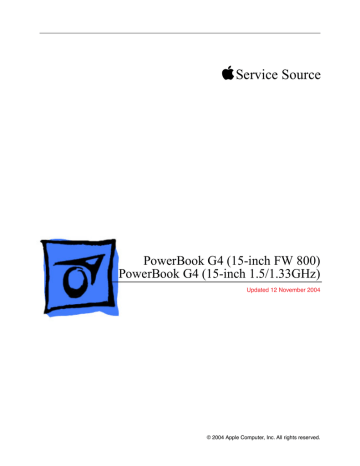
Part Location
Bottom Case Assembly
Preliminary Steps
Before you begin, remove the following:
• Battery
• Optical drive
• Modem
• AirPort Extreme card cage and flex cable
• DC-in board
• Bluetooth board
Bottom Case Assembly PowerBook G4 (15-inch FW 800_1.5/1.33GHz) Take Apart - 123
Procedure
1. Verify that the following items are on the replacement bottom case:
• EMI shields
• Display latch assembly
• Battery latch assembly
• Sleep LED and wire connector assembly
922-6092
3.5 mm
2. Remove the battery connector and cable from the removed bottom case; transfer to the replacement bottom case.
124 - PowerBook G4 (15-inch FW 800_1.5/1.33GHz) Take Apart Bottom Case Assembly
922-6472
4.5 mm
3. Remove two screws and remove the hard drive holder; transfer to the replacement bottom case.
4. Reassemble and test all ports, components and functions of the computer, including battery operation.
Bottom Case Assembly PowerBook G4 (15-inch FW 800_1.5/1.33GHz) Take Apart - 125
advertisement
* Your assessment is very important for improving the workof artificial intelligence, which forms the content of this project
Related manuals
advertisement
Table of contents
- 3 Latch Adjustment
- 7 Display Rear Housing Adjustment
- 17 General Information
- 17 Overview
- 18 New Procedures
- 18 Important Memory Note
- 19 Tools
- 20 Serial Number Location
- 21 Foot
- 24 Battery
- 26 Memory Door and Memory Cards
- 33 AirPort Extreme Card
- 39 Top Case
- 53 Keyboard
- 62 Backup Battery
- 66 Optical Drive
- 71 How to remove a stuck disc from the optical drive
- 73 Hard Drive
- 77 Modem
- 83 Bluetooth
- 87 Left Blower
- 90 Ambient Light Sensor Boards
- 94 Display Panel Assembly
- 100 Logic Board
- 115 Right Blower
- 117 Right USB Board
- 120 Speakers
- 123 PC Card Cage
- 126 AirPort Extreme Slot & Flex Cable
- 130 Heatsink and Blowers Assembly
- 133 Sound/DC-In Board
- 139 Bottom Case Assembly
- 142 Display Rear Housing
- 149 Display Hook Assembly
- 151 Inverter Board
- 155 Clutch Cover and Diversity Board
- 161 LVDS Cable
- 165 LCD Panel
- 171 Display Bezel
- 174 Display Clutch
- 179 General Information
- 179 Wire and Flex Cables
- 181 Hardware Troubleshooting Tools and Tips
- 181 Apple Hardware Test 2.0.6 (AHT)
- 181 Apple Service Diagnostic (ASD)
- 183 Resetting the Power Manager Unit (PMU)
- 184 Power-on pads on logic board
- 185 PMU Reset pads on logic board
- 185 Caps lock LED power check
- 186 Software Troubleshooting Tips and Tools
- 186 Mac OS X only
- 186 Login window and account
- 186 Customer forgot password
- 186 Safe Mode
- 188 Hardware Symptom Charts
- 188 How to Use the Symptom Charts
- 189 Power Adapter Note
- 190 Startup
- 190 The computer will not power on (no blower movement, hard drive spin up and display is not lit)
- 191 Memory error message “The built-in memory test has detected an error” appears on the screen
- 192 Blue screen appears (a spinning disc cursor may also be visible), Prohibitory Sign appears, Resta...
- 193 Flashing question mark appears on the screen
- 193 Computer begins to power up, the blowers and hard drive are spinning, pressing caps lock key and ...
- 194 System shuts down intermittently
- 194 System shuts down almost immediately after startup
- 195 Application Quits, Kernel panic or other booting problems
- 195 Error Beeps
- 195 Computer beeps once at startup
- 196 Computer beeps twice at startup
- 196 Computer beeps three times at startup
- 196 Computer beeps four times at startup
- 197 AirPort Extreme Card
- 197 AirPort Extreme Card not recognized
- 197 AirPort connection is slow
- 198 Battery
- 198 Battery will not eject
- 198 The battery won't charge
- 199 Battery life short
- 199 Bluetooth
- 199 Bluetooth system preferences does not show up under Hardware system preferences
- 199 Bluetooth Card not recognized by other devices
- 200 Display
- 200 Display latch not working
- 200 When displaying a single color over the screen area, the LCD panel shows one or more pixels that ...
- 202 Hard Drive
- 202 Internal hard drive will not initialize:
- 202 Keyboard
- 202 No response from any key on keyboard
- 203 No keyboard illumination
- 203 Half keyboard is illuminated.
- 204 Microphone
- 204 The microphone is not working
- 205 Modem
- 205 No modem dial tone
- 205 Modem does not respond (can hear dial tone)
- 206 Modem intermittently disconnects or low performance
- 207 Optical Drive
- 207 The optical drive does not accept CD or DVD disc (mechanical failure)
- 207 The optical drive does not eject CD or DVD disc
- 207 The disc icon does not show up on desktop, or a dialog box appears to initialize disc, when inser...
- 208 Difficulty writing to optical media
- 209 PC Card
- 209 PC Card will not insert into the PC Card slot
- 209 PC Card does not mount to the desktop
- 209 Ports
- 209 A USB port is not recognizing devices
- 210 A USB device not recognized by computer
- 210 A FireWire port is not recognizing devices
- 211 Sound
- 211 No sound heard and the Speakers section of the Sound system preference pane indicates that an ext...
- 211 No sound from speaker(s)
- 212 Distorted sound from speakers
- 213 Trackpad
- 213 The cursor does not move when you are using trackpad
- 213 The cursor intermittently does not move or moves erratically
- 214 Video
- 214 No display, or dim display, but computer appears to operate correctly
- 214 Computer appears to work, but no video on external device connected to the TV out port (S-video o...
- 214 No video on an external VGA device connected to the external monitor (DVI) port
- 215 No display, or dim display, but can display external video
- 215 Display has repetitive patterns
- 215 Display shows shifted color patterns
- 215 Display has permanent vertical or horizontal lines.
- 216 Misc. Symptoms
- 216 The Date and Time settings reset all the time
- 216 Feet came off the bottom case
- 216 Sleep LED does not come on when lid is closed
- 218 PowerBook G4 (15-inch FW 800) Exploded View
- 219 PowerBook G4 (15-inch 1.5/1.33GHz) Exploded View
- 220 PowerBook G4 (15-inch FW 800)/(15-inch 1.5/1.33GHz) Display Exploded View
- 221 PowerBook G4 (15-inch FW 800)/(15-inch 1.5/1.33GHz) Screw Matrix