advertisement
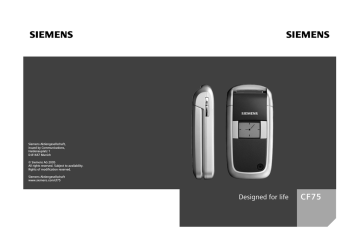
left page (98) of CF75 Adonis FUG en, A31008-H6010-A1-1-7619 (14.06.2005, 14:49)
98 Fast access key
Fast access key
You can assign one important phone number or a function to each one of the two softkeys and number keys
2 to 9 (speed-dial numbers). The phone number can then be dialled or the function can be started at the touch of a button.
Z
£
X
Service Provider
01.10.2004
Internet
10:10
ì
Help
Additional information
The service provider may have already assigned functions to a softkey (e.g access to
"SIM services" or direct call-up of the Internet portal). It may not be possible to modify this key assignment.
The left softkey may sometimes be replaced automatically by p
/ a new message for example.
À
to access
Softkeys
Change
For example, the Internet function is assigned to the softkey. To change this (in standby mode):
§Internet§ Press briefly.
§Change§ Scroll to new assignment in the list.
C
Confirm.
• Special case Phone number . Pick out a name from the Phonebook/
Addressbook for assignment to the key.
• Special case Bookmark . Scroll to a URL in the bookmark list for assignment to the key.
Apply
In standby mode:
Application
The "Internet" is just used as an example here.
§Internet§ Press and hold, the application is started.
Phone number:
The setting "Carol" is used here only as an example.
§Carol§ Press and hold, the phone number is dialled.
right page (99) of CF75 Adonis FUG en, A31008-H6010-A1-1-7619 (14.06.2005, 14:49)
Speed keys
Number keys 2 to 9 can be used as speed dialling numbers for fast access. Number key 1 is reserved for
the mailbox phone number (p. 61)
and number key 0 is reserved for switching over two connections dur-
Change
In standby mode:
3 number key briefly press
(e.g. 3).
§Set§
Or
§Games§
§Change§
This number is still free:
Press.
Select a new function from the list and confirm with §OK§ .
An assignment has already been made to this key (assignment displayed above the right softkey, e.g. Games ).
Press briefly.
Scroll to application in the list.
C
Confirm.
• Special case Phone number . Pick out a name from the Phonebook/
Addressbook for assignment to the key.
• Special case Bookmark . Scroll to a URL in the bookmark list for assignment to the key.
Fast access key 99
Apply
Select a stored phone number or start a stored application (e.g.
Calendar ).
In standby mode:
Press briefly.
3
The assignment of the number key 3 is displayed above the right softkey e.g.:
§Calendar§
Or simply
Press and hold .
Press and hold .
3
advertisement
* Your assessment is very important for improving the workof artificial intelligence, which forms the content of this project
Key Features
- Blue
- 128 x 160 pixels
- Multimedia Messaging Service (MMS)
- Lithium-Ion (Li-Ion) 600 mAh
Related manuals
advertisement
Table of contents
- 2 Table of Contents
- 4 Safety precautions
- 6 Telephone list
- 8 Display symbols
- 10 Getting started
- 10 Inserting the SIM card/ battery
- 11 Charging the battery
- 12 Switching on/off and entering PIN
- 12 Enter PIN
- 12 Emergency number (SOS)
- 13 General instructions
- 14 Standby mode
- 14 Signal strength
- 14 Digital Rights Mgmt. (DRM)
- 14 Main menu
- 15 Standard functions
- 16 Highlighting mode
- 16 Menu speed dialling
- 17 Security
- 19 Text entry
- 23 Calling
- 28 Tone sequences (DTMF)
- 29 My phone
- 30 Default book
- 31 Addressbook
- 31 New entry
- 33 Change entry
- 33 Dialling an entry
- 34 Groups
- 35 Phonebook
- 35 New entry
- 36 Call (search for an entry)
- 36 Change entry
- 37 <Special books>
- 38 Call records
- 39 Durat/charges
- 40 Camera
- 41 Photo mode
- 41 Video mode
- 43 Inbox
- 44 SMS
- 44 Write/send
- 46 Read
- 48 Setting
- 50 MMS
- 50 Create
- 52 Templates
- 53 Sending an MMS
- 54 Receiving an MMS
- 55 Reading an MMS
- 56 Setting
- 58 E-mail
- 58 Write
- 59 Receive/read
- 60 Setting
- 62 Voice message/mailbox
- 63 Inst. message b
- 63 Start menu
- 64 Login
- 64 Contact lists
- 67 Start chat
- 68 Msg. history
- 68 Setting
- 70 CB services
- 71 Surf & fun
- 71 Internet
- 73 Bookmarks
- 74 Games and Applications
- 74 Downl. assist.
- 76 Setup
- 76 Profiles
- 78 Themes
- 79 Display
- 81 Ringtones
- 83 Phone Pilot
- 84 Call setup
- 86 Phone setup
- 88 Clock
- 89 Connectivity
- 93 Security
- 95 Network
- 97 Accessories
- 98 My menu
- 99 Fast access key
- 101 Organiser
- 101 Calendar
- 102 Appointments
- 103 Tasks
- 104 Notes
- 104 Missed appts.
- 104 Organiser options
- 105 Dictat.machine
- 106 Time zones
- 107 Extras
- 107 Push to talk b
- 112 SIM services (optional)
- 112 Alarm clock
- 113 Sound recorder
- 114 Calculator
- 114 Unit converter
- 115 Stopwatch
- 116 Countdown
- 116 Remote synchronisation
- 118 Device manag.
- 119 Media player
- 120 My stuff
- 122 Mobile Phone Manager
- 125 Questions & Answers
- 128 Customer Care
- 130 Care and maintenance
- 131 Product data
- 132 SAR
- 133 Accessories
- 134 Quality
- 135 Guarantee certificate (UK)
- 136 Guarantee certificate (IRL)
- 137 License Agreement
- 141 Menu tree
- 147 Index