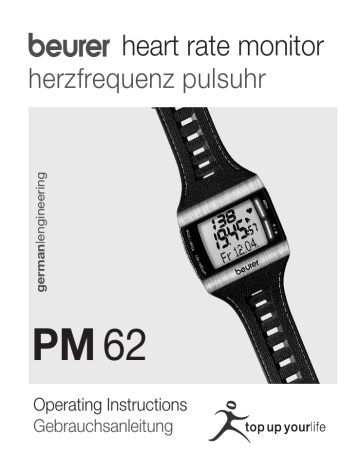advertisement
▼
Scroll to page 2
of 88
advertisement
* Your assessment is very important for improving the workof artificial intelligence, which forms the content of this project
Key Features
- Tracks heart rate in real-time
- Displays heart rate on a large, easy-to-read display
- Stores up to 30 workouts with detailed data
- Calculates calories burned and time spent in different heart rate zones
- Provides a fitness test to assess your cardiovascular fitness level
- Water-resistant and easy to clean
- Compatible with EasyFit software for detailed analysis of your workouts
Related manuals
Frequently Answers and Questions
Is the Beurer PM62 compatible with other devices?
No, the Beurer PM62 is not compatible with other devices.
How do I clean the Beurer PM62?
Clean the chest strap and wristwatch with a damp cloth. Do not use abrasive cleaners or solvents.
How long does the battery last?
The battery lasts up to 1 year.
advertisement