Step 2: Open the Dome Cover. ACTi E69
Add to my manuals
37 Pages
ACTi E69 is a high-performance indoor dome camera that delivers exceptional video quality and advanced features for various surveillance applications. With its 2MP resolution, 3-axis adjustment, and D/N (day/night) functionality, the E69 ensures clear and detailed images in both bright and low-light conditions.
advertisement
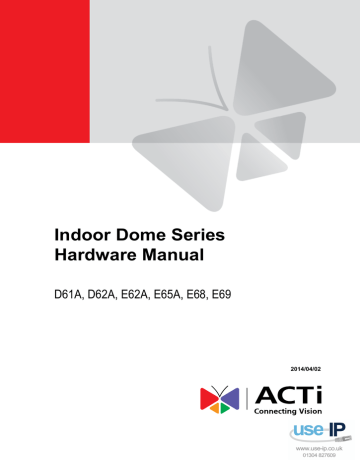
Hardware Manual
Step 2: Open the Dome Cover
NOTE: To avoid scratches or leaving fingerprints on the dome cover, it is recommended to retain the plastic covering the dome cover until the camera is completely installed.
1.
With the bundled hex screwdriver, loosen the three (3) screws securing the dome cover.
2.
Lift to remove the dome cover.
3.
For D61A and D62A , remove the styrofoam covering the camera lens.
advertisement
* Your assessment is very important for improving the workof artificial intelligence, which forms the content of this project
Related manuals
advertisement
Table of contents
- 4 Precautions
- 6 Safety Instructions
- 7 Introduction
- 7 The List of Models
- 8 Package Contents
- 9 Physical Description
- 11 Mounting Options
- 13 Other Mounting Accessories
- 14 Before Installation
- 14 How to Connect DI/Do Devices
- 17 How to Connect Audio Devices
- 18 Installing the Camera on a Surface
- 18 Step 1: Drill the Holes
- 19 Step 2: Open the Dome Cover
- 20 Step 3: Install the Camera to the Surface
- 21 Step 4: Connect the Cable
- 22 Step 5: Access the Camera Live View
- 22 Step 6: Adjust the Viewing Angle and Focus
- 22 Step 7: Close the Dome Cover
- 24 Other Adjustments and Accessories
- 24 How to Adjust the Camera Viewing Angle and Focus
- 24 D61A, D62A Camera Models
- 26 E62A, E65A, E68, E69 Camera Models
- 27 How to Replace the Dome Cover
- 30 How to Use a Memory Card
- 30 How to Insert the Memory Card
- 30 How to Remove the Memory Card
- 31 Accessing the Camera
- 31 Configure the IP Addresses
- 35 Access the Camera