Step 4: Connect the Cable. ACTi E69
Add to my manuals
37 Pages
ACTi E69 is a high-performance indoor dome camera that delivers exceptional video quality and advanced features for various surveillance applications. With its 2MP resolution, 3-axis adjustment, and D/N (day/night) functionality, the E69 ensures clear and detailed images in both bright and low-light conditions.
advertisement
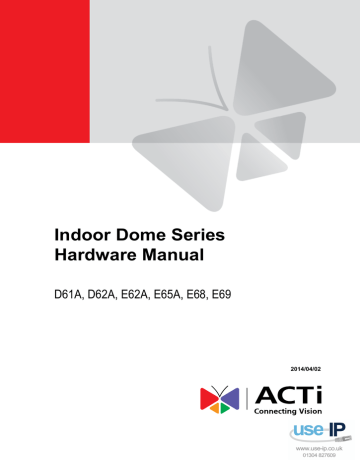
Hardware Manual
CAUTION: When using electric screwdrivers, be careful not to touch the camera components while attaching the screws. Since electric screwdrivers vary in sizes, speed, and force, they may bruise and damage the camera components.
DISCLAIMER: ACTi will not be responsible for camera damage caused by improper installations or the misuse of equipment for installation.
Step 4: Connect the Cable
1.
Connect the network cable to the Ethernet port of the camera. If necessary, connect other cable connectors (optional), like audio input/output and DI/DO to the connector on the
camera. See Before Installation on page 14.
Digital Input / Output (DI/DO) and Audio Input / Output
Connector
Ethernet Port
2.
Connect the other end of the network cable to a switch or injector. Then, connect the switch or injector to a network, PC and a power source. See Power-over-Ethernet (PoE) connection example below.
Network
Ethernet Cable
Ethernet Cable
(Data)
Ethernet Cable
(Data + Power)
PoE Injector /
PoE Switch
Power Cable
AC Power
Source
Camera
advertisement
* Your assessment is very important for improving the workof artificial intelligence, which forms the content of this project
Related manuals
advertisement
Table of contents
- 4 Precautions
- 6 Safety Instructions
- 7 Introduction
- 7 The List of Models
- 8 Package Contents
- 9 Physical Description
- 11 Mounting Options
- 13 Other Mounting Accessories
- 14 Before Installation
- 14 How to Connect DI/Do Devices
- 17 How to Connect Audio Devices
- 18 Installing the Camera on a Surface
- 18 Step 1: Drill the Holes
- 19 Step 2: Open the Dome Cover
- 20 Step 3: Install the Camera to the Surface
- 21 Step 4: Connect the Cable
- 22 Step 5: Access the Camera Live View
- 22 Step 6: Adjust the Viewing Angle and Focus
- 22 Step 7: Close the Dome Cover
- 24 Other Adjustments and Accessories
- 24 How to Adjust the Camera Viewing Angle and Focus
- 24 D61A, D62A Camera Models
- 26 E62A, E65A, E68, E69 Camera Models
- 27 How to Replace the Dome Cover
- 30 How to Use a Memory Card
- 30 How to Insert the Memory Card
- 30 How to Remove the Memory Card
- 31 Accessing the Camera
- 31 Configure the IP Addresses
- 35 Access the Camera