Contents. Panasonic AG-AF100P
Add to My manuals126 Pages
Panasonic AG-AF100P is a professional-quality Memory Card Camera-Recorder designed for capturing high-resolution video and audio. With its advanced features and compact size, it's perfect for a wide range of applications, including filmmaking, journalism, and event videography.
advertisement
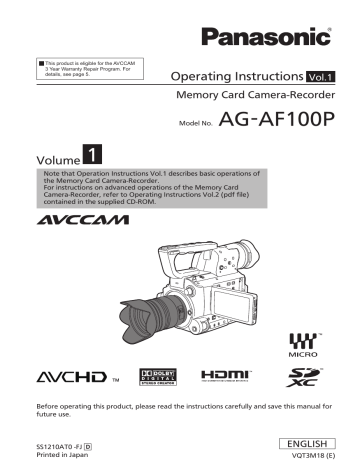
6
Contents
Volume 1 (This Book)
Read this first! ................................................2
IMPORTANT SAFETY INSTRUCTIONS ......... 4
Recommendation for Use of Genuine
Panasonic Battery
(Rechargeable Battery) .......................... 5
Outline of operations .....................................8
Please read before use ..................................9
Lenses compatible with this camera ................. 9
Lens attachment and detachment ................... 10
SD Memory Cards compatible with this product ... 12
(SD speed class 4) ........................ 13
(SD speed class 6) ........................ 13
Operating precautions .................................14
Before use
Precaution for use ........................................16
Accessories ..................................................19
Optional accessories ...................................19
Description of parts
Description of parts ......................................20
Left side ........................................................... 20
Right side and rear side .................................. 21
Left side and front side .................................... 22
Remote control ................................................ 23
Preparation
Recharging the battery ................................23
Recharging ...................................................... 23
Power sources ..............................................25
Using the battery ............................................. 25
Using the AC adaptor ...................................... 25
Adjusting the hand strap ............................. 26
Attaching/detaching the handle .................. 26
Attaching/detaching the grip ....................... 26
The remote control .......................................27
Insert the battery ............................................. 27
Remote control usable range .......................... 27
Turn on/off the camera .................................27
Tally lamp ......................................................28
Viewfinder .....................................................29
Using the viewfinder ........................................ 29
Using the LCD ................................................. 30
Emphasizing outlines ...................................... 30
Adjusting the screen display ............................ 31
Changing backlight brightness ........................ 32
Setting the calendar .....................................33
Shooting
Basic shooting operations .......................... 35
Preparing for recording .................................... 35
Checking photos taken (REC CHECK) ........... 35
SD Memory Card access lamp ........................ 36
Selecting a slot ............................................... 36
Formatting SD Memory Cards ......................... 36
SD Memory Card recording times ................... 37
Removing SD Memory Card ........................... 38
Protecting SD Memory Cards .......................... 38
Repairing SD Memory Cards .......................... 38
Basic operations of the camera .................. 39
Manual focusing ............................................. 39
Using focus assist ........................................... 40
Iris adjustments ............................................... 40
Adjusting the gain ............................................ 41
Light intensity adjustments .............................. 41
Adjusting the white balance ............................. 41
Menu
Using the setup menus ................................44
Using the menus ............................................. 44
Initializing the menu settings ........................... 45
Setup menu structure ..................................46
Menu .............................................................. 46
Reference
Specifications ...............................................48
Volume 2 (CD)
Shooting
Shooting in progressive mode
Shooting techniques for different targets
Adjusting the shutter speed
Switching Audio Input
Using scene files
Saving scene files and other settings on
SD Memory Cards
Clip metadata
Using the Counter
Charging the built-in battery/
Setting the time code
Playback
Basic playback operations
Thumbnail screen
Playback settings (PLAY SETUP)
Thumbnail operations
Useful playback functions
Editing
Connecting external units
Nonlinear editing
Displays
Screen displays
Menu
Setup menu list
Reference
Before calling for service
Updating the firmware incorporated into the unit
Cleaning
Storage Precautions
How to handle data recorded on
SD Memory Card
7
advertisement
Key Features
- Records Full HD video at up to 60p
- Uses SD/SDHC/SDXC memory cards for recording
- Features a built-in stereo microphone and headphone jack
- Has a variety of manual controls, including focus, exposure, and white balance
- Supports both NTSC and PAL video formats
- Comes with a 3-year warranty
Related manuals
Frequently Answers and Questions
What is the maximum recording time?
Can I use this camera to take still images?
How do I connect this camera to my computer?
What is the difference between the AG-AF100P and the AG-AF101P?
advertisement
Table of contents
- 2 Read this first!
- 4 IMPORTANT SAFETY INSTRUCTIONS
- 5 Recommendation for Use of Genuine Panasonic Battery (Rechargeable Battery)
- 6 Contents
- 8 Outline of operations
- 9 Please read before use
- 9 Lenses compatible with this camera
- 10 Lens attachment and detachment
- 12 SD Memory Cards compatible with this product
- 13 (SD speed class 4)
- 13 (SD speed class 6)
- 14 Operating precautions
- 16 Precaution for use
- 19 Accessories
- 19 Optional accessories
- 20 Description of parts
- 20 Left side
- 21 Right side and rear side
- 22 Left side and front side
- 23 Remote control
- 23 Recharging the battery
- 23 Recharging
- 25 Power sources
- 25 Using the battery
- 25 Using the AC adaptor
- 26 Adjusting the hand strap
- 26 Attaching/detaching the handle
- 26 Attaching/detaching the grip
- 27 The remote control
- 27 Insert the battery
- 27 Remote control usable range
- 27 Turn on/off the camera
- 28 Tally lamp
- 29 Viewfinder
- 29 Using the viewfinder
- 30 Using the LCD
- 30 Emphasizing outlines
- 31 Adjusting the screen display
- 32 Changing backlight brightness
- 33 Setting the calendar
- 35 Basic shooting operations
- 35 Preparing for recording
- 35 Checking photos taken (REC CHECK)
- 36 SD Memory Card access lamp
- 36 Selecting a slot
- 36 Formatting SD Memory Cards
- 37 SD Memory Card recording times
- 38 Removing SD Memory Card
- 38 Protecting SD Memory Cards
- 38 Repairing SD Memory Cards
- 39 Basic operations of the camera
- 39 Manual focusing
- 40 Using focus assist
- 40 Iris adjustments
- 41 Adjusting the gain
- 41 Light intensity adjustments
- 41 Adjusting the white balance
- 44 Using the setup menus
- 44 Using the menus
- 44 Initializing the menu settings
- 46 Setup menu structure
- 46 Menu
- 48 Specifications
- 54 Contents
- 56 Shooting in progressive mode
- 57 Shooting techniques for different targets
- 57 Self-portrait shooting
- 57 Zebra pattern
- 58 Marker
- 58 Checking and displaying shooting status
- 58 PRE REC
- 58 Relay function
- 59 Variable frame rate (VFR)
- 62 Shooting using the FUNCTION knob
- 63 Optical Image Stabilizer
- 63 Adding effects to images
- 63 Using the USER buttons
- 63 Backlight compensation
- 63 Color bars
- 64 Wave form monitor function
- 64 Adjusting the volume while shooting
- 65 Shot mark function
- 65 Index recording
- 65 LAST CLIP function
- 65 CAPTURE function
- 66 Adjusting the shutter speed
- 66 Using the SHUTR/F.RATE dial
- 66 Setting the SHUTTER
- 66 Setting the SYNCRO SCAN
- 66 FRAME RATE setting
- 68 Synchro scan
- 69 Switching Audio Input
- 69 Using the built-in microphone
- 69 Using an external microphone and audio equipment
- 70 Adjusting the recording level
- 71 Using scene files
- 71 Changing scene file settings
- 73 Saving scene files and other settings on SD Memory Cards
- 74 Clip metadata
- 75 Uploading the metadata (META DATA)
- 75 Selecting the USER CLIP NAME recording method
- 76 Using the Counter
- 76 Counter display
- 76 TC preset mode
- 77 Charging the built-in battery/Setting the time code
- 77 Recharging the built-in battery
- 77 Setting the time code
- 77 Specifying the time code (TC PRESET)
- 79 Setting user information
- 80 Basic playback operations
- 81 Thumbnail screen
- 81 Basic thumbnail screen operations
- 83 Adding shot marks to clips
- 83 Select the card slot for playback
- 84 Playback settings (PLAY SETUP)
- 84 Select the card slot for playback
- 84 Repeat playback (REPEAT PLAY)
- 85 Resume playback (RESUME PLAY)
- 85 Set skip method (SKIP MODE)
- 86 Thumbnail operations
- 86 Selecting the thumbnail display method (THUMBNAIL)
- 87 Deleting and protecting clips (OPERATION)
- 88 Copying clips (COPY)
- 89 Format card and check clip and card information (CARD FUNCTIONS)
- 91 Useful playback functions
- 91 Fast forward/rewind
- 91 Next/previous clip
- 92 Frame-by-frame playback
- 92 Adjust volume
- 92 Viewing images on a television
- 92 Checking the date and time
- 93 Connecting external units
- 93 Headphones
- 93 External microphone
- 94 Computer (non-linear editing/file transfer)
- 94 TV/Monitor
- 96 Nonlinear editing
- 97 Screen displays
- 97 Regular displays
- 100 Main warning displays
- 102 Setting the DISPLAY items
- 103 Setup menu list
- 103 SCENE FILE screen
- 105 SW MODE screen
- 108 RECORDING SETUP screen
- 109 TC/UB SETUP screen
- 110 AV IN/OUT SETUP screen
- 111 DISPLAY SETUP screen
- 113 CARD FUNCTIONS screen
- 113 USER FILE screen
- 114 META DATA screen
- 114 OTHER FUNCTIONS screen
- 116 PLAY SETUP screen
- 117 THUMBNAIL screen
- 117 OPERATION screen
- 118 Before calling for service
- 122 Updating the firmware incorporated into the unit
- 123 Cleaning
- 124 Storage Precautions
- 125 How to handle data recorded on SD Memory Card