Please read before use. Panasonic AG-AF100P
Add to My manuals126 Pages
Panasonic AG-AF100P is a professional-quality Memory Card Camera-Recorder designed for capturing high-resolution video and audio. With its advanced features and compact size, it's perfect for a wide range of applications, including filmmaking, journalism, and event videography.
advertisement
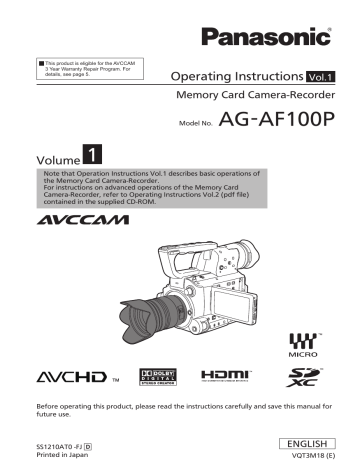
Please read before use
Lenses compatible with this camera
No lenses are included with this camera. Please use lenses purchased separately.
This camera includes a Micro Four Thirds
TM
system lens mount. However, the successful operation of all
Micro Four Thirds and Four Thirds
TM
standard lenses cannot be guaranteed.
Also, some functions such as optical image stabilization (OIS) and auto focus (AF) cannot be used depending on the lens.
Panasonic has confirmed the compatibility of the following lenses (as of December 2010).
Please use a lens support when using large lenses weighing more than 1kg (2.2 lb). Not using a lens support may result in damage to the lens mount.
* Micro Four Thirds™ and Four Thirds are trademarks or registered trademarks of Olympus
Imaging Corporation in Japan, USA, the EU, and other countries.
(
○
: Usable,
l
: Some functions/features limited, —: Not usable)
Lens Type
60i/60p/30p/
50i/50p/25p
AF
*1
24p
OnePush
AF
Micro Four Thirds Lens
H-FS014045 (Panasonic)
H-FS045200 (Panasonic)
H-F007014 (Panasonic)
H-VS014140 (Panasonic)
H-H020 (Panasonic)
H-F008 (Panasonic)
*2
H-ES045 (Panasonic)
*2
*2
*2
*2
*2 l
*3 l
*3 l
*3
○
l
*3 l
*3 l l
*4 l
*4
-
○
*4 l
*4 l
*4
○
○
○
○
○
○
○
○
○
○
○
○
○
○
H-FS014042 (Panasonic)
*2
L-ES014050 (Panasonic)
*2 l
*3 l
*4
○ ○
Four Thirds Lens
(a mount adaptor (DMW-MA1), available separately, is necessary when using a Four Thirds lens)
○
L-RS014050 (Panasonic)
L-RS014150 (Panasonic)
L-X025 (Panasonic)
*2
ZUIKO DIGITAL ED
14-35mm F2.0 SWD
(OLYMPUS)
*2
*2
*2
-
-
-
-
-
-
-
l l l l
*5
*5
*5
*5
MF
○
○
○
○
Camera Focus by Remote
Control
l
*5 l
*5 l
*5 l
*5
○
○
○
○
○
○
○
○
*1 Tracking becomes extremely slow in slow shutter mode.
*2 Sounds from focus and iris operation may be recorded.
*3 Tracking performance is inferior compared to H-VS014140 (lens for movie recording, Micro Four
Thirds mount).
*4 AF tracking becomes slow in 24p mode.
*5 Limitations apply to the simultaneous operation of FOCUS and IRIS.
Note: use of H-VS014140 (lens for movie recording, Micro Four Thirds mount) is assumed throughout this operating instructions document.
For the latest information regarding supported lenses, please refer to Panasonic catalogs/web site etc.
http://pro-av.panasonic.net/
9
10
Precaution for use (continued)
Lens attachment and detachment
• Check that the power switch is set to OFF.
■
Attaching a lens to the camera
1
Turn the lens rear cap and body cap in the direction indicated by the arrows and remove.
Lens detachment button
Body cap
Lens rear cap
• Do not insert fingers into the mount.
2
Line up the lens attachment marks (red) on the camera and lens, and then turn the lens in the direction indicated by the arrows until it audibly clicks into place.
• Do not press the lens detachment button while attaching
•
• the lens.
Damage may occur to the lens attachment if the lens is not at right angles to the camera during attachment.
Ensure that the lens is attached properly.
3
Remove lens cap.
• Remove lens cap prior to recording.
■
Detaching a lens from the camera
1
Attach the lens cap.
2
While pressing the lens detachment button, turn the lens in the direction indicated by the arrows until it stops, and detach.
3
Attach the body cap.
•
•
Ensure that the body cap is attached to prevent dust or dirt from entering the camera.
To prevent damage to the lens connection, be sure to attach the lens rear cap.
Lens detachment button
•
•
•
•
When using lenses other than those conforming to the Micro Four Thirds and Four Thirds standard, see the LENS CHECK item in the OTHER FUNCTIONS screen of MENU settings.
Change lenses in a place that is relatively free of dust and dirt.
When the power switch is [OFF] or when carrying the camera, attach the lens cap to prevent damage to the surface of the lens.
Be careful not to misplace the body cap, lens cap, or lens rear cap.
■
Enabling Image Stabilization
Image Stabilization can be enabled with lenses equipped with OIS.
Set the OIS switch of the lens to [ON]
Setting the OIS switch to [OFF] is recommended when using a tripod.
• Use the OIS switch on the camera if a lens has an Image Stabilization function but does not have an
OIS switch. If the lens has an OIS switch, the OIS switch on the camera is disabled.
11
12
Please read before use (continued)
SD Memory Cards compatible with this product
Speed class 4 or above is required for recording in the PH mode or HA mode. Speed class 6 or above is required when using the VFR function. It is recommended that you use the following Panasonic SD memory cards, SDHC memory cards, or SDXC memory cards. (As of December, 2010)
Card type Recording capacity Recording/playback
Saving/reading of scene files and user files, reading of metadata
SD Memory
Card
SDHC Memory
Card
SDXC Memory
Card
8 MB
16 MB
32 MB
64 MB
128 MB
256 MB
512 MB
1 GB
2 GB
4 GB
6 GB
8 GB
12 GB
16 GB
32 GB
48 GB
64 GB
Cannot be used.
Successful operation cannot be guaranteed. Recording may be suddenly terminated with certain
SD Memory Cards.
Can be used.
Can be used.
•
•
•
•
•
Please see our support page at the following website for the latest information not included in these operating instructions. http://pro-av.panasonic.net/
This camera supports FAT12 & FAT16 formatted SD memory cards, FAT32 formatted SDHC memory cards, and exFAT formatted SDXC memory cards that are compliant with the SD standard.
4 GB (or greater) memory cards without the SDHC logo and 48 GB (or greater) memory cards without the SDXC logo are not based on the SD standard.
Use this product to format the SD Memory Cards to be used. Formatting memory cards on computers or other devices may cause recording to take longer than normal, or may cause cards to become incompatible with this product. (Page 36) (Use this product to reformat any cards that have already been formatted on computers, etc.)
MultiMediaCards cannot be used with this product.
(Continued on the next page)
(SD speed class 4)
This refers to a class 4 speed standard (SD speed class) for the continuous writing of data between SDcompatible devices and SD Memory Cards, as designated by the SD standards.
When the use of an SD speed class 4 card is recommended for SD-compatible products, this indicates that stable recording operation can be achieved when using SD Memory Cards of class 4 and above.
(SD speed class 6)
This refers to a class 6 speed standard (SD speed class) for the continuous writing of data between SDcompatible devices and SD Memory Cards, as designated by the SD standards.
When the use of an SD speed class 6 card is recommended for SD-compatible products, this indicates that stable recording operation can be achieved when using SD Memory Cards of class 6 and above.
Cautions for usage
• Do not allow dirt, water, or other substances to come into contact with the connector part on the
• reverse of the card.
Do not leave the card in the following places:
– In direct sunlight or in places of high humidity, e.g. close to heating equipment
– In highly humid or dusty locations
– In locations with high variations in temperature (condensation may appear on card)
– In places subject to static electricity or electromagnetic waves
• Store cards in bags or cases after use.
13
advertisement
Key Features
- Records Full HD video at up to 60p
- Uses SD/SDHC/SDXC memory cards for recording
- Features a built-in stereo microphone and headphone jack
- Has a variety of manual controls, including focus, exposure, and white balance
- Supports both NTSC and PAL video formats
- Comes with a 3-year warranty
Related manuals
Frequently Answers and Questions
What is the maximum recording time?
Can I use this camera to take still images?
How do I connect this camera to my computer?
What is the difference between the AG-AF100P and the AG-AF101P?
advertisement
Table of contents
- 2 Read this first!
- 4 IMPORTANT SAFETY INSTRUCTIONS
- 5 Recommendation for Use of Genuine Panasonic Battery (Rechargeable Battery)
- 6 Contents
- 8 Outline of operations
- 9 Please read before use
- 9 Lenses compatible with this camera
- 10 Lens attachment and detachment
- 12 SD Memory Cards compatible with this product
- 13 (SD speed class 4)
- 13 (SD speed class 6)
- 14 Operating precautions
- 16 Precaution for use
- 19 Accessories
- 19 Optional accessories
- 20 Description of parts
- 20 Left side
- 21 Right side and rear side
- 22 Left side and front side
- 23 Remote control
- 23 Recharging the battery
- 23 Recharging
- 25 Power sources
- 25 Using the battery
- 25 Using the AC adaptor
- 26 Adjusting the hand strap
- 26 Attaching/detaching the handle
- 26 Attaching/detaching the grip
- 27 The remote control
- 27 Insert the battery
- 27 Remote control usable range
- 27 Turn on/off the camera
- 28 Tally lamp
- 29 Viewfinder
- 29 Using the viewfinder
- 30 Using the LCD
- 30 Emphasizing outlines
- 31 Adjusting the screen display
- 32 Changing backlight brightness
- 33 Setting the calendar
- 35 Basic shooting operations
- 35 Preparing for recording
- 35 Checking photos taken (REC CHECK)
- 36 SD Memory Card access lamp
- 36 Selecting a slot
- 36 Formatting SD Memory Cards
- 37 SD Memory Card recording times
- 38 Removing SD Memory Card
- 38 Protecting SD Memory Cards
- 38 Repairing SD Memory Cards
- 39 Basic operations of the camera
- 39 Manual focusing
- 40 Using focus assist
- 40 Iris adjustments
- 41 Adjusting the gain
- 41 Light intensity adjustments
- 41 Adjusting the white balance
- 44 Using the setup menus
- 44 Using the menus
- 44 Initializing the menu settings
- 46 Setup menu structure
- 46 Menu
- 48 Specifications
- 54 Contents
- 56 Shooting in progressive mode
- 57 Shooting techniques for different targets
- 57 Self-portrait shooting
- 57 Zebra pattern
- 58 Marker
- 58 Checking and displaying shooting status
- 58 PRE REC
- 58 Relay function
- 59 Variable frame rate (VFR)
- 62 Shooting using the FUNCTION knob
- 63 Optical Image Stabilizer
- 63 Adding effects to images
- 63 Using the USER buttons
- 63 Backlight compensation
- 63 Color bars
- 64 Wave form monitor function
- 64 Adjusting the volume while shooting
- 65 Shot mark function
- 65 Index recording
- 65 LAST CLIP function
- 65 CAPTURE function
- 66 Adjusting the shutter speed
- 66 Using the SHUTR/F.RATE dial
- 66 Setting the SHUTTER
- 66 Setting the SYNCRO SCAN
- 66 FRAME RATE setting
- 68 Synchro scan
- 69 Switching Audio Input
- 69 Using the built-in microphone
- 69 Using an external microphone and audio equipment
- 70 Adjusting the recording level
- 71 Using scene files
- 71 Changing scene file settings
- 73 Saving scene files and other settings on SD Memory Cards
- 74 Clip metadata
- 75 Uploading the metadata (META DATA)
- 75 Selecting the USER CLIP NAME recording method
- 76 Using the Counter
- 76 Counter display
- 76 TC preset mode
- 77 Charging the built-in battery/Setting the time code
- 77 Recharging the built-in battery
- 77 Setting the time code
- 77 Specifying the time code (TC PRESET)
- 79 Setting user information
- 80 Basic playback operations
- 81 Thumbnail screen
- 81 Basic thumbnail screen operations
- 83 Adding shot marks to clips
- 83 Select the card slot for playback
- 84 Playback settings (PLAY SETUP)
- 84 Select the card slot for playback
- 84 Repeat playback (REPEAT PLAY)
- 85 Resume playback (RESUME PLAY)
- 85 Set skip method (SKIP MODE)
- 86 Thumbnail operations
- 86 Selecting the thumbnail display method (THUMBNAIL)
- 87 Deleting and protecting clips (OPERATION)
- 88 Copying clips (COPY)
- 89 Format card and check clip and card information (CARD FUNCTIONS)
- 91 Useful playback functions
- 91 Fast forward/rewind
- 91 Next/previous clip
- 92 Frame-by-frame playback
- 92 Adjust volume
- 92 Viewing images on a television
- 92 Checking the date and time
- 93 Connecting external units
- 93 Headphones
- 93 External microphone
- 94 Computer (non-linear editing/file transfer)
- 94 TV/Monitor
- 96 Nonlinear editing
- 97 Screen displays
- 97 Regular displays
- 100 Main warning displays
- 102 Setting the DISPLAY items
- 103 Setup menu list
- 103 SCENE FILE screen
- 105 SW MODE screen
- 108 RECORDING SETUP screen
- 109 TC/UB SETUP screen
- 110 AV IN/OUT SETUP screen
- 111 DISPLAY SETUP screen
- 113 CARD FUNCTIONS screen
- 113 USER FILE screen
- 114 META DATA screen
- 114 OTHER FUNCTIONS screen
- 116 PLAY SETUP screen
- 117 THUMBNAIL screen
- 117 OPERATION screen
- 118 Before calling for service
- 122 Updating the firmware incorporated into the unit
- 123 Cleaning
- 124 Storage Precautions
- 125 How to handle data recorded on SD Memory Card