advertisement
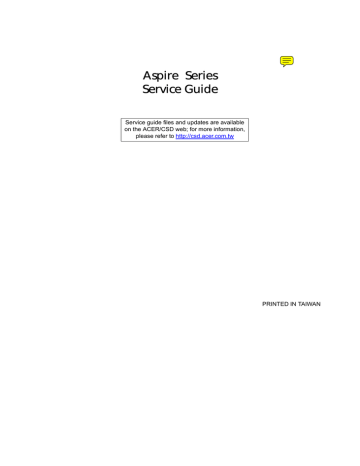
LCD Reassembly Procedure
Replacing the Microphone
1.
Lay the microphone cable in the LCD cover and replace the adhesive foil tabs.
2.
Replace the microphone.
Chapter 3 85
Replacing the Antennas
1.
See See “Replacing the Microphone” on page 85.
2.
Adhere the left antenna down firmly onto the LCD module casing.
3.
Adhere the right antenna down firmly onto the LCD module casing.
86 Chapter 3
4.
Lay the cables around the module edge.
Chapter 3 87
Replacing the LCD Panel
1.
See “Replacing the Antennas” on page 86.
2.
Connect the FPC cable connector.
3.
Place the protective clear adhesive mylar tape down firmly over the connector.
4.
Continue adhering the webcam cable to the LCD panel.
88 Chapter 3
5.
Adhere the webcam cable to the back of the LCD panel, in parallel with the panel edges.
6.
Replace the brackets to the panel as shown.
7.
Replace the six (6) screws to the LCD brackets (3 on each side).
Chapter 3 89
8.
Replace the LCD panel into the top cover.
9.
Replace the six (6) screws to the LCD panel.
90
10. Connect the microphone cable.
Chapter 3
11. Place the LVDS cable into cable guides
Chapter 3 91
Replacing the Camera Board
1.
See “Replacing the LCD Panel” on page 88.
2.
Connect the cable to the Camera Board.
3.
Lay the Camera board down and press firmly to apply the adhesive.
92 Chapter 3
Replacing the LCD Bezel
1.
See “Replacing the Camera Board” on page 92.
2.
Place the bezel hinge covers over the hinges. Ensure the cables are correctly exiting the hinges.
3.
Press down on the top middle edge of the bezel to engage the locking clips.
4.
Press down on the bezel edge working simultaneously around the edges to the bottom.
Chapter 3 93
5.
Replace the two (2) bezel screws.
94 Chapter 3
advertisement
Related manuals
advertisement
Table of contents
- 11 System Specifications
- 11 Features
- 14 System Block Diagram
- 15 Notebook Tour
- 15 Top View
- 16 Closed Front View
- 16 Left View
- 17 Right View
- 18 Base View
- 18 Indicators
- 19 TouchPad Basics
- 20 Using the Keyboard
- 20 Lock Keys and embedded numeric keypad
- 21 Windows Keys
- 22 Hot Keys
- 23 Special Keys
- 24 Hardware Specifications and Configurations
- 29 System Utilities
- 29 BIOS Setup Utility
- 29 Navigating the BIOS Utility
- 30 Information
- 31 Main
- 32 Security
- 35 Boot
- 36 Exit
- 37 BIOS Flash Utility
- 37 DOS Flash Utility
- 38 WinFlash Utility
- 39 Remove HDD/BIOS Password Utilities
- 40 Removing BIOS Passwords:
- 41 Miscellaneous Utilities
- 43 Machine Disassembly and Replacement
- 43 Disassembly Requirements
- 43 Related Information
- 43 Replacement Requirements
- 44 Pre-disassembly Instructions
- 45 Disassembly Process
- 46 External Module Disassembly Process
- 46 External Modules Disassembly Flowchart
- 47 Removing the Battery Pack
- 48 Removing the Dummy Card
- 49 Removing the Base Door
- 50 Removing the Hard Disk Drive Module
- 52 Removing the DIMM Module
- 53 Removing the WLAN Module
- 55 Removing the 2nd HDD Module
- 58 Removing the ODD Module
- 60 Main Unit Disassembly Process
- 60 Main Unit Disassembly Flowchart
- 62 Removing the Keyboard
- 64 Removing the Upper Cover
- 66 Removing the LCD Module
- 68 Removing the Bluetooth Module
- 70 Removing the USB Board
- 72 Removing the Mainboard
- 74 Removing the LAN Board
- 75 Removing the RTC Battery
- 76 Removing the Thermal Module
- 78 Removing the CPU
- 79 Removing the PCH Heatsink
- 80 Removing the DC-IN Cable Assembly
- 81 Removing the Switch Board
- 83 Removing the Power Board
- 85 LCD Module Disassembly Process
- 85 LCD Module Disassembly Flowchart
- 86 Removing the LCD Bezel
- 88 Removing the Camera Board
- 89 Removing the LCD Panel
- 93 Removing the Antennas
- 95 LCD Reassembly Procedure
- 95 Replacing the Microphone
- 96 Replacing the Antennas
- 98 Replacing the LCD Panel
- 102 Replacing the Camera Board
- 103 Replacing the LCD Bezel
- 105 Main Unit Reassembly Process
- 105 Replacing the Power Assembly
- 106 Replacing the PCH Thermal Module
- 106 Replacing the CPU
- 108 Replacing the Thermal Module
- 109 Replacing the RTC Battery
- 110 Removing the LAN Board
- 111 Replacing the Main Board
- 113 Replacing the USB board
- 115 Replacing the Bluetooth Module
- 117 Replacing the LCD Module
- 119 Replacing the Power Board
- 120 Replacing the Switch Board
- 121 Replacing the Upper Cover
- 124 Replacing the Keyboard
- 125 Replacing the Wireless LAN Module
- 126 Replacing the DIMM Module
- 127 Replacing the 2nd HDD Module
- 129 Replacing the Hard Disk Drive
- 131 Replacing the ODD Module
- 133 Replacing the Base Door
- 134 Replacing the Battery
- 134 Replace the Dummy Card
- 135 Troubleshooting
- 135 Common Problems
- 136 Power On Issue
- 137 No Display Issue
- 138 Random Loss of BIOS Settings
- 139 LCD Failure
- 140 Built-In Keyboard Failure
- 141 TouchPad Failure
- 142 Internal Speaker Failure
- 143 Internal Microphone Failure
- 144 HDD Not Operating Correctly
- 145 USB Failure (Right up/down side)
- 145 Other Failures
- 146 Intermittent Problems
- 146 Undetermined Problems
- 147 Post Code Reference Tables
- 153 Jumper and Connector Locations
- 153 Mainboard Top View
- 154 Mainboard Bottom View
- 155 Clearing Password Check and BIOS Recovery
- 155 Mainboard CMOS Discharge
- 156 BIOS Recovery by Crisis Disk
- 157 FRU (Field Replaceable Unit) List
- 157 Exploded Diagrams
- 158 Main Assembly
- 160 LCD Assembly
- 161 FRU List
- 161 Screw Table
- 163 Model Definition and Configuration
- 165 Test Compatible Components
- 167 Online Support Information