advertisement
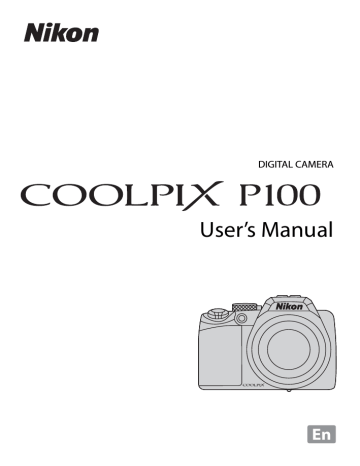
Setting Display Language, Date and Time
A language-selection dialog is displayed the first time the camera is turned on.
1
Press the power switch to turn on the camera.
• The power-on lamp (green) will light for a moment and the monitor will turn on.
• Remove the lens cap.
2
Use the multi selector to choose the desired language and press the k button.
• For information on using the multi selector,
see “The Multi Selector” ( A12).
3
Choose Yes and press the k button.
• If No is selected, the date and time will not be set.
Date
Set time and date?
Yes
No
4
Press the multi selector J or K to select your
home time zone ( A157), and press the k
button.
London
Casablanca
Back
22
D
Daylight Saving Time
If daylight saving time is in effect, press the multi selector H in the time zone selection screen displayed in step 4 to turn on the daylight saving time option.
When the daylight saving time option is enabled, W is displayed at the top of the monitor.
To turn off the daylight saving time option, press I.
London
Casablanca
Back
Setting Display Language, Date and Time
5
Edit the date.
• Press H or I to edit the highlighted item.
• Press K to move the highlight in the following order.
D (day) ➝ M (month) ➝ Y (year) ➝ hour ➝ minute ➝
DMY (the order in which the day, month, and year are displayed)
• Press J to return the cursor to the previous item.
6
Choose the order in which the day, month and year are displayed.
Date
D
01
00
M
01
00
Y
2010
Edit
Date
D
15
15
M
05
10
Y
2010
Edit
7
Make sure that the lens cap is removed, and then press the k button or K.
• The settings are applied and monitor display reverts to shooting mode.
• The lens will extend at this time.
D
Changing the Date and Time and Imprinting the Date
• Select Date from Date (
A155) in the setup menu (A152) to change the current date and time,
and follow the procedure described in step 5 above.
• Select Time zone from Date in the setup menu to change the time zone and daylight saving time
• To imprint the date on pictures, first set the date and time, and set Date imprint in the setup menu
23
advertisement
* Your assessment is very important for improving the workof artificial intelligence, which forms the content of this project
Related manuals
advertisement
Table of contents
- 4 For Your Safety
- 4 WARNINGS
- 7 Notices
- 9 Table of Contents
- 13 Introduction
- 13 About This Manual
- 14 Information and Precautions
- 16 Parts of the Camera
- 16 The Camera Body
- 18 Changing the Angle of the Monitor
- 19 Raising and Lowering the Built-in Flash
- 19 Attaching the Camera Strap and Lens Cap
- 20 The Monitor
- 23 Basic Operations
- 23 The Command Dial
- 24 The Multi Selector
- 25 The MENU Button
- 25 Switching Between Tabs
- 26 Help Displays
- 26 The Monitor Button
- 27 The Display Button
- 28 First Steps
- 28 Inserting the Battery
- 29 Removing the Battery
- 30 Charging the Battery
- 33 Turning On and Off the Camera
- 34 Setting Display Language, Date and Time
- 36 Inserting Memory Cards
- 36 Removing Memory Cards
- 38 Basic Photography and Playback: Auto Mode
- 38 Step 1 Turn the Camera On and Select Auto Mode
- 39 Indicators Displayed in Auto Mode
- 40 Step 2 Frame a Picture
- 40 Using the Electronic Viewfinder
- 41 Using the Zoom
- 42 Step 3 Focus and Shoot
- 42 Pressing the Shutter-Release Button Halfway/All the Way Down
- 44 Step 4 Viewing and Deleting Pictures
- 44 Viewing Pictures (Playback Mode)
- 44 Deleting Pictures
- 46 Using the Flash
- 47 Setting the Flash Mode
- 49 Taking Pictures with the Self-Timer
- 50 Using Focus Mode
- 51 Setting the Focus Mode
- 52 Using Manual Focus
- 53 Adjusting the Brightness (Exposure Compensation)
- 54 More on Shooting
- 54 Selecting a Shooting Mode (Mode Dial)
- 55 Shooting Suited for the Scene
- 55 Shooting in the Scene Selected by the Camera (Scene Auto Selector)
- 57 Selecting Scenes for Shooting (Scene Mode)
- 58 Features
- 65 Taking Pictures for a Panorama
- 67 Taking Pictures of Smiling Faces (Smart Portrait Mode)
- 69 Smart Portrait Menu
- 71 Focusing on a Moving Subject in Subject Tracking Mode
- 73 Subject Tracking Menu
- 74 Shooting with a High-Speed Burst (Sport Continuous Mode)
- 76 Sport Continuous Menu
- 78 Setting the Exposure for Shooting (P, S, A, M Modes)
- 78 P, S, A, M Modes
- 80 P (Programmed Auto) Mode
- 81 S (Shutter-Priority Auto) Mode
- 82 A (Aperture-Priority Auto) Mode
- 83 M (Manual) Mode
- 85 Shooting Options: Shooting Menu (P, S, A, M Modes)
- 87 Image Quality
- 88 Image Size
- 91 Optimize Image
- 94 White Balance
- 96 ISO Sensitivity
- 97 Metering
- 98 Continuous
- 101 Auto Bracketing
- 102 AF-Area Mode
- 105 Autofocus Mode
- 105 Flash Exp. Comp.
- 106 Noise Reduction
- 106 Distortion Control
- 107 Active D-Lighting
- 108 Functions that Cannot be Applied Simultaneously
- 110 Using U (User Setting Mode)
- 111 Save the Settings in U
- 112 Resetting Saved Settings
- 113 More on Playback
- 113 Operations in Full-Frame Playback
- 114 Viewing Continuously Shot Pictures (Pictures in a sequence)
- 116 Viewing Multiple Pictures: Thumbnail Playback
- 117 Calendar display
- 118 Taking a Closer Look: Playback Zoom
- 119 Playback Options: Playback Menu
- 120 Print Set: Setting the Pictures and Number of Copies to Print
- 122 Slide Show
- 123 Delete: Deleting Multiple Pictures
- 125 Protect
- 126 Rotate Image
- 126 Hide Image
- 127 Copy: Copying Between the Internal Memory and Memory Card
- 128 Sequence Display Options
- 128 Choose Key Picture
- 129 Voice Memos: Recording and Playback
- 129 Recording Voice Memos
- 129 Playing Voice Memos
- 129 Deleting Voice Memos
- 130 Editing Pictures
- 130 Picture Editing Functions
- 132 Editing Pictures
- 132 Quick Retouch: Enhancing Contrast and Saturation
- 133 D-Lighting: Enhancing Brightness and Contrast
- 134 Skin Softening: Making Skin Appear Smoother
- 136 Small Picture: Resizing Pictures
- 137 Black Border: Adding a Black Border to a Picture
- 138 Crop: Cutting Out Part of a Picture
- 139 Movie Recording and Playback
- 139 Recording Movies
- 142 Recording Slow Motion Movies or Fast Motion Movies (HS Movie)
- 144 Movie Menu
- 145 Movie Options
- 146 HS Movie Options
- 147 Autofocus Mode
- 148 Electronic VR
- 148 Wind Noise Reduction
- 149 Movie Playback
- 149 Deleting Movie
- 150 Connecting to Televisions, Computers and Printers
- 150 Connecting to a TV
- 152 Connecting to a Computer
- 152 Before Connecting the Camera
- 153 Transferring Pictures from a Camera to a Computer
- 157 Charging While Connecting to a Computer
- 158 Connecting to a Printer
- 159 Connecting the Camera and Printer
- 160 Printing Pictures One at a Time
- 161 Printing Multiple Pictures
- 164 Basic Camera Setup
- 164 Setup Menu
- 166 Welcome Screen
- 167 Date
- 170 Monitor Settings
- 171 Date Imprint
- 172 Vibration Reduction
- 174 Motion Detection
- 175 AF Assist
- 175 Red-eye reduction
- 176 Digital Zoom
- 177 Sound Settings
- 177 Auto Off
- 178 Format Memory/Format Card
- 179 Language
- 179 TV Settings
- 180 Charge by Computer
- 181 Blink Warning
- 183 Reset All
- 186 Reset file numbering
- 186 Firmware Version
- 187 Caring for the Camera
- 187 Caring for the Camera
- 189 Cleaning
- 190 Storage
- 191 Technical Notes and Index
- 191 Optional Accessories
- 192 Approved Memory Cards
- 193 File and Folder Names
- 195 Error Messages
- 200 Troubleshooting
- 207 Specifications
- 210 Supported Standards
- 211 Index