Configuring Command Scripts. Bosch TOURING 7500 SERIES, DIVAR IP 3000, 2 Festplatten, DIVAR IP 3000, 4 Festplatten
Add to My manuals260 Pages
advertisement
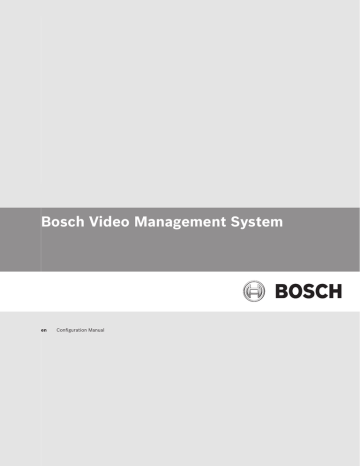
114 en | Configuring Command Scripts
18 Configuring Command Scripts
Bosch Video Management System
This chapter describes how to configure Command Scripts. Command Scripts appear at
various places of Bosch VMS.
4 Click
4 Click
to save the settings.
to undo the last setting.
18.1
4 Click to activate the configuration.
Managing Command Scripts
Main window
You can create a Command Script using the following scripting languages:
– C#
– VB.Net
You cannot change the scripting language of an existing Command Script.
You can create a Client Script or a Server Script.
You can add scriptlets to every script.
To get help on entering code, click
Script API help is displayed.
To add a server scriptlet:
in the Command Script Editor dialog box. The Bosch
1.
On the Tools menu, click the Command Script Editor... command.
The Select Script Language dialog box is displayed if no Command Script was created yet.
2.
In the Script Language: list, select the required entry.
The Command Script Editor dialog box is displayed.
3.
In the left pane of the Command Script Editor dialog box, right-click ServerScript and click New Scriptlet.
A new scriptlet is added.
4.
Enter your code.
To add a client scriptlet
1.
On the Tools menu, click the Command Script Editor... command.
The Select Script Language dialog box is displayed if no Command Script was created yet.
2.
In the Script Language: list, select the required entry.
The Command Script Editor dialog box is displayed.
3.
In the left pane of the Command Script Editor dialog box, right-click ClientScript and click New Scriptlet.
A new scriptlet is added.
4.
Enter your code.
To delete a scriptlet:
1.
Open the Command Script Editor dialog box.
2.
Click the Server Script tab or the Client Script tab as required.
3.
In the Event Tree, right-click the required event and click
The scriptlet is removed.
2013.07 | V1 | Configuration Client Configuration Manual
.
Bosch Sicherheitssysteme GmbH
Bosch Video Management System
18.2
Configuring Command Scripts | en 115
To exit the Command Script Editor dialog box:
4 Click .
Configuring a Command Script to be started automatically
18.3
18.4
Main window > Alarms > or > Alarm Options column > ...
You configure a Client Command Script to be started in the following cases:
– Workstation starts up.
– User accepts an alarm.
To configure a Command Script at workstation startup:
See Configuring a startup Command Script.
To configure a Command Script after user has accepted an alarm:
1.
Click the Workflow tab.
2.
In the Execute the following Client Script when alarm is accepted: list, select the desired Client Script.
This script is started as soon as a user accepts the selected alarm.
Importing a Command Script
Main window
You can import Command Scripts that have been developed on another computer. The file
must be written in the same scripting language that you used on your system.
To import a Command Script:
1.
On the Tools menu, click the Command Script Editor... command.
The Command Script Editor dialog box is displayed.
2.
Click .
The dialog box for opening a file is displayed.
3.
Select the required script file and click OK.
Exporting a Command Script
Main window
You can export Command Scripts that have been developed on another computer.
To export a Command Script:
1.
On the Tools menu, click the Command Script Editor... command.
The Command Script Editor dialog box is displayed.
2.
Click .
The dialog box for saving a file is displayed.
3.
Type the required script file name and click OK.
Configuring a startup Command Script 18.5
Main window > Devices > Expand > > Settings page
You configure a Command Script to be started when the Operator Client on the selected
workstation is started.
Bosch Sicherheitssysteme GmbH Configuration Manual 2013.07 | V1 | Configuration Client
116 en | Configuring Command Scripts Bosch Video Management System
You must create a corresponding Command Script.
For creating a Command Script, see Managing Command Scripts, page 114.
To configure a startup script:
4 In the Startup script: list, select the required Command Script.
2013.07 | V1 | Configuration Client Configuration Manual Bosch Sicherheitssysteme GmbH
advertisement
Key Features
- HDD interface: Serial ATA
- 3300 MHz
- Internal memory type: DDR3 4096 MB
- 41 W
- Black
Related manuals
advertisement
Table of contents
- 1 Title Page
- 3 Table of Contents
- 12 Using the Help
- 12 Finding information
- 13 Printing the Help
- 14 Introduction
- 17 System overview
- 17 Hardware requirements
- 18 Software requirements
- 18 License requirements
- 18 Supported system structures
- 20 Concepts
- 20 Configuration Wizard
- 20 Enterprise System
- 20 Scenarios
- 23 Permissions
- 24 Types of user groups
- 24 Licensing
- 24 Server Lookup
- 25 Remote access
- 28 iSCSI storage pool
- 28 Alarm handling
- 30 DVR devices
- 30 Mobile Video Service
- 31 BVIP devices
- 32 Supported hardware
- 33 Installing hardware
- 33 Connecting a Bosch IntuiKey keyboard to Bosch VMS
- 33 Scenarios for Bosch IntuiKey keyboard connections
- 35 Connecting a Bosch IntuiKey keyboard to a decoder
- 36 Updating Bosch IntuiKey keyboard firmware
- 37 Connecting Bosch Allegiant Matrix to Bosch Video Management System
- 37 Bosch Allegiant Connection Overview
- 39 Configuring the control channel
- 40 Bosch Allegiant Satellite System Concept
- 41 Allegiant CCL commands supported in Bosch VMS
- 44 Getting started
- 44 Installing the software modules
- 44 Using Configuration Wizard
- 55 Accessing the system
- 55 Using Server Lookup
- 55 Configuring remote access
- 55 Configuring without Enterprise System
- 56 Configuring with Enterprise System
- 56 Activating the software licenses
- 57 Starting Configuration Client
- 57 Configuring the language of Configuration Client
- 57 Configuring the language of Operator Client
- 58 Adding a new license
- 58 Working offline
- 59 Configuring the Server List for Enterprise System
- 61 Configuring Server Lookup
- 62 Managing VRM storage
- 62 Adding a VRM device with iSCSI device
- 62 Adding an iSCSI device
- 63 Adding a DSA E-Series iSCSI device
- 63 Adding a VRM pool
- 63 Configuring automatic recording mode on a pool
- 64 Configuring an iSCSI device
- 65 Moving an iSCSI system to another pool
- 65 Adding a LUN
- 66 Formatting a LUN
- 67 Managing encoders
- 67 Adding an encoder to a VRM pool
- 68 Moving an encoder to another pool
- 68 Adding a live only encoder
- 68 Adding a local storage encoder
- 69 Configuring an encoder / decoder
- 69 Updating the device capabilities
- 70 Configuring failover recording mode on an encoder
- 71 Configuring multiple encoders / decoders
- 72 Managing Video Streaming Gateway
- 72 Adding a Video Streaming Gateway device
- 72 Moving a VSG to another pool
- 73 Adding a Bosch camera to a VSG
- 73 Adding an ONVIF camera to a VSG
- 74 Configuring multicast for VSG
- 74 Switching on VSG recording
- 75 Managing NVRs
- 75 Adding NVRs, their recorded encoders, and decoders
- 76 Configuring NVRs
- 77 Configuring a Primary NVR
- 77 Switching an NVR to a Failover NVR
- 78 Switching an NVR to a Redundant NVR
- 78 Configuring a Failover NVR
- 78 Configuring a Redundant NVR
- 79 Assigning NVRs to Failover NVRs
- 79 Assigning NVRs to a Redundant NVR
- 79 Displaying information on an NVR
- 80 Changing the network address of an NVR / Failover NVR / Redundant NVR
- 81 Managing various devices
- 81 Adding devices
- 84 Adding a VIDOS NVR
- 85 Configuring a decoder for use with a Bosch IntuiKey keyboard
- 85 Configuring the integration of a DiBos system
- 85 Configuring the integration of a DVR
- 86 Configuring a Bosch Allegiant device
- 86 Configuring a startup Command Script
- 87 Changing the network address of a workstation
- 87 Enabling Forensic Search on a workstation
- 87 Assigning an analog monitor group to a workstation
- 87 Configuring an analog monitor group
- 88 Adding a monitor wall
- 88 Configuring a communication device
- 89 Configuring a peripheral device
- 89 Configuring network monitoring
- 89 Configuring a Bosch IntuiKey keyboard (workstation)
- 89 Configuring a Bosch IntuiKey keyboard (decoder)
- 90 Configuring an I/O module
- 90 Configuring an Allegiant CCL emulation
- 90 Adding a Mobile Video Service
- 92 Configuring the structure
- 92 Configuring the Logical Tree
- 92 Adding a device to the Logical Tree
- 92 Removing a tree item
- 93 Managing resource files
- 94 Adding a Command Script
- 94 Managing pre-configured camera sequences
- 95 Adding a camera sequence
- 96 Adding a folder
- 96 Adding a map
- 96 Adding a link to another map
- 97 Assigning a map to a folder
- 97 Managing devices on a map
- 98 Adding a document
- 99 Configuring schedules
- 99 Configuring a Recording Schedule
- 100 Adding a Task Schedule
- 100 Configuring a standard Task Schedule
- 100 Configuring a recurring Task Schedule
- 101 Removing a Task Schedule
- 101 Adding holidays and exception days
- 102 Removing holidays and exception days
- 102 Renaming a schedule
- 103 Configuring cameras and recording settings
- 103 Copying and pasting in tables
- 104 Configuring stream quality settings
- 104 Configuring camera properties
- 105 Configuring recording settings (only VRM and Local Storage)
- 105 Configuring recording settings (only NVR)
- 107 Configuring PTZ port settings
- 107 Configuring PTZ camera settings
- 108 Configuring events and alarms
- 109 Copying and pasting in tables
- 109 Removing a table row
- 109 Managing resource files
- 109 Configuring an event
- 110 Duplicating an event
- 110 Logging user events
- 110 Configuring user event buttons
- 111 Creating a Compound Event
- 112 Editing a Compound Event
- 112 Configuring an alarm
- 113 Configuring settings for all alarms
- 114 Configuring Command Scripts
- 114 Managing Command Scripts
- 115 Configuring a Command Script to be started automatically
- 115 Importing a Command Script
- 115 Exporting a Command Script
- 115 Configuring a startup Command Script
- 117 Configuring users, permissions and Enterprise Access
- 117 Creating a user
- 118 Creating a group or account
- 119 Creating a dual authorization group
- 119 Configuring LDAP settings
- 120 Associating an LDAP group
- 120 Scheduling user logon permission
- 121 Configuring operating permissions
- 121 Configuring user interface settings
- 122 Configuring permissions for Logical Tree
- 122 Configuring permissions for events and alarms
- 123 Configuring camera permissions
- 123 Configuring decoder permissions
- 123 Configuring various priorities
- 124 Copying user group permissions
- 125 Managing configuration data
- 125 Activating the working configuration
- 126 Activating a configuration
- 126 Exporting configuration data
- 126 Importing configuration data
- 127 Exporting configuration data to OPC
- 128 Configuration examples
- 128 Creating an Enterprise System
- 128 Configuring the Server List for Enterprise System
- 130 Creating an Enterprise User Group
- 130 Creating an Enterprise Account
- 131 Adding a Bosch ATM/POS bridge
- 132 Adding a Bosch Allegiant input alarm
- 133 Adding and configuring 2 Dinion IP cameras with VRM recording
- 135 Global Configuration Client windows
- 135 Configuration window
- 136 Menu commands
- 137 Activation Manager dialog box
- 138 Activate Configuration dialog box
- 138 License Manager dialog box
- 138 License Activation dialog box
- 139 Alarm Settings dialog box
- 139 Stream Quality Settings dialog box
- 140 Options dialog box
- 140 Remote Access Settings dialog box
- 141 Show Port Mapping dialog box
- 142 Devices page
- 143 Server List page
- 143 Add Server dialog box
- 143 Initial Device Scan dialog box
- 144 NVR & Decoder Scan dialog box
- 144 Failover NVR Manager dialog box
- 144 IP Device Configuration dialog box
- 145 Set IP Addresses dialog box
- 145 Set Display Names dialog box
- 146 NVRs / Failover NVRs / Redundant NVRs page
- 146 Global Settings page
- 146 Disk Storage page
- 147 Camera Storage page
- 148 Assigned NVRs page
- 148 Assigned NVR page
- 149 Add Network Path dialog box
- 149 Add Local NVR Drive dialog box
- 149 Vidos NVRs page
- 150 DiBos page
- 150 Add DiBos System dialog box
- 150 Settings page
- 150 Cameras page
- 150 Inputs page
- 151 Relays page
- 151 DVR (Digital Video Recorder) page
- 151 Add DVR dialog box
- 151 Settings tab
- 152 Cameras tab
- 152 Inputs tab
- 152 Relays tab
- 152 Matrix Switches page
- 152 Connection page
- 152 Cameras page
- 153 Outputs page
- 153 Inputs page
- 154 Workstation page
- 154 Settings page
- 155 Assigned Analog Monitor Groups page
- 155 Decoders page
- 155 Add Encoder / Decoder dialog box
- 156 Edit Encoder / Decoder dialog box
- 158 Analog Monitor Groups page
- 158 Settings page
- 159 Advanced Configuration page
- 160 Monitor Wall page
- 160 Add Monitor Wall dialog box
- 160 Communication Devices page
- 161 E-mail/SMTP Server dialog box
- 161 Add SMS Device dialog box
- 161 SMTP Server page
- 162 Send Test E-mail dialog box
- 162 GSM Settings / SMSC Settings page
- 163 POS + ATM page
- 163 Add Bosch ATM/POS-Bridge dialog box
- 163 Bosch ATM/POS-Bridge page
- 163 Inputs page
- 164 ATM Settings page
- 164 Virtual Inputs page
- 164 Add Virtual Inputs dialog box
- 164 SNMP page
- 165 Add SNMP dialog box
- 165 SNMP Trap Receiver page
- 165 SNMP Trap Logger dialog box
- 166 Assign Keyboard page
- 167 I/O Modules page
- 167 ADAM page
- 167 Inputs page
- 167 Relays page
- 167 Allegiant CCL Emulation page
- 168 Mobile Video Service page
- 168 Add Mobile Video Service dialog box
- 169 VRM Devices page
- 169 VRM Settings page
- 170 SNMP page
- 170 Advanced page
- 170 Pool page
- 171 Add Encoder / Decoder dialog box
- 172 Edit Encoder / Decoder dialog box
- 174 Change Pool for dialog box
- 174 Add iSCSI Device dialog box
- 174 Add DSA E-Series Device dialog box
- 175 Basic Configuration page
- 176 Load Balancing page
- 177 iqn-Mapper dialog box
- 177 LUNs page
- 178 Add LUN dialog box
- 178 Video Streaming Gateway device page
- 178 Assignment tab (Video Streaming Gateway)
- 179 Add/Edit dialog box (Video Streaming Gateway)
- 180 Recording profiles tab (Video Streaming Gateway)
- 180 Multicast tabs (Video Streaming Gateway)
- 181 Advanced tab (Video Streaming Gateway)
- 181 Live Only page
- 181 ONVIF Encoder page
- 182 Add ONVIF dialog box
- 182 Local Storage page
- 183 Encoders / Decoders page
- 183 Unit Access page
- 183 Identification / Camera identification
- 184 Camera name
- 184 Version information
- 184 Date/Time page
- 184 Video Input page
- 186 Picture settings
- 186 Input termination
- 186 Source type
- 187 Installer Menu
- 187 Base frame rate
- 187 Camera LED
- 187 Mirror image
- 187 Flip image
- 187 Menu button
- 187 Heater (dome cameras only)
- 187 Reboot device
- 187 Factory defaults
- 187 Lens Wizard
- 187 Picture Settings
- 187 White balance
- 188 Recording Management page
- 188 Recording preferences page
- 189 VCA page
- 190 Motion detector (MOTION+ only)
- 190 Select Area dialog box
- 191 Tamper detection
- 191 Audio Alarm page
- 192 Privacy Masks page
- 192 Camera page
- 194 Mode page
- 194 ALC
- 195 Enhance
- 196 Lens page
- 196 Focus
- 196 Iris
- 197 Zoom
- 197 PTZ page
- 197 Prepositions and Tours page
- 198 Sectors page
- 198 Misc page
- 198 Logs page
- 198 Audio page
- 199 Relay page
- 200 Periphery page
- 200 COM1
- 200 Network Access page
- 202 Advanced page
- 202 SNMP
- 202 802.1x
- 202 RTSP
- 202 UPnP
- 202 TCP metadata input
- 203 Quality of Service
- 203 Multicast page
- 204 FTP Posting page
- 204 JPEG posting
- 204 FTP server
- 204 IP v4 Filter
- 205 Licenses page
- 205 Decoder page
- 205 Decoder profile
- 205 Monitor display
- 207 Maps and Structure page
- 208 Resource Manager dialog box
- 208 Select Resource dialog box
- 209 Sequence Builder dialog box
- 209 Add Sequence dialog box
- 210 Add Sequence Step dialog box
- 210 Add URL dialog box
- 210 Select Map for Link dialog box
- 211 Schedules page
- 211 Recording Schedules page
- 211 Task Schedules page
- 213 Cameras and Recording page
- 213 Cameras page
- 215 Scheduled Recording Settings dialog box (only VRM and Local Storage)
- 216 Recording settings pages (NVR only)
- 217 Stream Quality Settings dialog box
- 218 PTZ Settings dialog box
- 220 Events page
- 221 Command Script Editor dialog box
- 222 Create Compound Event / Edit Compound Event dialog box
- 222 Select Script Language dialog box
- 223 Edit Priorities of Event Type dialog box
- 223 Select Devices dialog box
- 224 Alarms page
- 225 Alarm Settings dialog box
- 225 Select Image Pane Content dialog box
- 226 Select Resource dialog box
- 226 Alarm Options dialog box
- 229 User Groups page
- 230 New User Group/Enterprise Account dialog box
- 231 User Group Properties page
- 232 User Properties page
- 232 Add New Dual Authorization Group dialog box
- 233 Logon Pair Properties page
- 233 Select User Groups dialog box
- 234 Camera Permissions page
- 235 Control Priorities
- 235 Copy User Group Permissions dialog box
- 236 Decoder Permissions page
- 236 Events and Alarms page
- 236 LDAP Server Settings dialog box
- 238 Credentials page
- 239 Logical Tree page
- 239 Operator Features page
- 241 Priorities page
- 241 User Interface page
- 242 Server Access page
- 244 Troubleshooting
- 246 Configuring the desired language in Windows
- 246 Reestablishing the connection to a Bosch IntuiKey keyboard
- 246 Reducing the number of Allegiant cameras
- 247 Glossary
- 254 Index
- 259 Backmatter