Safety Warnings. ZyXEL Communications P-2612HW Series, P-2612HW-F1 -, P-2612HW
Add to my manuals547 Pages
ZyXEL P-2612HW is a powerful and versatile networking device that offers a wide range of features and capabilities. With its 802.11g wireless connectivity, VoIP support, and ADSL modem, the P-2612HW is an ideal choice for home or small business users who need a reliable and affordable way to connect to the Internet and share files and resources. The device also features a built-in firewall and parental controls, making it a great choice for families with children.
advertisement
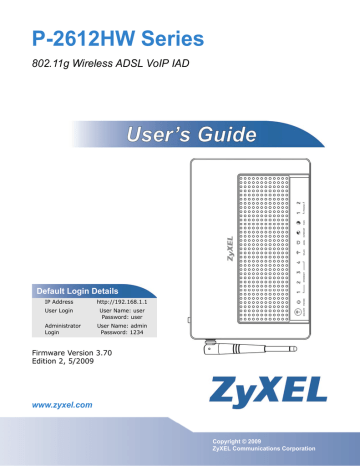
Safety Warnings
Safety Warnings
• Do NOT use this product near water, for example, in a wet basement or near a swimming pool.
• Do NOT expose your device to dampness, dust or corrosive liquids.
• Do NOT store things on the device.
• Do NOT install, use, or service this device during a thunderstorm. There is a remote risk of electric shock from lightning.
• Connect ONLY suitable accessories to the device.
• Do NOT open the device or unit. Opening or removing covers can expose you to dangerous high voltage points or other risks. ONLY qualified service personnel should service or disassemble this device. Please contact your vendor for further information.
• Make sure to connect the cables to the correct ports.
• Place connecting cables carefully so that no one will step on them or stumble over them.
• Always disconnect all cables from this device before servicing or disassembling.
• Use ONLY an appropriate power adaptor or cord for your device.
• Connect the power adaptor or cord to the right supply voltage (for example, 110V AC in
North America or 230V AC in Europe).
• Do NOT allow anything to rest on the power adaptor or cord and do NOT place the product where anyone can walk on the power adaptor or cord.
• Do NOT use the device if the power adaptor or cord is damaged as it might cause electrocution.
• If the power adaptor or cord is damaged, remove it from the device and the power source.
• Do NOT attempt to repair the power adaptor or cord. Contact your local vendor to order a new one.
• Do not use the device outside, and make sure all the connections are indoors. There is a remote risk of electric shock from lightning.
• Do NOT obstruct the device ventilation slots, as insufficient airflow may harm your device.
• Use only No. 26 AWG (American Wire Gauge) or larger telecommunication line cord.
• Antenna Warning! This device meets ETSI and FCC certification requirements when using the included antenna(s). Only use the included antenna(s).
Your product is marked with this symbol, which is known as the WEEE mark. WEEE stands for Waste Electronics and Electrical Equipment. It means that used electrical and electronic products should not be mixed with general waste. Used electrical and electronic equipment should be treated separately.
7
P-2612HW Series User’s Guide
Safety Warnings
8
P-2612HW Series User’s Guide
advertisement
* Your assessment is very important for improving the workof artificial intelligence, which forms the content of this project
Key Features
- 802.11g wireless connectivity for fast and reliable wireless networking
- VoIP support for making and receiving phone calls over the Internet
- ADSL modem for connecting to the Internet over a standard phone line
- Built-in firewall for protecting your network from unauthorized access
- Parental controls for restricting access to inappropriate content
- Easy-to-use web-based interface for configuring and managing the device
- Compact and stylish design that fits easily into any home or office environment
Related manuals
Frequently Answers and Questions
How do I connect the P-2612HW to my computer?
How do I configure the P-2612HW?
How do I troubleshoot problems with the P-2612HW?
advertisement
Table of contents
- 1 P-2612HW Series
- 3 About This User's Guide
- 5 Document Conventions
- 7 Safety Warnings
- 9 Contents Overview
- 11 Table of Contents
- 23 Introduction
- 25 Introducing the ZyXEL Device
- 25 1.1 Overview
- 25 1.1.1 Internet Access
- 27 1.1.2 VoIP Features
- 27 1.2 Ways to Manage the ZyXEL Device
- 28 1.3 Good Habits for Managing the ZyXEL Device
- 28 1.4 LEDs (Lights)
- 29 1.5 The RESET Button
- 30 1.6 The WLAN Button
- 31 Introducing the Web Configurator
- 31 2.1 Web Configurator Overview
- 31 2.1.1 Accessing the Web Configurator
- 33 2.2 Web Configurator Main Screen
- 33 2.2.1 Title Bar
- 34 2.2.2 Navigation Panel
- 38 2.2.3 Main Window
- 38 2.2.4 Status Bar
- 39 Wizards
- 39 3.1 Overview
- 39 3.2 Internet Access Wizard Setup
- 42 3.2.1 Manual Configuration
- 46 3.3 Wireless Connection Wizard Setup
- 49 3.3.1 Manually Assign a WPA-PSK key
- 50 3.3.2 Manually Assign a WEP Key
- 51 3.4 VoIP Setup Wizard
- 52 3.4.1 SIP Settings
- 53 3.4.2 Registration Complete
- 57 Tutorial
- 57 4.1 Overview
- 57 4.2 How to Set up a Wireless Network
- 57 4.2.1 Example Parameters
- 58 4.2.2 Configuring the AP
- 60 4.2.3 Configuring the Wireless Client
- 66 4.3 Using NAT with Multiple Public IP Addresses
- 66 4.3.1 Example Parameters and Scenario
- 67 4.3.2 Configuring the WAN Connection with a Static IP Address
- 70 4.3.3 Public IP Address Mapping
- 74 4.3.4 Forwarding Traffic from the WAN to a Local Computer
- 75 4.3.5 Allow WAN-to-LAN Traffic through the Firewall
- 83 4.3.6 Testing the Connections
- 83 4.4 Using NAT with Multiple Game Players
- 84 4.5 How to Make a VoIP Call
- 84 4.5.1 VoIP Calls With a Registered SIP Account
- 87 Advanced
- 89 Status Screens
- 89 5.1 Status Screen
- 94 5.2 Any IP Table
- 94 5.3 WLAN Status
- 95 5.4 Packet Statistics
- 97 5.5 VoIP Statistics
- 99 WAN Setup
- 99 6.1 Overview
- 99 6.1.1 What You Can Do in the WAN Screens
- 100 6.1.2 What You Need to Know About WAN
- 100 6.1.3 Before You Begin
- 101 6.2 The Internet Access Setup Screen
- 104 6.2.1 Advanced Internet Access Setup
- 105 6.3 The More Connections Screen
- 107 6.3.1 More Connections Edit
- 110 6.3.2 Configuring More Connections Advanced Setup
- 112 6.4 The WAN Backup Setup Screen
- 113 6.5 WAN Technical Reference
- 113 6.5.1 Encapsulation
- 115 6.5.2 Multiplexing
- 115 6.5.3 VPI and VCI
- 115 6.5.4 IP Address Assignment
- 116 6.5.5 Nailed-Up Connection (PPP)
- 116 6.5.6 NAT
- 116 6.5.7 Metric
- 117 6.5.8 Traffic Shaping
- 119 6.6 Traffic Redirect
- 121 LAN Setup
- 121 7.1 Overview
- 121 7.1.1 What You Can Do in the LAN Screens
- 122 7.1.2 What You Need To Know About LAN
- 122 7.1.3 Before You Begin
- 122 7.2 The LAN IP Screen
- 124 7.2.1 The Advanced LAN Setup Screen
- 125 7.2.2 Configuring the Advanced LAN Setup Screen
- 126 7.3 The LAN Client List Screen
- 128 7.4 The LAN IP Alias Screen
- 129 7.5 LAN Technical Reference
- 130 7.5.1 LANs, WANs and the ZyXEL Device
- 130 7.5.2 DHCP Setup
- 130 7.5.3 DNS Server Addresses
- 131 7.5.4 TCP/IP
- 132 7.5.5 RIP Setup
- 133 7.5.6 Multicast
- 133 7.5.7 Any IP
- 137 Wireless LAN
- 137 8.1 Overview
- 137 8.1.1 What You Can Do in the Wireless LAN Screens
- 138 8.1.2 What You Need to Know About Wireless
- 140 8.1.3 Before You Start
- 140 8.2 AP Screen
- 142 8.2.1 No Security
- 143 8.2.2 WEP Encryption
- 144 8.2.3 WPA(2)-PSK
- 146 8.2.4 WPA(2) Authentication Screen
- 148 8.2.5 Wireless LAN Advanced Setup
- 149 8.3 More AP Screen
- 150 8.3.1 More AP Edit
- 151 8.4 MAC Filter
- 152 8.5 WPS
- 153 8.6 WPS Station
- 154 8.7 WDS Screen
- 156 8.8 Scheduling Screen
- 157 8.9 Wireless LAN Technical Reference
- 157 8.9.1 Additional Wireless Terms
- 157 8.9.2 Wireless Security Overview
- 160 8.9.3 MBSSID
- 160 8.9.4 Wireless Distribution System (WDS)
- 161 8.9.5 WiFi Protected Setup
- 169 Network Address Translation (NAT)
- 169 9.1 Overview
- 169 9.1.1 What You Can Do in the NAT Screens
- 169 9.1.2 What You Need To Know About NAT
- 170 9.2 NAT General Setup
- 172 9.3 Port Forwarding
- 173 9.3.1 Configuring the Port Forwarding Screen
- 175 9.3.2 Port Forwarding Rule Edit
- 176 9.4 Address Mapping
- 177 9.4.1 Address Mapping Rule Edit
- 178 9.4.2 SIP ALG
- 179 9.5 NAT Technical Reference
- 179 9.5.1 NAT Definitions
- 180 9.5.2 What NAT Does
- 180 9.5.3 How NAT Works
- 182 9.5.4 NAT Application
- 182 9.5.5 NAT Mapping Types
- 185 Voice
- 185 10.1 Overview
- 185 10.1.1 What You Can Do in the VoIP Screens
- 186 10.1.2 What You Need to Know About VoIP
- 187 10.1.3 Before You Begin
- 187 10.2 The SIP Settings Screen
- 190 10.3 The Advanced SIP Setup Screen
- 193 10.4 The SIP QoS Screen
- 194 10.5 The Analog Phone Screen
- 194 10.6 The Advanced Analog Phone Setup Screen
- 195 10.6.1 Configuring the Advanced Analog Phone Screen
- 197 10.7 The Phone Settings Ext. Table Screen
- 198 10.8 The Common Phone Settings Screen
- 199 10.9 The Phone Region Screen
- 200 10.10 The Speed Dial Screen
- 203 10.11 Incoming Call Policy Screen
- 205 10.12 SIP Prefix Screen
- 206 10.13 SIP Technical Reference
- 206 10.13.1 VoIP
- 206 10.13.2 SIP
- 215 10.13.3 Quality of Service (QoS)
- 216 10.13.4 Phone Services Overview
- 221 Phone Usage
- 221 11.1 Overview
- 221 11.2 Dialing a Telephone Number
- 221 11.3 Using Speed Dial to Dial a Telephone Number
- 221 11.4 Using Call Park and Pickup
- 222 11.5 Checking the ZyXEL Device’s IP Address
- 222 11.6 Auto Provisioning and Auto Firmware Upgrade
- 223 11.7 Phone Services Overview
- 223 11.7.1 The Flash Key
- 223 11.7.2 Europe Type Supplementary Phone Services
- 225 11.7.3 USA Type Supplementary Services
- 227 11.8 Phone Functions Summary
- 229 Firewall
- 229 12.1 Overview
- 229 12.1.1 What You Can Do in the Firewall Screens
- 230 12.1.2 What You Need to Know About Firewall
- 230 12.1.3 Firewall Rule Setup Example
- 234 12.2 The Firewall General Screen
- 236 12.3 The Firewall Rule Screen
- 237 12.3.1 Configuring Firewall Rules
- 240 12.3.2 Customized Services
- 241 12.3.3 Configuring a Customized Service
- 241 12.4 The Firewall Threshold Screen
- 242 12.4.1 Threshold Values
- 243 12.4.2 Configuring Firewall Thresholds
- 245 12.5 Firewall Technical Reference
- 245 12.5.1 Firewall Rules Overview
- 246 12.5.2 Guidelines For Enhancing Security With Your Firewall
- 247 12.5.3 Security Considerations
- 247 12.5.4 Triangle Route
- 251 Content Filtering
- 251 13.1 Overview
- 251 13.1.1 What You Can Do in the Content Filter Screens
- 251 13.1.2 What You Need to Know About Content Filtering
- 251 13.1.3 Before You Begin
- 252 13.1.4 Content Filtering Example
- 254 13.2 The Keyword Screen
- 255 13.3 The Schedule Screen
- 256 13.4 The Trusted Screen
- 257 VPN
- 257 14.1 Overview
- 257 14.1.1 What You Can Do in the VPN Screens
- 258 14.1.2 What You Need to Know About IPSec VPN
- 259 14.1.3 Before You Begin
- 260 14.2 VPN Setup Screen
- 262 14.3 The VPN Edit Screen
- 268 14.4 Configuring Advanced IKE Settings
- 271 14.5 Manual Key Setup
- 271 14.5.1 Security Parameter Index (SPI)
- 272 14.6 Configuring Manual Key
- 275 14.7 Viewing SA Monitor
- 277 14.8 Configuring VPN Global Setting
- 277 14.9 IPSec VPN Technical Reference
- 278 14.9.1 IPSec Architecture
- 278 14.9.2 IPSec and NAT
- 279 14.9.3 VPN, NAT, and NAT Traversal
- 281 14.9.4 Encapsulation
- 282 14.9.5 IKE Phases
- 283 14.9.6 Negotiation Mode
- 283 14.9.7 Keep Alive
- 283 14.9.8 Remote DNS Server
- 284 14.9.9 ID Type and Content
- 286 14.9.10 Pre-Shared Key
- 286 14.9.11 Diffie-Hellman (DH) Key Groups
- 286 14.9.12 Telecommuter VPN/IPSec Examples
- 291 Certificates
- 291 15.1 Overview
- 291 15.1.1 What You Can Do in the Certificate Screens
- 291 15.1.2 What You Need to Know About Certificates
- 293 15.1.3 Verifying a Certificate
- 295 15.2 My Certificates
- 297 15.3 My Certificate Details
- 301 15.3.1 Using the My Certificate Import Screen
- 301 15.4 My Certificate Create
- 304 15.5 Trusted CAs
- 306 15.6 Trusted CA Import
- 307 15.7 Trusted CA Details
- 311 15.8 Trusted Remote Hosts
- 312 15.9 Trusted Remote Host Certificate Details
- 315 15.10 Trusted Remote Hosts Import
- 316 15.11 Directory Servers
- 318 15.12 Directory Server Add and Edit
- 321 Static Route
- 321 16.1 Overview
- 321 16.1.1 What You Can Do in the Static Route Screens
- 322 16.2 Configuring Static Route
- 323 16.2.1 Static Route Edit
- 325 802.1Q/1P
- 325 17.1 Overview
- 325 17.1.1 What You Can Do in the 802.1Q/1P Screens
- 325 17.1.2 What You Need to Know About 802.1Q/1P
- 327 17.1.3 802.1Q/1P Example
- 332 17.2 The 802.1Q/1P Group Setting Screen
- 333 17.2.1 Editing 802.1Q/1P Group Setting
- 335 17.3 The 802.1Q/1P Port Setting Screen
- 337 Quality of Service (QoS)
- 337 18.1 Overview
- 337 18.1.1 What You Can Do in the QoS Screens
- 338 18.1.2 What You Need to Know About QoS
- 338 18.1.3 QoS Class Setup Example
- 341 18.2 The QoS General Screen
- 343 18.3 The Class Setup Screen
- 345 18.3.1 The Class Configuration Screen
- 349 18.4 The QoS Monitor Screen
- 349 18.5 QoS Technical Reference
- 350 18.5.1 IEEE 802.1Q Tag
- 350 18.5.2 IP Precedence
- 350 18.5.3 DiffServ
- 351 18.5.4 Automatic Priority Queue Assignment
- 353 Dynamic DNS Setup
- 353 19.1 Overview
- 353 19.1.1 What You Can Do in the DDNS Screen
- 353 19.1.2 What You Need To Know About DDNS
- 354 19.2 Configuring Dynamic DNS
- 357 Remote Management Configuration
- 357 20.1 Overview
- 358 20.1.1 What You Can Do in the Remote Management Screens
- 358 20.1.2 What You Need to Know About Remote Management
- 359 20.2 The WWW Screen
- 360 20.3 The Telnet Screen
- 361 20.4 The FTP Screen
- 362 20.5 The SNMP Screen
- 364 20.5.1 Configuring SNMP
- 365 20.6 The DNS Screen
- 366 20.7 The ICMP Screen
- 369 Universal Plug-and-Play (UPnP)
- 369 21.1 Overview
- 369 21.1.1 What You Can Do in the UPnP Screen
- 369 21.1.2 What You Need to Know About UPnP
- 371 21.2 The UPnP Screen
- 371 21.3 Installing UPnP in Windows Example
- 375 21.4 Using UPnP in Windows XP Example
- 383 Maintenance, Troubleshooting and Specifications
- 385 System
- 385 22.1 Overview
- 385 22.1.1 What You Can Do in the System Settings Screens
- 385 22.1.2 What You Need to Know About System Settings
- 386 22.2 The General Screen
- 388 22.3 The Time Setting Screen
- 391 Logs
- 391 23.1 Overview
- 391 23.1.1 What You Can Do in the Log Screens
- 391 23.1.2 What You Need To Know About Logs
- 391 23.2 The View Log Screen
- 392 23.3 The Log Settings Screen
- 395 23.4 SMTP Error Messages
- 395 23.4.1 Example E-mail Log
- 396 23.5 Log Descriptions
- 407 Call History
- 407 24.1 Overview
- 407 24.1.1 What You Can Do in the Call History Screens
- 407 24.2 Call History Summary Screen
- 408 24.3 Viewing the Call History
- 409 24.4 Configuring Call History Settings
- 413 Tools
- 413 25.1 Overview
- 413 25.1.1 What You Can Do in the Tool Screens
- 413 25.1.2 What You Need To Know About Tools
- 415 25.1.3 Before You Begin
- 415 25.1.4 Tool Examples
- 420 25.2 Firmware Upgrade Screen
- 423 25.3 The Configuration Screen
- 425 25.3.1 Reset to Factory Defaults
- 426 25.4 Restart
- 426 25.5 Using FTP or TFTP to Back Up Configuration
- 426 25.5.1 Using the FTP Commands to Back Up Configuration
- 427 25.5.2 FTP Command Configuration Backup Example
- 427 25.5.3 Configuration Backup Using GUI-based FTP Clients
- 427 25.5.4 Backup Configuration Using TFTP
- 428 25.5.5 TFTP Command Configuration Backup Example
- 429 25.5.6 Configuration Backup Using GUI-based TFTP Clients
- 429 25.6 Using FTP or TFTP to Restore Configuration
- 430 25.6.1 Restore Using FTP Session Example
- 430 25.7 FTP and TFTP Firmware and Configuration File Uploads
- 430 25.7.1 FTP File Upload Command from the DOS Prompt Example
- 431 25.7.2 FTP Session Example of Firmware File Upload
- 431 25.7.3 TFTP File Upload
- 432 25.7.4 TFTP Upload Command Example
- 433 Diagnostic
- 433 26.1 Overview
- 433 26.1.1 What You Can Do in the Diagnostic Screens
- 433 26.2 The General Diagnostic Screen
- 434 26.3 The DSL Line Diagnostic Screen
- 437 Troubleshooting
- 437 27.1 Overview
- 437 27.2 Power, Hardware Connections, and LEDs
- 438 27.3 ZyXEL Device Access and Login
- 440 27.4 Internet Access
- 441 27.5 Phone Calls and VoIP
- 442 27.6 Multiple SIP Accounts
- 442 27.6.1 Outgoing Calls
- 443 27.6.2 Incoming Calls
- 445 Product Specifications
- 457 Appendices and Index
- 459 Setting Up Your Computer’s IP Address
- 485 Pop-up Windows, JavaScripts and Java Permissions
- 495 IP Addresses and Subnetting
- 507 Wireless LANs
- 531 Common Services
- 535 Legal Information
- 537 Index