- No category
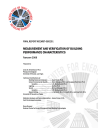
advertisement
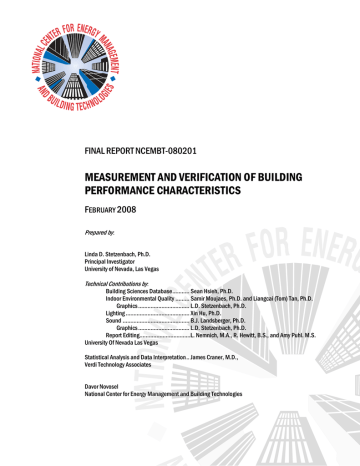
APPENDIX F: CO2 SENSORS
APPENDIX F: CO
2
SENSORS
F1.
D
ESCRIPTION OF
S
ENSORS
Three different instruments were used to measure CO
2 sensor (Figure F1) measured outdoor CO
2
concentrations. A single Bacharach comfort check
concentrations for eight hours every day of data collection.
Figure F1. Bacharach Comfort Check Sensor
Six Hobo sensors (Figure F2) were used to measure indoor CO continuously during data collection.
2
concentrations in six locations
Figure F2. HOBO CO2 Sensor
(http://www.onsetcomp.com/Products/Product_Pages/HOBO_H08/H08_family_data_loggers.html#Anchor-HOBO-
23240#Anchor-HOBO-23240).
142 NCEMBT-080201
APPENDIX F: CO2 SENSORS
One IAQRAE sensor (Figure F3) was used to measure indoor CO
2
concentrations for a short time period
(less than 10 minutes) in six locations to compare readings with those of the Hobo. Another IAQRAE was used to measure outside CO
2
concentrations continuously.
Figure F3. IAQRAE Sensor
F2.
S TANDARD O PERATING P ROCEDURES FOR THE USE OF THE BACHARACH
The Standard Operating Procedure for the use of BACHARACH for the measurement of outside CO
2 developed from the manufacturer’s user manual.
was
TO LAUNCH THE BACHARACH:
1. Ensure temp probe is locked in place.
2. Push and hold orange button to turn on. This makes a loud beep, so try to muffle the monitor with your hands. It takes a couple of minutes to warm up.
3. Plug the IrDA interface cable into the computer.
4. Open the Plus-Com/Bacharach program.
5. The top left data box should read “Not active” with the LINK button right next to it.
6. Line up the CO2 monitor and the IrDA cable. (The sensor sight should be about 1 inch apart.)
7. Select “LINK”.
8. Check the battery status on the bottom left.
9. Check the memory status on the bottom right.
10. Check the time to make sure it matches the computer.
11. Select configure monitor from top menu. A Log frequency menu will appear. Select the
Log time that you want. (We have been logging every 5 MINUTES)
12. Hit Program.
13. Hit OK.
NCEMBT-080201 143
APPENDIX F: CO2 SENSORS
DO THE FOLLOWING STEPS OUTSIDE AS THE MONITOR MAKES A LOUD BEEPING SOUND
WHEN YOU TURN IT ON!!!
TO BEGIN DATALOGGING:
▪ On the CO2 Monitor PRESS AND HOLD F1 until the blinking “Ө” appears on the right side of the menu screen.
▪ You are now Datalogging.
TO SAVE THE DATA:
▪ OUTSIDE of the building (because of loud beep) PRESS AND HOLD F1 for 3 SECONDS. The
“Ө” will disappear. This stores the data.
▪ DO NOT SHUT THE MONITOR OFF.
1. Attach the cord and line up the IrDA sensor with the CO2 monitor sensor.
2. Select Link.
3. Select Download.
4. Select Save.
5. At this point you have the option of where you like to save it.
6. Once you have saved the data, you must erase it from the monitor. To do this select
CLEAR. It will look like the data are still there but when you shut the monitor down and power up again it will be gone.
THIS MONITOR NEEDS TO BE CHARGED EVERY NIGHT.
F3.
S TANDARD O PERATING P ROCEDURE FOR THE USE OF HOBOS
The Standard Operating Procedure for the use of HOBOS for the measurement of inside CO
2 developed from the manufacturer’s user manual.
was
TO LAUNCH HOBO DATALOGGERS:
1. Connect GREY cord to back of computer and to the HOBO.
2. Turn on CO2 Monitor by pressing blue button.
3. Open BOXCAR 3.7 (Saved on Desktop).
4. Select LOGGER.
5. Select LAUNCH. (Launch Screen appears.)
6. Check battery status. (NOTE: This is the battery level for the HOBO ONLY).
7. Change Description ID to the appropriate MINOR ID#.
8. Change Log Interval to 1 Minute. (It should already be set at one minute, but check just in case.)
9. DESELECT “Wrap around when full”.
10. Select Start------. A warning screen will appear “UNPLUG THE LOGGER BEFORE
SELECTING OK”.
144 NCEMBT-080201
APPENDIX F: CO2 SENSORS
TO DOWNLOAD DATA:
1. Connect cord to computer and HOBO.
2. Open BOXCAR/HOBO Program.
3. Select LOGGER.
4. Select HOBO SHUTTLE READOUT.
5. UNPLUG LOGGER BEFORE SELECTING OK.
6. A “Save As” Screen will appear.
7. HIT CANCEL.
8. Select FILE.
9. Select EXPORT.
10. Select MICROSOFT EXCEL.
11. Under Data Setting select the following Channels:
12. Temperature in Celsius
13. Humidity
14. Dew Point in Celsius
15. THE LAST VOLTAGE CHANNEL (Channel 4). It is VERY important that you select the
LAST voltage channel. This is our CO
2
Data.
16. Select EXPORT. The EXPORT screen will appear.
17. Under File Name Change this to the MINOR ID #.txt. ENSURE THAT IT IS SAVING AS A
“TXT” FILE.
18. Select the appropriate folder for saving this file.
F4.
S TANDARD O PERATING P ROCEDURE FOR THE USE OF IAQRAE
The Standard Operating Procedure for the use of IAQRAE for the measurement of CO
2 from the manufacturer’s user manual.
was developed
To Turn ON:
1. Press [MODE]. The unit will beep once and screen will display program information.
2. The monitor will display the sensor name after the monitor is turned on.
3. The IAQRAE begins the instantaneous reading of the actual gas concentrations.
4. The Instantaneous Reading function alternately displays the instantaneous reading and the sensor name.
5. The instantaneous reading is the actual gas concentration in parts per million (PPM) for CO
2
or
VOC gases; percent relative humidity (%RH) for relative humidity; and degrees Celsius (°C) or degrees Fahrenheit (°F) for temperature.
6. The monitor displays the number of minutes that the instrument has been running. To stop instantaneous readings turn off the IAQRAE.
NCEMBT-080201 145
APPENDIX F: CO2 SENSORS
You may enter an eight-character site identification which will be included in the datalog report. To change the site identification:
1. At the “Change Site ID” screen:
2. Press [Y/+] and the display will have the current site ID: “Site ID = xxxxxxxx”.
3. Press [MODE] to move the cursor to the left most digit.
4. Press [Y/+] or [N/-] to cycle through all 26 letters and 10 numerals. Hold down [Y/+] or [N/-] for rapid scrolling.
5. Press [MODE] to advance to the next digit on the right.
6. Repeat until all 8 digits have been entered.
7. Press [MODE] to move the cursor to “SAVE?”
8. Press [Y/+] to accept the new site identification and exit the submenu.
9. Press [N/-] to discard the changes and advance to the next submenu.
10. To Turn OFF:
11. Press and hold [MODE] for 5 seconds. The monitor will beep once every second during the power-down sequence
12. The screen will flash “Off” and then go blank
NOTE: A fully charged battery pack should show 7.7 volts or higher. When the battery charge falls below 6.6 volts, a flashing “Bat” will appear as a warning message. This means, there will be approximately 20-30 minutes of operating time remaining before the monitor automatically turns off as the battery voltage falls below 6.4V.
Calibration of the IAQRAE
The IAQRAE uses a two-point calibration process with “zero” or “low Conc. Gas” as the first point of reference and a “standard higher conc. Gas” as the second point of reference. A standard reference gas
(span gas) contains a known concentration of a given gas. Zero calibration should be done before performing span calibration of sensors.
NOTE: Fresh ambient air cannot be used to zero the VOC, CO
2 presence of these components.
or RH sensors because of the background
1. The PID sensor zero should be performed using a cylinder of dry zero-VC air or nitrogen.
2. When the “Calibrate Monitor?” screen appears. Press [Y/+] to start calibration
3. If a bottle of zero air is being used, attach the calibration adapter to the gas inlet port. Connect the other end of the tube to the bottle of zero air.
4. NOTE: If a bottle of zero air is not available, place the monitor in a contaminant-free area outdoors or attach a single use zeroing tube.
5. Press [Y/+] to start zero air calibration.
6. The display will show “calibration is progress” followed by the name and reading of the CO and VOC sensors, and the messages “zeroed.”
7. The display should show a reading “0.0” or a very small number for both sensors.
146 NCEMBT-080201
APPENDIX F: CO2 SENSORS
8. After a two-second pause, the display will show “Zero-Cal Done!” and flash sensor readings for about ten seconds before moving to the next submenu.
9. The next display will read “Multiple Sensor Calibration?”.
10. Press [N/-] to move onto the next submenu, “ingle Sensor Calibration”.
11. At the “Single Sensor Calibration” screen, press [Y/+].
12. The display shows the sensors installed in the monitor with the cursor blinking on “GO?”.
13. Press [Y/+] to select a sensor and start the calibration or press [MODE] to move to the next sensor location.
14. Turn gas flow off. Disconnect calibration tube from monitor.
NCEMBT-080201 147
advertisement
Related manuals
advertisement
Table of contents
- 37 EXECUTIVE SUMMARY
- 40 1. LITERATURE REVIEW
- 41 1.1 Thermal Comfort/Indoor Environmental Quality
- 42 1.2 Airborne And Surface-Associated Mold
- 46 1.3 Sound
- 49 1.4 Lighting
- 52 2. THERMAL COMFORT ASSESSMENT & HYPOTHESES
- 52 2.1 Thermal Comfort/IEQ
- 52 IEQ Hypothesis # 1: ≥80% of occupants in a building will be thermally comfortable if: temperatures are 27°C ≥ To ≥ 24°C (summer) and 24.5°C ≥ To ≥ 20°C (winter) and 0.012 kg ≥ W ≥ 0.0032kg of water/kg of dry air.
- 53 IEQ Hypothesis #2: There is a significant difference in thermal perception by occupants of mornings versus afternoons.
- 53 IEQ Hypothesis #3: ≤10% of occupants will make adjustments to their work area to make it more thermally comfortable.
- 53 IEQ Hypothesis #4: If the occupants' work areas are thermally unacceptable, the occupants in that area will work less efficiently (i.e., less productively).
- 53 IEQ Hypothesis #5: The occupants of a building will be thermally comfortable if the vertical temperature gradient is ≤3.0 °C.
- 53 IEQ Hypothesis #6: <15% of building occupants should feel a draft anywhere if the draft rate/percent feeling draft is ≤15%. If the draft rate is ≥15%, ≥80% of occupants in a building should feel comfortable.
- 53 IEQ Hypothesis #7: ≤20% of occupants will make adjustments to their environment to reduce the presence of a draft in their work environment.
- 53 IEQ Hypothesis #8: Eighty percent or more of the occupants in a work area will not feel stuffy if the indoor to outdoor differential concentration of CO2 is not greater than about 700 ppm.
- 54 IEQ Hypothesis#9: Occupants who perceive the air in their work area as stuffy or stagnant will make adjustments to make their work area more comfortable.
- 54 IEQ Hypothesis#10: If the occupants feel the air in their work place as stuffy or stagnant, or smell unpleasant odors, they will likely work less efficiently.
- 54 IEQ Hypothesis#11: If occupants smell unpleasant odors in their work area, some of them will be uncomfortable and make adjustments to reduce the concentration of odor.
- 54 2.2 Airborne And Surface-Associated Mold
- 54 Mold Hypothesis#1: In outdoor air, a mixed population of airborne fungus is expected with no one genus except Cladosporium predominating and the distribution of which will vary by geographic region.
- 54 Mold Hypothesis#2: Among non-problem buildings, a mixed population of airborne fungus is expected with no one genus except Cladosporium predominating and the distribution of which will vary by geographic region.
- 54 Mold Hypothesis#3: The concentration of airborne fungal genera present in non-problem buildings should reflect the outdoor fungal population in that region.
- 55 Mold Hypothesis#4: The ranges of concentration of airborne total spores observed with non- culturable air sampling and the number of colony-forming units (CFU) of culturable fungal particles isolated with culturable air sampling in non-problem buildings are expected to be similar (<1 order of magnitude, <10X difference) at different sampling locations in the building.
- 55 Mold Hypothesis#5: The ranges of concentration of airborne total spores observed with non- culturable air sampling and the number of colony-forming units (CFU) of culturable fungal particles isolated with culturable air sampling in non-problem buildings are expected to be similar (<1 order of magnitude, <10X difference) on different days of sampling.
- 55 Mold Hypothesis#6: Between non-problem buildings, both types of air samples are expected to show the same genera of fungi, with <1 order of magnitude difference in concentration and absence of atypical fungi.
- 55 Mold Hypothesis#7: Among non-problem buildings, a mixed population of fungi in the surface dust is expected with no one genus except Cladosporium predominating and the distribution of which will vary by geographic region.
- 55 Mold Hypothesis#8: The concentrations of surface-associated fungal genera present in non-problem buildings are consistent among buildings.
- 56 Mold Hypothesis#9: The concentration of culturable fungi in non-problem buildings is expected to be ≤105 CFU/gram of dust.
- 56 Mold Hypothesis#10: The range of concentration of surface-associated culturable fungi in dust samples collected in non-problem buildings is expected to be similar (<1 order of magnitude, <10X difference) at different sampling locations in the building.
- 56 Mold Hypothesis#11: Within the same building at different times of day in the same location, the same genera of fungi are expected to be measured in dust samples, with up to a 1 order of magnitude difference in concentration.
- 56 Mold Hypothesis#12: Regional differences between non-problem buildings are reflected in the different surface dust composition of fungal genera.
- 56 Mold Hypothesis#13: “Indicator” fungi (i.e., indicators of water intrusion/moisture accumulation of building materials capable of promoting mold growth) are expected to be “not present” in air samples in non-problem buildings.
- 56 Mold Hypothesis#14: “Indicator” fungi (i.e., indicators of water intrusion/moisture accumulation of building materials capable of promoting mold growth) are expected to be “not present” in surface dust samples in non-problem buildings.
- 57 2.3 Sound
- 57 Sound Hypothesis# 1: Sound in a work area can annoy or distract occupants.
- 57 Sound Hypothesis#2: There is variation in an occupant’s preferences and tolerances to sounds or noise in the work area.
- 57 Sound Hypothesis#3: Sound in a work area can fluctuate during the day.
- 57 Sound Hypothesis#4: Intruding sound in a work area can come from one or more of the following sound sources: (1) sound from outside the building, (2) conversations in adjacent areas, (3) telephone/speakerphones conversations, (4) building masking system, piped-in music, paging system, (5) nearby office equipment, (6) HVAC mechanical equipment, and (7) ceiling, wall, and/or floor air-supply or return air diffusers.
- 58 Sound Hypothesis#5: Sound in the work area that comes from outside the building can annoy or distract occupants.
- 58 Sound Hypothesis#6: Annoyance or distraction from outside sound can be caused by the overall sound level, the intermittent nature (on-off cycle) of the sound, time variations in the sound intensity, or irritating or harsh tones contained in the sound.
- 58 Sound Hypothesis#7: Sound in a work area from telephone speakerphone conversations in adjacent work can annoy or distract building occupants.
- 58 Sound Hypothesis#8: Annoyance or distraction from sound from telephone conversations and speakerphones in adjacent work areas can be caused by the overall sound level, the intermittent nature of the sound, the intelligibility or content of the sound, or the irritating or harsh content in the sound.
- 59 Sound Hypothesis#9: Sound in a work area from conversations in adjacent work areas can annoy or distract building occupants.
- 59 Sound Hypothesis#10: Annoyance or distraction from sound from conversations in adjacent work areas can be caused by the overall sound level, the intermittent nature of the sound, the intelligibility or content of the sound or the irritating or harsh content in the sound.
- 60 Sound Hypothesis#11: Sound in a work area from building piped-in music, and background-masking system can annoy or distract building occupants.
- 60 Sound Hypothesis#12: Annoyance or distraction from sound from a building masking or piped-in music system in adjacent work areas can be caused by the overall sound level, the intermittent nature of the sound, fluctuations in the sound intensity or the irritating or harsh content in the sound.
- 60 Sound Hypothesis#13: Sound in a work area from nearby office equipment (copy machines, typewriters, etc.) can annoy or distract building occupants.
- 60 Sound Hypothesis#14: Annoyance or distraction from nearby office equipment (copy machines, typewriters, etc.) can be caused by the overall sound level, the intermittent nature of the sound, fluctuations in the sound intensity or the irritating or harsh tones contained in the sound.
- 61 Sound Hypothesis#15: Sound in a work area from ceiling or floor air-supply diffusers can annoy or distract building occupants.
- 61 Sound Hypothesis#16: Annoyance or distraction from air-supply or return-air diffusers can be caused by the overall sound level, the intermittent nature of the sound, fluctuations in the sound intensity or the irritating or harsh tones contained in the sound.
- 61 Sound Hypothesis#17: Annoying or distracting sound from ceiling or floor air-supply diffusers can come from various room boundaries.
- 61 Sound Hypothesis#18: Annoying or distracting sound from ceiling or floor air-supply diffusers can have predominant distinguishing characteristics.
- 62 Sound Hypothesis#19: Annoying or distracting sound from ceiling or floor air-supply diffusers can originate from mechanical equipment.
- 62 Sound Hypothesis#20: Annoying or distracting sound from ceiling or floor air-supply diffusers can originate from conversations elsewhere in the building.
- 62 Sound Hypothesis#21: Sound in a work area from mechanical equipment within a building can annoy or distract occupants.
- 62 Sound Hypothesis#22: Annoyance or distraction from mechanical equipment within the building can be caused by the overall sound level, the intermittent nature of the sound, fluctuations in the sound intensity or the irritating or harsh tones contained in the sound.
- 63 Sound Hypothesis#23: Annoying or distracting sound from mechanical equipment within a building can come from various room boundaries.
- 63 Sound Hypothesis#24: Annoying or distracting sound from mechanical equipment within a building can have predominant distinguishing characteristics.
- 63 Sound Hypothesis#25: Conditions that allow building occupants to clearly hear talking in person or by telephone or speakerphone can cause workers to believe that they cannot have a private conversation in their work area.
- 63 Sound Hypothesis#26: Building occupants take positive action to mitigate a distracting or annoying noise.
- 63 Sound Hypothesis#27: If building occupants believe they cannot have a private conversation in their work area, they will move to a more private area for confidential conversations.
- 63 Sound Hypothesis#28: If building occupants believe they cannot have a private conversation in their work area, they will postpone confidential conversations to a time when people are not present in adjacent areas.
- 64 2.4 Lighting
- 64 Lighting Hypothesis#1: Most people will be comfortable when the lighting in their work areas is neither too bright nor too dim.
- 64 Lighting Hypothesis#2: The lighting over 700 Lux on the work surface will be considered as “very bright” or “somewhat bright” and lower than 300 Lux may be considered as “very dim or dark” or “somewhat dim or dark”.
- 64 Lighting Hypothesis#3: Lower than 50 Lux of the lighting at computer screens will be considered as “very dim or dark” or somewhat dim or dark”.
- 64 Lighting Hypothesis#4: The uniformity of illuminance less 3 at work surfaces will be considered as uniform.
- 64 Lighting Hypothesis#5: When there is too much glare on desk surfaces or workstations, and/or on my computer screen, most occupants’ productivity will be adversely affected.
- 64 Lighting Hypothesis#6: Most people prefer to have natural light from outdoors come into their office or work area.
- 64 Lighting Hypothesis#7: If the CRI of lighting is 75 or greater, the color of people’s faces and objects in work area will appear natural.
- 64 IESNA Lighting Handbook
- 64 Lighting Hypothesis#8: The CCT of the lighting lower than 3000 K will be evaluated as visually warm and higher than 5000 will be evaluated as visually cool.
- 65 3. METHODS
- 65 3.1 Building
- 65 3.1.1 Building Selection Criteria
- 65 3.1.2 Building Recruitment
- 65 3.1.3 Building Selection General Questions
- 65 3.1.4 Building Characterization Questionnaire
- 65 3.1.5 Procedure to Generate MLID
- 66 3.2 Indoor EnvironmentalQuality
- 66 3.2.1 Thermal Comfort
- 66 3.2.2 CO2
- 66 3.2.3. VOCs
- 66 3.3 Airborne And Surface-Associated Mold
- 67 3.4 Sound
- 67 3.5 Lighting
- 70 4. RESULTS
- 70 4.1 Building Locations
- 70 4.1 Energy Table
- 71 4.2 Overview of Responses
- 76 4.3 Thermal Comfort/IEQ
- 76 4.3.1 IEQ Hypotheses Results
- 76 IEQ Hypothesis #1: > 80% of occupants in a building will be thermally comfortable if: 27°C ≥To ≥24°C (summer) and 24.5°C≥ To ≥20°C (winter)] and 0.012 ≥ W ≥ 0.0032 kg of water/kg of dry air.
- 77 IEQ Hypothesis #2: There is a significant difference between mornings and afternoons in thermal perception by occupants.
- 78 IEQ Hypothesis #3: ≤10% of occupants will make adjustments to their work area to make it more thermally comfortable.
- 78 IEQ Hypothesis #4: If the occupants' work areas are thermally unacceptable, the occupants in that area will work less efficiently (i.e., less productively).
- 79 IEQ Hypothesis #5: The occupants of a building will be thermally comfortable if the vertical temperature gradient is ≤3.0 °C.
- 80 IEQ Hypothesis #6: There is a significant difference between mornings and afternoons in relative humidity and related occupant comfort perception.
- 80 IEQ Hypothesis #7: ≤20% of occupants will make adjustments to their environment when they are in a too dry (AH<0.0032 Pa) or too humid environment (AH>0.012 Pa).
- 81 IEQ Hypothesis #8: <15% of building occupants should feel a draft anywhere if the draft rate is ≤15%. If the draft rate is ≤15%, ≥80% of occupants in a building should feel comfortable.
- 82 IEQ Hypothesis #9: Occupants will make adjustments to their environment to reduce the presence of a draft in their work environment.
- 83 IEQ Hypothesis #10: ≥80% of occupants in a work area (zone) will not complain of stuffy air if the indoor vs. outdoor concentration difference in CO2 ≤ 700 ppm.
- 83 IEQ Hypothesis #11: ≤20% of occupants who perceive the air is stuffy or stagnant will make adjustments to their work environment to make their work area more comfortable.
- 84 IEQ Hypothesis #12: If the occupants' work areas perceive their air as stuffy or stagnant, the occupants in that area will work less efficiently (i.e., less productively).
- 84 IEQ Hypothesis #13: If occupants smell unpleasant odors in their work area, no more than (≤) 20% will be uncomfortable and make adjustments in their environment to reduce the odor.
- 85 IEQ Hypothesis #14: ≥80% of occupants will have job satisfaction when the indoor environmental quality is acceptable.
- 85 4.3.2 IEQ Summary
- 86 4.4 Airborne And Surface-Associated Mold
- 86 4.4.1 Mold Results
- 86 4.4.2 Mold Hypotheses Results
- 86 Mold Hypothesis#1: In outdoor air, a mixed population of airborne fungus is expected with no one genus except Cladosporium predominating and the distribution of which will vary by geographic region.
- 87 Mold Hypothesis#2: Among non-problem buildings, a mixed population of airborne fungus is expected with no one genus except Cladosporium predominating and the distribution of which will vary by geographic region.
- 88 Mold Hypothesis#3: The concentration of airborne fungal genera present in non-problem buildings should reflect the outdoor fungal population in that region.
- 88 Mold Hypothesis#4: The ranges of concentration of airborne total spores observed with non- culturable air sampling and the number of colony-forming units (CFU) of culturable fungal particles isolated with culturable air sampling in non-problem buildings are expected to be similar (<1 order of magnitude, <10X difference) at different sampling locations in the building.
- 89 Mold Hypothesis#5: The ranges of concentration of airborne total spores observed with non- culturable air sampling and the number of colony-forming units (CFU) of culturable fungal particles isolated with culturable air sampling in non-problem buildings are expected to be similar (<1 order of magnitude, <10X difference) on different days of sampling.
- 89 Mold Hypothesis#6: Between non-problem buildings, both types of air samples are expected to show the same genera of fungi, with <1 order of magnitude difference in concentration and absence of atypical fungi.
- 90 Mold Hypothesis#7: Among non-problem buildings, a mixed population of culturable fungi in the surface dust is expected with no one genus except Cladosporium predominating and the distribution of which will vary by geographic region.
- 90 Mold Hypothesis#8: The concentrations of surface-associated fungal genera present in non-problem buildings are consistent among buildings.
- 91 Mold Hypothesis#9: The concentration of culturable fungi in non-problem buildings is expected to be ≤105 CFU/gram of dust.
- 91 Mold Hypothesis#10: The range of concentration of surface-associated culturable fungi in dust samples collected in non-problem buildings is expected to be similar (<1 order of magnitude, <10X difference) at different sampling locations in the building.
- 92 Mold Hypothesis#11: Within the same building at different times of day in the same location, the same genera of fungi are expected to be measured, with up to a 1 order of magnitude difference in concentration.
- 92 Samples were only collected at one time period. Therefore, this hypothesis was not tested in the final experimental design used in this task.
- 92 Mold Hypothesis#12: Regional differences between non-problem buildings are reflected in the different surface dust composition of fungal genera, not the distribution among them.
- 92 Due to limitations on the number of buildings (i.e., ten), there were insufficient numbers of buildings in each region. Therefore, this hypothesis was not tested in the final experimental design used in this task.
- 92 Mold Hypothesis#13: “Indicator” fungi (i.e., indicators of water intrusion/moisture accumulation of building materials capable of promoting mold growth) are expected to be “not present” in air samples in non-problem buildings.
- 93 Mold Hypothesis#14: “Indicator” fungi (i.e., indicators of water intrusion/moisture accumulation of building materials capable of promoting mold growth) are expected to be “not present” in surface dust samples in non-problem buildings.
- 93 4.4.3 Mold Summary
- 94 4.5 Sound
- 94 4.5.1 Sound Results
- 94 4.5.2 Sound Hypotheses Results
- 94 Sound Hypothesis#1: Sound in a work area can annoy or distract occupants.
- 94 Sound Hypothesis#2: Annoyance or distraction from fluctuations in sound correlates with the midrange of the probability plot of sounds levels over the course of one day using the measurements of L_80 minus L_10 for sound interference level (SIL).
- 95 Sound Hypothesis#3: Sound in the work area that comes from outside the building can annoy or distract occupants.
- 96 Sound Hypothesis#4: Annoyance or distraction from outside sound can be caused by the overall sound level, the intermittent nature (on-off cycle) of the sound, time variations in the sound intensity, or irritating or harsh tones contained in the sound.
- 96 Sound Hypothesis#5: Sound in a work area from telephone/speakerphone conversations can annoy or distract building occupants.
- 97 Sound Hypothesis#6: Annoyance or distraction from sound from telephone/speakerphone conversations in adjacent work areas can be caused by the overall sound level, the intermittent nature of the sound, the intelligibility or content of the sound or the irritating or harsh content in the sound.
- 98 Sound Hypothesis#7: Sound in a work area from conversations in adjacent work areas can annoy or distract building occupants.
- 98 Sound Hypothesis#8: Annoyance or distraction from sound from conversations in adjacent work areas can be caused by the overall sound level, the intermittent nature of the sound, the intelligibility or content of the sound or the irritating or harsh content in the sound.
- 99 Sound Hypothesis#9: Sound in a work area from piped-in music or background masking system can annoy or distract building occupants.
- 99 Sound Hypothesis#10: Annoyance or distraction from sound from piped in music or masking sounds can be caused by the overall sound level, the intermittent nature of the sound, the intelligibility or content of the sound or the irritating or harsh content in the sound.
- 100 Sound Hypothesis#11: Sound in a work area from nearby office equipment (e.g., copy machines, typewriters) annoys or distracts building occupant.
- 100 Sound Hypothesis#12: Annoyance or distraction from the sound of office equipment (e.g., copy machines, typewriters) can be caused by the overall sound level, the intermittent nature of the sound, the intelligibility or content of the sound or the irritating or harsh content in the sound.
- 101 Sound Hypothesis#13: Sound in a work area from mechanical equipment within a building annoys or distracts occupants.
- 102 Sound Hypothesis#14: Annoyance or distraction from the sound of mechanical equipment within the building can be caused by the overall sound level, fluctuations in the sound intensity or harsh tones contained in the sound.
- 102 Sound Hypothesis#15: Sound in a work area from the air conditioning system (air supply or air return) within a building annoys or distracts occupants.
- 103 Sound Hypothesis#16: Annoyance or distraction from sound from ceiling or floor air-supply diffusers can be caused by the overall sound level, the intermittent nature of the sound, fluctuations in the sound intensity or the irritating or harsh tones contained in the sound.
- 103 Sound Hypothesis#17: Conditions that allow building occupants to clearly hear other people talking, having telephone and/or speakerphone conversations can cause workers to believe that they cannot have a private conversation in their work area.
- 104 Sound Hypothesis#18: If building occupants believe they cannot have a private conversation in their work area, they will move to a more private area for confidential conversations.
- 104 Sound Hypothesis#19: If building occupants believe they cannot have a private conversation in their work area, they will postpone confidential conversations to a time when people are not present in adjacent areas.
- 105 4.5.3 Sound Summary
- 105 4.6 Lighting
- 105 4.6.1 Lighting System Results
- 106 4.6.2 Lighting Measurement Results
- 110 4.6.3 Lighting Hypotheses Results
- 110 Lighting Hypothesis#1: Most people will be comfortable when the lighting in their work areas is neither too bright nor too dim.
- 110 Lighting Hypothesis#2: The lighting over 700 Lux on the work surface will be considered as “very bright” or “somewhat bright” and lower than 300 Lux may be considered as “very dim or dark” or “somewhat dim or dark.”
- 110 Lighting Hypothesis#3: Lower than 50 Lux of the lighting at computer screens will be considered as “very dim or dark” or somewhat dim or dark”.
- 110 Lighting Hypothesis#4: The uniformity of illuminance less than 3 at work surfaces will be considered as uniform.
- 110 Lighting Hypothesis#5: When there is too much glare on desk surfaces or workstations, and/or on my computer screen, most occupants’ productivity will be adversely affected.
- 111 Lighting Hypothesis#6: Most people prefer to have natural light from outdoors come into their office or work area.
- 111 Lighting Hypothesis#7: If the CRI of lighting is 75 or greater, the color of people’s faces and objects in work area will appear natural.
- 111 Lighting Hypothesis#8: The CCT of the lighting lower than 3000 K will be evaluated as visually warm and higher than 5000 will be evaluated as visually cool.
- 112 5. CONCLUSIONS
- 112 5.1 Building Characteristics
- 112 5.2 Thermal Comfort/ Indoor Environmental Quality
- 113 5.3 Airborne And Surface-Associated Mold
- 113 5.4 Sound
- 115 5.5 Lighting
- 116 5.6 Lessons Learned
- 118 6. REFERENCES
- 129 APPENDIX A: QUESTIONNAIRES REVIEWED
- 132 A1. Indoor Background Survey Questions Associated with the ASHRAE Survey
- 134 Personal Comfort
- 135 Personal Control
- 138 Health Characteristics
- 141 A2. Spagnolo and de Dear, 1988 Questionnaire.
- 142 A3. Nakano, et al., 2002 Questionnaire
- 143 A4. Center for the Built Environment Survey
- 144 APPENDIX B: BUILDING SELECTION CRITERIA
- 147 APPENDIX C: BUILDING SELECTION QUESTIONNAIRE
- 149 APPENDIX D: BUILDING CHARACTERIZATION QUESTIONNAIRE
- 156 APPENDIX E: THERMAL COMFORT SENSORS
- 156 E1. Description of Sensors
- 158 E2. Standard operating procedure for VIVO IEQ instruments (Prepared in part with information from the VIVO instruction manual)
- 158 E2.1 Set-up of VIVO Instruments
- 159 VIVO Temperature
- 159 VIVO Humidity
- 159 VIVO Draught
- 159 VIVO Field Control
- 164 E2.2 Recommended Installation Of Testing Station
- 165 E2.3 Collecting VIVO Data Using Laptop
- 167 E2.4 Output From Sensors (Both Measured And Calculated)
- 169 E2.5 Assembly Of Super Battery And Stand
- 170 E3. Types Of Raw Variables Measured For Thermal Comfort
- 174 E4. Calculated Indices For Thermal Comfort
- 178 APPENDIX F: CO2 SENSORS
- 178 F1. Description of Sensors
- 179 F2. Standard Operating Procedures for the use of the bacharach
- 180 F3. Standard Operating Procedure for the use of HOBOS
- 181 F4. Standard Operating Procedure for the use of IAQRAE
- 182 Calibration of the IAQRAE
- 184 APPENDIX G: VOLATILE ORGANIC COMPOUNDS MEASUREMENTS
- 184 G1. Description of Sensor
- 184 G2. Standard Operating Procedure
- 184 G2.1 To Launch IAQRAE
- 185 G2.2 To Save Data
- 186 APPENDIX H: AIRBORNE AND SURFACE-ASSOCIATED MOLD PROTOCOLS
- 187 H1. General Description of Sampling Logistics
- 187 H2. Culturable Air Sampling Protocol
- 187 H3. Non-Culturable Air Sampling Protocol
- 187 H4. Vacuum Sampling Protocol
- 188 APPENDIX I: SOUND PROTOCOLS
- 189 I1. Instrument Selection And Description
- 190 I2. Field-Testing Procedures
- 191 I3. Sound Related Portion Of The Data Reduction And Analysis
- 194 I4. Standard Operating Procedure For Sound Measurement Instruments
- 194 I4.1 Safety Instructions
- 195 I4.2 Equipment List
- 195 I4.3 Pre-departure Checks
- 196 I4.4 Packing/Shipping Procedure
- 196 I4.5 On Site Setup
- 196 I4.6 Sound Meter Automatic Recording Setup
- 200 I4.7 Equipment Setup
- 200 I4.8 Office Sound Data Recording
- 201 I4.9 Packing/Shipping Procedure For Return To UNLV Or Next Building.
- 202 I5. Calculation Algorithms
- 202 I5.1 dBA Bumps
- 202 I5.2 NC – Noise Criteria
- 204 I5.3 NCB – Balanced Noise Criteria - Rumble
- 205 I5.4 NCB – Balanced Noise Criteria - Hiss
- 206 I5.5 RC – Room Criteria
- 209 I6. Summary of Calculated Values
- 209 I6.1 dBA Bumps
- 210 I6.2 NC – Noise Criteria
- 210 I6.3 NCB – Balanced Noise Criteria
- 210 I6.4 RC – Room Criteria
- 210 I6.5 RC Mark II (RCII) Alternate Room criteria
- 210 I6.6 CPL - Cumulative Probability Levels
- 211 APPENDIX J: LIGHTING PROTOCOLS
- 212 J1. Description of Instruments
- 212 J1.1 Illuminance Meter T-10
- 213 Names and Functions of Parts
- 213 Basic Operation
- 214 J1.2 Luminance Meter LS-100
- 215 Names and Functions of Parts
- 215 Basic Operation
- 216 J1.3 Chroma Meter CS-100A
- 217 J1.4 Spectroradiometer
- 218 Names and Functions of Parts
- 218 Basic Operation
- 218 Taking a measurement
- 219 Save a measurement
- 219 J2. Illuminance Measurements
- 220 J3. Luminance Measurements
- 221 J4. Lighting Data Entry Procedure
- 223 APPENDIX K: LIGHTING FIELD SURVEY TABLE
- 224 K1.Room Descriptions
- 224 K2. Lighting Control System Types
- 225 K3. Luminary Information
- 225 K3.1 Ambient Light 1
- 225 K3.2 Ambient Light 2
- 226 K3.3 Ambient Light 3
- 226 K3.4 Task Light 1
- 227 K3.5 Task Light 2
- 227 K3.6 Task Light 3
- 228 K4. Light Power Density
- 228 K5. Measurements of Workstations
- 228 K5.1 General Information
- 228 K5.2 Illuminance Measurements
- 229 K5.3 Luminance Measurements
- 229 K5.4 Color Measurements
- 229 K5.4.1 Color of the lighting at work surface
- 229 K5.4.2 Color of the lighting at other places
- 230 APPENDIX L- ENERGY USAGE
- 231 APPENDIX M: IEQ RESULTS
- 275 APPENDIX N: AIRBORNE AND SURFACE-ASSOCIATED MOLD RESULTS
- 315 APPENDIX O: STATISTICAL RESULTS FOR MOLD
- 316 O2. Variance Component Analysis Of Airborne Fungi
- 317 O3. Statistical Results In Comparison Of Indoor And Outdoor Airborne Fungi
- 319 O4. Ratios Among The Six Indoor Locations (Zones)
- 321 O5. Statistical Results Indoor Vs. Outdoor
- 323 O6. Water Indicating Fungi
- 324 O7. Error Plots Demonstrating Variability Among Days And Locations
- 329 APPENDIX P – SOUND RESULTS
- 379 APPENDIX Q- SOUND LEVEL DATA
- 380 Q1. dBA Bumps
- 380 Q2. dBC
- 380 Q3. dBC - dBA
- 380 Q4. NC – Noise Criteria
- 380 Q5. NCB – Balanced Noise Criteria
- 381 Q6. RC – Room Criteria
- 381 Q7. RC Mark II (RCII) Alternate Room criteria
- 381 Q8. Cumulative Probability Levels (CPL)
- 382 Q9. Covariance In Sound Measurements Using Analysis Of Covariance (Ancova)
- 385 Q10. Statistical Results In Comparison Of Sound Measurements With Answers To The Occupant Perception Questionnaire For The Question “Over The Last Four Weeks I Would Rate The Sound Or Noise In My Work Area As Acceptable”
- 389 Q11. Statistical Results In Comparison Of Sound Measurements In With Answers To The Occupant Perception Questionnaire For The Question “Throughout The Course Of The Entire Workday, The Sounds Or Noise In My Work Area Fluctuates”
- 390 Q12. Statistical Results In Comparison Of Sound Measurements With Answers To The Occupant Perception Questionnaire For The Question “I Hear Sounds From Outside The Building (Airplanes, Traffic, Trains, Construction, Mechanical Equipment, Sirens, Etc.) In My Work Area”
- 394 Q13. Statistical Results In Comparison Of Sound Measurements And The Cause Of The Sound Distraction
- 397 Q14. Statistical Results In Comparison Of Sound Measurements With Answers To The Occupant Perception Questionnaire For The Question “I Hear Sounds From Telephone/Speaker Phone Conversations That Carry Into My Work Area”
- 401 Q15. Statistical Results In Comparison Of Sound Measurements And The Cause Of The Telephone/Speakerphone Distraction
- 404 Q16. Statistical Results In Comparison Of Sound Measurements And The Question “I Hear Sounds From Conversations That Carry Into My Work Area”
- 408 Q17. Statistical Results In Comparison Of Sound Measurements And The Cause Of Conversation Distraction
- 411 Q18. Statistical Results In Comparison Of Sound Measurements And The Question “I Hear Sounds From Piped In Music Or Masking Sounds In My Work Area”
- 415 Q19. Statistical Results In Comparison Of Sound Measurements And The Cause Of The Piped In Music Or Masking Sound Distraction
- 418 Q20. Statistical Results In Comparison Of Sound Measurements And The Question “I Hear Sounds From Office Equipment In My Work Area”
- 422 Q21. Statistical Results In Comparison Of Sound Measurements And The Cause Of The Office Equipment Sound Distraction
- 425 Q22. Statistical Results In Comparison Of Sound Measurements And The Question “I Hear Sounds From Building Mechanical Equipment In My Work Area”
- 429 Q23. Statistical Results in Comparison of Sound Measurements and the Cause of the Mechanical Equipment Sound Distraction
- 432 Q24. Statistical Results in Comparison of Sound Measurements and the Question “I Hear Sounds From Air Diffuser/Air Supply In My Work Area”
- 436 Q25. Statistical Results in Comparison of Sound Measurements and the Cause of the Air Diffuser/Air Supply Sound Distraction
- 439 Q26. Statistical Results in Comparison of Sound Measurements and the Question Of Privacy
- 444 Q27. Cumulative Probability Data
- 446 APPENDIX R- DESCRIPTION OF LIGHTING SYSTEMS
- 447 APPENDIX S- LIGHTING RESULTS
- 453 APPENDIX T: BUILDING CHARACTERISTICS DATA
- 461 APPENDIX U: OCCUPANT PERCEPTION QUESTIONNAIRE.
