- Computers & electronics
- Software
- Multimedia software
- Graphics software
- CyberLink
- AudioDirector 7.0
- User manual
advertisement
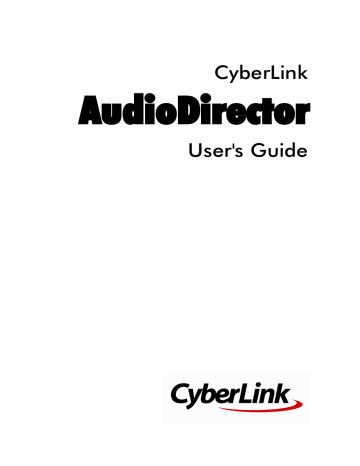
Technical Support
Chapter 14:
Technical Support
If you require technical support, then this chapter can help. It includes all the information you need to find the answers you are looking for. You may also find answers quickly by contacting your local distributor/dealer.
Before Contacting Technical
Support
Before contacting CyberLink technical support, please take advantage of one or more of the following free support options:
· consult the user’s guide or the online help installed with your program.
· refer to the Knowledge Base at the following link on the CyberLink web site: http://www.cyberlink.com/support/search-product-result.do
· check the
Help Resources page in this document.
When contacting technical support by e-mail or phone, please have the following information ready:
· registered product key (your product key can be found on the software disc envelope, the box cover, or in the e-mail received after you purchased
CyberLink products on the CyberLink store).
· the product name, version and build number, which generally can be found by clicking on the product name image on the user interface.
· the version of Windows installed on your system.
· list of hardware devices on your system (capture card, sound card, VGA card) and their specifications. For fastest results, please generate and attach your system info using the DxDiag.txt.
Note: here are the steps to generate the system info DxDiag.txt file: Click
Windows (start) button, and then search for "dxdiag". Click Save All
Information button to save the DxDiag.txt file.
· the wording of any warning messages that were displayed (you may want to write this down or take a screen capture).
118
CyberLink AudioDirector Help
· a detailed description of the problem and under what circumstances it occurred.
Web Support
Solutions to your problems are available 24 hours a day at no cost on the CyberLink web site:
Note: you must first register as a member before using CyberLink web support.
CyberLink provides a wide range of web support options, including FAQs, in the following languages:
Language
English
Traditional Chinese
Japanese
Spanish
Korean
Simplified Chinese
German
French
Italian
Web Support URL http://www.cyberlink.com/cs-help http://tw.cyberlink.com/cs-help http://jp.cyberlink.com/cs-help http://es.cyberlink.com/cs-help http://kr.cyberlink.com/cs-help http://cn.cyberlink.com/cs-help http://de.cyberlink.com/cs-help http://fr.cyberlink.com/cs-help http://it.cyberlink.com/cs-help
Help Resources
The following is a list of help resources that may assist you when using any of
CyberLink's products.
· Access CyberLink's Knowledge base and FAQ (frequently asked questions): http://www.cyberlink.com/cs-resource
· View video tutorials for your software: http://directorzone.cyberlink.com/ tutorial/
119
Technical Support
· Ask questions and get answers from our users on the CyberLink Community
Forum: http://forum.cyberlink.com/forum/forums/list/ENU.page
Note: CyberLink’s user community forum is only available in English and
German.
120
CyberLink AudioDirector Help
121
advertisement
* Your assessment is very important for improving the workof artificial intelligence, which forms the content of this project
Related manuals
advertisement
Table of contents
- 3 Contents
- 8 Introduction
- 8 Welcome
- 8 Latest Features
- 9 DirectorZone and CyberLink Cloud
- 10 AudioDirector Versions
- 11 System Requirements
- 12 AudioDirector Workspace
- 12 AudioDirector Rooms
- 13 Media Library
- 13 Sorting Media in the Library
- 14 Adjustments and Effects Panel
- 14 AudioDirector Timeline
- 16 Audio Channels
- 18 Range Selection
- 18 Timeline View
- 20 Timeline Markers
- 20 Timeline Zoom
- 21 Determine Tempo/Metronome
- 22 AudioDirector Quick Bar
- 24 Playback Controls
- 24 Video File Playback
- 26 Audio Level Meter
- 27 Expanding the Workspace
- 30 Keyframes Panel
- 31 Volume Tab
- 31 Effect Tab
- 32 Importing Media
- 32 Importing Audio and Video Files
- 32 Supported Formats
- 33 Downloading Sound Clips and Media Files
- 33 Downloading Sound Clips from DirectorZone
- 34 Downloading Media Files from CyberLink Cloud
- 35 Sound Clips Library
- 35 Recording Audio
- 36 Recording Settings
- 37 Using Loop Recording to Record Audio
- 39 AudioDirector Projects
- 39 Exporting Projects
- 40 CyberLink Cloud Projects
- 41 Editing Audio
- 41 Converting Audio Profiles
- 42 Using the Editing Tools
- 42 Normalizing Audio Channels
- 43 Adjusting Audio
- 43 Boosting Audio Volume
- 44 Applying Fades
- 46 Trimming Audio
- 47 Adjusting Length
- 48 Shifting Pitch
- 49 Using the Pitch Bender
- 50 Inserting Silence
- 50 Inserting Noise
- 51 Reversing Audio
- 52 Adjusting the Master Volume
- 53 Panning Audio Left/Right
- 54 Applying Audio Effects
- 54 Using Dynamic Range Control
- 56 Adding Delays
- 57 Adding Reverb
- 58 Creating a Phase Effect
- 59 Creating a Flange Effect
- 61 Adding a Chorus Effect
- 62 Adding an Echo Effect
- 63 Transforming Vocals
- 65 Using the Equalizer
- 66 Using the Stereo Expander
- 67 Applying the Radio Effect
- 67 Applying the Phone Effect
- 68 Applying a Noise Gate
- 69 Removing Vocals in Music
- 70 Applying VST Effects
- 72 Restoring Audio
- 72 Using Visual Repair
- 72 Regional Selection Tools
- 83 Repairing the Audio
- 85 Using Noise Reduction
- 85 Auto Denoise
- 86 Noise Reduction
- 87 Using Clipping Removal
- 88 Using Click Removal
- 89 Using Hum Removal
- 90 Simple Mode
- 90 Advanced Mode
- 92 Using Hiss Removal
- 94 Mix Room
- 94 Creating an Audio Mix
- 96 Configuring Audio Profile Settings
- 96 Adding Media to Your Mix
- 97 Mixing Audio
- 103 Using Audio Transitions
- 106 Applying Audio Effects in the Mix Room
- 107 Using Automated Dialogue Alignment
- 110 Producing the Audio
- 110 Supported Formats
- 110 Producing Audio
- 112 Producing Video
- 114 Sharing and Backing Up Audio
- 116 Creating CDs
- 118 AudioDirector Preferences
- 118 General Preferences
- 119 File Preferences
- 119 Project Preferences
- 120 DirectorZone Preferences
- 120 Audio Settings Preferences
- 120 Hardware Acceleration Preferences
- 121 CyberLink Cloud Preferences
- 122 AudioDirector Hotkeys
- 124 Licensing and Copyright Information
- 125 Technical Support
- 125 Before Contacting Technical Support
- 126 Web Support
- 126 Help Resources
- 129 Index