- Vehicles & accessories
- Motor vehicle electronics
- Car navigation systems
- Navigon
- 72 LIVE
- Owner's manual
advertisement
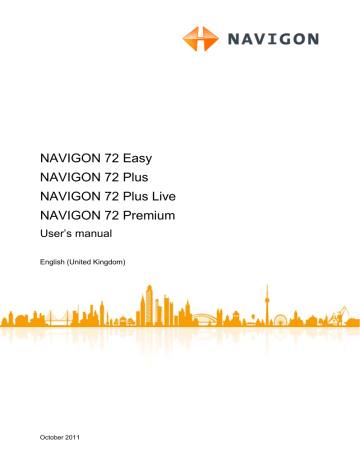
User’s manual NAVIGON 72 Easy | 72 Plus | 72 Plus Live | 72 Premium
7.3.2 Deleting a destination
You can delete individual destinations from the F AVOURITES list or from the L AST D ESTINATIONS list. You can also delete the complete
F AVOURITES list or L AST D ESTINATIONS list.
Deleting a single destination
1. In the N AVIGATION window tap on Enter Destination.
The E NTER D ESTINATION window opens.
2. Tap on Favourites or Last Destinations to open the corresponding list from which you want to delete a destination.
3. Tap on (More) > Edit.
The E DIT F AVOURITES or E DIT L AST D ESTINATIONS window opens.
4. Tap on the (Delete Destination) button to the right of the destination you want to delete.
5. Confirm with Yes the question whether you really want to delete the destination.
Deleting the complete 'Favourites' or 'Last Destinations' list
1. In the N AVIGATION window tap on Enter Destination.
The E NTER D ESTINATION window opens.
2. Tap on Favourites or Last Destinations to open the corresponding list which you want to delete.
3. Tap on (More) > Delete All.
4. Confirm with Yes the question whether you really want to delete all the destinations.
The deleted list is deactivated. The Favourites or Last Destinations button is shown in the E NTER D ESTINATION window in grey.
7.3.3
1. In the D ESTINATION window tap on (Save).
The N AME OF THE D ESTINATION window opens.
2. Enter a name for the destination.
3. Tap on Save.
Renaming a destination from the Favourites list
1. In the N AVIGATION window tap on Enter Destination.
The E NTER D ESTINATION window opens.
2. Tap on Favourites.
3. in the F AVOURITES window tap on
The E DIT F AVOURITES window.
(More) > Edit.
Navigation - 45 -
advertisement
* Your assessment is very important for improving the workof artificial intelligence, which forms the content of this project
Related manuals
advertisement
Table of contents
- 12 Inserting the SIM card
- 12 Removing the SIM card
- 12 Securing the cradle
- 13 Inserting the navigation device into the cradle
- 13 Supplying power to the navigation device
- 14 TMC antenna
- 21 TMC
- 22 Traffic Live
- 22 Muting
- 23 Bluetooth / Phone
- 23 NAVIGON Live Services
- 24 Left key:
- 25 Right key:
- 25 Cyrillic keyboard layout
- 25 Left key:
- 25 Right key:
- 26 Greek keyboard layout
- 26 Left key:
- 26 Right key:
- 34 POI nearby
- 35 POI in a particular location
- 36 POI of nationwide significance
- 42 Route Profile
- 42 MyRoutes
- 42 Activate MyRoutes
- 43 Start
- 43 Simulating the navigation
- 43 Stopping the simulation
- 44 No GPS reception
- 44 Ending the presentation
- 45 Deleting a single destination
- 45 Deleting the complete 'Favourites' or 'Last Destinations' list
- 46 Saving the home address
- 47 Entering the starting point
- 48 Entering route points
- 48 Changing the order of the route points
- 49 Delete route point
- 49 Saving routes
- 50 Loading routes
- 50 Renaming Routes
- 50 Deleting routes
- 50 Deleting a single route
- 51 Deleting the complete Saved Routes list
- 52 Stopping simulation
- 53 Route Profile
- 53 MyRoutes
- 53 Activate MyRoutes
- 54 Start
- 54 No GPS reception
- 55 Map options in Standard mode
- 61 Button bar
- 61 Volume
- 61 Reality View
- 63 Operating the map
- 70 Editing a route profile
- 70 Renaming a route profile
- 70 Deleting a route profile
- 74 Back to My Vehicle
- 74 Skip current destination
- 80 Cancelling a traffic message
- 86 Route Optimisation
- 86 Announce Traffic Events
- 86 Read out traffic information
- 89 Searching for devices
- 90 Pairing with a device
- 92 Connecting manually
- 93 Connecting automatically
- 93 Deleting a single device
- 94 Deleting all the devices
- 95 Editing and updating a phone book
- 102 Entering a new Speed Call number or editing an existing Speed Call number
- 102 Adopting a number from the phone book of the mobile phone
- 102 Deleting a Speed Call number
- 106 Wetter data for your current position
- 106 Weather data for your destination / along the route
- 106 Weather along the route
- 106 Weather data for a different location
- 107 Configuring warnings about speedcams
- 107 Reporting new or changed hazards
- 108 Parking Nearby
- 109 Parking Close to Destination
- 112 Events Nearby
- 113 Events in a City