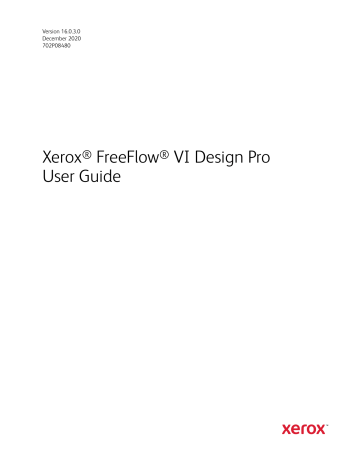2
Program Overview
This chapter contains:
• VI Suite Customer Forum ........................................................................................................... 25
• Using VI Design Pro ................................................................................................................... 26
• Using Fonts................................................................................................................................ 28
• Job Data and Performance......................................................................................................... 31
• Reconciliation and Graphic Element Restrictions......................................................................... 32
• Crash Recovery........................................................................................................................... 33
VI Design Pro is a Graphical User Interface (GUI) program, designed to simplify the creation of VIPP ® applications. VI Design Pro can be used to create new VIPP ® applications, or to view or modify existing VIPP ® applications. VI Design Pro is the only GUI-based product that can use all the capabilities provided by FreeFlow Variable Information Suite (VIS) applications to process data-driven graphics, data-driven conditional processing, transactional printing, and database publishing.
VI Design Pro can save your application in legacy or VI Project Container format for fast printing to your VIPP ® -enabled print device or to the VI eCompose system, which converts VIPP ® to PDF, using the power of Dynamic Document Construction. Additionally, you can output your application as a
PDF, using the File menu option
Export Job as PDF
. For large print volumes of records, this option can take longer. This option cannot use the full power of Dynamic Document Construction available when printing the legacy or VI Project Container formats to a VIPP ® -enabled printer. Additionally, the size of the PDF file can be very large, based on the options used to create the PDF file.
Note: The GUI display is rendered using an internal PS engine, and therefore cannot render correctly PDF files with transparency. PDF files are converted internally to EPS for display purposes in the GUI. Although the GUI cannot render transparency correctly, if you print to an
FFPS APPE engine, transparency is honored at the device.
In addition to the GUI, VI Design Pro provides the following:
• Application templates
• Smart Editor features to simplify the creation or modification of VIPP ® applications
• Full support of the VIPP ® command set
• What You See is What You Get (WYSIWYG) representation of the VIPP ® application.
The GUI and WYSIWYG provide an interactive environment in which to create the VIPP ® applications, and represent how the application prints on the device.
License required
To use VI Design Pro, a license is required. For more information, refer to
FreeFlow VI Design Pro
Installation .
Without the license, the program runs in Demonstration mode for a 60-day period, after which VI
Design Pro exists when it is invoked.
Xerox ® FreeFlow ® VI Design Pro
User Guide
23
Program Overview
Unsupported software
Operation of the VDP software on a computer with VMWare as the base operating system, and the use of Remote Desktop or other sharing software, is not tested, and is not supported.
Watermarks
When the program runs in Demonstration mode, the following watermark is produced on every page of the VIPP ® job:
Unlicensed FreeFlow VI Design Pro. Please contact a Xerox Sales representative for more details.
24 Xerox ® FreeFlow ® VI Design Pro
User Guide