Index. HP Pavilion dv7-6100 Quad Edition Entertainment Notebook PC series, Pavilion dv7-6b00 Entertainment Notebook PC series, Pavilion dv7-6100 Entertainment Notebook PC series, Pavilion dv7-6b00 Quad Edition Entertainment Notebook PC series
Add to My manuals66 Pages
advertisement
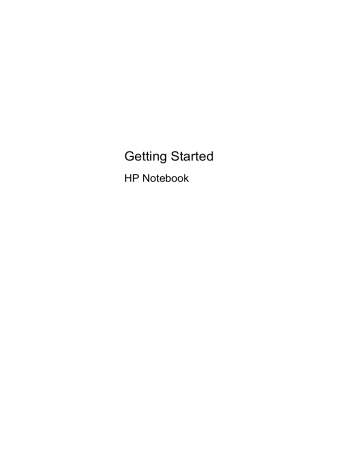
Index
A
action keys decrease screen brightness
audio-in (microphone) jack,
audio-out (headphone) jacks,
B
backing up customized window, toolbar,
and menu bar settings 48 personal files 48
buttons
C
caps lock light, identifying 7
Certificate of Authenticity label 53
components
D
DC plug of external HP power
Digital Media Slot, identifying 10
E
F
fingerprint reader light,
fingerprint reader, identifying 8
H hard drive
hard drive bay, identifying 15
HDMI port, identifying 12 headphone (audio-out) jacks 12
hotkeys
bass settings 23 description 23 display system information 23
TouchPad accent light 23 using 23
I
integrated numeric keypad,
internal microphones, identifying
J jacks
audio-in (microphone) 12 audio-out (headphone) 12 network 12
K
keyboard hotkeys, identifying 23
keypad
keypad, external
num lock 24 using 24 keypads, identifying 24
keys
action 9 b 9 esc 9 fn 9 num lock 9
Index 57
L labels
Microsoft Certificate of
Authenticity 53 regulatory 53 serial number 53 wireless certification 53
lights
TouchPad accent 6, 7 wireless 7
M memory module
memory module compartment
memory module compartment,
microphone (audio-in) jack,
Microsoft Certificate of Authenticity
mouse, external
N
O
operating system
Microsoft Certificate of
optical drive eject button,
identifying 11 optical drive light, identifying 11 optical drive, identifying 11
P
pointing devices, setting
ports
power connector, identifying 11 power lights, identifying 7, 11
product name and number,
R recovering from the dedicated
recovering from the recovery
regulatory information
regulatory label 53 wireless certification labels 53
RJ-45 (network) jack, identifying
S
security cable slot, identifying 11
serial number 53 serial number, computer 53
slots
T
TouchPad
TouchPad accent light hotkey 23
TouchPad gestures
pinching 30 scrolling 30 zooming 30
traveling with the computer 53
U
V
W
Web browser button, identifying 8
webcam light, identifying 13 webcam, identifying 13
Windows applications key,
Windows logo key, identifying 9
wireless certification label 53
wireless module compartment,
wireless network (WLAN),
wireless network, connecting 17
wireless router, configuring 20
WLAN
Z
58 Index
advertisement
Related manuals
advertisement
Table of contents
- 9 Welcome
- 10 What's new?
- 10 Beats Audio (select models only)
- 11 Finding information
- 13 Getting to know your computer
- 14 Top
- 14 TouchPad
- 15 Lights
- 16 Buttons and fingerprint reader
- 17 Keys
- 18 Front
- 19 Right side
- 20 Left side
- 21 Display
- 22 Rear
- 23 Bottom
- 24 Networking
- 25 Using an Internet service provider (ISP)
- 25 Connecting to a wireless network
- 25 Connecting to an existing WLAN
- 27 Setting up a new WLAN network
- 28 Configuring a wireless router
- 28 Protecting your WLAN
- 29 Keyboard and pointing devices
- 30 Using the keyboard
- 30 Using the action keys
- 31 Using the hotkeys
- 32 Using keypads
- 32 Using the integrated numeric keypad
- 32 Using an optional external numeric keypad
- 33 Using pointing devices
- 33 Setting pointing device preferences
- 33 Using the TouchPad
- 34 Turning the TouchPad off and on
- 35 Navigating
- 36 Selecting
- 37 Using TouchPad gestures
- 38 Scrolling
- 38 Pinching/Zooming
- 39 Maintenance
- 40 Inserting or removing the battery
- 42 Replacing or upgrading a hard drive
- 42 Removing or installing the primary hard drive
- 42 Removing the hard drive
- 44 Installing the hard drive
- 46 Removing or installing the secondary hard drive (select models only)
- 46 Removing the hard drive
- 47 Installing the hard drive
- 49 Adding or replacing memory modules
- 52 Backup and recovery
- 53 Restore
- 53 Creating restore media
- 54 Performing a system restore
- 54 Restoring using the dedicated recovery partition (select models only)
- 55 Restoring using the restore media
- 55 Changing the computer boot order
- 56 Backing up and recovering your information
- 57 Using Windows Backup and Restore
- 58 Using Windows system restore points
- 58 When to create restore points
- 58 Create a system restore point
- 58 Restore to a previous date and time
- 59 Customer support
- 60 Contacting customer support
- 61 Labels
- 62 Specifications
- 63 Input power
- 63 DC plug of external HP power supply
- 64 Operating environment
- 65 Index