3.6 Parameter copy and parameter verification. Mitsubishi Electric Marine Battery FR-HC2, FR-HC2-7.5K, FR-HC2, FR-HC2-H7.5K
Add to My manuals203 Pages
advertisement
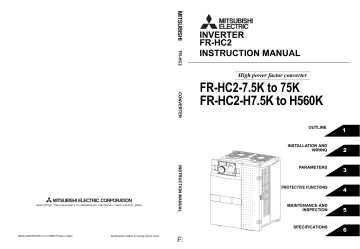
HC2.book 121 ページ 2012年11月19日 月曜日 午前10時52分
Parameter copy and parameter verification
3.6 Parameter copy and parameter verification
PCPY Setting
2
3
0
1
Description
Cancel
Copy the source parameters to the operation panel.
Write the parameters copied to the operation panel into the destination converter.
Verify parameters in the converter and operation panel.
REMARKS
When the copy destination is other than the FR-HC2 series converter or when parameter copy is attempted after the parameter copy reading was stopped, "model error ( )" appears.
Refer to
page 188 for the availability of parameter copy.
When the power is turned OFF or an operation panel is disconnected, etc. during parameter copy writing, write again or check the setting values by the parameter verification.
After a parameter copy, the operation of the converter is in a stop status. Reset the converter after a parameter copy is completed.
(1) Parameter copy
Parameter settings can be copied to multiple converters.
Display Operation
1.
Connect the operation panel to the
copy source converter.
2.
Press to choose the parameter
setting mode.
3.
Turn until (parameter copy)
appears.
4.
Press to read the currently set value.
" "(initial value) appears.
The parameter number previously read appears.
5.
Turn to change it to the setting value
" ".
6.
Press to copy the source parameters
to the operation panel.
About 30s later
Flickers for about 30s
Flicker ··· Parameter copy complete!!
7.
Connect the operation panel to the
copy destination converter.
8.
After performing the steps 2 to 5,
turn to change it to " ".
9.
Press to write the parameters copied to
the operation panel to the destination converter.
The frequency flickers
for about 30s
10.
When copy is completed,
" " and " " flicker.
Flicker ··· Parameter copy complete!!
11.
After writing the parameter values to the copy
destination converter, always reset the converter,
e.g. switch power OFF once, before starting operation.
3
121
HC2.book 122 ページ 2012年11月19日 月曜日 午前10時52分
Parameter copy and parameter verification
appears... Why? Parameter read error. Perform operation from step 3 again.
appears... Why? Parameter write error. Perform operation from step 8 again.
and flicker alternately
Appears when parameters are copied between the converter of 55K or lower and 75K or higher.
1. Set "0" (initial value) in Pr. 0 Simple mode selection .
2. Set the following setting (initial value) in Pr. 989 Parameter copy alarm release .
Pr. 989 Setting
3. Reset Pr. 50 to Pr. 57.
55K or lower
10
75K or higher
100
(2) Parameter verification
Whether the same parameter values are set in other converters or not can be checked.
Operation
1.
Move the operation panel to the
converter to be verified.
Display
2.
Screen at power-ON
The monitor display appears.
3.
Press to choose the parameter
setting mode.
4.
Turn until (parameter copy)
appears.
5.
Press to read the currently set
value.
" "(initial value) appears.
6.
Turn to change it to the set value
" "(parameter copy verification mode).
7.
Press to read the parameter setting
of the verified inverter to the operation panel.
•
If different parameters exist, different
parameter numbers and flicker.
The parameter number read
previously appears.
Flickers for about 30s
•
Hold down to verify.
8.
It there is no difference, " " and " "
flicker to complete verification.
Flickering
Flicker ··· Parameter verification complete!!
REMARKS
If a model other than the FR-HC2 series is verified, "model error ( )" appears.
122
HC2.book 123 ページ 2012年11月19日 月曜日 午前10時52分
4
PROTECTIVE FUNCTIONS
This chapter provides the "PROTECTIVE FUNCTIONS" of this product.
Always read the instructions before using the equipment.
Troubleshooting............................................................................ 124
Reset method of protective function .......................................... 124
List of fault and alarm indications............................................... 125
Causes and corrective actions .................................................... 126
Correspondences between digital and actual characters ........ 133
Check and clear of the faults history .......................................... 134
Check first when you have a trouble .......................................... 136
123
6
4
5
1
2
3
advertisement
Related manuals
advertisement
Table of contents
- 9 1.1 Pre-operation instructions
- 9 Features of FR-HC2 (high power factor converter)
- 9 Japanese harmonic suppression guideline
- 12 Product checking and parts identification
- 14 1.2 Converter and peripheral devices
- 15 1.3 Precautions for selecting peripheral devices
- 15 Measures against noises (EMI)
- 18 Peripheral device list
- 21 Selecting the rated sensitivity current for the earth leakage circuit breaker
- 23 2.1 Removal and installation of the converter (FR-HC2) front cover
- 25 cover
- 26 2.3 Installation
- 26 Converter placement
- 28 2.4 Protruding the heatsink
- 28 When using a heatsink protrusion attachment (FR-A7CN)
- 28 Heatsink protrusion for 160K or higher
- 30 2.5 Installation of peripheral devices
- 30 Installation of reactor 1 and reactor
- 31 Installation of the outside box (FR-HCB2-7.5K to 75K, FR-HCB2-H7.5K to H220K)
- 32 Installation of filter capacitor (FR-HCC2-H280K to H560K)
- 32 Installation of inrush current limit resistor (FR-HCR2-H280K to H560K)
- 33 Installation of MC power supply stepdown transformer (FR-HCM2-H280K to H560K)
- 34 2.6 Main circuit terminal specifications
- 34 Description of main circuit terminal
- 35 Terminal arrangement of the main circuit terminal
- 38 Cable sizes of the main control circuit terminals and earth (ground) terminals
- 41 (FR-HC2-7.5K to 75K, FR-HC2-H7.5K to H220K)
- 41 Connection diagram (when using with the FR-A700 series)
- 42 Wiring of main circuit
- 48 2.8 Wiring of main circuit (FR-HC2-H280K)
- 48 Connection diagram (when using with the FR-A700 series)
- 50 Wiring of main circuit
- 54 2.9 Wiring of main circuit (FR-HC2-H400K, H560K)
- 54 Connection diagram (when using with the FR-A700 series)
- 55 Wiring of main circuit
- 60 2.10 Notes on earthing (grounding)
- 61 2.11 Compatible inverter for the high power factor converter
- 61 2.11.1 Applicable inverter capacity
- 62 2.11.2 Inverter parameter settings
- 63 2.12 Wiring of several inverters to one converter
- 65 2.13 Wiring of control circuit
- 65 2.13.1 Description of control circuit terminal
- 67 2.13.2 Changing the control logic
- 69 2.13.3 Control circuit terminal layout
- 70 2.13.4 Wiring instructions
- 71 2.13.5 When connecting the operation panel or parameter unit using a connection cable
- 71 2.13.6 Communication operation (computer link operation)
- 73 3.1 Operation panel (FR-DU07-CNV)
- 73 Names and functions of the operation panel (FR-DU07-CNV)
- 74 Basic operation (factory setting)
- 75 Changing the parameter setting value
- 76 parameter unit with battery pack (FR-PU07BB(-L))
- 76 Parts identification of the parameter unit
- 76 Explanation of keys
- 77 Monitoring function
- 78 Function menu
- 80 3.3 Parameter list
- 82 3.4 Description of parameters
- 82 Displaying and hiding extended parameters (Pr. 0)
- 82 Input frequency to converter (Pr. 1, Pr. 2)
- 83 Input terminal function selection (Pr. 3 to Pr. 7)
- 84 Operation selection of SOF signal and OH signal (Pr. 8, Pr. 9)
- 85 Output terminal function selection (Pr. 10 to Pr. 16)
- 86 DC voltage control (Pr. 22 to Pr. 24, Pr. 80, Pr. 81)
- 87 Input current detection function (Y12 signal, Y13 signal, Pr. 25 to Pr. 30)
- 88 Displaying the life of the converter parts (Pr. 31 to Pr. 33)
- 89 Maintenance timer alarm (Pr. 34, Pr. 35)
- 90 3.4.10 Cooling fan operation selection (Pr. 36)
- 90 3.4.11 Instantaneous power failure detection hold (Pr. 44)
- 91 Pr. 51, Pr. 53, Pr. 55, Pr. 56)
- 93 3.4.13 DU/PU, terminal FM/AM monitor display selection (Pr. 46 to Pr. 48, Pr. 50, Pr. 52, Pr. 54)
- 96 3.4.14 Operation selection at instantaneous power failure (Pr. 57)
- 97 3.4.15 Free parameter (Pr. 58, Pr. 59)
- 97 3.4.16 Key lock selection of operation panel(Pr. 61)
- 98 3.4.17 Retry function (Pr. 65, Pr. 67 to Pr. 69)
- 99 3.4.18 Reset selection/disconnected PU detection/PU stop selection (Pr. 75)
- 101 3.4.19 Parameter write disable selection (Pr. 77)
- 102 3.4.20 Current control (Pr. 82, Pr. 83)
- 102 3.4.21 Wiring and configuration of PU connector
- 104 3.4.22 Initial settings and specifications of RS-485 communication (Pr. 117 to Pr. 124)
- 105 3.4.23 Mitsubishi inverter protocol (computer link communication)
- 116 3.4.24 Initial setting and specification for the CC-Link communication function (Pr. 542 to Pr. 544)
- 122 3.4.25 Operation at a communication error (Pr. 500 to Pr. 502)
- 123 3.4.26 Communication EEPROM write selection (Pr. 342)
- 124 3.4.27 Setting of the parameter unit and operation panel (Pr. 145, Pr. 990, Pr. 991)
- 125 3.4.28 Terminal FM and AM calibration (calibration parameter C0 (Pr. 900), C1 (Pr. 901))
- 127 3.5 Parameter clear / All parameter clear
- 128 3.6 Parameter copy and parameter verification
- 131 4.1 Troubleshooting
- 131 4.2 Reset method of protective function
- 132 4.3 List of fault and alarm indications
- 133 4.4 Causes and corrective actions
- 140 4.5 Correspondences between digital and actual characters
- 141 4.6 Check and clear of the faults history
- 143 4.7 Check first when you have a trouble
- 145 5.1 Inspection items
- 145 Daily inspection
- 145 Periodic inspection
- 146 Daily and periodic inspection list
- 147 Checking the converter module
- 147 Cleaning
- 148 Replacement of parts
- 152 5.2 Measurement of main circuit voltages, currents and powers
- 153 Insulation resistance test using megger
- 153 Pressure test
- 155 6.1 Rated specifications
- 156 6.2 Common specifications
- 157 6.3 Outline dimensions
- 157 Converter (FR-HC2)
- 164 Reactor 1 (FR-HCL21)
- 172 Reactor 2 (FR-HCL22)
- 179 Difference between the reactor 1 (FR-HCL21) and the reactor 2 (FR-HCL22)
- 179 Outside box (FR-HCB2)
- 186 Filter capacitor (FR-HCC2)
- 188 FR-HCM
- 192 Inrush current limit resistor (FR-HCR2)
- 193 Parameter unit
- 195 Appendix 1 Instruction code list
- 196 Appendix 2 Instructions for compliance with the EU Directives
- 198 Appendix 3 Instructions for UL and cUL
