advertisement
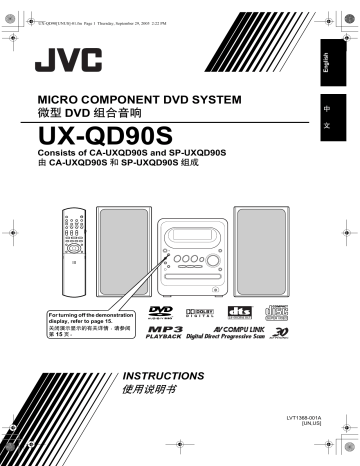
UX-QD90[UG_UX].book Page 46 Tuesday, September 6, 2005 11:32 AM
Recording Sound/Convenient Functions
Using the Timers
Remote control mode selector
Set the clock beforehand ( page 16).
Sleep Timer
When the specified time passes, the main unit automatically turns off.
Press .
• Each time you press , the time display
(in minutes) changes as follows.
Cancel (Sleep indicator disappears.)
Example: Display while the sleep timer is set to
60 minutes
Number buttons
Sleep indicator
NOTE
• When you set the sleep timer, the display window automatically dims.
• Before the clock has been set (While "0:00" is flashing), when you press
ADJUST!" appears.
, "CLOCK
Changing the sleep timer setting
Press repeatedly to select the time again.
Confirming the sleep timer setting
(remaining time)
With the sleep timer activated, press once.
NOTE
• Set the remote control mode selector to
AUDIO before using the number buttons.
46
advertisement
Related manuals
advertisement
Table of contents
- 40 JPEG Discs
- 40 Playback
- 42 Preferences
- 42 Basic Operations
- 42 LANGUAGE
- 42 PICTURE
- 43 AUDIO
- 43 OTHERS
- 44 Language Codes
- 46 Listening to Other Equipment
- 46 Other Equipment
- 48 Quitting Recording
- 48 Recording Only One Track from a Disc
- 48 Track to the Last Track from a Disc
- 48 Program Recording from a Disc
- 48 Tracks
- 48 a Cassette Tape
- 49 Using the Timers
- 49 Sleep Timer
- 50 Recording Timer
- 51 Playback Timer
- 53 Auto Standby
- 54 Disc Ejection Lock
- 54 Using AV COMPU LINK
- 54 Connection and Setting
- 54 Operations
- 55 Handling Discs/Cassette Tapes
- 56 Disc Messages
- 56 Troubleshooting
- 57 Specifications
- 98 JPEG Discs
- 98 Playback
- 100 Preferences
- 100 Basic Operations
- 100 LANGUAGE
- 100 PICTURE
- 101 AUDIO
- 101 OTHERS
- 102 Language Codes
- 104 Listening to Other Equipment
- 104 Other Equipment
- 106 Quitting Recording
- 106 Recording Only One Track from a Disc
- 106 Track to the Last Track from a Disc
- 106 Program Recording from a Disc
- 106 Tracks
- 106 a Cassette Tape
- 107 Using the Timers
- 107 Sleep Timer
- 108 Recording Timer
- 109 Playback Timer
- 111 Auto Standby
- 112 Disc Ejection Lock
- 112 Using AV COMPU LINK
- 112 Connection and Setting
- 112 Operations
- 113 Handling Discs/Cassette Tapes
- 114 Disc Messages
- 114 Troubleshooting
- 115 Specifications