advertisement
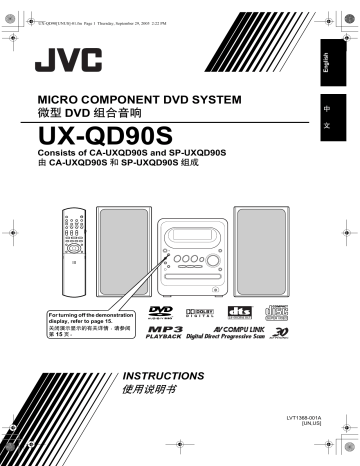
UX-QD90[UG_UX]-05.fm Page 47 Tuesday, September 27, 2005 8:22 PM
(Continued)
Using the Timers
Recording Timer
(
You can use the recording timer function to record
FM/AM broadcasts or sound from other equipment to cassette tape.
You can enter up to three timer settings in total for the recording timer and the playback timer
page 48).
NOTE
• Timer settings remain unchanged until the timer is replaced by new setting.
1
Prepare the sound source.
Radio Preset the radio station whose broadcast you want to record.
( page 20)
Other equipment
Follow the operation manual for the equipment.
2
Insert a cassette tape. ( page
42)
3
Press repeatedly to select
"TIMER1", "TIMER2" or "TIMER3".
Example: When "TIMER1" is selected
Timer number
4
Press .
5
Press , and to set the starting time and ending time.
Example:To set the recording time from 6:30 a.m. to 6:45 a.m.
Introduction
6
Press or to select
"ONCE" or "WEEKLY".
ONCE : The recording timer works once.
WEEKLY : The recording timer works weekly or every day.
7
Press .
8
Press or to select the desired day of the week.
• Each time you press display changes as follows.
When "ONCE" is selected.
or , the
When "WEEKLY" is selected.
(The recording timer works every day.)
(The recording timer works Monday to
Saturday.)
(The recording timer works Monday to Friday.)
9
Press .
10
Press or to select "REC
TIMER".
• "REC" stands for "Recording".
11
Press .
12
Press or to select a sound source.
Example: To record an FM broadcast to a cassette tape
47
• You can use the number buttons to set the recording time. Refer to "Using the number buttons" ( page 16).
• For setting the time, refer to "Setting the
Clock", step 2 to 5 ( page 16).
Entering the "hour" → → Entering the
"minute" →
• When you want to record sound from other equipment, you cannot use the recording timer function to start playback on any equipment other than this product.
■ When you want to record an FM/AM radio broadcast
• Press , and then press , or
( the number buttons to select the preset number of the radio station whose broadcast you want to record ( page 21).
Refer to "Using the number buttons"
page 16).
advertisement
* Your assessment is very important for improving the workof artificial intelligence, which forms the content of this project
Related manuals
advertisement
Table of contents
- 40 JPEG Discs
- 40 Playback
- 42 Preferences
- 42 Basic Operations
- 42 LANGUAGE
- 42 PICTURE
- 43 AUDIO
- 43 OTHERS
- 44 Language Codes
- 46 Listening to Other Equipment
- 46 Other Equipment
- 48 Quitting Recording
- 48 Recording Only One Track from a Disc
- 48 Track to the Last Track from a Disc
- 48 Program Recording from a Disc
- 48 Tracks
- 48 a Cassette Tape
- 49 Using the Timers
- 49 Sleep Timer
- 50 Recording Timer
- 51 Playback Timer
- 53 Auto Standby
- 54 Disc Ejection Lock
- 54 Using AV COMPU LINK
- 54 Connection and Setting
- 54 Operations
- 55 Handling Discs/Cassette Tapes
- 56 Disc Messages
- 56 Troubleshooting
- 57 Specifications
- 98 JPEG Discs
- 98 Playback
- 100 Preferences
- 100 Basic Operations
- 100 LANGUAGE
- 100 PICTURE
- 101 AUDIO
- 101 OTHERS
- 102 Language Codes
- 104 Listening to Other Equipment
- 104 Other Equipment
- 106 Quitting Recording
- 106 Recording Only One Track from a Disc
- 106 Track to the Last Track from a Disc
- 106 Program Recording from a Disc
- 106 Tracks
- 106 a Cassette Tape
- 107 Using the Timers
- 107 Sleep Timer
- 108 Recording Timer
- 109 Playback Timer
- 111 Auto Standby
- 112 Disc Ejection Lock
- 112 Using AV COMPU LINK
- 112 Connection and Setting
- 112 Operations
- 113 Handling Discs/Cassette Tapes
- 114 Disc Messages
- 114 Troubleshooting
- 115 Specifications