advertisement
▼
Scroll to page 2
of 84
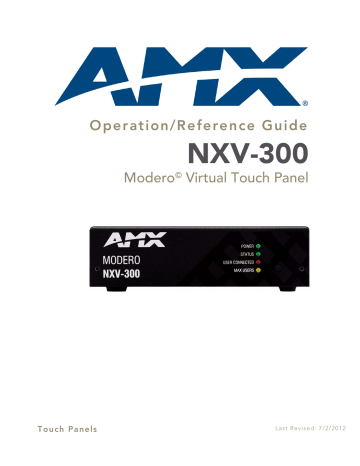
Table of Contents
Ethernet 10/100 Base-T RJ-45 Wiring Configuration ................................................ 7
MVP-9000i Modero® Wireless Touch Panel with Intercom 1
2
Programming Numbers for Colors, Fonts, and Borders .......................................... 35
MVP-9000i Modero® Wireless Touch Panel with Intercom
MVP-9000i Modero® Wireless Touch Panel with Intercom 3
4 MVP-9000i Modero® Wireless Touch Panel with Intercom
advertisement
* Your assessment is very important for improving the workof artificial intelligence, which forms the content of this project
Related manuals
advertisement
Table of contents
- 3 Table of Contents
- 7 Overview
- 7 Product Specifications
- 9 Installation
- 9 Wiring and Connections
- 9 Ethernet 10/100 Base-T RJ-45 Wiring Configuration
- 10 PoE (Power Over Ethernet)
- 11 Setup Pages and Descriptions
- 11 Overview
- 11 Determining the IP Address of the NXV
- 11 Zero-Configuration Client
- 12 Accessing the NXV
- 13 Status
- 14 Display
- 15 Panel Information
- 15 Panel Information - Info Tab
- 16 Panel Information Page - Config Tab
- 17 Panel Information Page - File Tab
- 18 File Information Page - Project Tab
- 19 Protected Setup Page
- 21 Protected Settings Page Icons
- 22 System Settings Page
- 22 System Settings Page - IP Tab
- 23 System Settings - Master Tab
- 25 G4 Web Control Page
- 26 Password Page
- 27 Panel Statistics Page
- 27 Panel Statistics - ICSP Tab
- 28 Panel Statistics - Blinks Tab
- 29 Connection Utility
- 31 NetLinx Programming
- 31 Button Assignments
- 31 Page Commands
- 37 Programming Numbers for Colors, Fonts, and Borders
- 37 RGB Triplets and Names For Basic 88 Colors
- 39 Font Styles and ID Numbers
- 40 Border Styles And Programming Numbers
- 42 "^" Button Commands
- 59 Text Effect Names
- 60 Button Query Commands
- 69 Panel Runtime Operations
- 69 AKEYB
- 69 AKEYP
- 69 AKEYR
- 70 PKEYP
- 71 SETUP
- 71 SLEEP
- 71 TPAGEON
- 71 TPAGEOFF
- 72 Input Commands
- 73 Embedded codes
- 74 Panel Setup Commands
- 75 Dynamic Image Commands
- 77 Appendix A: Telnet Commands
- 77 Overview
- 77 Establishing a Terminal Connection Via Telnet
- 78 Terminal Commands
- 81 Appendix B - Troubleshooting