Installation Prerequisites. Cisco Universal Small Cell RAN Management System, Universal Small Cell RAN Management System
Add to My manuals250 Pages
Cisco Universal Small Cell RAN Management System offers a set of tools to monitor the status of a cellular network, manage its configuration, and provision new devices. It is a centralized management system that provides a single point of control for all aspects of the network, making it easier to manage and maintain. With Cisco Universal Small Cell RAN Management System, you can:
- Monitor the status of the network in real time
- Manage the configuration of the network
- Provision new devices
- Troubleshoot problems
Cisco Universal Small Cell RAN Management System is a valuable tool for any organization that operates a cellular network. It can help to improve the efficiency and reliability of the network, and reduce the cost of management.
advertisement
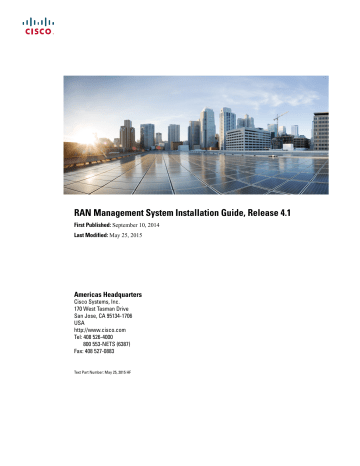
C H A P T E R
2
Installation Prerequisites
This chapter provides the network size, hardware and software, and device configuration requirements that must be met before installing the Cisco RAN Management System (RMS).
Note Ensure that all the requirements in the following sections are addressed.
•
•
Hardware and Software Requirements, page 9
•
Device Configurations, page 17
•
Sample Network Sizes
While planning the network size, you must consider the following:
• Number of femtocell access points (FAPs or APs, used interchangeably in this guide) in your network
• Current network capacity and additional capacity to meet future needs.
For more information about the recommended deployment modes, see
Cisco RMS Deployment Modes, on
page 2 .
Hardware and Software Requirements
These topics describe the FAPs, RMS hardware and software, gateway, and virtualization requirements:
Note Consult with your Cisco account representative for specific hardware and configuration details for your
APs, RMS, and gateway units.
Hardware requirements assume that Cisco RMS does not share the hardware with additional applications.
(This is the recommended installation.)
RAN Management System Installation Guide, Release 4.1
9 May 25, 2015 HF
Installation Prerequisites
Femtocell Access Point Requirement
Femtocell Access Point Requirement
Cisco RMS supports the FAPs listed in the following table:
Hardware Band Power GPS
USC 3330
USC 3331
USC 3331
USC 5330
USC 5330
USC 7330
USC 7330
USC 9330
USC 9330
2 and 5
1
2 and 5
1
2 and 5
1
2 and 5
1
2 and 5
20 mW
20 mW
20 mW
100 mW
100 mW
250 mW
250 mW
1 W
1 W
Yes
No
No
No
No
No
Yes
No
Yes
Residential/
Enterprise
Residential
Residential
Residential
Enterprise
Enterprise
Enterprise
Enterprise
Enterprise
Enterprise
For information about the AP configuration, see
Access Point Configuration, on page 17
.
Cisco RMS Hardware and Software Requirements
Cisco UCS x86 hardware is used for Cisco RAN Management System hardware nodes.
The table below establishes the supported server models that are recommended for the RMS solution.
Supported UCS Hardware Target RMS Nodes
All RMS nodes
• Cisco UCS C240 M3 Rack Server
• Cisco UCS 5108 Chassis Based Blade Server
Access Mode
Closed
Closed
Closed
Open
Open
Open
Open
Open
Open
Cisco UCS C240 M3 Server
The following hardware configuration is used for all RMS nodes:
• Cisco Unified Computing System (UCS) C240 M3 Rack Server
• Rack-mount
10
RAN Management System Installation Guide, Release 4.1
May 25, 2015 HF
Installation Prerequisites
Cisco RMS Hardware and Software Requirements
• 2 x 2.3 Ghz x 6 Core x86 architecture
• 128 GB RAM
• 12 disks: 4 x 15,000 RPM 300 GB, 8 x 10,000 RPM 300 GB
• RAID array with battery backup and 1 GB cache
• 4 + 1 built-in Ethernet ports
• 2 rack unit (RU)
• Redundant AC power
• VMware vSphere Standard Edition v5.1 or v5.5
• VMware vCenter Standard Edition v5.1 or v5.5
Cisco UCS 5108 Chassis Based Blade Server
The following hardware configuration is used for all RMS nodes:
• Cisco UCS 5108 Chassis
• Rack-mount
• 6 rack unit (RU)
• Redundant AC power
• VMware vSphere Standard Edition v5.1 or v5.5
• VMware vCenter Standard Edition v5.1 or v5.5
• SAN storage with sufficient disks (see,
Data Storage for Cisco RMS VMs, on page 13
)
Note The Cisco UCS 5108 Chassis can house up to eight Cisco UCS B200 M3 Blade Servers.
Cisco UCS B200 M3 Blade Server
• Cisco UCS B200 M3 Blade Server
• Rack-mount
• 2 CPUs using 32 GB DIMMs
• 128 GB RAM
Note Ensure that the selected UCS server is physically connected and configured with the appropriate software before proceeding with the Cisco RMS installation.
To install the UCS servers, see the following guides:
• Cisco UCS C240 M3 Server Installation and Service Guide
May 25, 2015 HF
RAN Management System Installation Guide, Release 4.1
11
Installation Prerequisites
FAP Gateway Requirements
• Cisco UCS 5108 Server Chassis Installation Guide
• Cisco UCS B200 Blade Server Installation and Service Note
Note The Cisco UCS servers must be pre-configured with standard user account privileges.
FAP Gateway Requirements
The Cisco ASR 5000 Small Cell Gateway serves as the HNB Gateway (HNB-GW) and Security Gateway
(SeGW) for the FAP in the Cisco RAN Management System solution.
It is recommended that the hardware node with the Serving VM is co-located with the Cisco ASR 5000
Gateway. The Cisco ASR 5000 Gateway utilizes the Serving VM for DHCP and AAA services. This gateway provides unprecedented scale that can exceed 2,50,000 APs that can be handled by a Serving VM (or redundant pair).
Ensure that the Cisco ASR 5000 Gateway is able to communicate with the Cisco UCS server (on which RMS will be installed) before proceeding with the Cisco RMS installation.
To install the Cisco ASR 5000 Small Cell Gateway, see the Cisco ASR 5000 Installation Guide.
Virtualization Requirements
The Cisco RAN Management System solution that is packaged in Virtual Machine (VM) images (.ova file) requires to be deployed on the Cisco UCS hardware nodes, defined in the
Cisco RMS Hardware and Software
.
The virtualization framework of the VM enables the resources of a computer to be divided into multiple execution environments, by applying one or more concepts or technologies such as hardware and software partitioning, time-sharing, partial or complete machine simulation, emulation, quality of service, and so on.
The benefit of using VMs is load isolation, security isolation, and administration.
• Load isolation ensures that a single service does not take over all the hardware resources and compromise other services.
• Security isolation enables flows between VMs to be routed via a firewall, if desired.
• Administration is simplified by centralizing the VM deployment, and monitoring and allocating the hardware HW resources among the VMs.
Before you deploy the Cisco RAN Management System .ova file:
• Ensure that you install:
◦ VMware vSphere Standard Edition v5.1 or v5.5
◦ VMware vCenter Standard Edition v5.1 or v5.5
For the procedure to install VMware, see
Installing VMware ESXi and vCenter for Cisco RMS, on page 27
.
12
RAN Management System Installation Guide, Release 4.1
May 25, 2015 HF
Installation Prerequisites
Virtualization Requirements
Optimum CPU and Memory Configurations
Following are the optimal values of CPU and memory required for each VM of the All -In-One setup to support from 50,000 and Distributed RMS setup to support from 2,50,000 devices.
Node vCPU Memory
All -In-One Setup
Central Node
Serving Node
Upload Node
Distributed Setup
Central Node
Serving Node
Upload Node
8
16
8
16
16 GB
64 GB
16 GB
64 GB
Data Storage for Cisco RMS VMs
Before installing the VMware, consider the data storage or disk sizing for each of the Cisco RMS VMs.
•
•
•
Central VM
The disk-sizing of the Central VM is based on the calculation logic and size for SAN disk space for each
RAID set:
May 25, 2015 HF
RAN Management System Installation Guide, Release 4.1
13
Installation Prerequisites
Virtualization Requirements
LUN Name
DATA
TXN_LOG
SYSTEM
BACKUP
Purpose
Database
Database transaction logs
OS and application image and application logs
Database backups
RAID Set
#1
#2
#3
#4
Min Size
200 GB
200 GB
200 GB
250 GB
Calculation Logic
In lab tests file size for database is 1
GB for 10,000 devices and 3000 groups, static neighbors if fully populated for each AP, will require an additional database size of around
1.4 GB per 10,000 devices.
Considering future expansion plans for 2 million devices and 30% for fragmentation, around 73 GB of disk space will be required; 200GB is the recommended value.
25 MB is seen with residential, but with Metrocell, transaction logs will be very high because of Q-SON. It does not depend on AP deployment population size. 200 GB is recommended.
Linux and applications need around
16 GB and application logs need 50
GB; Recommended value 200GB considering Ops tools generated logs and reports. It is independent of AP deployment size.
To maintain minimum four backups for upgrade considerations.
56 GB is the size of the database files for 2 million devices, so minimum required will be approximately 250
GB.
For 10,000 devices, approximately 5
GB will be required to maintain four backups.
If number of backups needed are more, calculate disk size accordingly.
Serving VM
The disk-sizing of the Serving VM is based on the calculation logic and size for SAN disk space for each
RAID set:
14
RAN Management System Installation Guide, Release 4.1
May 25, 2015 HF
Installation Prerequisites
Virtualization Requirements
LUN Name
SYSTEM
Purpose RAID Set
OS and application image and application logs
#1
Min Size
300 GB
Calculation Logic
Linux and applications need approximately 16 GB; logs need
10 GB; for backups, swap space and to allow for additional copies for upgrades, 200 GB. It is independent of AP deployment size.
50 GB for PAR and 150 GB for
PNR.
Upload VM
The disk-sizing of the Upload VM is based on the following factors:
Sl. No.
1
Upload VM Disk Size
Approximate size of performance monitoring (PM) statistics file in each log upload
100 KB for Enterprise FAP and 7.5
MB for Residential FAP
2 Number of FAPs per ULS 2,50,000 (50,000 Enterprise +
2,00,000 Residential)
3 Frequency of PM uploads Once in 15 minutes (4 x 24 = 96 per day) for Enterprise FAPs
Once in a day for Residential FAPs
The following disk-sizing of the Upoad VM is based on the calculation logic and size for SAN disk space for each RAID set:
May 25, 2015 HF
RAN Management System Installation Guide, Release 4.1
15
Installation Prerequisites
Virtualization Requirements
LUN Name
PM_RAW
Purpose
For storing
RAW files
RAID Set
#1
PM_ARCHIVE For storing
ARCHIVED files
#2
Min Size
350 GB
1000 GB
Calculation Logic
Calculation is for 2,50,000 APs with the following assumptions:
• For Enterprise 3G FAP PM, size of uploaded file at 15 min sampling frequency and
15 min upload interval is 100
KB
• For Residential 3G FAP PM, size of uploaded file at 1 hour sampling frequency and 1 day upload interval is 7.5 MB
• ULS has at the most last 2 hours files in raw format.
For a single mode AP:
Disk space required for PM files =
(50000*4*2*100)/(1024/1024) +
(200000*2*7.5)/(1024*24) = 39 +
122
= 161 GB
Additional space for storage of other files like on-demand = 200
GB
Considering the compression ratio is down to 15% of total size and
ULS starts purging after 60% of disk filled, disk space required by compressed files uploaded in 1 hr
=
(50000*4*2*100)/(1024/1024) +
(200000*2*7.5)/(1024*24))*0.15
= 25 GB
To store 24 hrs data, space required
= 25*24 = 600 GB = 60% of total disk space
Therefore, total disk space for PM files = 1000 GB
16
RAN Management System Installation Guide, Release 4.1
May 25, 2015 HF
Installation Prerequisites
Device Configurations
LUN Name
SYSTEM
Purpose RAID Set
OS and application image and application logs
#3
Min Size
200 GB
Calculation Logic
Linux and applications need around
16 GB and logs need 10 GB; for backups, swap space and to allow for additional copies for upgrades,
200 GB. It is independent of AP deployment size.
PMG Database VM
LUN Name
SYSTEM
Purpose RAID Set
OS and application image and application logs
#1
Min Size
50 GB
Calculation Logic
Linux and Oracle applications need around 25 GB. Considering backups and swap space 50 GB is recommended. It is independent of
AP deployment size.
Device Configurations
Before proceeding with the Cisco RAN Management System installation, it is mandatory to complete the following device configurations to enable the various components to communicate with each other and with the Cisco RMS system.
Access Point Configuration
It is mandatory for all small cell access points to have the minimal configuration to contact Cisco RMS within the service provider environment. This enables Cisco RMS to automatically install or upgrade the AP firmware and configure the AP as required for service.
USC 3000, 5000 and 7000 series access points initially connect to the public Ubiquisys cloud service, which configures the enablement data on the AP and then directs them to the service provider Hosted & Managed
Services (HMS).
The minimum initial AP configuration includes the following:
• 1 to 3 Network Time Protocol (NTP) server IP addresses or fully qualified domain names (FQDNs).
This must be a factory default because the AP has to obtain time in order to perform certificate expiration verification during authentication with servers. HMS will reconfigure the appropriate list of NTP servers on bootstrap.
• Unique AP private key and certificate signed by appropriate Certificate Authority (CA)
• Trust Store configured with public certificate chains of the CA which signs server certificates.
After each Factory recovery, the AP contacts the Ubiquisys cloud service and downloads the following four minimum parameters:
RAN Management System Installation Guide, Release 4.1
17 May 25, 2015 HF
Installation Prerequisites
Supported Operating System Services
1 RMS public key (certificates)
2 RMS ACS URL
3 Public NTP servers
4 AP software
With these four parameters, the AP validates the RMS certificate, loads the AP software from cloud server, and talks to RMS.
Supported Operating System Services
Only following UNIX services are supported on Cisco RMS. The installer disables all other services.
Node Type List of Services
RMS Central node
RMS Serving node
RMS Upload Server node
SSH,, HTTPS, NTP, SNMP, SAN, RSYSLOG
SSH, HTTPS, NTP, SNMP, SAN, RSYSLOG
SSH, HTTPS, NTP, SNMP, SAN, RSYSLOG
Cisco RMS Port Configuration
The following table lists the different ports used on the Cisco RMS nodes.
Node Type Port Source Protocol Usage
18
RAN Management System Installation Guide, Release 4.1
May 25, 2015 HF
Installation Prerequisites
Cisco RMS Port Configuration
All Server
123
514
5488
22
161
162
Administrator
NMS
NMS
NTP Server
Syslog
Administrator
5489 Administrator
SSH Remote log-in(SSH)
UDP (SNMP) SNMP agent used to support get/set
UDP (SNMP) SNMP agent to support trap
UDP
UDP
TCP
TCP
NTP for time synchronization
Syslog - used for system logging
VMware VAMI
(Virtual Appliance
Management
Infrastructure) services
VMware VAMI
(Virtual Appliance
Management
Infrastructure) services
May 25, 2015 HF
RAN Management System Installation Guide, Release 4.1
19
Installation Prerequisites
Cisco RMS Port Configuration
RMS Central node
8083
443
49187
8090
5435
1244
8009
9006
8015
3799
8001
49887
4678
Random
OSS
UI
DPE
Administrator
Administrator
RDU/PNR
Administrator
TCP (HTTP) OSS<->PMG communication
TCP (HTTPs) DCC UI
TCP Internal RMS communication -
Request coming from DPE
TCP (HTTP) DHCP administration
TCP Postgres database port
TCP
TCP
DHCP internal communication
Tomcat AJP connector port
Administrator
Administrator
ASR5K (AAA)
TCP
TCP
UDP
(RADIUS)
BAC Tomcat server port
PNR Tomcat server port
RADIUS
Change-of-Authorization and Disconnect flows from PMG to
ASR5K (Default
Port)
RDU
RDU
PMG
UDP (SNMP) SNMP Internal
TCP Listening port (for watchdog) for RDU
SNMP Agent
TCP Default listening port for Alarm handler to listen PMG events
RDU/PNR/Postgres/PMG TCP/UDP
20
RAN Management System Installation Guide, Release 4.1
May 25, 2015 HF
Installation Prerequisites
Cisco RMS Port Configuration
RMS Serving node
443
7550
49186
2323
8001
7551
HNB
HNB
RDU
DPE
DPE
DPE/PAR
Random DPE/PNR/PAR
RMS Serving
Node (PNR)
61610
9005
9443
1234
HNB
Administrator
Administrator
RDU/PNR
Random ports used by internal processes: java, postmaster, ccmsrv, cnrservagt, ruby,
RPCBind, and
NFS(Network File system)
TCP (HTTPs) TR-069 management
Firmware download TCP
(HTTPS)
TCP RDU<->DPE communication
TCP DPE CLI
UDP(SNMP) SNMP Internal
TCP
TCP/UDP
DPE authorization service with PAR communication
Random ports used by internal processes: java, arservagt, armcdsvr, cnrservagt, dhcp, cnrsnmp, ccmsrv
,dpe, cnrservagt, and arservagt
UDP (DHCP) IP address assignment
TCP
TCP
(HTTPS)
TCP
Tomcat server port
PNR GUI port
DHCP internal communication
May 25, 2015 HF
RAN Management System Installation Guide, Release 4.1
21
Installation Prerequisites
Cisco UCS Node Configuration
RMS Serving
Node (PAR)
1812
1234
647
8005
8009
8443
RMS Upload
Server node
443
8082
8082
Random
ASR5K (AAA)
RDU
RMS Serving Node
(PAR)
Administrator
Administrator
Administrator
HNB
RDU
Upload Server
UDP
(RADIUS)
TCP
TCP
TCP
TCP
TCP
(HTTPS)
TCP
(HTTPS)
TCP
TCP
TCP/UDP
Authentication and authorization of
HNB during Iuh
HNB register
DHCP internal communication
DHCP failover communication.
Only used when redundant RMS
Serving instances are used.
Tomcat server port
Tomcat AJP connector port
PAR GUI port
PM & PED file upload
Availability check
North Bound traffic
Random ports used by internal processes: java, ruby
Cisco UCS Node Configuration
Each Cisco UCS hardware node has a minimum of 4 +1 Ethernet ports that connect different services to different networks as needed. It is recommended that the following binding of IP addresses to Ethernet ports must be followed:
22
RAN Management System Installation Guide, Release 4.1
May 25, 2015 HF
Installation Prerequisites
Cisco UCS Node Configuration
Central Node Port Bindings
Port
UCS Management Port
Port 1
Port 2
Port 3
Serving and Upload Node Port Bindings
Port
UCS Management Port
Port 1
Port 2
Port 3
All-in-One Node Port Bindings
Port
UCS Management Port
Port 1
IP Addresses
Cisco Integrated Management Controller (CIMC) IP address
Note CIMC is used to administer Cisco UCS hardware.
Hypervisor IP address
Note Hypervisor access is used to administer VMs via vCenter.
vCenter IP address
Central VM Southbound (SB) IP address
Central VM Northbound (NB) IP address
IP Addresses
CIMC IP address
Hypervisor IP Address
Serving VM north-bound (NB) IP address
Upload VM NB IP address
Serving VM south-bound (SB) IP address
Upload VM SB IP address
IP Addresses
CIMC IP address
Hypervisor IP Address vCenter IP address
May 25, 2015 HF
RAN Management System Installation Guide, Release 4.1
23
Installation Prerequisites
Cisco ASR 5000 Gateway Configuration
Port
Port 2
Port 3
Port 4
IP Addresses
Central VM SB IP address
Serving VM NB IP address
Upload VM NB IP address
Serving VM south-bound (SB) IP address
Upload VM SB IP address
Central VM NB IP address
Cisco ASR 5000 Gateway Configuration
The Cisco ASR 5000 Gateway utilizes the Serving VM for DHCP and AAA services. The blade-based architecture of the gateway provides unprecedented scale that can exceed 2,50,000 APs that can be handled by a Serving VM (or redundant pair).
To scale beyond 2,50,000 APs, the ASR 5000 uses several instances of SeGW and HNB-GW within the same
Cisco ASR 5000 chassis to direct DHCP and AAA traffic to the correct Serving VM.
• SeGW instances — A separate SeGW instance must be created in the Cisco ASR 5000 for every 2,50,000
APs or every provisioning group (PG) (if smaller PGs are used). Each SeGW instance must:
◦ Have a separate public IP address for APs to connect to;
◦ Configure DHCP requests to be sent to different set of Serving VMs.
The SeGW can be co-located with HNB-GW on the same physical ASR 5000 chassis or alternatively
SeGW can created on an external ASR 9000 or Cisco 7609 chassis.
• HNB-GW instances — A separate HNB-GW instance must be created in the Cisco ASR 5000 for every
2,50,000 APs or every PG (if smaller PGs are used). Each HNB-GW instance must:
◦ Support different private IP addresses for APs to connect via IPSec tunnel
◦ Associate with one SeGW context
◦ Configure AAA traffic to be sent to different set of Serving VMs
◦ Configure AAA traffic to be received from the Central VM (PMG) on a different port or IP
To configure the Cisco ASR 5000 Small Cell Gateway, see the Cisco ASR 5000 System Administration
Guide.
NTP Configuration
Network Time Protocol (NTP) synchronization must be configured on all devices in the network as well as on the Cisco UCS servers. The NTP server can be specified during server installation. Failure to organize
24
RAN Management System Installation Guide, Release 4.1
May 25, 2015 HF
Installation Prerequisites
Public Fully Qualified Domain Names time synchronization across your network can result in anomalous functioning and results in the Cisco RAN
Management System.
Public Fully Qualified Domain Names
It is recommended to have fully qualified domain name (FQDNs) for all public and private IP addresses because it can simplify IP renumbering. The DNS used by the operator must be configured to resolve these
FQDNs to IP addresses of RMS nodes.
If FQDNs are used to configure target servers on the AP, then server certificates must contain the FQDN to perform appropriate security handshake for TLS.
RMS System Backup
It is recommended to perform a backup of the system before proceeding with the RMS installation. For more details, see
.
May 25, 2015 HF
RAN Management System Installation Guide, Release 4.1
25
RMS System Backup
Installation Prerequisites
26
RAN Management System Installation Guide, Release 4.1
May 25, 2015 HF
advertisement
Key Features
- Centralized management of all aspects of the network
- Real-time monitoring of the network status
- Configuration management
- Device provisioning
- Troubleshooting
- Improved efficiency and reliability of the network
- Reduced cost of management
Related manuals
Frequently Answers and Questions
What are the benefits of using Cisco Universal Small Cell RAN Management System?
What are the key features of Cisco Universal Small Cell RAN Management System?
How can I get started with Cisco Universal Small Cell RAN Management System?
advertisement
Table of contents
- 1 RAN Management System Installation Guide, Release 4.1
- 3 Contents
- 11 Preface
- 11 Objectives
- 11 Audience
- 11 Conventions
- 12 Related Documentation
- 12 Obtaining Documentation and Submitting a Service Request
- 13 Installation Overview
- 13 Cisco RAN Management System Overview
- 14 Cisco RMS Deployment Modes
- 15 All-in-One RMS
- 15 Distributed RMS
- 16 Central RMS Node
- 17 Serving RMS Node
- 17 Upload RMS Node
- 18 Installation Flow
- 20 Installation Image
- 21 Installation Prerequisites
- 21 Sample Network Sizes
- 21 Hardware and Software Requirements
- 22 Femtocell Access Point Requirement
- 22 Cisco RMS Hardware and Software Requirements
- 22 Cisco UCS C240 M3 Server
- 23 Cisco UCS 5108 Chassis Based Blade Server
- 23 Cisco UCS B200 M3 Blade Server
- 24 FAP Gateway Requirements
- 24 Virtualization Requirements
- 25 Optimum CPU and Memory Configurations
- 25 Data Storage for Cisco RMS VMs
- 25 Central VM
- 26 Serving VM
- 27 Upload VM
- 29 PMG Database VM
- 29 Device Configurations
- 29 Access Point Configuration
- 30 Supported Operating System Services
- 30 Cisco RMS Port Configuration
- 34 Cisco UCS Node Configuration
- 35 Central Node Port Bindings
- 35 Serving and Upload Node Port Bindings
- 35 All-in-One Node Port Bindings
- 36 Cisco ASR 5000 Gateway Configuration
- 36 NTP Configuration
- 37 Public Fully Qualified Domain Names
- 37 RMS System Backup
- 39 Installing VMware ESXi and vCenter for Cisco RMS
- 39 Prerequisites
- 40 Configuring Cisco UCS US 240 M3 Server and RAID
- 42 Installing and Configuring VMware ESXI 5.5.0
- 43 Installing the VMware vCenter 5.5.0
- 44 Configuring vCenter
- 45 Configuring NTP on ESXi Hosts for RMS Servers
- 46 Installing the OVF Tool
- 46 Installing the OVF Tool for Red Hat Linux
- 47 Installing the OVF Tool for Microsoft Windows
- 48 Configuring SAN for Cisco RMS
- 48 Creating a SAN LUN
- 48 Installing FCoE Software Adapter Using VMware ESXi
- 49 Adding Data Stores to Virtual Machines
- 49 Adding Central VM Data Stores
- 50 Adding the DATA Datastore
- 53 Adding the TX_LOGS Datastore
- 57 Adding the BACKUP Datastore
- 61 Validating Central VM Datastore Addition
- 62 Adding Serving VM Data Stores
- 62 Adding the SYSTEM_SERVING Datastore
- 62 Adding Upload VM Data Stores
- 62 Adding the SYSTEM_UPLOAD Datastore
- 62 Adding PM_RAW and PM_ARCHIVE Datastores
- 65 Validating Upload VM Datastore Addition
- 65 Migrating the Data Stores
- 65 Initial Migration on One Disk
- 67 RMS Installation Tasks
- 67 RMS Installation Procedure
- 68 Preparing the OVA Descriptor Files
- 72 Validation of OVA Files
- 72 Deploying the RMS Virtual Appliance
- 73 All-in-One RMS Deployment: Example
- 74 Distributed RMS Deployment: Example
- 76 RMS Redundant Deployment
- 80 Configuring Serving and Upload Nodes on Different Subnets
- 83 Configuring Redundant Serving Nodes
- 84 Setting Up Redundant Serving Nodes
- 86 Configuring the PNR for Redundancy
- 89 Configuring the Security Gateway on the ASR 5000 for Redundancy
- 91 Configuring the Security Gateway on ASR 5000 for Multiple Subnet or Geo-Redundancy
- 92 Configuring the HNB Gateway for Redundancy
- 95 Configuring DNS for Redundancy
- 95 RMS High Availability Deployment
- 95 Changing Default Routing Interface on the Central Node
- 96 Optimizing the Virtual Machines
- 96 Upgrading the VM Hardware Version
- 98 Upgrading the VM CPU and Memory Settings
- 99 Upgrading the Upload VM Data Sizing
- 102 RMS Installation Sanity Check
- 102 Sanity Check for the BAC UI
- 103 Sanity Check for the DCC UI
- 104 Verifying Application Processes
- 107 Installation Tasks Post-OVA Deployment
- 107 HNB Gateway and DHCP Configuration
- 112 Modifying the DHCP IP Pool Subnet
- 113 HNB GW Configuration on Redundant Serving Node
- 113 Installing RMS Certificates
- 113 Auto-Generated CA-Signed RMS Certificates
- 116 Self-Signed RMS Certificates
- 116 Self-Signed RMS Certificates in Serving Node
- 120 Self-Signed RMS Certificates in Upload Node
- 124 Enabling Communication for VMs on Different Subnets
- 125 Configuring Default Routes for Direct TLS Termination at the RMS
- 127 Post-Installation Configuration of BAC Provisioning Properties
- 128 PMG Database Installation and Configuration
- 128 PMG Database Installation Prerequisites
- 129 PMG Database Installation
- 129 Schema Creation
- 131 Map Catalog Creation
- 131 Load MapInfo Data
- 132 Grant Access to MapInfo Tables
- 133 Configuring the Central Node
- 133 Configuring the PMG Database on the Central Node
- 136 Area Table Data Population
- 138 Configuring New Groups and Pools
- 139 Optional Features
- 139 Default Reserved Mode Setting for Enterprise APs
- 139 ./configure_func1.sh
- 141 Configuring Linux Administrative Users
- 143 NTP Servers Configuration
- 143 Central Node Configuration
- 144 Serving Node Configuration
- 145 Upload Node Configuration
- 146 Configuring the SNMP and SNMP Trap Servers
- 148 Centralized Logging Server Configuration
- 149 SYSLog Servers Configuration
- 149 Central Node Configuration
- 150 Serving Node Configuration
- 151 Upload Node Configuration
- 151 LDAP Configuration
- 153 TACACS Configuration
- 155 Configuring INSEE SAC
- 157 Verifying RMS Deployment
- 157 Verifying Network Connectivity
- 158 Verifying Network Listeners
- 159 Log Verification
- 159 Server Log Verification
- 159 Application Log Verification
- 160 End-to-End Testing
- 161 Updating VMware Repository
- 163 RMS Upgrade Procedure
- 163 Upgrade Prerequisites
- 164 Upgrade on Central Node
- 167 Upgrade on Serving Node
- 170 Upgrade on Upload Node
- 171 Post RMS Upgrade
- 172 Merging of Files Manually
- 174 Rollback to Versions RMS 3.0/3.1 and 4.0
- 175 Troubleshooting
- 175 Regeneration of Certificates
- 175 Certificate Regeneration for DPE
- 178 Certificate Regeneration for Upload Server
- 181 Deployment Troubleshooting
- 181 CAR/PAR Server Not Functioning
- 182 Unable to Access BAC and DCC UI
- 183 DCC UI Shows Blank Page After Login
- 183 DHCP Server Not Functioning
- 185 DPE Processes are Not Running
- 186 Connection to Remote Object Unsuccessful
- 187 VLAN Not Found
- 187 Unable to Get Live Data in DCC UI
- 187 Installation Warnings about Removed Parameters
- 188 Upload Server is Not Up
- 193 OVA Installation failures