- Computers & electronics
- Telecom & navigation
- Mobile phones
- Samsung Electronics
- A3LSGHD410
- User manual
advertisement
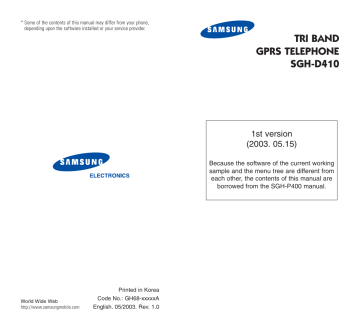
Index
A
Access codes • 146
Accessories • 9
Active folder, set • 112
Alarm, set (7.1) • 114
Alert type, set • 100
Alphabet mode • 46
Anykey answer, set • 112
Auto light, set • 107
Auto redial, set • 112
Autopower alarm • 115
B
Background image • 105
Backlight • 15, 106
Band selection (8.7) • 131
Barring calls (8.2) • 125 password • 126, 149
Battery charging • 19 installing • 18 low battery indicator •
20 precautions • 151 removing • 17
Brightness, display • 106
Broadcast (1.9) • 73
Browser, WAP • 132
C
Calculator (7.4) • 119
Calendar (7.1) • 115
Calendar memos copying • 117 deleting • 117 viewing • 117 writing • 116
Caller groups editing • 37 searching • 36
Caller ID (8.5) • 129
Calls answering a call • 25 a second call • 53 barring (8.2) • 125 cost (3.6) • 91 dialled (3.3) • 89 emergency • 158 ending • 23 holding • 49 international • 22 making • 22 missed • 26, 88 multi-party • 53 received (3.2) • 89 records (3) • 88 redialling automatically •
112 time (3.5) • 90 via phonebook • 35 waiting (8.3) • 53, 127
Camera (4) • 92
Care • 160
CB messages • 73
Characters changing mode • 43 entering • 42
Closed User Group (8.6) •
129
Conference call • 53
Connect tone • 103
Cost of call • 91
CUG • 129
Currency exchange (7.7) •
122
D
Date setting (7.3.2) • 118
Deleting all call records • 90 all memos • 116 all messages • 71, 85 all phonebook • 40 all tasks • 122
167
Index memos • 117 missed calls • 27, 88 phonebook numbers •
34 received messages • 64,
77 sent messages • 65, 79 tasks • 121
Dialled calls (3.3) • 89
Display brightness • 106 icons • 14 language, change • 109 layout • 13
Draft, picture messages • 79
DTMF tones, send • 52
I
Icons, description • 14
Inbox, messages picture • 75 text • 63
Infrared Activate (6.1) • 104
Internet • 132
IrDA port • 104
J
Java service • 138
E
Earpiece volume • 24
Editing memos • 117 missed calls • 26, 88 phonebook numbers •
34 tasks • 121 to do list • 120
Emergency calls • 158
EMS, using • 63
Error tone • 102
F
FDN mode (6.6.6) • 111
Fixed Dial Number mode •
111
Fun Box (9) • 132
K
Keypad tones selecting • 100 sending/muting • 52 volume, adjust • 24
Keys description • 11 location • 10 shortcut • 113
L
Language (6.5) • 109
Last number, redial • 23
Length of calls • 90, 103
Letters changing mode • 43 entering • 42
Locking phone (6.6.3) • 110
SIM card (6.6.5) • 111
Low battery indicator • 20
G
Games (9.2) • 138
Graphic logo • 107
Greeting message (6.3) •
108
Groups caller • 37 user • 129
M
Maintenance • 160
Memory status downloaded items • 142 phonebook • 41 picture messages • 85 text messages • 71
Menus accessing by scroll • 56 accessing by shortcuts •
57
168
Index list • 57
Message tone (5.5) • 101
Messages cell broadcast • 73 greeting 108 multimedia • 75 picture • 75 text • 63 voice • 72
Microphone, mute • 51
MIDlets, launch • 138
Minute minder • 103
Missed calls (3.1) • 26, 88
MMS, using • 75
Morning call • 114
Multimedia messages • 75
Multi-party calls dropping • 55 making • 53 private conversation •
54
Muting all sounds • 51 key tones • 52 microphone • 51
N
Names entering • 42 searching/dialling • 35 storing • 31
Network selection (8.4) •
128
Network services (8) • 123
Numbers copying phonebook • 34 correcting • 22 deleting • 34 fixed dial • 111 own • 108 pasting phonebook • 34 searching/dialling • 35 storing • 31
O
Organiser (7) • 114
Outbox, messages picture • 78 text • 65
Own number (6.4) • 108
P
Password barring changing • 126 description • 149 phone changing • 110 description • 146
Phone lock (6.6.3) • 110 password • 146 switching on/off • 21
Phonebook copying • 34 deleting • 34, 40 editing • 34 options • 34 pasting • 34 searching/dialling • 35 speed-dialling • 38 storing numbers/names
• 31
Photos, take • 92
Picture messages draft • 79 memory status • 85 reading • 75, 78 sending • 80 setting • 86 templates • 84
PIN changing • 110 checking • 109
PIN2 description • 147 changing • 111 description • 148
Power on/off tone (5.7) •
102
Problems, solve • 143
PUK • 147
PUK2 • 148
169
Index
R
Received calls (3.2) • 89
Received messages picture • 75 text • 63
Redialling automatically • 112 last number • 23
Reset settings (6.9) • 113
Ring tone (3.1) • 99 type, alert (5.3) • 100 volume (5.2) • 99
Roaming • 128
S
Safety information • 150 precautions • 7
Schedule • 115
Security • 109
Sent messages picture • 78 text • 65
Service light • 15, 107
Shortcut (6.8) • 113
Silent mode • 28
SIM card installing • 17 locking • 111
SIM Lock (6.6.5) • 111
Sliding tone (5.6) • 102
SMS, using • 63
Soft keys, use • 29
Sound settings (5) • 99
Speed-dialling • 38
Switching on/off microphone • 51 phone • 21
T
T9 mode • 44
Tasks, to do list creating • 119 editing • 120
Templates picture • 84
Text text • 69 changing mode • 43 entering • 42
Text message deleting all • 71 memory status • 71 reading • 63, 65 sending • 66 setting • 69
Time templates • 69 call • 90 format (7.3.4) • 118 setting (7.3.1) • 118 world (7.3.3) • 118
To do list (7.5) • 119
Tone connect • 103 error • 102 folder • 102 keypad • 100 message • 101 ring • 99
Travel adapter • 19
U
User group • 129
V
Vibration • 100
Voice mail (1.8) • 72
Voice server • 72
Volume, adjust earpiece • 24 keypad tone • 24 ring • 99
W
Waiting call • 127
Wallpaper • 105
WAP Browser (9.1) • 132
World time (7.3.3) • 118
170
Tri Band SGHD41 0 GPRS Telephone
Quick Reference Card
Access the
Menu
Functions
➀ Press the Menu soft key.
➁ Scroll with the Up and
Down keys through the list of the menus until you reach the menu you want.
➂ Press the Select soft key.
➃ Scroll with the Up and
Down keys through the list of the options until the one you want is selected.
➄ Press the Select soft key.
Each of the two soft keys ( and ) perform the function indicated by the text above it, on the bottom line of the display.
Switch On/Off Press and hold the key.
Make a Call ➀ Enter the number.
➁ Press the key.
End a Call
View Missed
Calls
Immediately
After Missing
Them
Briefly press the key.
➀ Press the View soft key.
➁ Scroll with the Up and
Down keys through the missed calls.
➂ To return the call, press key.
172
Declaration of Conformity (R&TTE)
For the following product :
TRI BAND GSM TELEPHONE
(Product Name)
SGH-D410
(Model Number)
Manufactured at :
Samsung Electronics, 94-1 Imsu-Dong, Gumi City, Kyung Buk, Korea, 730-350
(factory name, address*) to which this declaration relates, is in conformity with the following standards and/or other normative documents.
Safety
EMC
SAR
Network
: EN 60950:2000
: EN 301 489-1:2000
EN 301 489-7:2000
: EN 50360:2001
OET Bulletin 65, Supplement C:2001
: EN 301 511 V7.0.1
We hereby declare the [all essential radio test suites have been carried out and that] the above named product is in conformity to all the essential requirements of Directive 1999/5/EC.
The conformity assessment procedure referred to in Article 10 and detailed in Annex[ IV ] of Directive 1999/5/EC has been followed with the involvement of the following Notified Body(ies):
BABT, Claremont House, 34 Molesey Road, Walton-on-Thames, KT12 4RQ, UK
Identification mark: 168
The technical documentation kept at:
Samsung Electronics Euro QA Lab.
which will be made available upon request.
(Representative in the EU)
Samsung Electronics Euro QA Lab.
Blackbushe Business Park, Saxony Way,
Yateley, Hampshire, GU46 6GG, UK
2003. 3. 26 In-Seop Lee / S. Manager
(place and date of issue) (name and signature of authorised person)
* This is not the address of the Samsung Service Centre. For the address or the phone number of the Samsung Service Centre, see the warranty card or contact the retailer where you purchased your phone.
advertisement
Related manuals
advertisement
Table of contents
- 4 Important Safety Precautions
- 6 Unpacking
- 7 Your Phone
- 7 Phone Layout
- 10 Display
- 12 Service Light
- 13 Camera
- 14 Getting Started
- 14 Installing the SIM Card
- 16 Charging the Battery
- 18 Switching the Phone On or Off
- 19 Call Functions
- 19 Making a Call
- 21 Adjusting the Volume
- 22 Answering a Call
- 23 Viewing Missed Calls
- 25 Quickly Switching to Silent Mode
- 26 Selecting Functions and Options
- 28 Phonebook
- 28 Storing a Number with a Name
- 31 Using Phonebook Entry Options
- 32 Searching for a Number in Phonebook
- 34 Editing a Caller Group
- 35 Speed-dialling
- 37 Deleting All of the Phonebook Entries
- 38 Checking the Memory Status
- 39 Entering Text
- 40 Changing the Text Input Mode
- 41 Using the T9 Mode
- 43 Using the Alphabet Mode
- 44 Using the Symbol Mode
- 45 Using the Number Mode
- 27 Options During a Call
- 27 Putting a Call on Hold
- 28 Searching for a Number in Phonebook
- 29 Switching the Microphone Off (Mute)
- 30 Muting/Sending Key Tones
- 30 Sending DTMF Tones
- 31 Answering a Second Call
- 31 Making a Multi-party Call
- 34 Using the Menus
- 34 Accessing a Menu Function by Scrolling
- 35 Accessing a Menu Function by Using Its Shortcut
- 35 List of Menu Functions
- 41 Text Messages
- 53 Picture Messages
- 66 Call Records
- 70 Camera
- 77 Sound Settings
- 82 Phone Settings
- 92 Organiser
- 33 Network Services
- 61 Funbox
- 72 Solving Problems
- 75 Access Codes
- 75 Phone Password
- 78 Barring Password
- 79 Health and Safety Information
- 79 (SAR Information)
- 80 Precautions When Using Batteries
- 82 Road Safety
- 84 Operating Environment
- 84 Electronic Devices
- 86 Potentially Explosive Environments
- 87 Emergency Calls
- 88 Other Important Safety Information
- 89 Care and Maintenance
- 91 Glossary
- 88 Index