- Computers & electronics
- Print & Scan
- Multifunctionals
- InfoPrint
- InfoPrint Color 1826 MT(4989)
- User manual
Custom Types menu. InfoPrint MT 4989, InfoPrint Color 1826 MT(4989)
Add to My manuals238 Pages
InfoPrint InfoPrint Color 1826 MT(4989) is a versatile multifunction printer (MFP) that combines high-quality printing, copying, scanning, and faxing capabilities. With its advanced features and customizable options, it offers a robust solution for demanding business environments. Designed for productivity, the MFP streamlines workflow, reduces costs, and enhances document management.
advertisement
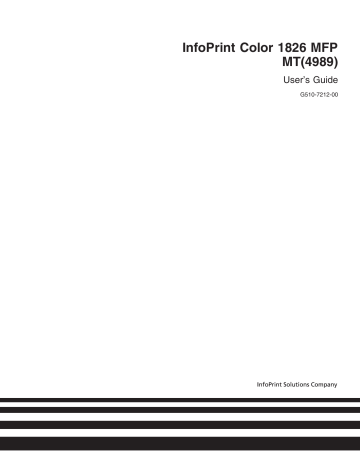
Menu item
Heavy Paper Loading
Duplex
Off
Rough/Cotton Loading
Duplex
Off
Custom <x> Loading
Duplex
Off
Description
Determines whether 2-sided printing occurs for all jobs that specify
Heavy Paper as the paper type
Note: Off is the factory default setting.
Determines whether 2-sided printing occurs for all jobs that specify
Rough/Cotton as the paper type
Note: Off is the factory default setting.
Determines whether 2-sided printing occurs for all jobs that specify
Custom <x> as the paper type
Notes:
• Off is the factory default setting.
• Custom <x> Loading is available only if the custom type is supported.
Note: Duplex sets the printer default to 2-sided printing for every print job unless 1-sided printing is selected from Print
Properties (in Windows) or the Print dialog (in Macintosh).
Custom Types menu
Menu item
Custom Type <x>
Paper
Card Stock
Transparency
Glossy
Envelope
Rough/Cotton
Recycled
Paper
Card Stock
Transparency
Glossy
Envelope
Cotton
Description
Associates a paper or specialty media type with a factory default Custom
Type <x> name or a user-defined Custom Name created from the
Embedded Web Server or MarkVision TM displays instead of Custom Type <x>.
Professional. This user-defined name
Notes:
• Paper is the factory default setting.
• The custom media type must be supported by the selected tray or feeder in order for you to print from that source.
Specifies a paper type when the Recycled setting is selected in other menus
Notes:
• Paper is the factory default setting.
• The Recycled type must be supported by the selected tray or feeder in order for you to print from that source.
Understanding printer menus
114
advertisement
Key Features
- High-quality printing up to 26 ppm in color and 30 ppm in black and white
- Multifunction capabilities: print, copy, scan, and fax
- Versatile paper handling with standard 250-sheet tray and optional 650-sheet duo drawer
- Advanced scanning features with automatic document feeder (ADF) and flatbed scanner
- Customizable options for memory expansion, flash memory or font cards
- Network connectivity for easy integration and remote access
- Intuitive control panel for user-friendly operation
Related manuals
Frequently Answers and Questions
How do I connect the printer to my computer?
Can I print on different paper types?
How do I scan a document?
advertisement
Table of contents
- 13 Safety information
- 15 Learning about the printer
- 15 Selecting a location for the printer
- 16 Printer configurations
- 16 Basic functions of the scanner
- 17 Understanding the ADF and scanner glass
- 17 Understanding the printer control panel
- 23 Additional printer setup
- 23 Installing internal options
- 23 Available options
- 23 Installing a memory card
- 27 Installing a flash memory or font card
- 31 Installing hardware options
- 31 Installing a 650-sheet duo drawer
- 33 Attaching cables
- 34 Verifying printer setup
- 34 Printing menu settings pages
- 34 Printing a network setup page
- 35 Setting up the printer software
- 35 Installing printer software
- 35 Updating available options in the printer driver
- 37 Loading paper and specialty media
- 37 Linking and unlinking trays
- 37 Linking trays
- 37 Unlinking trays
-
37
Assigning a Custom Type
name - 38 Setting the Paper Size and Paper Type
- 38 Configuring Universal paper settings
- 39 Loading the standard 250-sheet tray
- 41 Loading the optional 650-sheet duo drawer
- 42 Using the multipurpose feeder
- 44 Using the manual feeder
- 46 Paper and specialty media guide
- 46 Paper guidelines
- 46 Paper characteristics
- 47 Unacceptable paper
- 47 Selecting paper
- 47 Selecting preprinted forms and letterhead
- 48 Storing paper
- 48 Supported paper sizes, types, and weights
- 48 Paper sizes supported by the printer
- 49 Paper types supported by the printer
- 50 Paper types and weights supported by the printer
- 51 Paper capacities
- 52 Using recycled paper and other office papers
- 53 Printing
- 53 Printing a document
- 54 Printing on specialty media
- 54 Tips on using letterhead
- 55 Tips on using transparencies
- 55 Tips on using envelopes
- 56 Tips on using paper labels
- 57 Tips on using card stock
- 57 Printing from a flash drive
- 59 Printing photos from a PictBridge-enabled digital camera
- 59 Printing information pages
- 59 Printing a font sample list
- 60 Printing a directory list
- 60 Printing the print quality test pages
- 60 Canceling a print job
- 60 Canceling a print job from the printer control panel
- 60 Canceling a print job from the computer
- 62 Copying
- 62 Making copies
- 62 Making a quick copy
- 62 Copying using the ADF
- 63 Copying using the scanner glass
- 63 Copying photos
- 63 Copying on specialty media
- 63 Copying to transparencies
- 64 Copying to letterhead
- 64 Customizing copy settings
- 64 Copying from one size to another
- 65 Making copies using paper from a selected tray
- 65 Copying on both sides of the paper (duplexing)
- 66 Reducing or enlarging copies
- 66 Making a copy lighter or darker
- 67 Adjusting copy quality
- 67 Collating copies
- 68 Placing separator sheets between copies
- 68 Copying multiple pages onto a single sheet
- 69 Canceling a copy job
- 69 Improving copy quality
- 70 E-mailing
- 70 Getting ready to e-mail
- 70 Setting up the e-mail function
- 71 Setting up the address book
- 71 Creating an e-mail shortcut using the Embedded Web Server
- 71 E-mailing a document
- 71 Sending an e-mail using the keypad
- 72 Sending an e-mail using a shortcut number
- 73 Sending an e-mail using the address book
- 73 Canceling an e-mail
- 74 Faxing
- 74 Getting the printer ready to fax
- 75 Initial fax setup
- 76 Choosing a fax connection
- 77 Connecting to an analog telephone line
- 77 Connecting to a DSL service
- 78 Connecting to a PBX or ISDN system
- 79 Connecting to a Distinctive Ring Service
- 80 Connecting a telephone or answering machine to the same telephone line
- 82 Connecting to an adapter for your country or region
- 86 Connecting to a computer with a modem
- 88 Setting the outgoing fax name and number
- 88 Setting the date and time
- 89 Turning daylight saving time on or off
- 89 Sending a fax
- 89 Sending a fax using the printer control panel
- 90 Sending a fax using the computer
- 90 Creating shortcuts
- 90 Creating a fax destination shortcut using the Embedded Web Server
- 91 Creating a fax destination shortcut using the printer control panel
- 92 Using shortcuts and the address book
- 92 Using fax destination shortcuts
- 92 Using the address book
- 92 Customizing fax settings
- 92 Changing the fax resolution
- 93 Making a fax lighter or darker
- 93 Sending a fax at a scheduled time
- 93 Viewing a fax log
- 94 Canceling an outgoing fax
- 94 Understanding fax options
- 94 Original Size
- 94 Content
- 94 Sides (Duplex)
- 95 Resolution
- 95 Darkness
- 95 Improving fax quality
- 95 Holding and forwarding faxes
- 95 Holding faxes
- 96 Forwarding a fax
- 97 Scanning to a computer or USB flash memory device
- 97 Scanning to a computer
- 98 Scanning to a USB flash memory device
- 99 Understanding scan to computer options
- 99 Sides (Duplex)
- 99 Darkness
- 99 Improving scan quality
- 99 Using the Scan Center software
- 99 Understanding the Scan Center features
- 100 Clearing jams
- 100 Avoiding jams
- 101 Understanding jam numbers and locations
- 102 200 paper jam
- 102 201 paper jam
- 103 202 paper jam
- 105 230 paper jam
- 105 235 paper jam
- 105 242 paper jam
- 106 250 paper jam
- 106 290 paper jam
- 108 Understanding printer menus
- 108 Menus list
- 109 Supplies menu
- 109 Paper menu
- 109 Default Source menu
- 110 Size/Type menu
- 112 Paper Texture menu
- 114 Paper Weight menu
- 115 Paper Loading menu
- 116 Custom Types menu
- 117 Custom Scan Sizes menu
- 117 Universal Setup menu
- 118 Reports menu
- 119 Network/Ports
- 119 Active NIC menu
- 119 Network menu
- 120 Wireless menu
- 121 USB menu
- 123 Settings menu
- 123 General Settings menu
- 126 Copy Settings menu
- 128 Fax Settings menu
- 134 Flash Drive menu
- 137 Print Settings
- 146 Set Date and Time
- 148 Understanding printer messages
- 148 List of status and error messages
- 162 Maintaining the printer
- 162 Storing supplies
- 162 Checking the status of supplies
- 162 Checking the status of supplies from the printer control panel
- 162 Checking the status of supplies from a network computer
- 162 Conserving supplies
- 163 Ordering supplies
- 163 Ordering toner cartridges
- 163 Ordering imaging kits
- 163 Ordering a waste toner bottle
- 163 Replacing supplies
- 163 Replacing the waste toner bottle
- 166 Replacing a black imaging kit
- 172 Replacing a black and color imaging kit
- 177 Replacing a toner cartridge
- 179 Replacing a developer unit
- 185 Cleaning the exterior of the printer
- 186 Cleaning the scanner glass
- 186 Moving the printer
- 186 Before moving the printer
- 187 Moving the printer to another location
- 187 Shipping the printer
- 188 Administrative support
- 188 Restoring the factory default settings
- 188 Adjusting Power Saver
- 189 Using the Embedded Web Server
- 189 Setting up e-mail alerts
- 189 Viewing reports
- 191 Troubleshooting
- 191 Solving basic printer problems
- 191 Solving printing problems
- 191 Multiple-language PDFs do not print
- 191 Printer control panel display is blank or displays only diamonds
- 191 Error message about reading USB drive appears
- 192 Jobs do not print
- 192 Job takes longer than expected to print
- 193 Job prints from the wrong tray or on the wrong paper
- 193 Incorrect characters print
- 193 Tray linking does not work
- 193 Large jobs do not collate
- 194 Unexpected page breaks occur
- 194 Solving copy problems
- 194 Copier does not respond
- 194 Scanner unit does not close
- 195 Poor copy quality
- 196 Partial document or photo copies
- 196 Solving scanner problems
- 196 Checking an unresponsive scanner
- 197 Scan was not successful
- 197 Scanning takes too long or freezes the computer
- 197 Poor scanned image quality
- 198 Partial document or photo scans
- 198 Cannot scan from a computer
- 198 Solving fax problems
- 198 Caller ID is not shown
- 199 Cannot send or receive a fax
- 200 Can send but not receive faxes
- 201 Can receive but not send faxes
- 201 Received fax has poor print quality
- 202 Blocking junk faxes
- 202 Solving option problems
- 202 Option does not operate correctly or quits after it is installed
- 203 Drawers
- 203 Multipurpose feeder
- 204 Memory card
- 204 Solving paper feed problems
- 204 Paper frequently jams
- 204 Paper jam message remains after jam is cleared
- 204 Page that jammed does not reprint after you clear the jam
- 205 Solving print quality problems
- 205 Blank pages
- 205 Characters have jagged or uneven edges
- 206 Clipped images
- 206 Dark lines
- 206 Gray background
- 207 Incorrect margins
- 207 Light colored line, white line, or incorrectly colored line
- 208 Paper curl
- 208 Print irregularities
- 209 Repeating defects
- 209 Skewed print
- 209 Print is too light
- 211 Print is too dark
- 212 Solid color pages
- 212 Toner fog or background shading appears on the page
- 212 Toner rubs off
- 213 Toner specks
- 213 Transparency print quality is poor
- 214 Uneven print density
- 214 Solving color quality problems
- 214 Color misregistration
- 215 FAQ about color printing
- 218 Embedded Web Server does not open
- 218 Check the network connections
- 218 Check the network settings
- 218 Contacting Customer Support
- 219 Notices
- 219 Product information
- 219 Edition notice
- 227 Power consumption
- 229 Index