advertisement
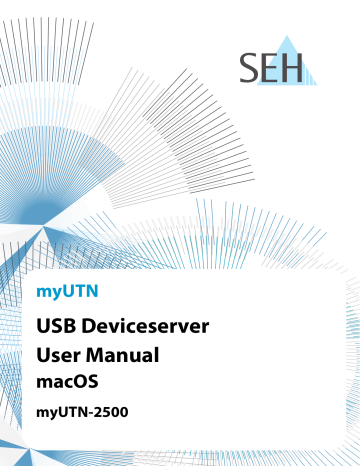
myUTN User Manual macOS
1.1 Product
General Information
Purpose
UTN servers comprise USB Deviceservers and USB Dongleservers. As USB Deviceservers they make non-networkready USB devices (e.g. USB hard disk drives, USB printers, etc.) and as USB Dongleservers non-network-ready USB dongles accessible via TCP/IP network. For this purpose, the USB devices respectively USB dongles will be con nected to the USB ports of the UTN server. Then the UTN (UTN = USB to Network) functionality and the corre sponding software tool 'SEH UTN Manager' establish a virtual USB connection between USB device respectively
USB dongle and client. The USB device respectively USB dongle can be used as if it were connected locally.
Important:
Hereinafter USB dongles and USB devices are referred to as 'USB devices'.
System Requirements
The UTN server has been designed for the use in TCP/IP networks.
The SEH UTN Manager can be used in the following systems:
• Microsoft Windows (32/64-Bit; Windows 10 or higher, Server 2012 R2 or higher)
• macOS 10.9 or higher 1
• Linux (Debian 10, Ubuntu 20.0.4, Red Hat Enterprise Linux 8, Oracle 8, CentOS 8, SUSE Linux Enterprise 15.1, openSUSE Leap 15.1)
2
• IPv4 TCP/IP network
The SEH Product Manager can be used under the following systems:
• Microsoft Windows (32/64-Bit; Windows 10 or higher, Server 2012 R2 or higher)
• macOS 10.12.x or higher
• IPv4 TCP/IP network
Important:
The support of isochronous USB devices (e.g. cameras, microphones, speakers, etc.) depends on
• the operating system:
- Windows
- macOS
- Linux
• the software version:
- firmware/software for UTN servers: 14.5.5 or later
- SEH UTN Manager: 3.1.4 or later
This document describes the usage in macOS environments. Information about the usage in other environments
1. macOS 11.x (Big Sur) only limited USB device support not running on Apple Silicon (Apple M1 chip) based Macs
2. A successful installation cannot be guaranteed due to the variety of Linux systems! The installation must be car ried out under your own responsibility.
2
advertisement
Related manuals
advertisement
Table of contents
- 5 1 General Information
- 6 Product
- 7 Documentation
- 8 Support and Service
- 9 Your Safety
- 10 First Steps
- 11 2 Administration Methods
- 12 Administration via myUTN Control Center
- 14 Administration via the SEH UTN Manager
- 18 Administration via the SEH Product Manager
- 21 Administration via Email
- 23 3 Network Settings
- 24 How to Configure IPv4 Parameters
- 26 How to Configure IPv6 Parameters
- 28 How to Configure the DNS
- 29 How to Configure SNMP
- 30 How to Configure Bonjour
- 31 How to Configure Email (POP3 and SMTP)
- 33 How to Use the UTN Server in VLAN Environments
- 35 4 Device Settings
- 36 How to Configure the Device Time
- 37 How to Assign a Description
- 38 How to Assign a Name to a USB Port
- 39 How to Disable a USB Port
- 40 How to Configure the UTN (SSL) Port
- 41 How to Get Messages
- 42 5 Working with the SEH UTN Manager
- 43 How to Find UTN Servers/USB Devices in the Network
- 45 How to Establish a Connection to a USB Device
- 46 How to Cut the Connection between the USB Device and the Client
- 47 How to Request an Occupied USB Device
- 48 How to Automate USB Device Connections and Program Starts
- 51 How to Find Status Information on USB Ports and USB Devices
- 52 How to Use the Selection List and Manage User Access Rights with It
- 55 How to Use the SEH UTN Manager without Graphical User Interface (utnm)
- 60 6 Security
- 61 How to Encrypt the USB Connection
- 63 How to Encrypt the Connection to the myUTN Control Center
- 64 How to Define the Encryption Strength for SSL/TLS Connections
- 66 How to Protect Access to the myUTN Control Center (User Accounts)
- 67 How to Block Ports of the UTN Server (TCP Port Access Control)
- 68 How to Control Access to USB Devices
- 70 How to Block USB Device Types
- 71 How to Use Certificates
- 76 How to Configure Network Authentication (IEEE 802.1X)
- 79 7 Maintenance
- 80 How to Restart the UTN Server
- 81 How to Update
- 82 How to Backup Your Configuration
- 83 How to Reset Parameters to their Default Values
- 84 8 Appendix
- 85 Glossary
- 86 Troubleshooting
- 89 Parameter Lists
- 109 SEH UTN Manager – Feature Overview
- 111 Index