How to Find Status Information on USB Ports and USB Devices. SEH myUTN-2500*
Add to My manuals114 Pages
advertisement
▼
Scroll to page 2
of
114
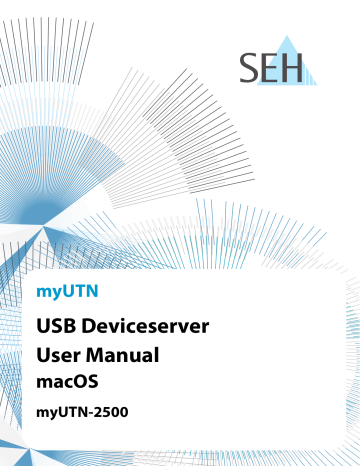
myUTN User Manual macOS Working with the SEH UTN Manager
5.6 How to Find Status Information on USB Ports and USB Devices
You can check the status of USB ports and USB devices at any given time.
The SEH UTN Manager (complete version) is installed on the client 10.
The USB port is shown in the selection list
1. Start the SEH UTN Manager.
2. Select the USB port from the selection list.
The status information is displayed in the Properties area.
47
advertisement
Related manuals
advertisement
Table of contents
- 5 1 General Information
- 6 Product
- 7 Documentation
- 8 Support and Service
- 9 Your Safety
- 10 First Steps
- 11 2 Administration Methods
- 12 Administration via myUTN Control Center
- 14 Administration via the SEH UTN Manager
- 18 Administration via the SEH Product Manager
- 21 Administration via Email
- 23 3 Network Settings
- 24 How to Configure IPv4 Parameters
- 26 How to Configure IPv6 Parameters
- 28 How to Configure the DNS
- 29 How to Configure SNMP
- 30 How to Configure Bonjour
- 31 How to Configure Email (POP3 and SMTP)
- 33 How to Use the UTN Server in VLAN Environments
- 35 4 Device Settings
- 36 How to Configure the Device Time
- 37 How to Assign a Description
- 38 How to Assign a Name to a USB Port
- 39 How to Disable a USB Port
- 40 How to Configure the UTN (SSL) Port
- 41 How to Get Messages
- 42 5 Working with the SEH UTN Manager
- 43 How to Find UTN Servers/USB Devices in the Network
- 45 How to Establish a Connection to a USB Device
- 46 How to Cut the Connection between the USB Device and the Client
- 47 How to Request an Occupied USB Device
- 48 How to Automate USB Device Connections and Program Starts
- 51 How to Find Status Information on USB Ports and USB Devices
- 52 How to Use the Selection List and Manage User Access Rights with It
- 55 How to Use the SEH UTN Manager without Graphical User Interface (utnm)
- 60 6 Security
- 61 How to Encrypt the USB Connection
- 63 How to Encrypt the Connection to the myUTN Control Center
- 64 How to Define the Encryption Strength for SSL/TLS Connections
- 66 How to Protect Access to the myUTN Control Center (User Accounts)
- 67 How to Block Ports of the UTN Server (TCP Port Access Control)
- 68 How to Control Access to USB Devices
- 70 How to Block USB Device Types
- 71 How to Use Certificates
- 76 How to Configure Network Authentication (IEEE 802.1X)
- 79 7 Maintenance
- 80 How to Restart the UTN Server
- 81 How to Update
- 82 How to Backup Your Configuration
- 83 How to Reset Parameters to their Default Values
- 84 8 Appendix
- 85 Glossary
- 86 Troubleshooting
- 89 Parameter Lists
- 109 SEH UTN Manager – Feature Overview
- 111 Index