advertisement
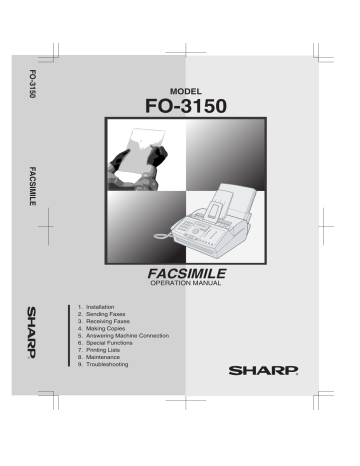
all.book Page 36 Friday, October 31, 2003 4:10 PM
Sending a Fax by Automatic Dialling
START
5
When you hear the fax tone, press . Replace the handset.
•
If the transmission is completed successfully, the machine will beep once.
•
If an error occurs, the machine will beep three times and print a Transaction
Report to inform you of the problem (see page 86).
Sending a Fax by Automatic Dialling
You can dial a fax or phone number by simply pressing a Rapid Key, or by pressing
SPEED
DIAL
and entering a two-digit number.
♦
To use Automatic Dialling, you must first store the full fax or phone number in your fax machine.
♦
When you store a fax or phone number, you select a two-digit Speed Dial number for it. Ninety-nine Speed Dial numbers are available.
Speed Dial numbers 01 through 10 are for Rapid
Key (one-touch) Dialling.
Speed Dial numbers 11 through 99 are for
SPEED
DIAL
dialling with .
SPEED
DIAL
1
9
START
36
all.book Page 37 Friday, October 31, 2003 4:10 PM
Rapid Keys
Sending a Fax by Automatic Dialling
Attach the Rapid
Key labels above the Rapid Keys.
SPEED
DIAL
When you store a number in a
Rapid Key, write the name of the party on the label.
Storing fax and phone numbers for automatic dialling
FUNCTION
1
Press once and once.
Display:
<NEW NUMBER>
2
If you know the Speed Dial number that you want to use, enter that number (for example, press
0 1 for Speed Dial 01).
Otherwise, press once (the machine will suggest an available
Speed Dial number at the end of the storing procedure).
ENTER FAX #
Speed Dial numbers 01 to 10 can be used for Rapid Key Dialling.
Speed Dial numbers 11 to 99 are only for Speed Dialling.
3
Enter the fax or phone number by pressing the number keys.
(Note: A space cannot be entered.)
•
To clear a mistake, press
SPEAKER
.
•
If a pause is required between any of the digits to access a special service or an outside line, press
FUNCTION
. The pause appears as a hyphen (two seconds per pause). Several pauses can be entered in a row.
37
all.book Page 38 Friday, October 31, 2003 4:10 PM
Sending a Fax by Automatic Dialling
START
4
Press .
5
Enter a name by pressing number keys for each letter as shown in the chart below. Up to 20 characters can be entered. (If you do not wish to enter a name, go directly to Step 6.)
Example: SHARP = 7777 44 2 777 7
SPACE =
A =
G =
H =
N =
O =
U =
V =
B =
I =
P = W =
C =
J =
K =
Q =
R =
X =
D = Y =
E =
F =
L =
S =
T =
Z =
M =
♦
To enter two letters in succession that require the same key, press after entering the first letter.
♦
To enter a lower case letter, continue pressing the key for the letter until the lower case letter appears.
♦
To enter one of the following symbols, press or repeatedly:
. / ! " # $ % & ’ ( )
+
+ , - : ; < = > ? @ [ ¥ ] ^ _ ' { | }
) (
6
START
Press .
If you selected a Speed Dial number in Step 2, the display will briefly show STORED, and then <NEW NUMBER>. Go to Step 7.
If you did not select a Speed Dial number in Step 2, the display will show the next available Speed Dial number. If that number is acceptable, press
START
and go to Step 7. If not, enter the desired two digit number, press
START
, and go to Step 7.
38
all.book Page 39 Friday, October 31, 2003 4:10 PM
Sending a Fax by Automatic Dialling
STOP
7
Return to Step 2 to store another number, or press to return to the date and time display.
Editing and clearing auto-dial numbers
If you need to make changes to a previously stored auto-dial number, or clear a number, follow these steps:
FUNCTION
1
Press once and once.
Display:
<NEW NUMBER>
2
Enter the 2-digit Speed Dial number that you wish to edit or clear (for example, press 0 1 appears in the display.
), or press or until the number
3
Press .
1=EDIT, 2=CLEAR
4
Press 1 for EDIT or
2
for CLEAR.
•
If you selected CLEAR, go to Step 8.
5
If you selected EDIT, make the desired changes to the number.
•
Press or to move the cursor to the digit or digits you wish to change, and then enter the new digit. The new digit will replace the old digit.
•
If you do not wish to change the number, go directly to Step 6.
39
all.book Page 40 Friday, October 31, 2003 4:10 PM
Sending a Fax by Automatic Dialling
START
6
Press .
7
Make the desired changes to the name.
•
Press or to move the cursor to the letter or letters you wish to change, and then press the appropriate number key repeatedly until the
desired letter appears (see Step 5 on page 38). The new letter will replace
the old letter.
•
If you do not wish to change the name, go directly to Step 8.
START
8
Press .
STOP
9
Return to Step 2 to edit or clear another number, or press to return to the date and time display.
40
all.book Page 41 Friday, October 31, 2003 4:10 PM
Sending a Fax by Automatic Dialling
Rapid Key Dialling
If the number you want to dial has been stored as a Speed Dial number from
01 to 10, you can dial it by pressing the corresponding Rapid Key.
1
Load the document(s).
•
If desired, press
RESOLUTION/
RECEPTION MODE
to set the resolution and/or contrast.
READY TO SEND
2
Press the Rapid Key corresponding to the desired Speed Dial number.
•
The name of the receiving party will appear in the display. If no name was stored, the fax number will appear. (If the name or number is incorrect, press
STOP
.)
Example: To dial Speed
Dial number 01, press
Rapid Key 01.
•
The document will be automatically transmitted once the connection is established.
•
If the transmission is completed successfully, the machine will beep once.
•
If an error occurs, the machine will beep three times and print a Transaction
Report to inform you of the problem (see page 86).
Using a Rapid Key for a voice call
To use a Rapid Key for a voice call, simply lift the handset and then press the
Rapid Key.
41
all.book Page 42 Friday, October 31, 2003 4:10 PM
Sending a Fax by Automatic Dialling
Speed Dialling
Speed Dialling can be used to dial any number that has been stored as a
Speed Dial number.
1
Load the document(s).
•
If desired, press
RESOLUTION/
RECEPTION MODE
to set the resolution and/or contrast.
READY TO SEND
SPEED
DIAL
2
Press and then enter the 2-digit Speed Dial number.
•
For example, to enter Speed Dial number 19, press
1
9
.
3
Check the display. If the name or number shown is correct, press
START
. (If not, press
STOP
and repeat Step 2.)
•
If the transmission is completed successfully, the machine will beep once.
•
If an error occurs, the machine will beep three times and print a Transaction
Report to inform you of the problem (see page 86).
Using a Speed Dial number for a voice call
To use a Speed Dial number for a voice call, lift the handset, press enter the Speed Dial number.
SPEED
DIAL
, and
42
all.book Page 43 Friday, October 31, 2003 4:10 PM
Sending a Fax by Automatic Dialling
Searching for an auto-dial number
If you don’t remember the Rapid Key or Speed Dial number in which you have stored a full fax or phone number, follow these steps to search for the number.
1
If you are sending a fax, load the document(s).
•
If desired, press
RESOLUTION/
RECEPTION MODE
to set the resolution and/or contrast.
READY TO SEND
A
2
Press (or
REDIAL
Z
) until the name of the other party appears in the display (if no name was stored, the number will appear).
3
If you are sending a fax, press
START
. Dialling and transmission begins.
•
If the transmission is completed successfully, the machine will beep once.
•
If an error occurs, the machine will beep three times and print a Transaction
Report to inform you of the problem (see page 86).
If you are making a phone call, lift the handset. Dialling begins. (If you lifted the handset before searching for the number, press
START
to
begin dialling.)
43
all.book Page 44 Friday, October 31, 2003 4:10 PM
Sending a Fax by Automatic Dialling
Sending a fax by Direct Keypad Dialling
You can also enter a full number with the number keys and then press the
START
key to begin dialling. You can use this method to dial a full number when you don't need to speak to the other party before faxing.
1
Load the document(s).
•
If desired, press
RESOLUTION/
RECEPTION MODE
to set the resolution and/or contrast.
READY TO SEND
2
Enter the number of the receiving machine by pressing the number keys.
•
If a pause is required between any of the digits to access a special service
FUNCTION
or an outside line, press . The pause will appear as a hyphen (two seconds per pause). Several pauses can be entered in a row.
3
Check the display. If the number of the receiving machine shown is correct, press
START
.
•
If the number is not correct, press
STOP
to backspace and clear one digit at a time, and then re-enter the correct digit(s).
44
all.book Page 45 Friday, October 31, 2003 4:10 PM
Sending a Fax by Automatic Dialling
Redial
You can automatically redial the last number dialled on the fax machine. This procedure can be used to send a fax or make a phone call.
1
If you are sending a fax, load the document(s).
•
If desired, press
RESOLUTION/
RECEPTION MODE
to set the resolution and/or contrast.
READY TO SEND
Z
2
Press
REDIAL
once. <REDIAL> appears in the display, followed by the last number dialled. Make sure the number that appears is the number you wish to dial.
START
3
If you are sending a fax, press . Dialling begins.
If you are making a phone call, lift the handset. Dialling begins.
Automatic redialling
If you use automatic dialling (including Direct Keypad Dialling) to send a fax and the line is busy, the fax machine will automatically redial the number. The fax machine will make two redial attempts at intervals of five minutes. During this time, RECALLING will appear in the display, followed by a two-digit number assigned to the fax job. You will not be able to dial any other locations while the message appears.
♦
You can press
STOP
to clear the message and stop automatic redialling.
♦
Under certain conditions (for example if a person answers the call on a telephone), automatic redialling may stop before the set number of redial attempts are made.
45
all.book Page 46 Friday, October 31, 2003 4:10 PM
Sending a Fax by Automatic Dialling
Error Correction Mode
The fax machine is set to automatically correct any distortions in a transmission due to noise on the telephone line before printing at the receiving end. This function is called Error Correction Mode (ECM). ECM is effective for both transmissions and receptions, and is only effective when the other fax machine has ECM as well.
When there is considerable noise on the line, you may find that transmission with ECM turned on takes longer than normal. If you prefer a faster transmission time, you can try turning ECM off.
FUNCTION
1
Press once and 3 times.
Display:
OPTION SETTING
2
Press once and 2 times.
3
Press
ECM MODE
4
Press 1 to select YES, or
2
to select NO.
STOP
5
Press to return to the date and time display.
1=YES, 2=NO
The display briefly shows your selection, then:
BEEP LENGTH
46
advertisement
* Your assessment is very important for improving the workof artificial intelligence, which forms the content of this project
Related manuals
advertisement
Table of contents
- 11 Unpacking Checklist
- 12 Connections
- 17 Installing the Toner Cartridge
- 21 Loading Printing Paper
- 23 Entering Your Name and Fax Number
- 25 Setting the Date and Time
- 27 Setting the Reception Mode
- 28 Volume Adjustment
- 31 Transmittable Documents
- 32 Loading the Document
- 34 Adjusting the Resolution and Contrast
- 37 Sending a Fax by Normal Dialling
- 38 Sending a Fax by Automatic Dialling
- 49 Cover Sheet
- 51 Batch Page Numbering
- 52 Broadcasting (Sending a Fax to Multiple Destinations)
- 57 Using TEL/FAX Mode
- 58 Using A.M. Mode
- 59 Using FAX Mode
- 60 Using TEL Mode
- 63 Optional Reception Settings
- 66 Substitute Reception to Memory
- 69 Connecting an Answering Machine
- 70 Using the Answering Machine Connection
- 71 Optional A.M. Mode Settings
- 75 Distinctive Ring (Requires Subscription to Service)
- 77 Blocking Reception of Unwanted Faxes
- 79 Polling (Requesting a Fax Transmission)
- 91 Scanning glass and rollers
- 92 The housing
- 92 Replacing the toner cartridge
- 93 Replacing the drum cartridge
- 96 Cleaning the drum cartridge
- 98 Problems and Solutions
- 103 Messages and Signals
- 106 Clearing Paper Jams