advertisement
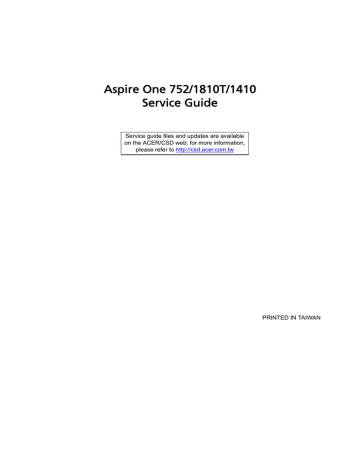
Chapter 3
Machine Disassembly and Replacement
This chapter contains step-by-step procedures on how to disassemble the notebook computer for maintenance and troubleshooting.
Disassembly Requirements
To disassemble the computer, you need the following tools:
• Wrist grounding strap and conductive mat for preventing electrostatic discharge
•
•
Flat screwdriver
Philips screwdriver
• Plastic flat screwdriver
• Plastic tweezers
NOTE: The screws for the different components vary in size. During the disassembly process, group the screws with the corresponding components to avoid mismatch when putting back the components.
Related Information
The product previews seen in the disassembly procedures may not represent the final product color or configuration.
IMPORTANT: Cable paths and positioning may not represent the actual model. During the removal and replacement of components, ensure all available cable channels and clips are used and that the cables are replaced in the same position.
Replacement Requirements
NOTE: Cabling and components require adhesive to be applied during the replacement and reassembly process.
NOTE: During manufacture a cyanoacrylate glue is used provided by Holdtite Adhesives LTD. This is not a specified requirement. The reassembler is free to select an alternative appropriate adhesive.
Chapter 3 41
Pre-disassembly Instructions
Before proceeding with the disassembly procedure, make sure that you do the following:
1.
Turn off the power to the system and all peripherals.
2.
Unplug the AC adapter and all power and signal cables from the system.
3.
Place the system on a flat, stable surface.
42 Chapter 3
Disassembly Process
The disassembly process is divided into the following sections:
• External components disassembly
•
•
Main unit disassembly
LCD module disassembly
The flowcharts provided in the succeeding disassembly sections illustrate the entire disassembly sequence.
Observe the order of the sequence to avoid damage to any of the hardware components. For example, if you want to remove the Mainboard, you must first remove the Keyboard, and LCD Module then disassemble the inside assembly frame in that order.
Main Screw List
Screw
M2-0.4*2-
I(BNI)(NYLOK)(7,0.6)IRON
M2.0X2.5-I(BNI)(NYLOK) IRON
M2*3.0 I (BNI,NYLOK)IRON
M2*5-I(BZN)(NYLOK)
2
4
18
26
Quantity Acer Part Number
86.W4107.002
86.SA107.002
86.SA107.001
86.TG607.004
Chapter 3 43
advertisement
Related manuals
advertisement
Table of contents
- 11 System Specifications
- 11 Features
- 14 System Block Diagram
- 15 Your Notebook Tour
- 15 Front View
- 17 Left View
- 17 Right View
- 18 Base View
- 18 Rear View
- 19 Indicators
- 20 TouchPad Basics
- 21 Using the Keyboard
- 21 Lock Keys and embedded numeric keypad
- 22 Windows Keys
- 23 Hot Keys
- 24 Special Keys
- 25 Hardware Specifications and Configurations
- 35 System Utilities
- 35 BIOS Setup Utility
- 35 Navigating the BIOS Utility
- 36 Information
- 37 Main
- 38 Security
- 41 Boot
- 42 Exit
- 43 BIOS Flash Utility
- 44 DOS Flash Utility
- 45 WinFlash Utility
- 46 Remove HDD/BIOS Password Utilities
- 47 Removing BIOS Passwords:
- 48 Miscellaneous Utilities
- 51 Machine Disassembly and Replacement
- 51 Disassembly Requirements
- 51 Related Information
- 51 Replacement Requirements
- 52 Pre-disassembly Instructions
- 53 Disassembly Process
- 54 External Module Disassembly Process
- 54 External Modules Disassembly Flowchart
- 55 Removing the Battery Pack
- 56 Removing the Dummy Card
- 57 Removing the Hard Disk Drive Module
- 60 Removing the DIMM Module
- 62 Removing the WLAN Module
- 64 Main Unit Disassembly Process
- 64 Main Unit Disassembly Flowchart
- 66 Removing the Keyboard
- 68 Removing the Upper Cover
- 71 Removing the Button Board
- 74 Removing the LCD Module
- 76 Removing the LED Board
- 78 Removing the Bluetooth Module
- 79 Removing the I/O Board
- 81 Removing the Mainboard
- 83 Removing the CRT Board
- 84 Removing the Thermal Module
- 85 Removing the RTC Battery
- 86 Removing the Speaker Modules
- 88 LCD Module Disassembly Process
- 88 LCD Module Disassembly Flowchart
- 89 Removing the LCD Bezel
- 92 Removing the Camera Board
- 93 Removing the LCD Panel
- 95 Removing the LCD Brackets
- 96 Removing the FPC Cable
- 97 Removing the Antennas
- 100 LCD Reassembly Procedure
- 100 Replacing the Antennas
- 103 Replacing the FPC Cable
- 104 Replacing the LCD Brackets
- 105 Replacing the LCD Panel
- 107 Replacing the Camera Board
- 108 Replacing the LCD Bezel
- 111 Main Unit Reassembly Process
- 111 Replacing the Speaker Modules
- 113 Replacing the RTC Battery
- 114 Replacing the Thermal Module
- 115 Replacing the CRT Board
- 116 Replacing the Main Board
- 118 Replacing the I/O Card
- 120 Replacing the Bluetooth Module
- 121 Replacing the LED Board
- 123 Replacing the LCD Module
- 125 Replacing the Button Board
- 128 Replacing the Upper Cover
- 131 Replacing the Keyboard
- 132 Replacing the Wireless LAN Module
- 134 Replacing the DIMM Module
- 136 Replacing the Hard Disk Drive
- 138 Replacing the Battery
- 139 Replace the Dummy Card
- 141 Troubleshooting
- 141 Common Problems
- 142 Power On Issue
- 143 No Display Issue
- 144 Random Loss of BIOS Settings
- 145 LCD Failure
- 146 Built-In Keyboard Failure
- 147 TouchPad Failure
- 148 Internal Speaker Failure
- 149 Internal Microphone Failure
- 150 HDD Not Operating Correctly
- 151 USB Failure (Right up/down side)
- 151 Other Failures
- 152 Intermittent Problems
- 152 Undetermined Problems
- 153 POST Code Reference Tables
- 157 Jumper and Connector Locations
- 157 Mainboard Top View
- 158 Mainboard Bottom View
- 159 Clearing Password Check and BIOS Recovery
- 159 Mainboard CMOS Discharge
- 160 BIOS Recovery by Crisis Disk
- 161 FRU (Field Replaceable Unit) List
- 161 Exploded Diagrams
- 162 Main Assembly
- 163 LCD Assembly
- 164 FRU List
- 170 Screw List
- 171 Model Definition and Configuration
- 171 Aspire 1810T/1410
- 229 Aspire One 752
- 241 Test Compatible Components
- 242 Aspire 1810T/1410
- 246 Aspire One 752
- 251 Online Support Information
- 253 Index