- Computers & electronics
- Telecom & navigation
- Navigators
- Sony
- GPS-CS3KA - GPS Digital Imaging
- Operating instructions
advertisement
▼
Scroll to page 2
of 88
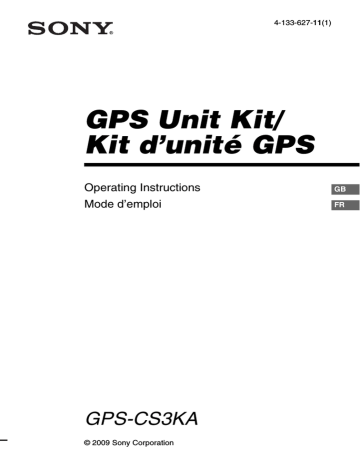
4
Table of contents
Read this first
What you can do with the GPS unit kit ...................................................... 5
Checking the included items .................................................................... 8
Step 1 Recording the traveled route
Formatting the internal memory .............................................................. 19
Step 2 Applying the recording positioning information to images
Installing the supplied software .............................................................. 20
Applying positioning information to images with the GPS unit
Step 3 Displaying the image on a map
Troubleshooting
Additional information
advertisement
* Your assessment is very important for improving the workof artificial intelligence, which forms the content of this project
Related manuals
Download
PDF
advertisement
Table of contents
- 2 GB
- 4 Table of contents
- 5 Read this first
- 5 What you can do with the GPS unit kit
- 6 Displaying images where they were taken and the route you traveled on a map
- 8 Checking the included items
- 9 Identifying the parts
- 11 Menu screen
- 14 Step 1 Recording the traveled route
- 14 Inserting a battery
- 16 Recording a GPS log
- 19 Formatting the internal memory
- 20 Step 2 Applying the recording positioning information to images
- 20 Installing the supplied software
- 22 Applying positioning information to images with the GPS unit (Matching)
- 26 Applying positioning information to the images on a computer/Importing the GPS log
- 30 Step 3 Displaying the image on a map
- 30 Viewing the image and the location where you recorded an image on a map/Viewing the route you traveled
- 32 Troubleshooting
- 32 Troubleshooting
- 34 Error messages
- 36 Additional information
- 36 GPS
- 37 Precautions
- 41 Specifications
- 45 FR
- 46 Table des matières
- 47 A lire en premier
- 47 Ce que vous pouvez faire avec le kit GPS
- 48 Affichage des images à l'endroit de la prise de vue et de l'itinéraire parcouru sur la carte
- 50 Vérification des articles inclus
- 51 Identification des pièces
- 53 Écran du menu
- 56 Étape 1 Enregistrement de l'itinéraire parcouru
- 56 Insertion d'une batterie
- 58 Enregistrement d'un journal GPS
- 61 Formatage de la mémoire interne
- 62 Étape 2 Application des informations de positionnement enregistrées aux images
- 62 Installation du logiciel fourni
- 64 Application des informations de positionnement aux images à l'aide de l'unité GPS (Matching)
- 68 Application des informations de positionnement aux images d'un ordinateur/ Importation du journal GPS
- 72 Étape 3 Affichage d'image sur une carte
- 72 Affichage de l'image et du lieu de la prise de vue sur une carte/Affichage de l'itinéraire parcouru
- 74 Dépannage
- 74 Dépannage
- 76 Messages d'erreur
- 78 Informations complémentaires
- 78 GPS
- 79 Précautions
- 83 Spécifications