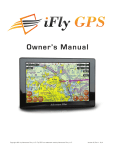advertisement
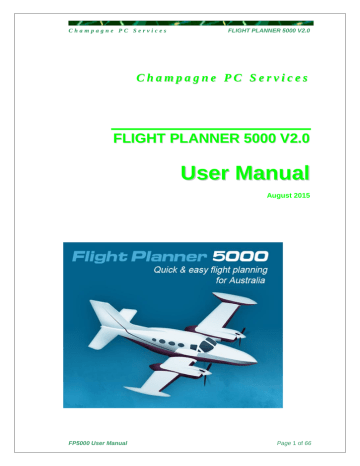
C h a m p a g n e P C S e r v i c e s
FLIGHT PLANNER 5000 V2.0
Caution: Grid LSALT’S (MSA’s) are calculated by taking the maximum
(published) LSALT for any 1 degree by 1 degree square of latitude and longitude that the flight route traverses. This Grid LSALT for the route WILL NOT reflect any requirement such as considering obstacles within 10nm of track for example. If such obstacles fall outside the 1 degree by 1 degree square that the track is inside, they will NOT BE REFLECTED in the Grid LSALT calculation.
The Route Designator field on the Segment Detail screen will display the route designator for the segment. It can be entered manually, or pressing the Search for route button will attempt to locate it in the routes database.
4.4.5 Multi-Stage Plans
The flight plan can consist of up to 50 waypoints (including the departure and destination) and as many stages as are required.
A flight stage, being a unit consisting of a departure point and a landing point and possibly intermediate waypoints, is indicated within Flight
Planner 5000 by marking waypoints selected in the plan as landing points.
Activate the Segment Detail Screen for the required landing points (by pressing the Segment Details button on the Segment Screen) and select the
“landing point” box. The next stage in the plan will automatically use the landing point as its departure point. Stages can have any number of intermediate reporting and/or turning points as long as the limit of 50 waypoints for the plan is met.
FP5000 User Manual
Page 23 of 66
advertisement
* Your assessment is very important for improving the workof artificial intelligence, which forms the content of this project
Related manuals
advertisement
Table of contents
- 5 INTRODUCTION
- 5 Overview
- 6 HARDWARE AND SOFTWARE REQUIREMENTS
- 6 Software Warranty
- 7 INSTALLATION
- 7 Flight Planner 5000 Available Versions
- 8 How to Install Flight Planner
- 8 How to Renew the Flight Planner 5000 Subscription
- 9 OPERATION
- 9 Overview
- 10 Recall Screen
- 12 Aircraft Screen
- 15 Segment Screen
- 16 Selecting Waypoints
- 18 Waypoint Details
- 20 IFR Routes
- 21 Segment Details
- 23 Multi-Stage Plans
- 24 Optimising the Flight Plan
- 25 Area Winds
- 26 Route Map Display
- 27 NAIPS Interface
- 27 Fuel Screen
- 29 Fuel Calculations
- 30 Options Screen
- 31 Saving Flight Plans
- 32 View the Flight Plan
- 33 Printing Flight Plans
- 33 Critical Point and Point of No Return Calculations
- 34 Aircraft Weight and Balance
- 40 ADVANCED FEATURES
- 40 The (Australian) NAIPS System
- 40 NAIPS Weather & NOTAM Download
- 43 NAIPS Weather Decode
- 46 NAIPS Flight Plan Submission
- 49 NAIPS Sartime Flight Plan Submission
- 51 Problems with the NAIPS Interface
- 52 Alerts
- 53 FLIGHT PLANNER 5000 LIMITATIONS
- 53 Limitations in Flight Planner 5000 Software
- 53 Features in FP3000 Not Implemented in FP
- 53 FP5000 Special Instructions
- 55 FREQUENTLY ASKED QUESTIONS (FAQ’s)
- 61 PROBLEMS
- 61 Problems with FP5000 Software Installation
- 62 Problems During the Operation of the Software
- 64 Reporting Problems
- 65 DATA BACKUPS
- 65 Backup User Data
- 65 Restore User Data
- 66 FP5000 SOFTWARE UPDATES