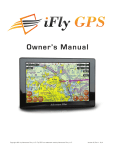advertisement
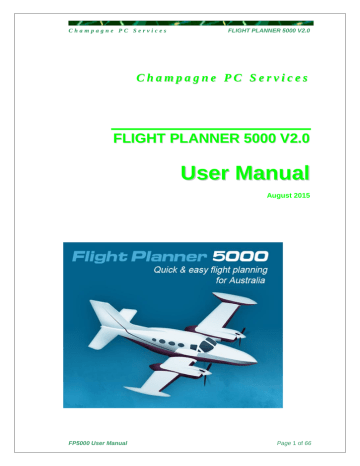
C h a m p a g n e P C S e r v i c e s
FLIGHT PLANNER 5000 V2.0
4.4.7 Area Winds
Area winds can be entered by pressing the Enter Area Winds button on the
Segment Screen or automatically from a NAIPS session.
The Flight Planner 5000 software knows which area forecasts are required for the current flight plan and shows these, with any area winds that have been specified, on the top of the screen.
The date and time that each individual area forecast was last modified is saved with the data and used to automatically delete area forecast winds that are over 12 hours old.
To enter an area wind firstly enter the area number in the box to the left of the table, then add wind information to the table.
Enter all the area winds that are required for the flight and then have them automatically applied to the flight plan by pressing the Apply area winds to
this flight plan check box and then pressing the OK button.
FP5000 User Manual
Page 25 of 66
advertisement
* Your assessment is very important for improving the workof artificial intelligence, which forms the content of this project
Related manuals
advertisement
Table of contents
- 5 INTRODUCTION
- 5 Overview
- 6 HARDWARE AND SOFTWARE REQUIREMENTS
- 6 Software Warranty
- 7 INSTALLATION
- 7 Flight Planner 5000 Available Versions
- 8 How to Install Flight Planner
- 8 How to Renew the Flight Planner 5000 Subscription
- 9 OPERATION
- 9 Overview
- 10 Recall Screen
- 12 Aircraft Screen
- 15 Segment Screen
- 16 Selecting Waypoints
- 18 Waypoint Details
- 20 IFR Routes
- 21 Segment Details
- 23 Multi-Stage Plans
- 24 Optimising the Flight Plan
- 25 Area Winds
- 26 Route Map Display
- 27 NAIPS Interface
- 27 Fuel Screen
- 29 Fuel Calculations
- 30 Options Screen
- 31 Saving Flight Plans
- 32 View the Flight Plan
- 33 Printing Flight Plans
- 33 Critical Point and Point of No Return Calculations
- 34 Aircraft Weight and Balance
- 40 ADVANCED FEATURES
- 40 The (Australian) NAIPS System
- 40 NAIPS Weather & NOTAM Download
- 43 NAIPS Weather Decode
- 46 NAIPS Flight Plan Submission
- 49 NAIPS Sartime Flight Plan Submission
- 51 Problems with the NAIPS Interface
- 52 Alerts
- 53 FLIGHT PLANNER 5000 LIMITATIONS
- 53 Limitations in Flight Planner 5000 Software
- 53 Features in FP3000 Not Implemented in FP
- 53 FP5000 Special Instructions
- 55 FREQUENTLY ASKED QUESTIONS (FAQ’s)
- 61 PROBLEMS
- 61 Problems with FP5000 Software Installation
- 62 Problems During the Operation of the Software
- 64 Reporting Problems
- 65 DATA BACKUPS
- 65 Backup User Data
- 65 Restore User Data
- 66 FP5000 SOFTWARE UPDATES