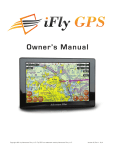advertisement
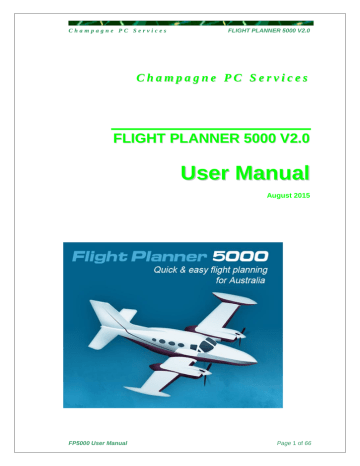
C h a m p a g n e P C S e r v i c e s
FLIGHT PLANNER 5000 V2.0
The Options Screen is displayed at the completion of the Fuel Screen. At this point an aircraft has been selected, waypoints for the flight plan have been nominated and fuel considerations have been reviewed. From the
Options Screen the completed flight detail can be viewed, flight costing examined, flight plans can be printed, critical point (CP) and point of no return (PNR) information can be displayed, weight and balance details checked, the flight plan can be saved, etc.
Press the <Previous button to go back to the Fuel (and Segment, etc.)
Screen if required. To start a new flight plan (via the Recall Screen) press the Start a New Flight Plan button.
4.6.1 Saving Flight Plans
Flight plans can be saved and recalled for use at a later time. When a flight plan is saved the waypoints for the plan, cruising levels, fuel information, aircraft type information, etc. is recorded. Flight plans must be given a name to be saved under (maximum of 8 characters) and a description
(maximum of 70 characters) can also be provided. When the flight plan is recalled the aircraft matching that used in the flight plan is highlighted on the Aircraft Screen.
Tip:
When saving flight plans enter a name commencing with the departure point name or the destination name. For example save a flight from Cairns to Townsville with the name like CS-TL. When flight planning in the future it will be easier to find the required plan - all the plans departing Cairns (or with a destination of Cairns) will be grouped together. Also make a point of entering a description with each plan that is saved.
Flight plans can be protected against deletion and modification by applying a password to the plan. Leave the password blank unless this feature is required.
FP5000 User Manual
Page 31 of 66
advertisement
* Your assessment is very important for improving the workof artificial intelligence, which forms the content of this project
Related manuals
advertisement
Table of contents
- 5 INTRODUCTION
- 5 Overview
- 6 HARDWARE AND SOFTWARE REQUIREMENTS
- 6 Software Warranty
- 7 INSTALLATION
- 7 Flight Planner 5000 Available Versions
- 8 How to Install Flight Planner
- 8 How to Renew the Flight Planner 5000 Subscription
- 9 OPERATION
- 9 Overview
- 10 Recall Screen
- 12 Aircraft Screen
- 15 Segment Screen
- 16 Selecting Waypoints
- 18 Waypoint Details
- 20 IFR Routes
- 21 Segment Details
- 23 Multi-Stage Plans
- 24 Optimising the Flight Plan
- 25 Area Winds
- 26 Route Map Display
- 27 NAIPS Interface
- 27 Fuel Screen
- 29 Fuel Calculations
- 30 Options Screen
- 31 Saving Flight Plans
- 32 View the Flight Plan
- 33 Printing Flight Plans
- 33 Critical Point and Point of No Return Calculations
- 34 Aircraft Weight and Balance
- 40 ADVANCED FEATURES
- 40 The (Australian) NAIPS System
- 40 NAIPS Weather & NOTAM Download
- 43 NAIPS Weather Decode
- 46 NAIPS Flight Plan Submission
- 49 NAIPS Sartime Flight Plan Submission
- 51 Problems with the NAIPS Interface
- 52 Alerts
- 53 FLIGHT PLANNER 5000 LIMITATIONS
- 53 Limitations in Flight Planner 5000 Software
- 53 Features in FP3000 Not Implemented in FP
- 53 FP5000 Special Instructions
- 55 FREQUENTLY ASKED QUESTIONS (FAQ’s)
- 61 PROBLEMS
- 61 Problems with FP5000 Software Installation
- 62 Problems During the Operation of the Software
- 64 Reporting Problems
- 65 DATA BACKUPS
- 65 Backup User Data
- 65 Restore User Data
- 66 FP5000 SOFTWARE UPDATES