
advertisement
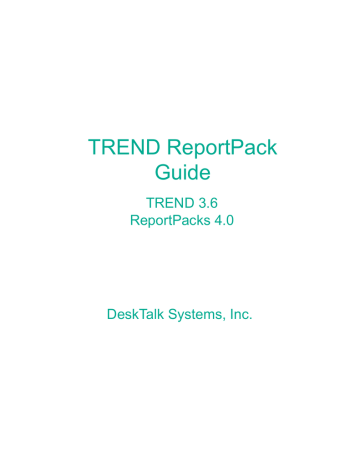
5 LAN and WAN ReportPacks
QuickView and Snapshot Reports
The QuickView report provides the network management staff with detailed information on key metrics for individual interfaces with the highest GOS scores.
The Snapshot report provides the same information as the QuickView report for individual interfaces that you select from a pick list for inclusion in the report. For more information about selecting a interface for a Snapshot report, see
Deferred Targets or Elements for a Snapshot Report” on page 1-27 .
QuickView
The QuickView report comprises the following components: u The Daily Grade of Service stacked bar chart shows the GOS scores for the selected interfaces. The chart shows weighted values for the metrics for the report day. For LAN interfaces, the metrics are as follows: Utilization, Errors, and Discards. For WAN interfaces, the metrics are as follows: Input Utilization, Output Utilization, Total Percent Errors, and Total Percent Discards. For a description of how GOS is calculated for LAN and WAN interfaces, see
Table 5-4 and Table 5-5 respectively.
5-6 Report Descriptions
ReportPack Guide
Double click on an interface in the chart update the following components with performance data for the selected interface: u (LAN only) The Hourly Volume bar chart shows the volume of data flow for each sample period of the report day for the selected LAN interface.
An overlay line graph shows the volume computed for each hour of the over the baseline period, so you can compare the volume shown for the report day with the baseline.
u (LAN only) The Distribution of Bandwidth Utilization pie chart shows the percentage utilization values that fall within the defined utilization buckets for the selected LAN interface for the report day.
Report Descriptions 5-7
5 LAN and WAN ReportPacks
u (WAN only) The Distribution of Input Bandwidth Utilization pie chart shows show the percentage input utilization values that fall within the defined utilization buckets for the selected WAN interface for the report day.
5-8 Report Descriptions
ReportPack Guide
u (WAN only) The Distribution of Output Bandwidth Utilization pie chart shows the percentage output utilization values respectively that fall within the defined utilization buckets for the selected WAN interface for the report day. u The Percent Errors and Percent Discards line graph shows the percent errors and percent discards for the selected interface over the samples for each hour of the report day.
Report Descriptions 5-9
5 LAN and WAN ReportPacks
u (LAN only) The Total Errors and Discards line graph shows the total errors and total discards for the selected interface over each hour of the report day.
5-10 Report Descriptions
advertisement
* Your assessment is very important for improving the workof artificial intelligence, which forms the content of this project
Related manuals
advertisement
Table of contents
- 25 New Installation
- 25 Upgrade Installation
- 26 Upgrading from a V3.4.x RMON or RMON2 ReportPack
- 27 Running the RMON2 ReportPack Upgrade Procedure
- 29 Troubleshooting the RMON2 Upgrade Procedure
- 29 Demo Installation
- 38 Defining the SourceDirectory
- 39 Defining the SourceDisposition
- 42 Generating Property Files
- 42 Creating Your Own Property File
- 146 QuickView
- 151 Snapshot
- 153 Near Real Time--QuickView
- 155 Near Real Time--Snapshot
- 244 QuickView Report
- 248 Snapshot Report
- 273 Daily RMON Ethernet
- 275 Monthly RMON Ethernet
- 277 Daily RMON Token Ring
- 279 Monthly RMON Token Ring
- 287 Daily QuickView Report
- 290 Hourly QuickView Report
- 291 Snapshot Reports
- 292 Daily Top Ten
- 294 Weekly Top Ten