- No category

advertisement
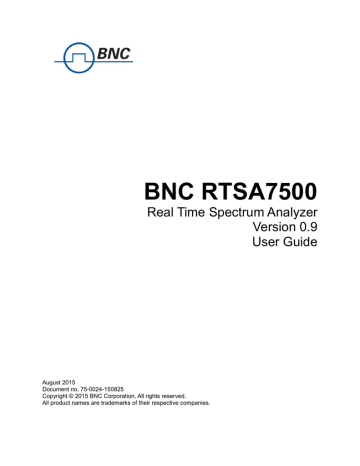
•
Time domain plot (right side): shows a trace for the In-phase (I data in green) and a trace for the quadrature (Q data in red, if available in the mode)
1. Open the View menu, and select I/Q Plots from the drop-down menu.
The I/Q plots appear below the main signal waveform display.
2. To hide the I/Q plots, open the View menu and deselect the I/Q Plots option.
Displaying the Spectrogram
You can view a spectrogram display of captured signal information. The spectrogram displays spectrum changes over time in a three-dimensional view. Time is displayed on the horizontal axis, and frequency on the vertical axis. The amplitude of the frequency components is expressed by color.
1. Open the View menu, and select Spectrogram from the drop-down menu.
The spectrogram plot appears below the main signal waveform display.
2. Optionally, you can enhance the display of the signal(s) of interest by sliding the triangles on the color palette (to the left of the display) to adjust the threshold at which the signal changes color. This allows the user to specify colors for each noise floor level.
3. To hide the Spectrogram plot, open the View menu and deselect the
Spectrogram Plot option.
advertisement
* Your assessment is very important for improving the workof artificial intelligence, which forms the content of this project
Related manuals
advertisement
Table of contents
- 4 Audience
- 4 Conventions
- 4 Obtaining the Latest Documentation and Software
- 4 Document Feedback
- 5 Obtaining Technical Assistance
- 7 RTSA7500 RTSA User Interface
- 7 Mouse Control
- 8 Configuration Controls
- 9 Installing the RTSA7500 RTSA Software
- 10 Connecting to a RTSA7500 Device
- 11 Configuring the Application for Signal Measurement
- 11 Configuring the Measurement Mode
- 12 Configuring the Sweep Type or Instantaneous Bandwidth
- 13 Configuring Triggers for Signal Capture (RTSA mode)
- 14 Configuring the Resolution Bandwidth
- 14 Configuring Trace Averaging
- 15 Configuring the Frequency Span and Amplitude
- 15 Configuring Frequency Settings
- 15 Configuring Amplitude Settings
- 16 Adding a Display Line
- 16 Adding Markers and Traces to the Signal Display
- 16 Adding Traces
- 17 Adding Markers
- 18 Configuring Peak Search and Peak Thresholds
- 19 Configuring the Device Control Options
- 20 Restoring System Defaults
- 20 Displaying I/Q Plots
- 21 Displaying the Spectrogram
- 22 Displaying the Persistence Plot
- 23 Recording a Signal for Playback
- 23 Playing Back a Recorded Signal
- 24 Exporting Signal Data to a CSV File
- 25 Saving Configuration Settings
- 25 Loading Configuration Settings
- 26 Viewing Device Information