advertisement
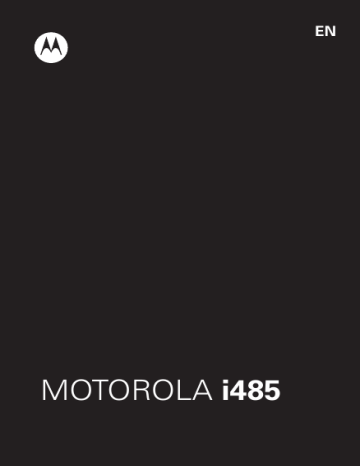
Messaging
Find it: Menu >
Messages
You can send an SMS or Multimedia Messaging Service
(MMS) message depending on your service provider.
Create & send messages
Find it: Menu >
Messages
>
[Create Message]
1 Enter a phone number and press , or press
Search
to select a contact or recent call.
2 Enter your message in the
Message
field.
3 Or add a picture, sound, or quick note:
• Quick notes are short, pre-written phrases. Press
QNotes
to enter a quick note.
• To insert pictures, sounds (audio files), or voice recordings into the body of your message, press
Menu >
Insert
>
Insert Picture
,
Insert Audio
,
Insert Video
,
Capture Video
,
Capture Picture
,
Record
Voice
, or
Record Video
.
Note: To remove an item from a message, highlight it and press
Delete
.
• To attach a file to the end of your message, select
....MORE....
>
Attach
>
[New Attach]
>
Browse
Pictures
,
Capture Picture
,
Browse Audio
,
Record
Voice
,
Browse Video
,
Record Video
.
20
Messaging
Note: You can only attach pictures and audio files if they’re not forward locked or DRM-protected.
Tip: To remove an attachment, select
Attach
.
Highlight the attachment to remove, and press
Menu >
Unattach
.
Note: You can’t attach or insert files in SMS messages.
4 When finished, press .
5 To send the message, press
Send
.
Receive messages
• To view the message, press
Read
.
• To dismiss the message notification, press
Exit
.
To read your messages later, press Menu >
Messages
>
Inbox
.
Message groups
You can create a message group to send messages to a group of up to 20 contacts.
Note: Your service provider may not support this feature.
Messaging
21
Create message groups
Find it: Menu >
Contacts
>
[New Msg Group]
1 Select
[Add Member]
and select the contacts you want to add to the group.
2 When you’re finished press
Done
.
3 Enter a name for the group in the
Name
field.
Note: If you don’t name the group, it will be named
Msg Group
followed by the number of group members. For example,
Msg Group (3)
.
4 Press
Save
.
Voicemail
To receive voicemail, you’ll need to contact your service provider to set up a voicemail account.
Receiving a message
To listen to the message, press
Call
.
To dismiss the notification, press
Back
.
To listen to your messages later, press Menu >
Messages
>
Voice Mail
.
22
Messaging
advertisement
* Your assessment is very important for improving the workof artificial intelligence, which forms the content of this project
Related manuals
advertisement
Table of contents
- 3 Congratulations
- 4 Your phone
- 5 Contents
- 6 Menu map
- 7 Let’s go
- 7 Assemble & charge
- 8 Turn it on & off
- 8 Enable security
- 9 Basics
- 9 About this guide
- 9 Home screen
- 11 Adjust volume
- 11 Navigation key
- 12 Transmitters
- 13 Calls
- 13 Make & answer calls
- 13 Handsfree
- 13 Recent calls
- 14 Emergency calls
- 14 Cool down
- 15 Push-to-Talk
- 15 Private calls
- 17 SDG calls
- 17 Create SDG lists in contacts
- 17 Make SDG calls
- 18 Web
- 18 Go to a Web site
- 18 Add a bookmark
- 18 Open a bookmark
- 19 Text entry
- 19 Typing tips
- 20 Change character input mode
- 21 Contacts
- 21 Store a phone number or Private ID
- 21 Call a stored phone number or Private ID
- 22 Messaging
- 22 Create & send messages
- 23 Receive messages
- 23 Message groups
- 24 Voicemail
- 25 Personalize
- 25 Ringtones
- 26 Backlight
- 26 Wallpaper
- 26 Menu Language
- 26 Profiles
- 27 Camera
- 27 Take photos
- 27 Share
- 27 Camera options
- 28 Multimedia
- 28 My Music
- 30 My Images
- 30 My Videos
- 31 Bluetooth™ wireless
- 31 Turn Bluetooth power on or off
- 31 Connect devices
- 32 Reconnect devices
- 32 Disconnect devices
- 33 Memory Card
- 33 Memory card folder structure
- 33 File names
- 33 Memory card access
- 34 USB drag & drop
- 34 Remove or format your memory card
- 35 Tools
- 35 Datebook
- 35 Voice Record
- 36 Accessibility
- 39 Security
- 39 Phone lock
- 39 Keypad lock
- 39 Lock your SIM
- 40 Forgot your password?
- 41 Troubleshoot
- 41 Service & Repairs
- 41 Reset
- 41 Crash recovery
- 42 Safety, Regulatory & Legal
- 42 Battery Use & Safety
- 43 Battery Charging
- 43 Third Party Accessories
- 44 Driving Precautions
- 44 Seizures, Blackouts & Eyestrain
- 45 Caution About High Volume Usage
- 45 Repetitive Motion
- 45 Children
- 45 Glass Parts
- 46 Operational Warnings
- 47 Radio Frequency (RF) Energy
- 48 Specific Absorption Rate (FCC & IC)
- 49 FCC Notice to Users
- 50 Software Notices
- 50 Location Services
- 51 Navigation
- 52 Privacy & Data Security
- 53 Use & Care
- 54 Recycling
- 54 California Perchlorate Label
- 54 Hearing Aid Compatibility with Mobile Phones
- 55 Software Copyright
- 56 Content Copyright
- 56 Open Source Software Information
- 56 Export Law Assurances
- 56 Product Registration
- 57 Service & Repairs
- 58 Motorola Mobility LLC Limited Global Warranty Mobile Phones
- 64 Copyright & Trademarks