advertisement
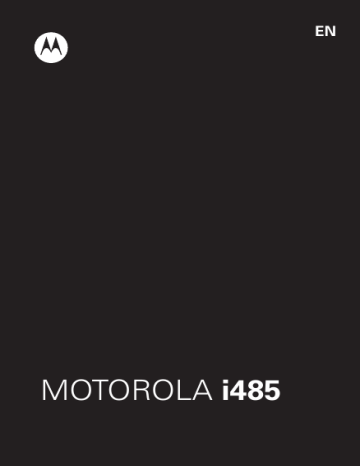
Personalize
Ringtones
Find it: Menu >
Multimedia
>
Ring Tones
1 Make sure
Vibrate All
is set to
Off
.
2 Scroll through the list of ringtones and select one to assign.
Vibrate
sets your phone to vibrate instead of making a sound.
Silent
sets your phone to neither vibrate nor make a sound.
3 Select the features, such as
Messages
, you want to assign the ringtone to.
4 When you’re finished press
Done
.
Note:
appears if the phone is set to
Silent
. appears if the phone is set to
Vibrate All
.
Set to vibrate
You can set your phone to vibrate for all calls and alerts.
Find it: Menu >
Multimedia
>
Ring Tones
>
Vibrate All
Set this option to
On
or
Locked
.
To turn the ringer on when
Vibrate All
is set to
On
, press the volume key up. To turn the ringer on when
Vibrate All
is set to
Locked
, press and hold the volume up key until the phone vibrates, then press the volume key up again.
Personalize
23
Backlight
Set the amount of time the backlight remains on or turn it off to extend battery life.
Find it: Menu >
Settings
>
Display/Info
>
Backlight
Wallpaper
Find it: Menu >
Settings
>
Display/Info
>
Wallpaper
1 Select
Wallpaper
.
2 Scroll through the list of pictures and press to select a picture.
You can set the wallpapers to change automatically by selecting
Auto Cycle
.
Menu Language
Find it: Menu >
Settings
>
Display/Info
>
Language
Profiles
Your phone has different profiles. You can customize ringtones, display settings, call settings, volume, and call filters.
Find it: Menu >
Tools
>
Profiles
24
Personalize
advertisement
* Your assessment is very important for improving the workof artificial intelligence, which forms the content of this project
Related manuals
advertisement
Table of contents
- 3 Congratulations
- 4 Your phone
- 5 Contents
- 6 Menu map
- 7 Let’s go
- 7 Assemble & charge
- 8 Turn it on & off
- 8 Enable security
- 9 Basics
- 9 About this guide
- 9 Home screen
- 11 Adjust volume
- 11 Navigation key
- 12 Transmitters
- 13 Calls
- 13 Make & answer calls
- 13 Handsfree
- 13 Recent calls
- 14 Emergency calls
- 14 Cool down
- 15 Push-to-Talk
- 15 Private calls
- 17 SDG calls
- 17 Create SDG lists in contacts
- 17 Make SDG calls
- 18 Web
- 18 Go to a Web site
- 18 Add a bookmark
- 18 Open a bookmark
- 19 Text entry
- 19 Typing tips
- 20 Change character input mode
- 21 Contacts
- 21 Store a phone number or Private ID
- 21 Call a stored phone number or Private ID
- 22 Messaging
- 22 Create & send messages
- 23 Receive messages
- 23 Message groups
- 24 Voicemail
- 25 Personalize
- 25 Ringtones
- 26 Backlight
- 26 Wallpaper
- 26 Menu Language
- 26 Profiles
- 27 Camera
- 27 Take photos
- 27 Share
- 27 Camera options
- 28 Multimedia
- 28 My Music
- 30 My Images
- 30 My Videos
- 31 Bluetooth™ wireless
- 31 Turn Bluetooth power on or off
- 31 Connect devices
- 32 Reconnect devices
- 32 Disconnect devices
- 33 Memory Card
- 33 Memory card folder structure
- 33 File names
- 33 Memory card access
- 34 USB drag & drop
- 34 Remove or format your memory card
- 35 Tools
- 35 Datebook
- 35 Voice Record
- 36 Accessibility
- 39 Security
- 39 Phone lock
- 39 Keypad lock
- 39 Lock your SIM
- 40 Forgot your password?
- 41 Troubleshoot
- 41 Service & Repairs
- 41 Reset
- 41 Crash recovery
- 42 Safety, Regulatory & Legal
- 42 Battery Use & Safety
- 43 Battery Charging
- 43 Third Party Accessories
- 44 Driving Precautions
- 44 Seizures, Blackouts & Eyestrain
- 45 Caution About High Volume Usage
- 45 Repetitive Motion
- 45 Children
- 45 Glass Parts
- 46 Operational Warnings
- 47 Radio Frequency (RF) Energy
- 48 Specific Absorption Rate (FCC & IC)
- 49 FCC Notice to Users
- 50 Software Notices
- 50 Location Services
- 51 Navigation
- 52 Privacy & Data Security
- 53 Use & Care
- 54 Recycling
- 54 California Perchlorate Label
- 54 Hearing Aid Compatibility with Mobile Phones
- 55 Software Copyright
- 56 Content Copyright
- 56 Open Source Software Information
- 56 Export Law Assurances
- 56 Product Registration
- 57 Service & Repairs
- 58 Motorola Mobility LLC Limited Global Warranty Mobile Phones
- 64 Copyright & Trademarks