
advertisement
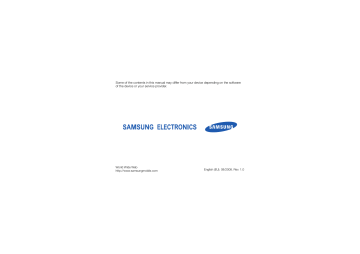
settings
Learn about your device settings. To access your device settings,
1. In Standby mode, press [Menu]
→
Settings
→ Settings.
2. Scroll to a category (General, Phone,
Connection, or Applications) and press the Confirm key.
You can also access some settings from other menus: press < Options>
→
Settings.
General settings
Personalisation
Control the appearance and behavior of your display, Standby mode, tones, and language
(for Themes settings, see the Quick Start
Guide).
77
Date and time
Control the appearance and behavior of the date, time, and alarms.
Enhancement
Set the device to use the headset, headphone, car kit, or another device as the default enhancement: press <Options>
→
Set as default.
Security
Set security codes and manage security certificates or security modules.
Factory settings
Reset settings to their factory defaults. You must enter the lock code to reset the device. After entering the code, the device will restart.
Positioning
Control the methods and servers your device uses to retrieve global positioning information.
Phone settings
Call
Control how your device handles calls with caller ID, call waiting, speed dial, and other call settings.
Call divert
Divert incoming calls to another number.
When you divert calls, you must specify a receiving number or delay time for diverted calls.
Call barring
Restrict outgoing, incoming, and international calls.
78
Network
Control network modes and selection methods.
Connection settings
Bluetooth
Control the Bluetooth wireless feature.
USB
Control how your device behaves when you connect it to a PC.
Destinations
Control access point connections, passwords, and homepages.
Packet data
Control packet data connections when using a GPRS network.
Wireless LAN
Control the use of wireless LAN availability.
Video sharing
Control the use of the video sharing service.
Presence
Control the presence server settings for using IM. For details, contact your service provider.
SIP settings
Control how your device handles internet calls and multimedia services. For details, contact your service provider.
XDM profile
Control the user profile settings for accessing XDM (XML Document
Management). For details, contact your service provider.
79
Remote drives
Specify a remote drive that can be used for accessing data on a network server. For details, contact your service provider.
This is available only if supported by your service provider or region.
Configurations
View network configurations received from your service provider. To apply the configurations, press <Options>
→ Save.
APN control
Control the use of pocket data connections, if your SIM card supports the access point control service. To turn this service on or off or to change the allowed access points, press <Options>.
Applications settings
RealPlayer
Control how RealPlayer behaves when playing videos or streaming media.
Camera
Control how the camera behaves when you capture images or videos.
Voice recorder
Control the quality and memory location of voice clips.
App. manager
Control how your device behaves when you install new applications.
Log
Set how long Log will store call and packet data information.
80
advertisement
* Your assessment is very important for improving the workof artificial intelligence, which forms the content of this project
Related manuals
advertisement
Table of contents
- 3 using this manual
- 6 contents
- 8 safety and usage information
- 8 Safety warnings
- 10 Safety precautions
- 13 Important usage information
- 16 communication
- 16 Calls
- 19 Messages
- 30 Log
- 33 media
- 33 Music player
- 35 Camera & Album
- 40 Gallery
- 41 ShoZu
- 41 Video Editor
- 45 Digital frame
- 46 Radio
- 47 RealPlayer®
- 48 Recorder
- 49 PC Studio
- 49 DLNA
- 50 personal productivity
- 50 Contacts
- 54 Calendar
- 55 Quickoffice®
- 55 Adobe® Reader®
- 56 Notes
- 57 web
- 57 Browse a web page
- 58 Add a bookmark
- 59 Use a bookmark
- 59 Save a web page and view it offline
- 60 Download files from the web
- 60 GyPSii
- 62 fring™
- 62 Google
- 62 Yahoo! Go
- 62 CNN
- 63 connectivity
- 63 Use the Bluetooth wireless feature
- 66 Connect via USB
- 68 Synchronise your device
- 69 additional programs
- 69 Calculator
- 69 Clock
- 71 Converter
- 73 GPS data
- 75 Navigation
- 75 Landmarks
- 75 Smart reader
- 76 Dictionary
- 77 managers
- 77 File manager
- 79 Zip
- 80 Application manager
- 81 Device manager
- 81 Licence manager
- 82 Connection manager
- 84 settings
- 84 General settings
- 85 Phone settings
- 86 Connection settings
- 87 Applications settings
- 88 troubleshooting
- 92 index