advertisement
▼
Scroll to page 2
of
56
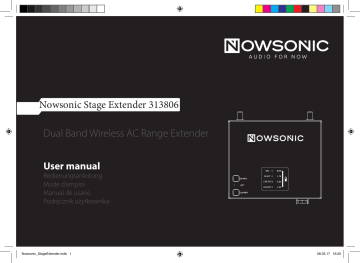
Nowsonic Stage Extender 313806 Bedienungsanleitung Mode d‘emploi Manual de usario Podręcznik użytkownika 08.03.17 16:20 User manual Bedienungsanleitung Mode d‘emploi Manual del usuario Podręcznik użytkownika Nowsonic_StageExtender.indb 2 3 13 23 33 43 08.03.17 16:20 EN Stage Extender User manual Contents ■■ Introduction ■■ Application ■■ Safety and handling ■■ Description of the back panel ■■ Description of the front panel ■■ Description of the top panel ■■ Connecting the Stage Extender ■■ Setting up the connection between the Stage Extender and the Stage Router (Pro) ■■ Connecting using the web interface ■■ Configuring the Stage Extender using a browser ■■ Specifications ■■ Scope of supply ■■ Servicing ■■ Legal information Introduction Thank you very much for purchasing the Nowsonic Stage Extender! The Nowsonic Stage Extender is a dual band Wi-Fi extender that extends the range of any Wi-Fi network (802.11 ac/a/n/b/g). It is compatible with both single and dual-band routers, and allows other wireless devices (such as iPads, iPods, notebooks, tablets and smartphones) to access the Internet. It also has a WAN/LAN port for connecting wired devices to the Wi-Fi network. The wall plug mounting with interchangeable attachments can be used in conjunction with a range of conventional wall brackets. The Nowsonic Stage Extender gives users wireless Internet access in hard-to-reach places. NOTE: The Nowsonic Stage Extender provides a Wi-Fi environment for external peripheral devices. For information on communication problems between an app and the controlled device, please contact the manufacturer of the application or device. Features ■■ ■■ ■■ Dual-band Wi-Fi extender Complies with the standards 802.11ac/a/b/g/n Data rate of up to 300 MBps in the 2.4G band or 433 MBps in the 5G band 3 Nowsonic_StageExtender.indb 3 08.03.17 16:20 EN Stage Extender User manual ■■ ■■ ■■ ■■ ■■ ■■ ■■ ■■ ■■ ■■ ■■ www.nowsonic.com Two external antennas supplied for increasing the data rate Metal housing with thread in the base plate for mounting on walls or beams Supports WPS (Wi-Fi Protected Setup) Pairing with other Wi-Fi devices in the same band at the press of a button ON/OFF switch with protective frame Ethernet port for connecting wired devices to the Wi-Fi network Integrated rechargeable battery Micro USB port for charging the integrated battery LEDs showing the battery status Can be operated with power adapter or integrated battery (approx.8 hours) Ideal extension for Nowsonic Stage Router Pro and Stage Router, but also suitable for other Wi-Fi routers Application In conjunction with a suitable Wi-Fi router such as the Nowsonic Stage Router and Nowsonic Stage Router Pro models or other Ethernet-ready devices, the Nowsonic Stage Extender is ideal for the following applications: ■■ Use as a mobile or fixed Wi-Fi repeater to extend the range of an existing wireless network ■■ Wireless control of digital mixers via appropriate apps installed on a Wi-Fi enabled tablet or PC ■■ Data transmission between the app on a host computer and a digital peripheral device Safety and handling ■■ Safety instructions •• When using the Nowsonic Stage Extender, please be aware of the following safety instructions in order to protect yourself, the Stage Extender and connected devices from damage. •• Please take your time to read this manual carefully in order to operate your Stage Extender properly. •• Please check the unit for damage after unpacking. If the housing is visibly damaged, please do not operate the unit, but contact your local dealer where you purchased it. •• Do not install the Stage Extender during a thunderstorm. •• Disconnect the Stage Extender from the power during thunderstorms. •• Never let liquids or dust get inside the housing of the Stage Extender as this could result in electric shocks or could cause short circuits. 4 08.03.17 16:20 EN Stage Extender User manual •• •• •• •• ■■ www.nowsonic.com The Stage Extender is intended for indoor use only. Do not open the Stage Extender housing. The device contains hazardous components and should only be opened by authorized technicians. Place the Stage Extender in a dry location that is free of dust and protected from direct sunlight, rain, snow and fog from fog machines. Do not place the Stage Extender on top of or below excessively heat-producing units such as power amplifiers. Usage instructions •• To operate and establish a wireless connection with a computer, tablet PC or smartphone, position the Stage Extender as centrally as possible in the range of the desired network coverage. •• Make sure to keep sufficient distance from potential sources of interference and ensure the Stage Extender is positioned in such a way that the antennas are not concealed by any obstacles. Description of the back panel The Nowsonic Stage Extender has the following ports on the back panel (from left to right): ■■ ■■ ANT 2.4G/5G BNC port (x2) (BNC uses a special anti-thread and size) These BNC ports are used to connect the supplied radio antennas or the antennas from the optionally available Stage Antenna Set. Always connect both antennas to ensure interruption-free data transfer in so-called true diversity mode. 5V 1A USB port This USB port can be used to connect an external USB power adapter for charging the internal battery: An appropriate USB charging cable (type A to micro type B) is supplied. Alternatively, you can use this port to connect the Stage Extender to the USB port on the front of the Nowsonic Stage Router Pro, which provides a voltage of 5 V at 2 A: The LEDs on the top of the Stage Extender show the internal battery’s charging status (see “Description of the top panel” on page 7). NOTE: On the back panel you will find the Stage Extender’s name plate: This indicates the IP address the device uses to connect to the network. You will also find the user name and password for configuring the Stage Extender here. For additional information refer to page 11. 5 08.03.17 16:20 EN Stage Extender User manual ■■ DC 5V/2A socket This mains adapter socket is used to connect the supplied power adapter (100 – 240 V; 50/60 Hz 0.4 A) for mains operation. NOTE: Please note that the internal battery can only be charged by a power source connected to the 5V 1A USB port, and not by the DC 5V/2A mains adapter socket. Description of the front panel The Nowsonic Stage Extender has the following ports and controls on the front panel: ■■ ■■ LAN Use this RJ45 port to connect the Stage Extender via a standard CAT5 cable to a DSL cable modem or directly to the Ethernet port on a computer in order to connect to the Internet. ON/OFF switch Use this switch to turn the Nowsonic Stage Extender on or off during battery or mains operation. When the unit is turned on, the CPU LED on the top panel flashes: In battery mode, the battery’s charging status will also be displayed by the 20 - 50 - 75 - 100 LEDs. NOTE: Use a small, sharp pencil or a bent paper clip to push the button in the opening labeled RST on the left-hand side of the housing: If you press and hold the button for more than 5 seconds, the Stage Extender will be reset to its default settings. 6 Nowsonic_StageExtender.indb 6 08.03.17 16:20 EN Description of the top panel The Nowsonic Stage Extender has the following controls and indicators on the top panel: ■■ ■■ 5G WPS button If you press the 5G WPS button briefly, the Stage Extender will automatically establish a secure connection with all currently connected devices on the 5 GHz radio frequency (802.11n mode). 2.4G WPS button If you press the 2.4G WPS button briefly, the Stage Extender will automatically establish a secure connection with all currently connected devices on the 2.4 GHz radio frequency (802.11g mode). NOTE: The 2.4G and 5G connection modes can be activated in parallel. If you also want to set up radio microphone lines, you should use the Stage Extender exclusively in the 5 GHz (802.11n) frequency band. Transmitting on the 2.4 GHz radio frequency (802.11g mode) can cause transmission problems (even in true diversity mode). ■■ ■■ ■■ CPU indicator When the Stage Extender is switched on, this LED will flash blue. If you have reset the Stage Extender using the RST button, the CPU LED will temporarily flash faster. 5G EXT indicator When the 5 GHz band is being used for radio transmission, this LED will light. 2.4G EXT indicator When the 2.4 GHz band is being used for radio transmission, this LED will light. 7 08.03.17 16:20 EN ■■ LINK/ACT indicator This LED will stay on if the Stage Extender is connected to a computer via the LAN port. If data is being transferred, the LED will flash. 20 - 50 - 75 - 100 LEDs These four LEDs show the charging status or the remaining capacity of the internal battery as a percentage. If only the 20 LED is lit up, you should charge the battery by connecting the Stage Extender to a suitable USB power adapter/charger via the mini USB port. Connecting the Stage Extender The Stage Extender can be connected either directly to a computer, a DSL cable modem or a single or dual band router to extend the Wi-Fi coverage. To connect and start up the Stage Extender: 1) Position the Stage Extender in a suitable spot to extend the existing Wi-Fi network. 2) If you wish to use the Stage Extender in a fixed installation, you can mount it to a wall or beam using the screwed connection in the base along with a suitable bracket. 3) Connect the supplied radio antennas to the BNC ports on the back panel of the Stage Extender using the bayonet connectors. Alternatively, you can connect the optionally available Stage Antenna Set to the BNC sockets using corresponding antenna cables. 4) Connect the supplied power adapter to the DC 5V/2A socket on the back panel of the Stage Extender and to a conventional power outlet: The power supply in the Stage Extender is designed for a voltage range of 100 to 240 V 50/60 Hz. 5) Use a standard CAT5 cable to connect your computer’s Ethernet port (or, for Internet use, an Internet-ready port such as a DSL modem or the like) to the LAN port on the front panel of the Stage Extender. 6) If necessary, connect a USB-ready charger/power adapter to the 5V 1A port on the back panel of the device to charge the battery. 7) Turn the Stage Extender on and check the status of the LEDs: If it is connected correctly, the CPU and LINK/ACT LEDS should light up/flash respectively. 8 08.03.17 16:20 EN Stage Extender User manual Setting up the connection between the Stage Extender and the Stage Router (Pro) To use the Stage Extender as a Wi-Fi extender for a suitable primary router (such as the Nowsonic Stage Router Pro and Stage Router): 1) Press the WPS button on the Stage Router (Pro) for 2 seconds. 2) Then press the 2.4G WPS button on the Stage Extender for 2 seconds: Wait for a moment until the 2.4G EXT LED stays on. The Stage Extender’s Wi-Fi functionality is now active in the 2.4 GHz band. 3) To activate the 5 GHz band as well (or instead), press the 5G WPS button on the Stage Extender for 2 seconds. Wait until the 5G EXT LED stays on and this Wi-Fi module is also active. 4) Now press the WPS button on the Stage Router (Pro) again for 2 seconds to activate the connection with the Stage Extender in the relevant band. The Stage Extender can now exchange data wirelessly with the Stage Router (Pro) and with a computer or similar device connected to the Stage Extender. NOTE: It is advisable to position the Stage Extender as close as possible to the Stage Router (Pro) for setup in order to establish the best possible connection between the devices. After setting up the Stage Extender, you can turn it off and position it in the desired spot in the room: After turning it on, the Stage Extender automatically detects the last connected router and establishes the connection again. Connecting using the web interface Alternatively, you can set up the Stage Extender using a computer. For the initial setup, you will have to connect the Stage Extender to the computer’s Ethernet port using a standard CAT5 cable. Next, adjust the network settings accordingly. The required settings for a PC are described below. 1) Click on Start and choose Control Panel > Network and Internet > Network connections. 2) Right-click the Local Area Connection in the Network connections screen and choose Properties. 3) Double-click Internet Protocol Version 4 (TCP/IPv4) in the Local Area Connection Properties dialog box. 4) In the Internet Protocol Version 4 (TCP/IPv4) Properties dialog box, tick Use the following IP address and enter the following information: •• IP address: 192.168.0.5 •• Subnet mask: 255.255.255.0 •• Default gateway: 192.168.0.254 5) Click OK and then OK again in the following dialog box. 9 08.03.17 16:20 EN Stage Extender User manual Configuring the Stage Extender using a browser The Stage Extender is configured via a HTML Administrator Tool to work as an access point. The tool can be opened via the browser on your host computer. Proceed as follows to configure the Stage Extender: 1) Open a web browser on your computer and type 192.168.0.5 in the address field: This is the preset IP address which is printed on the rear panel of the Stage Extender. Press Enter. 2) A log-in screen will then be displayed: For both the user name and password, enter admin (default) and then click LOGIN. 3) An input screen will then open. Here, click on 2.4GHz Extender Setup: The AP option is activated here by default. Instead, select the Extender (AP+Client) option. 4) Click on the AP Scan button in the top right-hand corner of the dialog box: The names of all recognized networks are now listed in the dialog box. 5) Select the name of the desired network, enter the password for the network in the Encryption key field in the lower part of the dialog box and then click Apply. 6) The connection with the network is now established and the network option is marked with Extender / Connected. Finally, you can check the configuration based on the information on the status page. The Stage Extender is only set up for operation as a Wi-Fi repeater/extender. 10 08.03.17 16:20 EN Stage Extender User manual Specifications ■■ ■■ ■■ Hardware Interfaces 10/100BaseTX (Auto MDI/MDIX) RJ45 connector (x1) Power supply Battery Battery life Buttons LED indicators Antennas USB 2.0 port 5V / 2A Lithium 3.7 V/5000 mAh 8 hours 1 x 5G WPS, 1 x 2.4G WPS, 1 x Power ON/OFF, 1 x RST 1 x Power, 1 x CPU, 1 x LAN, 1 x 5G, 1 x 2.4G 4 dBi antenna (x2) Environmental conditions Temperature -20 °C~45 °C Operation -20 °C~45 °C Storage Wireless Standards RF frequencies Data rate Wi-Fi security Channels Modulation type Reception sensitivity IEEE 802.11ac, IEEE 802.11a, IEEE 802.11n, IEEE 802.11g, IEEE 802.11b 2.4 GHz/5 GHz 2.4GHz: up to 300 Mbps; 5 GHz: up to 433 Mbps 64/128-bit WEP, WPA/WPA2, WPA-PSK/WPA2-PSK (TKIP/AES) 2.4GHz: 1–11 (North America), 1–13 (General Europe), 1–14 (Japan); 5 GHz: 36~165 DBPSK, DQPSK, CCK and OFDM (BPSK,QPSK,16-QAM/64-QAM) 270m: -61 dBm@10% PER; 135 m: -65 dBm@10% PER; 54 m: -68 dBm@10% PER; 11 m: -85 dBm@8% PER; 6 m: -88 dBm@10% PER; 1 m: -90 dBm@8% PER 11 08.03.17 16:20 EN Stage Extender User manual www.nowsonic.com Scope of supply •• •• •• •• •• Nowsonic Stage Extender 2 antennas User manual (this document) USB cable, type A to micro type B Power adapter (100 – 240 V; 50/60 Hz 0.4 A; Power supply 5 V; 2,000 mA) The following options are available separately: •• Nowsonic Stage Router •• Nowsonic Stage Router Pro •• Nowsonic Stage Antenna Set 2.4 GHz •• Nowsonic Stage Antenna Set 5.0 GHz Servicing If you have any questions or technical issues, please first contact your local dealer where you purchased the device. If servicing is required, please also contact your local dealer. Otherwise you may contact us directly. You can find our contact details on our website at www.nowsonic.com. Legal information Copyright for this user manual © 2017: Nowsonic Product features, specifications and availability are subject to change without prior notice. Edition v1.0, 02/2017 12 08.03.17 16:20 DE Merkmale ■■ ■■ Dualband WLAN Extender Konform mit den Standards 802.11ac/a/b/g/n 13 08.03.17 16:20 DE Nowsonic_StageExtender.indb 14 08.03.17 16:20 DE •• •• ■■ ■■ 08.03.17 16:20 DE www.nowsonic.com ■■ 16 Nowsonic_StageExtender.indb 16 08.03.17 16:20 DE ■■ ■■ ■■ ■■ 08.03.17 16:20 DE ■■ 18 08.03.17 16:20 DE Nowsonic_StageExtender.indb 19 08.03.17 16:20 DE 20 08.03.17 16:20 DE www.nowsonic.com ■■ ■■ 08.03.17 16:20 DE Folgende Optionen sind separat erhältlich: •• Nowsonic Stage Router •• Nowsonic Stage Router Pro •• Nowsonic Stage Antenna Set 2,4 GHz •• Nowsonic Stage Antenna Set 5,0 GHz Service 22 08.03.17 16:20 FR Stage Extender Mode d'emploi Introduction 08.03.17 16:20 FR Stage Extender Mode d'emploi ■■ ■■ ■■ ■■ ■■ ■■ ■■ ■■ ■■ ■■ ■■ www.nowsonic.com 08.03.17 16:20 FR Stage Extender Mode d'emploi •• •• •• •• •• •• ■■ ■■ Nowsonic_StageExtender.indb 25 08.03.17 16:20 FR Stage Extender Mode d'emploi ■■ 26 08.03.17 16:20 FR Stage Extender Mode d'emploi www.nowsonic.com ■■ ■■ 27 08.03.17 16:20 FR Stage Extender Mode d'emploi ■■ ■■ ■■ 28 08.03.17 16:20 FR Stage Extender Mode d'emploi www.nowsonic.com 29 08.03.17 16:20 FR 30 Nowsonic_StageExtender.indb 30 08.03.17 16:20 FR Stage Extender Mode d'emploi ■■ ■■ Port USB 2.0 5V / 2A Lithium 3,7 V/5000 mAh 8 heures 5G WPS, 2.4G WPS, Power ON / OFF, RST 1 x Power, 1 x CPU, 1 x LAN, 1 x 5G, 1 x 2.4G Antenne 4 dBi (2 pièces). Nowsonic_StageExtender.indb 31 08.03.17 16:20 FR Stage Extender Mode d'emploi Les options suivantes sont disponibles séparément : •• Nowsonic Stage Router •• Nowsonic Stage Router Pro •• Nowsonic Stage Antenna Set 2.4 GHz •• Nowsonic Stage Antenna Set 5.0 GHz 32 Nowsonic_StageExtender.indb 32 08.03.17 16:20 ES 08.03.17 16:20 ES Stage Extender Instrucciones de uso ■■ ■■ ■■ ■■ ■■ ■■ ■■ ■■ ■■ ■■ ■■ 08.03.17 16:20 ES Stage Extender Instrucciones de uso •• •• •• •• •• •• ■■ ■■ Nowsonic_StageExtender.indb 35 08.03.17 16:20 ES www.nowsonic.com ■■ 36 Nowsonic_StageExtender.indb 36 08.03.17 16:20 ES Stage Extender Instrucciones de uso ■■ ■■ ■■ 08.03.17 16:20 ES Stage Extender Instrucciones de uso ■■ ■■ 38 Nowsonic_StageExtender.indb 38 08.03.17 16:20 ES Stage Extender Instrucciones de uso www.nowsonic.com Nowsonic_StageExtender.indb 39 08.03.17 16:20 ES 40 08.03.17 16:20 ES Stage Extender Instrucciones de uso ■■ ■■ 10/100BaseTX (Auto MDI/MDIX) Conexión RJ45 (1 ud.) Conexión USB 2.0 5V / 2A Litio 3,7 V/5000 mAh aprox. 8 horas 1 x 5G WPS, 1 x 2.4G WPS, 1 x Power ON/OFF, 1 x RST 1 x Power, 1 x CPU, 1 x LAN, 1 x 5G, 1 x 2.4G 4 antenas dBi (2 uds. respectivamente) Nowsonic_StageExtender.indb 41 08.03.17 16:20 ES Artículos suministrados •• •• •• •• •• Las siguientes opciones están disponibles por separado: •• Nowsonic Stage Router •• Nowsonic Stage Router Pro •• Nowsonic Stage Antenna Set 2,4 GHz •• Nowsonic Stage Antenna Set 5,0 GHz 42 08.03.17 16:20 PL Stage Extender Instrukcja obsługi Wstęp 08.03.17 16:20 PL Stage Extender Instrukcja obsługi ■■ ■■ ■■ ■■ ■■ ■■ ■■ ■■ ■■ ■■ 08.03.17 16:20 PL Stage Extender Instrukcja obsługi •• •• •• •• •• ■■ ■■ Nowsonic_StageExtender.indb 45 08.03.17 16:20 PL Stage Extender Instrukcja obsługi ■■ 46 Nowsonic_StageExtender.indb 46 08.03.17 16:20 PL Stage Extender Instrukcja obsługi www.nowsonic.com ■■ ■■ ■■ ■■ 47 08.03.17 16:20 PL Stage Extender Instrukcja obsługi ■■ ■■ Podłączenie Stage Extender 48 Nowsonic_StageExtender.indb 48 08.03.17 16:20 PL Stage Extender Instrukcja obsługi 08.03.17 16:20 PL Stage Extender Instrukcja obsługi 50 08.03.17 16:20 PL Stage Extender Instrukcja obsługi www.nowsonic.com ■■ ■■ 08.03.17 16:20 PL Stage Extender Instrukcja obsługi 52 Nowsonic_StageExtender.indb 52 08.03.17 16:20 Environmental Conditions: Working Temperature -20 ~ 45℃ Working humidity 65+/-20%RH Hereby, CMG Global Limited declares that this Nowsonic Stage Extender/ 313806 , is In compliance with the essential Requirements and other relevant provisions of Directive 1999/5/EC. The AC plug considered as disconnect device of adapter. I/P AC 100-240V, 50/60Hz, 0.4A DC 5V, 2A Environment friendly disposal you can help protect the environment Please remember to respect the local regulations: hand in the non-working electrical equipments to an appropriate waste disposal centre. The RF distance between body and the product is 20cm 08.03.17 16:20 FCC Caution: This device complies with Part 15 of the FCC rules and Industry Canada license-exempt RSS standard(s). Operation is subject to the following two conditions: (1) this device may not cause harmful interference, and (2) this device must accept any interference received, including interference that may cause undesired operation. The manufacturer is not responsible for any radio or TV interference caused by unauthorized modifications or change to this equipment. Such modifications or change could void the user’s authority to operate the equipment. This radio transmitter (identify the device by certification number or model number if Category II) has been approved by Industry Canada to operate with the antenna types listed below with the maximum permissible gain indicated. Antenna types not included in this list, having a gain greater than the maximum gain indicated for that type, are strictly prohibited for use with this device. This equipment has been tested and found to comply with the limits for a Class B digital device, pursuant to part 15 of the FCC Rules. These limits are designed to provide reasonable protection against harmful interference in a residential installation. This equipment generates, uses and can radiate radio frequency energy and, if not installed and used in accordance with the instructions, may cause harmful interference to radio communications. However, there is no guarantee that interference will not occur in a particular installation. If this equipment does cause harmful interference to radio or television reception, which can be determined by turning the equipment off and on, the user is encouraged to try to correct the interference by one or more of the following measures: -- Reorient or relocate the receiving antenna. -- Increase the separation between the equipment and receiver. -- Connect the equipment into an outlet on a circuit different from that to which the receiver is connected. -- Consult the dealer or an experienced radio/TV technician for help. The device has been evaluated to meet general RF exposure requirement. To maintain compliance with FCC’s RF exposure guidelines, this equipment should be installed and operated with a minimum distance of 20cm between the radiator and your body. 5G Any emission is maintained within the band of operation under all conditions of normal operation. The max. frequency stability is less than 20ppm. 08.03.17 16:20 08.03.17 16:20 Distributed by Sound Service GmbH www.nowsonic.com WEEE-Reg.-Nr.: DE 18189133 08.03.17 16:20
advertisement
Related manuals
advertisement
Table of contents
- 3 Introduction
- 4 Application
- 4 Safety and handling
- 5 Description of the back panel
- 6 Description of the front panel
- 7 Description of the top panel
- 8 Connecting the Stage Extender
- 9 Setting up the connection between the Stage Extender and the Stage Router (Pro)
- 9 Connecting using the web interface
- 10 Configuring the Stage Extender using a browser
- 11 Specifications
- 12 Scope of supply
- 12 Servicing
- 12 Legal information
- 13 Einleitung
- 14 Anwendungsbereich
- 14 Sicherheits- und Gebrauchshinweise
- 15 Beschreibung der Rückseite
- 16 Beschreibung der Vorderseite
- 17 Beschreibung der Oberseite
- 18 Anschluss des Stage Extenders
- 19 Einrichten der Verbindung zwischen dem Stage Extender und dem Stage Router (Pro)
- 19 Einrichten der Verbindung über das Web-Interface
- 20 Konfiguration des Stage Extenders über einen Browser
- 21 Spezifikationen
- 22 Lieferumfang
- 22 Service
- 22 Rechtliche Hinweise
- 23 Introduction
- 24 Domaine d'application
- 24 Consignes de sécurité et d'utilisation
- 25 Description de la face arrière
- 26 Description de la face avant
- 27 Description de la face supérieure
- 28 Branchement du Stage Extender
- 29 Établissement de la connexion entre le Stage Extender et le Stage Router (Pro)
- 29 Établissement de la connexion via l'interface Web
- 30 Configuration du Stage Extender au moyen d'un navigateur
- 31 Caractéristiques techniques
- 32 Contenu
- 32 Maintenance
- 32 Mentions légales
- 33 Introducción
- 34 Campo de aplicación
- 34 Advertencias de seguridad y uso
- 35 Descripción de la parte trasera
- 36 Descripción de la parte frontal
- 37 Descripción de la parte superior
- 38 Conexión del Stage Extender
- 40 Configure la conexión entre el Stage Extender y el Stage Extender (Pro)
- 40 Configuración de la conexión a través de la interfaz Web
- 41 Configuración del Stage Extender mediante un navegador
- 42 Especificaciones
- 43 Wstęp
- 44 Zakres zastosowania
- 44 Zalecenia dotyczące bezpieczeństwa i pracy urządzenia
- 45 Opis płyty tylnej
- 46 Opis płyty czołowej
- 47 Opis ścianki górnej
- 48 Podłączenie Stage Extender
- 49 Konfiguracja połączenia między Stage Extender a Stage Router (Pro)
- 49 Instalacja połączenia przy użyciu browsera
- 50 Konfiguracja Stage Extender za pośrednictwem browsera
- 51 Specyfikacja
- 52 Skład zestawu
- 52 Serwis
- 52 Zastrzeżenia prawne
Languages
Only pages of the document in English were displayed