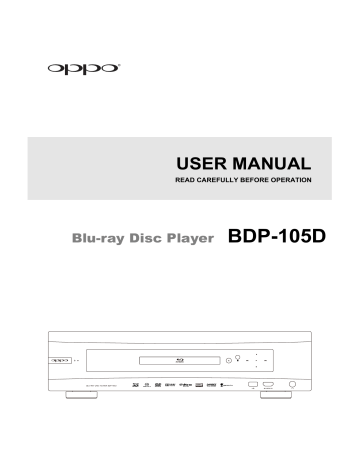Connecting to a Stereo Audio System through XLR Balanced Cable. Oppo BDP-105D, BDP-105
Add to My manuals100 Pages
advertisement
▼
Scroll to page 2
of
100
advertisement
Key Features
- Blu-Ray player Black
- Video formats supported: AVCHD, AVI, MKV, MP4
- Audio formats supported: FLAC, WAV
- Dolby Digital, Dolby Digital Plus, Dolby TrueHD, DTS-HD, DTS-HD Master Audio
- Video upscaling
- 3D
- Ethernet LAN
Related manuals
Frequently Answers and Questions
What is the primary purpose of the HDMI / MHL INPUT port?
The HDMI / MHL INPUT port allows you to connect an external device, such as a smartphone or tablet, to the BDP-105D for displaying content on your TV.
How can I connect the BDP-105D to my home network for internet access?
You can connect the BDP-105D to your home network either through an Ethernet cable or a wireless adaptor.
What is the best output resolution for my TV?
The optimal output resolution depends on the capabilities of your TV. Refer to your TV's user manual for the recommended resolution.