Technical Specifications. Epson BrightLink Pro 1410Wi, BrightLink Pro 1410Wi + Table Mount, BrightLink Pro 1410Wi + Wall Mount
Add to My manuals299 Pages
advertisement
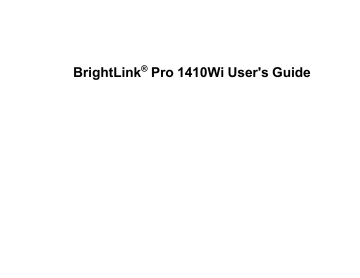
Technical Specifications
These sections list the technical specifications of your projector.
General Projector Specifications
Projector Dimension Specifications
Projector Electrical Specifications
Projector Environmental Specifications
Projector Safety and Approvals Specifications
Supported Video Display Formats
USB Display System Requirements
Printer and All-in-One Control Command Requirements
General Projector Specifications
Type of display
Resolution
Lens
Color reproduction
Brightness
Contrast ratio
Image size
Projection distance
Poly-silicon TFT active matrix
1280 × 768 pixels (WXGA)
F= 1.80
Focal length: 3.71 mm
Full color, 16.77 million colors
Normal Power Consumption mode:
White light output 3100 lumens (ISO 21118 standard)
Color light output 3100 lumens
ECO Power Consumption mode:
White light output 1800 lumens (ISO 21118 standard)
3000 to 1 with Auto Iris on and Normal Power Consumption mode
60 to 100 inches (1.52 to 2.54 m)
13.7 to 23.5 inches (0.35 to 0.60 m)
237
Projection methods
Optical aspect ratio
(width-to-height)
Focus adjustment
Zoom adjustment
Zoom ratio
(Tele-to-Wide)
Internal sound system
Noise level
Front, wall, or ceiling-mounted
16:10
Manual
Digital
1:1.35
Keystone correction angle
USB-B port compatibility
USB-A port compatibility
10 W monaural
35 dB (Normal Power Consumption mode)
28 dB (ECO Power Consumption mode)
Vertical: ± 3º (manual);
Horizontal: ± 3º (manual);
Meets USB 2.0 specification
2 ports that meet USB 2.0 specification
Parent topic:
Projector Lamp Specifications
Type
Power consumption
Lamp life
UHE (Ultra High Efficiency)
215 W
Normal Power Consumption mode:
Up to about 3500 hours
ECO Power Consumption mode:
Up to about 5000 hours
Note:
Turn off this product when not in use to prolong the life of the projector. Lamp life will vary depending upon mode selected, environmental conditions, and usage. Brightness decreases over time.
Parent topic:
238
Remote Control Specifications
Reception range
Batteries
19.7 feet (6 m)
Two alkaline or manganese AA
Parent topic:
Projector Dimension Specifications
Height
(excluding feet)
Width
Depth
Weight
6.1 inches (155 mm)
14.4 inches (367 mm)
14.8 inches (375 mm)
12.3 lb (5.6 kg)
Parent topic:
Control Pad Specifications
Height
Maximum Height
(excluding rubber feet)
Width
Depth
Maximum Depth
Weight
(excluding batteries)
5.9 inches (149 mm)
6.0 inches (153.5 mm)
5.4 inches (136 mm)
1.1 inches (29 mm)
1.2 inches (29.9 mm)
0.53 lb (240 g)
Parent topic:
239
Projector Electrical Specifications
Rated frequency
Power supply
Power consumption
(110 to 120 V)
Power consumption
(220 to 240 V)
50/60 Hz
100 to 240 VAC
3.2 to 1.5 A
Operating:
Normal Power Consumption mode: 322 W
ECO Power Consumption mode: 231 W
Standby:
0.20 W (Communication Off), 4.6 W (Communication On)
Operating:
Normal Power Consumption mode: 307 W
ECO Power Consumption mode: 222 W
Standby:
0.27 W (Communication Off), 5.0 W (Communication On)
Parent topic:
Projector Environmental Specifications
Temperature
Humidity
(relative, non-condensing)
Operating altitude
Operating: 41 to 95 ºF (5 to 35 ºC)
Storage: 14 to 140 ºF (–10 to 60 ºC)
Operating: 20 to 80%
Storage: 10 to 90%
Up to 4921 feet (1500 m)
Up to 7500 feet (2286 m) with High Altitude Mode enabled
Parent topic:
240
Projector Safety and Approvals Specifications
United States
Canada
FCC Part 15 Class B (DoC)
UL60950-1
ICES-003 Class B
CSA C22.2 No. 60950-1
Parent topic:
Supported Video Display Formats
For best results, your computer monitor or video card resolution should be set to display in the projector's native resolution. However, your projector includes Epson's SizeWise chip that supports other computer display resolutions, so your image will be resized to fit automatically.
Your computer's monitor or video card refresh rate (vertical frequency) must be compatible with the projector. (See your computer or video card manual for details.)
The table here lists the compatible refresh rate and resolution for each compatible video display format.
Display format
Computer signals (analog RGB)
Refresh rate (in Hz)
VGA
SVGA
60/72/75/85
56/60/72/75/85
XGA
WXGA
60/70/75/85
60
60
60/75/85
WXGA+
WXGA++
SXGA
60/75/85
60
70/75/85
60/75/85
60/75/85
Resolution (in pixels)
640 × 480
800 × 600
1024 × 768
1280 × 768
1366 × 768
1280 × 800
1440 × 900
1600 × 900
1152 × 864
1280 × 1024
1280 × 960
241
Display format
SXGA+
WSXGA+*
UXGA
Refresh rate (in Hz)
60/75
60
60
MAC13"
MAC16"
MAC19"
67
75
75
59
75 MAC21"
Composite video
TV (NTSC)
TV (SECAM)
60
50
50/60 TV (PAL)
Component video
SDTV (480i)
SDTV (576i)
SDTV (480p)
SDTV (576p)
HDTV (720p)
HDTV (1080i)
60
50
60
50
50/60
50/60
HDMI and DisplayPort input signals
VGA 60
SVGA
XGA
WXGA
60
60
60
60
60
242
720 × 480
720 × 576
720 × 480
720 × 576
1280 × 720
1920 × 1080
640 × 480
800 × 600
1024 × 768
1280 × 800
1280 × 768**
1366 × 768
Resolution (in pixels)
1400 × 1050
1680 × 1050
1600 × 1200
640 × 480
832 × 624
1024 × 768
1024 × 768
1152 × 870
720 × 480
720 × 576
720 × 576
Display format
WXGA+
WXGA++
WSXGA+
SXGA
SXGA+
UXGA
SDTV (480i***/480p)
SDTV (576i***/576p)
HDTV (720p)
HDTV (1080i)***
HDTV (1080p)
60
60
60
60
Refresh rate (in Hz)
60
60
60
60
50
50/60
50/60
24***/30***/50/60
Resolution (in pixels)
1440 × 900
1600 × 900
1680 × 1050
1280 × 960
1280 × 1024
1400 × 1050
1600 × 1200
720 × 480
720 × 576
1280 × 720
1920 × 1080
1920 × 1080
* Only compatible when
Wide
is selected as the Resolution.
** DisplayPort input only.
*** HDMI input only.
Parent topic:
USB Display System Requirements
Your computer system must meet the system requirements here to use the projector's USB Display software.
243
Requirement
Operating system
USB version
CPU
Memory
Hard disk space
Display
Windows
Windows 2000 (Service Pack 4 only)
Windows XP Professional, Home
Edition, and Tablet PC Edition (32-bit); except for Service Pack 1
Windows Vista Ultimate, Enterprise,
Business, Home Premium, and Home
Basic (32-bit)
Mac
Mac OS X 10.5.8, 10.6.x, 10.7.x, or
10.8.x
Windows 7 Ultimate, Enterprise,
Professional, and Home Premium (32and 64-bit); Home Basic and Starter (32bit)
Windows 8, Windows 8 Enterprise and
Pro (32- and 64-bit)
USB 1.1 and above (USB 2.0 recommended)
Mobile Pentium III 1.2 GHz or faster
(1.6 GHz or faster recommended)
Power PC G4 1 GHz or faster (Core
Duo 1.83 GHz or faster recommended)
512MB or more 256MB or more (512MB or more recommended)
20MB or more
Resolution between 640 × 480 and
1600 × 1200, 16-bit color or greater
Resolution between 640 × 480 and
1680 × 1200, 16-bit color or greater
Parent topic:
Printer and All-in-One Control Command Requirements
To print or scan directly from the projector, your printer or all-in-one device must support the following control commands:
• ESC/P-R (USB or networked)
• ESC/Page, ESC/Page-Color (networked only)
• PCL6 (networked only)
Parent topic:
244
advertisement
Key Features
- Short throw Short throw projector White
- 3LCD 3100 ANSI lumens
- Lamp 3500 h
- WXGA (1280x800) 16:10 3000:1
- Screen size compatibility: 1524 - 2540 mm (60 - 100") Number of colours: 1.073 billion colours
- Focus: Manual
- Ethernet LAN Wi-Fi
- Built-in speaker(s) 10 W
- AC 322 W
Related manuals
advertisement
Table of contents
- 3 Contents
- 12 Introduction to Your Projector
- 12 Projector Features
- 13 Product Box Contents
- 15 Additional Components
- 16 Optional Equipment and Replacement Parts
- 17 Warranty and Registration Information
- 17 Notations Used in the Documentation
- 17 Where to Go for Additional Information
- 18 Projector Part Locations
- 19 Projector Parts - Front/Top
- 20 Projector Parts - Side
- 21 Projector Parts - Interface Panel
- 22 Projector Parts - Base
- 23 Projector Parts - Control Panel
- 24 Projector Parts - Interactive Pens
- 25 Projector Parts - Remote Control
- 27 Projector Parts - Pen Tray
- 28 Projector Parts - Control Pad
- 30 Setting Up the Projector
- 30 Projector Placement
- 30 Projector Setup and Installation Options
- 32 Projection Distance
- 34 Installing the Projector Feet
- 35 Removing and Attaching the Cable Cover
- 35 Projector Connections
- 36 Connecting to Computer Sources
- 36 Connecting to a Computer for USB Video and Audio
- 38 Connecting to a Computer for VGA Video
- 38 Connecting to a Computer for HDMI Video and Audio
- 39 Connecting to a Computer for DisplayPort Video and Audio
- 39 Connecting to a Computer for Pen Use or USB Mouse Control
- 40 Connecting to a Computer for Sound
- 41 Connecting a Computer to the Control Pad
- 43 Connecting to Video Sources
- 43 Connecting to an HDMI Video Source
- 43 Connecting to a Component-to-VGA Video Source
- 44 Connecting to a Composite Video Source
- 45 Connecting to a Video Source for Sound
- 45 Connecting to an External Computer Monitor
- 46 Connecting to External Speakers
- 47 Connecting to External USB Devices
- 47 USB Device Projection
- 48 Connecting a USB Device to the Control Pad or Projector
- 49 Selecting the Connected USB Source
- 49 Disconnecting a USB Device From the Control Pad or Projector
- 49 Connecting to a Document Camera
- 50 Connecting a Printer to the Control Pad
- 51 Installing Batteries in the Remote Control
- 52 Installing Batteries in the Pens
- 53 Installing Batteries in the Control Pad
- 56 Using the Projector on a Network
- 56 Network Interactivity
- 57 Wired Network Projection
- 57 Connecting to a Wired Network
- 58 Selecting Wired Network Settings
- 61 Connecting to a Network Projector in Windows
- 61 Wireless Network Projection
- 62 Installing the Wireless LAN Module
- 64 Using Quick Wireless Connection (Windows Only)
- 65 Selecting Wireless Network Settings Manually
- 68 Wireless LAN Menu Settings
- 69 Searching for a Wireless Network
- 72 Selecting Wireless Network Settings in Windows
- 72 Selecting Wireless Network Settings in Mac OS X
- 72 Enabling WPA or EAP Security
- 73 Wireless Security Menu Settings
- 75 Controlling a Networked Projector Using a Web Browser
- 77 Adding Templates from a Web Browser
- 78 Registering a Digital Certificate on the Projector
- 78 Secure HTTP
- 78 Registering Digital Certificates from a Web Browser
- 79 Digital Certificate Types for Registration via Web Control
- 81 Setting Up Projector Network E-Mail Alerts
- 82 Network Projector E-mail Alert Messages
- 82 Setting Up Monitoring Using SNMP
- 83 Crestron RoomView Support
- 84 Setting Up Crestron RoomView Support
- 85 Controlling a Networked Projector Using Crestron RoomView
- 87 Using Basic Projector Features
- 87 Turning On the Projector
- 88 Turning Off the Projector
- 89 Selecting the Language for the Projector Menus
- 90 Adjusting the Image Height
- 91 Image Shape
- 91 Correcting Image Shape with the Keystone Buttons
- 93 Correcting Image Shape with Quick Corner
- 96 Resizing the Image with the Wide and Tele Buttons
- 96 Adjusting the Image Position
- 98 Focusing the Image
- 98 Remote Control Operation
- 100 Using the Remote Control as a Wireless Mouse
- 101 Using the Remote Control as a Pointer
- 101 Selecting an Image Source
- 103 Projection Modes
- 103 Changing the Projection Mode Using the Remote Control
- 104 Changing the Projection Mode Using the Menus
- 105 Image Aspect Ratio
- 105 Changing the Image Aspect Ratio
- 106 Available Image Aspect Ratios
- 106 Color Mode
- 107 Changing the Color Mode
- 107 Available Color Modes
- 108 Turning On Auto Iris
- 109 Controlling the Volume with the Volume Buttons
- 110 Projecting a PC Free Presentation
- 110 Supported PC Free File Types
- 112 Starting a Slide Show or Presentation
- 115 Slideshow Display Options
- 117 Adjusting Projector Features
- 117 Shutting Off the Picture and Sound Temporarily
- 118 Stopping Video Action Temporarily
- 118 Zooming Into and Out of Images
- 119 Projector Security Features
- 120 Password Security Types
- 120 Setting a Password
- 121 Selecting Password Security Types
- 122 Entering a Password to Use the Projector
- 123 Saving a User's Logo Image to Display
- 125 Locking the Projector's Buttons
- 126 Unlocking the Projector's Buttons
- 126 Installing a Security Cable
- 127 Creating a User Pattern to Display
- 129 Using the Interactive Pens
- 129 Three Interactive Modes
- 130 Using the Pens
- 131 Calibrating Automatically
- 133 Calibrating Manually
- 137 Whiteboard Mode
- 137 Using the Whiteboard Toolbars
- 139 The Main Whiteboard Toolbar
- 141 Selecting Background Templates
- 141 Zooming Images in Whiteboard Mode
- 142 Inserting and Working With Images
- 143 Using the Shapes Tool
- 143 Selecting Line Width and Color
- 144 The Bottom Whiteboard Toolbar
- 145 Selecting Whiteboard Settings
- 146 Selecting Basic Whiteboard Settings and Policies
- 148 Selecting Whiteboard Print Settings
- 150 Selecting Settings for Saving Whiteboard Pages
- 152 Selecting Settings for Emailing Whiteboard Pages
- 154 Inserting a Document or Image From a Scanner
- 155 Saving Pages in Whiteboard Mode
- 157 Working With Thumbnail Pages
- 157 Printing in Whiteboard Mode
- 159 Emailing Your Whiteboard Pages
- 160 Annotation Mode (PC Free)
- 160 Using the Annotation Toolbars
- 162 The Main Annotation Toolbar
- 164 Zooming Images in Annotation Mode
- 164 The Bottom Annotation Toolbar
- 165 Printing in Annotation Mode
- 166 Saving Images in Annotation Mode
- 166 Splitting the Screen
- 168 Computer Interactive Mode
- 169 Switching to Computer Interactive Mode
- 169 Adjusting the Pen Operation Area
- 172 Windows Pen Input and Ink Tools
- 172 Enabling Windows Pen Input and Ink Features
- 173 Using Windows Pen Input and Ink Features
- 176 Adjusting the Menu Settings
- 176 Using the Projector's Menus
- 177 Image Quality Settings - Image Menu
- 179 Input Signal Settings - Signal Menu
- 182 Projector Feature Settings - Settings Menu
- 185 Projector Setup Settings - Extended Menu
- 190 Projector Network Settings - Network Menu
- 191 Projector Information Display - Info Menu
- 193 Event ID Code List
- 194 Projector Reset Options - Reset Menu
- 196 Maintaining and Transporting the Projector
- 196 Projector Maintenance
- 196 Cleaning the Projection Window
- 197 Cleaning the Obstacle Sensor
- 198 Cleaning the Projector Case
- 198 Air Filter and Vent Maintenance
- 198 Cleaning the Air Filter and Vents
- 199 Replacing the Air Filter
- 204 Projector Lamp Maintenance
- 204 Replacing the Lamp
- 208 Resetting the Lamp Timer
- 209 Replacing the Remote Control Batteries
- 211 Replacing the Pen Batteries
- 212 Replacing the Pen Tips
- 213 Replacing the Control Pad Batteries
- 215 Transporting the Projector
- 216 Solving Problems
- 216 Projection Problem Tips
- 216 Projector Light Status
- 219 Using the Projector Help Displays
- 220 Solving Image or Sound Problems
- 220 Solutions When No Image Appears
- 221 Solutions When Image is Incorrect Using the USB Display Function
- 222 Solutions When "No Signal" Message Appears
- 222 Displaying From a PC Laptop
- 222 Displaying From a Mac Laptop
- 223 Solutions When "Not Supported" Message Appears
- 223 Solutions When Only a Partial Image Appears
- 224 Solutions When the Image is Not Rectangular
- 224 Solutions When the Image Contains Noise or Static
- 225 Solutions When the Image is Fuzzy or Blurry
- 226 Solutions When the Image Brightness or Colors are Incorrect
- 226 Solutions to Sound Problems
- 227 Solving Projector or Remote Control Operation Problems
- 227 Solutions to Projector Power or Shut-Off Problems
- 228 Solutions to Problems with the Remote Control
- 229 Solutions to Password Problems
- 229 Solutions When the Source Cannot Be Changed
- 229 Solving Interactive Problems
- 229 Solutions When "Error Occurred in the Easy Interactive Function" Message Appears
- 230 Solutions When the Interactive Pens Do Not Work
- 231 Solutions When the Interactive Pen Position Is Not Accurate
- 231 Solutions When Manual Calibration is Difficult
- 232 Solutions When the Interactive Pens Are Slow or Difficult to Use
- 232 Solutions When the Interactive Pens Cause Interference or Unwanted Effects
- 233 Solutions for Problems With Capturing, Printing, Saving, or Scanning
- 233 Solutions When Inking Does Not Appear in Microsoft Office
- 234 Solutions When the Pen Does Not Work Over a Network or the Toolbars Do Not Appear
- 234 Solutions When the Time Is Incorrect in Whiteboard Settings
- 234 Solving Network Problems
- 235 Solutions When Wireless Authentication Fails
- 235 Solutions When You Cannot Access the Projector Through the Web
- 235 Solutions When Network Alert E-Mails are Not Received
- 236 Where to Get Help
- 237 Technical Specifications
- 237 General Projector Specifications
- 238 Projector Lamp Specifications
- 239 Remote Control Specifications
- 239 Projector Dimension Specifications
- 239 Control Pad Specifications
- 240 Projector Electrical Specifications
- 240 Projector Environmental Specifications
- 241 Projector Safety and Approvals Specifications
- 241 Supported Video Display Formats
- 243 USB Display System Requirements
- 244 Printer and All-in-One Control Command Requirements
- 245 Notices
- 245 Recycling
- 245 Important Safety Information
- 246 Important Safety Instructions
- 249 Restriction of Use
- 249 FCC Compliance Statement
- 250 Wireless Telegraphy Act Regulations
- 250 Trademarks
- 250 Open Source Software License
- 299 Copyright Notice
- 299 A Note Concerning Responsible Use of Copyrighted Materials
- 299 Copyright Attribution